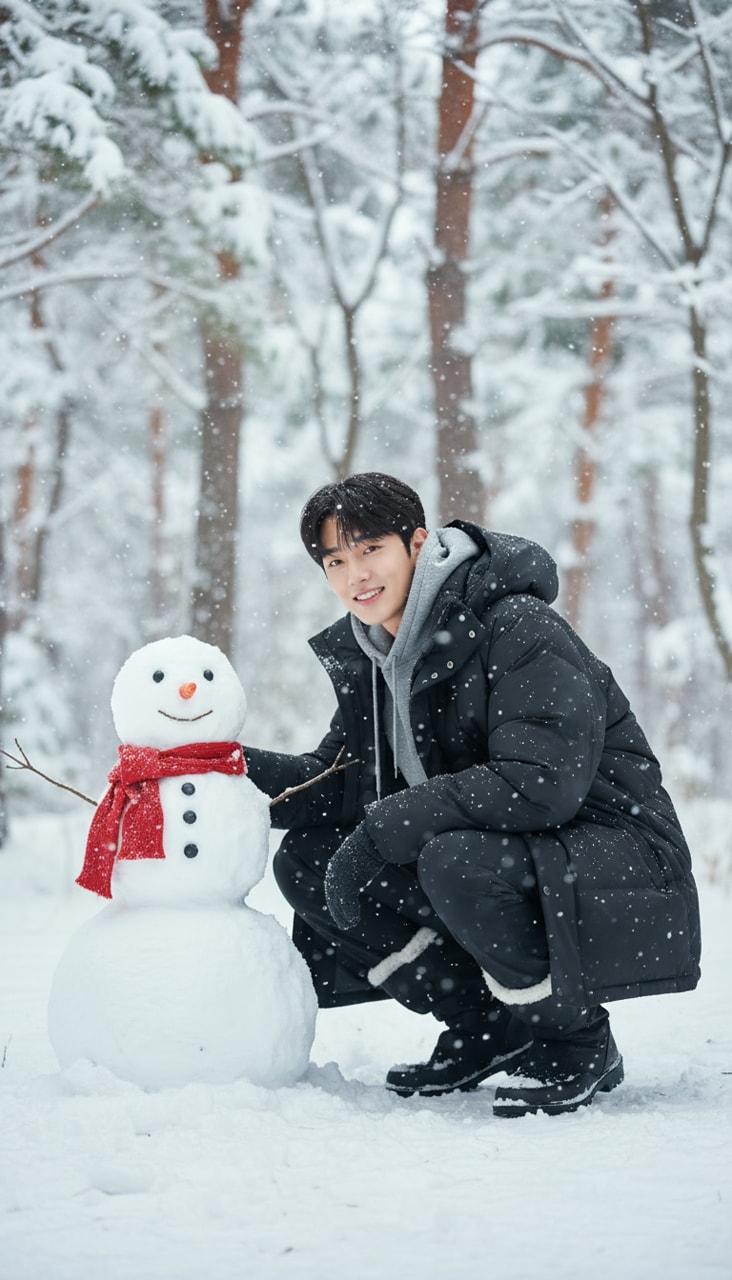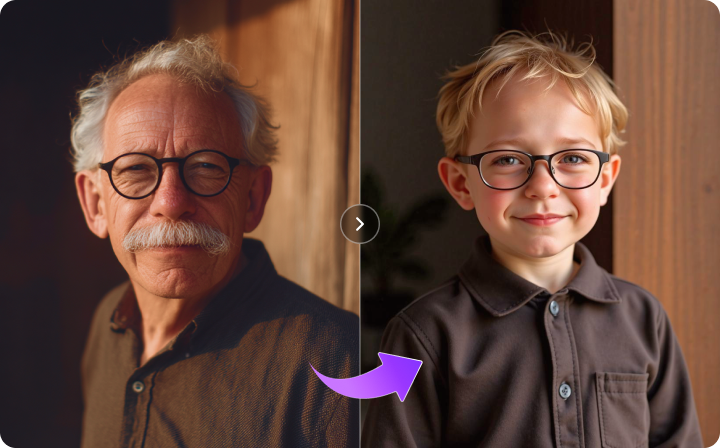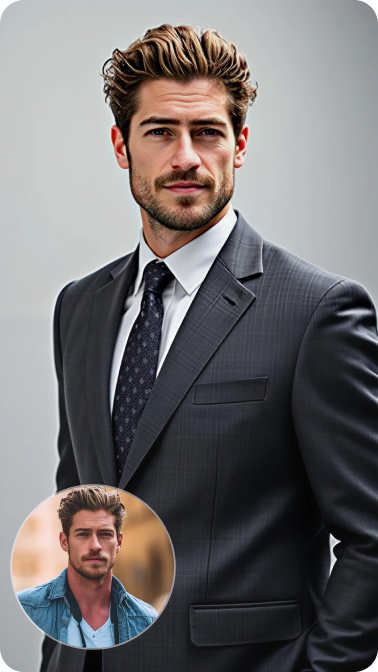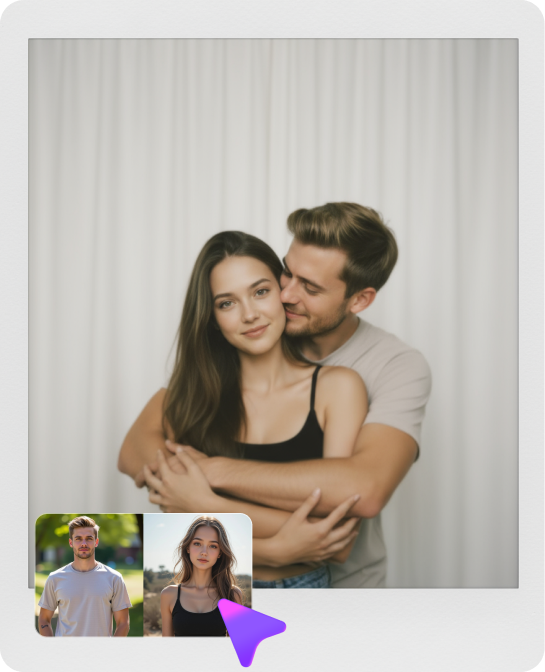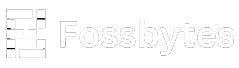




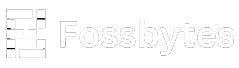


AI Snow Photo Effects: Copy & Paste Trending Gemini AI Winter Snow Prompts
Join the viral AI snow photo trend on social media! Upload your picture and use our Gemini AI winter prompts to transform it into a cinematic snow scene — with realistic snowfall, soft light, and a frosty winter glow. Powered by the Gemini Nano Banana AI Image Model, Media.io adds lifelike snow and winter effects that feel straight out of a movie. Keep your real face and details untouched while AI creates a romantic, K-drama–style snow moment, available in 3-frame, 2-frame, or 1-frame composites for a perfectly cinematic result — 100% online, free to try.
No Photoshop. Free credits on signup.
| Gemini AI Winter Styles | Gemini AI Snow Photo Editing Prompts | Preview | Copy |
|---|---|---|---|
|
3 Frame • Three-Frame Cinematic Winter Portrait
#3frame
#winterportrait
#cinematiclook
|
Create a vertical 9:16 cinematic composite of a Korean woman in winter snow, split into three stacked frames. Top: close-up of her eye and cheek, snowflakes on lashes and rosy skin. Middle: ¾ profile gazing upward, holding a clear umbrella as snow falls. Bottom: chest-up portrait facing camera with quiet melancholy. Lighting: soft daylight, HDR tone, shallow depth (Canon EOS R5, 85mm f/1.2). Outfit: black wool coat, thick white scarf, hair tucked in, no hat. Mood: emotional, calm, Korean winter romance style. |

|
|
|
2 Frame • Two-Frame Snow Story
#dualframe
#koreanfilm
#hdr
|
Use my exact facial features from the reference photo — identical face shape, eyes, nose, lips, ears, and hairstyle. Create a 9:16 cinematic vertical composition divided into two stacked frames showing the same Korean woman in winter snow. Mood: calm, emotional, cinematic — like a Korean romance film. Top frame (macro close-up): tight focus on her eye and cheek with delicate snowflakes on lashes and a few on her rosy cheek. Pale, softly glowing skin with natural pores, cold redness around her nose and cheeks, realistic frost detail, HDR tone. Bottom frame (portrait close-up): chest-up, facing camera with quiet emotion, lips slightly parted, eyes faintly tearful from the cold. Cheeks and nose flushed from frost, snowflakes on her black wool coat and thick white knitted scarf (wrapped once, ends hanging naturally, hair tucked inside), holding a clear umbrella, no hat. Lighting: soft cinematic daylight, realistic HDR tone, shallow depth (Canon EOS R5, 85mm f/1.2), natural skin texture and bokeh. Negative prompt: cartoonish, fake snow, flat lighting, overexposed whites, unrealistic anatomy, anime, hats. |

|
|
|
1 Frame • Angled View AI Snow Portrait
#korean
#winter
#portrait
|
Vertical 9:16 cinematic composite of a Korean woman in winter snow, split into 3 stacked frames. Top frame: close-up of her eye and cheek, snowflakes cling to her lashes and a few rest on her rosy cheek. Her eyes glisten with faint tears, nose and cheeks softly red from the cold under diffused cinematic light. Realistic skin texture, pores, and frost detail visible. Middle frame: medium ¾ profile shot, she gazes upward (~50°) holding a clear umbrella as snow falls on her shoulders, scarf, and hair. Her cheeks and nose show cold blush, eyes shimmering with emotion. Soft winter light gives a serene, cinematic glow. Bottom frame: close portrait, chest-up, facing camera with quiet melancholy. Snowflakes rest gently on lashes and cheeks, her skin luminous with frosty flush. Wearing a black wool coat and thick white knitted scarf (wrapped once, ends hanging naturally, hair tucked inside), holding a clear umbrella. Lighting: soft, natural daylight, HDR tone, shallow depth of field (Canon EOS R5, 85mm f/1.2). Mood: emotional, calm, Korean winter romance aesthetic. |

|
|
|
1 Frame • Front-Facing AI Snow Portrait
#portrait
#snow
#cinematic
|
Use my same facial features exactly — keep 100% identical face shape, eyes, nose, lips, ears, and hairstyle from the reference photo.) Create a 9:16 cinematic vertical close portrait of the same Korean woman in the snow, facing the camera softly. Her expression is calm and slightly melancholic, eyes tearful with a faint watery gloss from the cold. Snowflakes lightly cling to her eyelashes, cheeks, and coat. Her cheeks and nose are visibly red from the frost, skin luminous with a natural cold blush under soft winter light. Her long dark hair flows naturally outside the scarf, strands resting over her shoulders with a few fine hairs caught by falling snow. Outfit: black wool winter coat, thick white knitted scarf wrapped once around her neck (not covering jawline or hairline), hair flowing freely outside the scarf, no hat. Lighting: soft cinematic daylight, realistic HDR tone, natural bokeh. Camera: Canon EOS R5, 85mm f/1.2 lens, ultra-realistic skin texture, lifelike snow particle rendering. Mood: emotional, quiet, and intimate — Korean winter film aesthetic. Negative prompt: fake snow, overexposed whites, plastic skin, flat lighting, anime style, hats or headwear. |

|
|
|
1 Frame • Tilted Upward Sky
#snowfall
#romance
#cinematicportrait
|
Use my same facial features, keep 100% identical face shape, eyes, nose, lips, ears, and hairstyle from the reference photo. Create a 9:16 cinematic vertical portrait of the same Korean woman standing outdoors in falling snow, captured mid-shot from mid-thigh to head. She is slightly angled sideways toward the camera (¾ profile), head tilted upward about 50° toward the sky, holding a clear umbrella in one hand while extending her other hand outward, palm facing upward as if catching the falling snow. Snowflakes rest on her eyelashes, cheeks, and coat, faintly melting on her flushed skin. Her expression is calm and filled with wonder — serene and cinematic, like a Korean winter romance film scene. Outfit: a black wool winter coat with a thick knitted white scarf wrapped once around her neck (not covering the jawline), hair tucked inside the scarf, no hat. Lighting: soft diffused daylight with cinematic HDR tone and natural cold ambience. Camera: Canon EOS R5, 85mm f/1.2 lens, shallow depth of field, ultra-realistic optics, detailed snow particles, natural bokeh. Mood: emotional, reflective, and beautifully melancholic. |

|
How to Create AI Snow Photos with Gemini AI Online Free
Step 1 — Upload Your Photo
Go to the Media.io Image-to-Image AI and upload your photo. Powered by Nano Banana and Seedream 4.0, the AI keeps your face clear and consistent while automatically enhancing the background, lighting, and winter style.
Step 2 — Apply the Gemini Snow Prompt
Copy and paste one of the Gemini AI winter snow photo prompts from this page into the prompt box. Set your preferred image ratio, then click Generate to let the AI create a cinematic snow photo with your exact face.
Step 3 — Generate & Download
Preview your new AI snow photo, then download it in HD PNG format, watermark-free. Want to take it further? You can also turn your AI snow photo into a short video using the AI Image-to-Video Generator.
What Users Say About Media.io AI Snow Photo Generator
FAQs About Gemini AI Snow Photo Prompts
1. What is the Gemini AI snow photo trend?




The Gemini AI snow photo trend is a viral style where users turn regular portraits into cinematic winter snow scenes using AI,usually in 3 frames or 2 frames composite. With Media.io’s Gemini image-to-image model, you can upload any picture and instantly add snow, frost, and cold glow effects while keeping your face completely natural.
2. How do I make a snow photo with Gemini AI?




Upload your photo to the Media.io Image-to-Image editor, copy & paste one of the Gemini AI snow prompts from this page, choose an image ratio, and click Generate. The AI adds falling snow, winter light, and a seasonal background automatically — no Photoshop needed.
3. Can I use my own photo or selfie?




Y Yes! You can upload selfies or portraits. Gemini AI works best with clear, well-lit photos and will keep all faces recognizable while enhancing the overall winter atmosphere.
4. Does Gemini AI only add snow effects?




No — Gemini AI can enhance lighting, contrast, and depth too. You can generate frosty glow, soft cold light, or even a snowstorm cinematic look depending on your prompt. It works great for travel, couple, or holiday-style photos.
5. Is it free to try? Will my download have a watermark?




Yes — Media.io offers free credits so you can try Gemini AI snow photo prompts at no cost. After that, you can continue with pay-as-you-go or subscription options. All results are watermark-free and downloadable in HD PNG.
6. How can I add snow effect to a photo online for free?




Yes — you can add a snow effect to your photo online with free credits using Media.io’s AI Snow Photo Generator. Just upload your picture, paste a Gemini AI snow prompt, and the AI will instantly add realistic snowfall, icy glow, cold winter color tones, and frosted lighting. No Photoshop or apps required, and you can download the winter photo in HD, watermark-free.