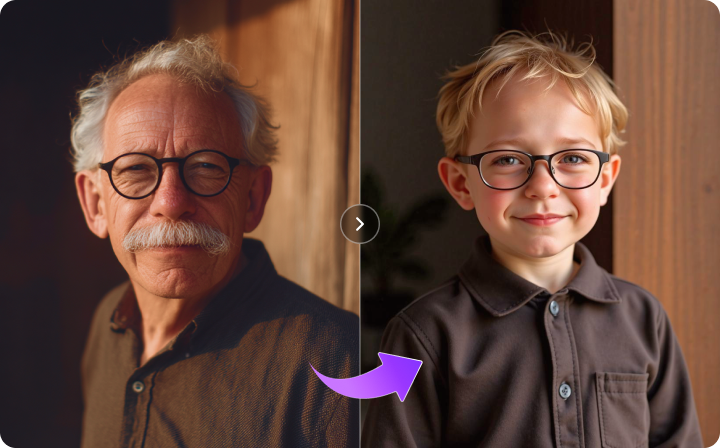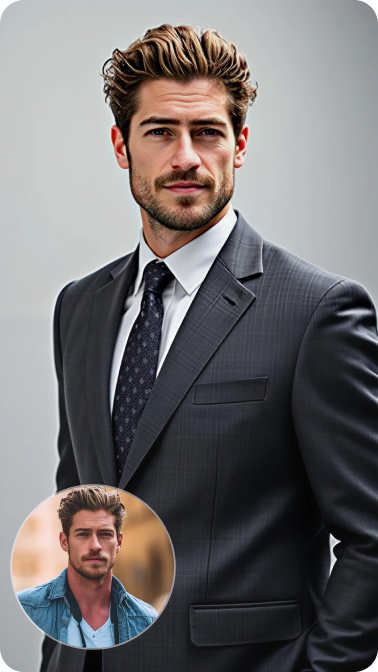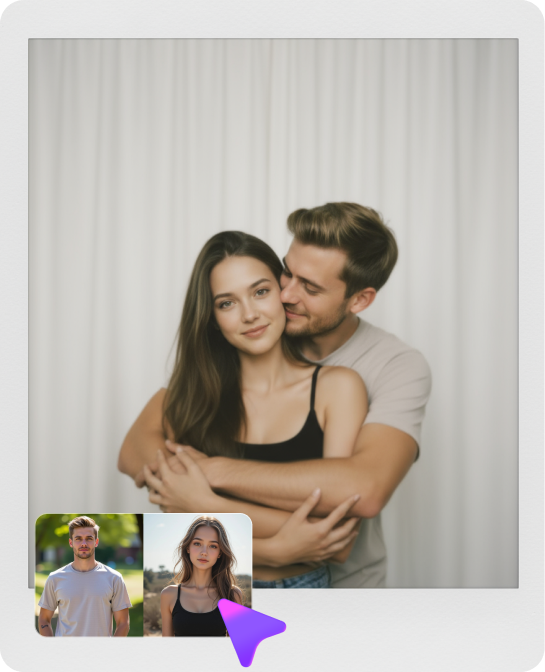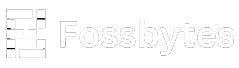




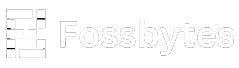


Gemini AI Aurora Prompts – Turn Any Photo into Northern Lights Magic
Jump into the viral AI Aurora trend! Upload your selfie or couple photo, then paste our ready-made Gemini AI aurora prompts to transform it into a cinematic northern lights scene. Media.io keeps your real face and details while Gemini AI paints the sky with glowing green, purple, and blue aurora. 100% online, free to try — no Photoshop, no app, just copy, paste, and generate.
No Photoshop. Free credits on signup.
| Aurora AI Photos | Gemini AI Aurora Photo Prompts | Preview | Copy |
|---|---|---|---|
|
1 Frame • Solo Aurora Portrait
#single
#aurora
#cinematic
|
Create a single 4K (2160x3840) ultra-realistic vertical portrait. The subject’s face must match the reference photo 100% – same face shape, eyes, nose, lips, and hairstyle. He stands alone in a snowy field at night beneath a bright aurora. Compose a medium close-up shot from the waist up. He faces the camera with a soft, distant gaze, eyes slightly reflective, as if lost in thought. Behind him, the aurora curves across the sky in green and purple waves, with blurred pine trees and faint mountains. Snow falls gently, some flakes visible on his hair, coat shoulders, and scarf. His dark winter coat and scarf catch a soft rim light from the aurora, adding depth and shape. Camera: Hasselblad X2D 100C, Fujifilm GF 45mm f/2.8. Lighting: soft, moody, primarily from the aurora, with subtle fill light to preserve realistic skin texture. Color grading: cinematic, cold polar tones with glowing aurora highlights. Mood: melancholic, serene, a solitary moment under the northern lights. |

|
|
|
1 Frame • Aurora Couple Portrait
#couple
#aurora
#romantic
|
Create a single 4K (2160x3840) ultra-realistic vertical portrait of a couple standing in the snow beneath the aurora borealis. Their faces must be 100% identical to the reference photos, with no changes to facial features or identity. Compose a medium close-up from the waist up: the man stands slightly behind or beside the woman, arms wrapped gently around her from behind or one arm around her shoulders. She rests her hands on his arms or holds his hand at her chest. They either look softly at each other or gaze together toward the sky, with faint smiles and emotional expressions. The background shows a bright, flowing aurora in green and purple, with blurred pine trees and a snowy horizon. Snow falls gently, small flakes visible on their hair, eyelashes, coats, and scarves. Their winter clothing is dark and simple, adding contrast against the glowing sky. Camera: Hasselblad X2D 100C, Fujifilm GF 45mm f/2.8. Lighting: aurora glow as soft key light on their faces, subtle rim light on hair and shoulders, realistic skin texture and depth. Mood: romantic, serene, timeless — a couple sharing a quiet moment under the northern lights. |

|
|
|
2 Frame • Solo Under the Lights
#single
#2frame
#northernlights
|
Create a 4K (2160x3840) vertical composition divided into two horizontal panels. The subject’s face must stay 100% identical to the reference photo, with the same hairstyle and features. He wears a dark winter coat and scarf in a snowy field under the aurora. Top Panel (Looking Up): Medium shot, the subject stands in the snow, slightly turned to the side, head tilted back as he looks up at the aurora. One hand rests in his coat pocket, the other hangs loosely by his side. Snow falls gently around him, distant trees and mountains softly blurred. Bottom Panel (Looking at Camera): A closer portrait, chest-up, with the subject now facing the camera. His expression is calm but introspective, eyes faintly reflecting the aurora. Snow sits on his shoulders and scarf, breath visible as a soft cloud in the cold air. Camera: Hasselblad X2D 100C, Fujifilm GF 45mm f/2.8. Lighting: low, with the aurora casting soft green and violet light on his face and coat. Color grading: cinematic, emphasizing cold night blues, deep shadows, and subtle aurora glow. Mood: quiet, lonely, but full of awe at the night sky. |

|
|
|
2 Frame • Aurora Couple Story
#couple
#2frame
#romance
|
Create a 4K (2160x3840) vertical composition divided into two horizontal panels. Keep both partners’ faces 100% identical to their reference photos, same hairstyles and features. They wear winter coats and scarves in a snowy field beneath the aurora. Top Panel (Holding Hands, Walking): Wide or medium-wide shot: the couple walks away from the camera, holding hands, leaving footprints in the snow. The aurora arches above them, pine trees and distant hills slightly blurred. Their posture feels relaxed and close. Bottom Panel (Facing Camera Together): Medium close-up, the couple now faces the camera, standing close, shoulders touching. The man’s arm rests gently around the woman’s back or shoulders. Both give soft, natural smiles, with aurora colors softly lighting one side of their faces. Snow rests on their coats, hair, and scarves. Camera: Hasselblad X2D 100C, Fujifilm GF 45mm f/2.8. Lighting: soft, low night lighting, aurora glow as key light. Color grading: cinematic, cold but romantic, emphasizing green and violet aurora tones. Mood: intimate, peaceful, like a still from a romance film. |

|
|
|
3 Frame • Solo Aurora Triptych
#single
#3frame
#cinematic
|
Create a 4K (2160x3840) ultra-realistic vertical triptych, divided into three equal horizontal panels. The main subject’s face must be 100% identical to the reference photo – do not change his eyes, hair, nose, lips, or facial structure. He wears a dark winter coat and a scarf, standing alone in a snowy landscape under the aurora borealis. The overall mood is quiet, emotional, slightly melancholic. Panel 1 (Wide Landscape): A wide shot from behind, the subject stands at the edge of a snowy hill, looking up at a bright aurora that arcs across the night sky. His silhouette is small against the vast sky, faint snow falling, distant pine trees and mountains blurred in the background. Panel 2 (Medium Action): A medium shot from the side as he slowly reaches one hand out toward the sky, as if trying to touch the aurora. Snowflakes land on his coat and hair, his scarf lifts slightly in a gentle breeze. Expression calm and reflective. Panel 3 (Close-Up): Tight close-up of his face, lit softly by the green and purple glow of the aurora. His eyes reflect the lights, gaze slightly upward, with subtle sadness and wonder. Snow clings to his hair and eyelashes, skin texture detailed and realistic. Camera: Hasselblad X2D 100C. Lens: Fujifilm GF 45mm f/2.8 R WR. Lighting: soft, dim polar night with aurora as the main light source, subtle rim light on the coat and scarf. Color grading: cinematic, cold blue-green tones with gentle magenta highlights from the aurora. Atmosphere: snow in the air, shallow depth of field, detailed snow and fabric texture. |

|
|
|
3 Frame • Aurora Couple Triptych
#couple
#3frame
#auroraborealis
|
Create a 4K (2160x3840) ultra-realistic vertical triptych, divided into three equal horizontal panels. The couple’s faces must be 100% identical to the reference photos — do not change their eyes, nose, lips, or facial structure. They wear dark winter coats and scarves, standing together in a snowy landscape under the aurora borealis. Mood: romantic, calm, slightly melancholic. Panel 1 (Wide From Behind): A wide shot from behind, the couple stands side by side in the snow, holding hands, facing a huge aurora that fills the sky. Their silhouettes are small against the glowing green and purple lights, with distant pine trees and mountains softly blurred. Panel 2 (Side Hug, Medium): Medium shot from the side as the man gently wraps his arm around the woman’s shoulders. She leans into him slightly, both looking upward at the aurora. Snowflakes fall around them, catching in their hair and on their coats, breath faintly visible in the cold air. Panel 3 (Close-Up Faces): Tight close-up of both faces, framed closely together. They look at each other with soft smiles, aurora light reflecting in their eyes. Snow lies on their hair and scarf edges, skin texture detailed and realistic. Camera: Hasselblad X2D 100C, Fujifilm GF 45mm f/2.8. Lighting: soft polar night with the aurora as the main light source, subtle rim light on coats and hair. Color grading: cinematic, cold blue-green tones with gentle magenta highlights from the aurora. |

|
Turn Your Aurora Photo into Living Northern Lights
First, create a stunning Gemini AI aurora photo, then use the simple prompt “come alive” to animate it into a short AI video with gently moving lights and subtle camera motion.
Video Prompt: come alive — let Media.io subtly animate your Gemini AI aurora photo with breathing northern lights and gentle camera movement.
Make My Aurora Photo Come AliveNo downloads. Free credits on signup.
How to Create AI Aurora Photos Online Free
Step 1 — Upload Your Photo
Go to the Media.io Image-to-Image AI and upload your selfie, couple photo, or landscape. Powered by Nano Banana and Seedream 4.0, the AI keeps your real face and details while preparing the scene for a cinematic aurora sky.
Step 2 — Apply the Gemini Aurora Prompt
Copy and paste one of the Gemini AI aurora / northern lights prompts from this page into the prompt box. Set your preferred image ratio, then click Generate to let the AI paint glowing green, purple, and blue aurora across the sky while keeping your likeness intact.
Step 3 — Generate & Download
Preview your new AI aurora photo, then download it in HD PNG format, watermark-free. Want to go further? Turn your aurora image into a short animated clip using the AI Image-to-Video Generator for Reels, TikTok, or stories.
What Users Say About Media.io Gemini AI Aurora Photo Generator
FAQs About Gemini AI Aurora & Northern Lights Photo Generator
1. What is the Gemini AI Aurora trend?




The Gemini AI Aurora trend transforms your photos with realistic northern lights effects — glowing green, purple, and blue aurora waves. Using advanced Gemini AI models, it adds cinematic night-sky lighting while keeping your real face and identity untouched.
2. How do I add aurora or northern lights to my photo?




Simply upload your photo to the Media.io Image-to-Image AI tool and paste an aurora prompt. The AI will generate a cinematic night scene with aurora glow, stars, and atmospheric lighting that blends naturally with your original background.
3. Will the AI change my face or appearance?




No. Media.io uses Nano Banana and Seedream models built for strong face preservation. Your identity, skin tone, and expression remain unchanged — only the background lighting and aurora sky are enhanced.
4. Is the AI aurora generator free to use?




Yes — Media.io offers free credits for new users. You can generate AI aurora photos without paying or downloading an app. Everything works directly in your browser.
5. Is my uploaded photo safe and private?




Yes. Your image is processed securely and never shared. Media.io does not store your photos for AI training, and you can delete your files at any time.