Free Online MOV Converter
Convert Quicktime MOV to MP4, MPEG, GIF, and
more formats
free online.
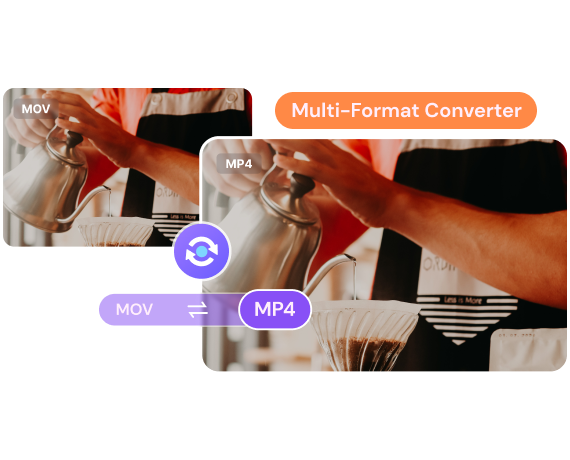
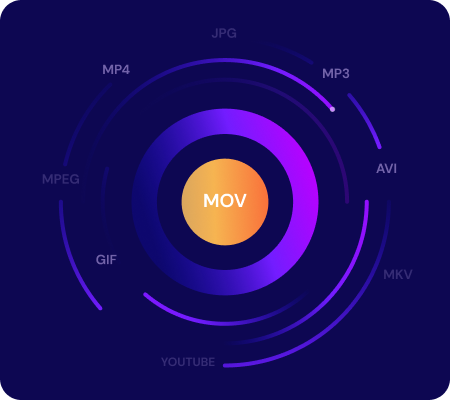
How
to Convert MOV Files
Online and Free
Step 1. Click the + icon or drag and drop the MOV files to Media.io.
Step 2. Open Convert all files to > Video/Audio list and choose your desired output format.
Step 3. Tap on the CONVERT button to change MOV format.
Step 4. Click the DOWNLOAD or Save to Dropbox button to download converted files.
Popular MOV Converters - Convert from/to MOV Files
Convert from MOV
Convert MOV files to any other video formats easily.
Convert to MOV
Convert any files to MOV free online.
Why Choose
Media.io
to Convert MOV Online
Watermark and Ads Free
Media.io is a free online MOV video converter, which never adds watermarks or ads to the converted videos.Support Multiple Formats
Media.io supports converting MOV files to a list of video/audio formats, including MP4, MOV, MKV, WAV, etc. and Android/iPhone compatible formats.Browser Compatible
Media.io also works with Google Chrome, Safari, Firefox, and your smartphones without limitation.High Quality Output
The converted MOV videos will keep the quality as higher as original, and you can download or save to Dropbox easily.Privacy and Safety
All uploaded files and generated content are deleted within 7 days to keep your data private and secure.Easy to Use
Clear guides and steps are provided for online MOV conversions. It's easy to even anyone new.FAQ About Converting MOV Files
-
· What is MOV?A file ending with a .mov extention means that the file is MOV format, which is developed by Apple Inc. Apple QuickTime Movie encoding specifications and data compression standards are implemented into video data that is stored in the MOV format, so it sometimes can't be opened on some non-Apple devices.
-
· How to open MOV file with any MOV player?MOV files are compatible with many devices, especially Apple devices like iPhone, iPad, and Mac. You can easily open it on Quicktime, VLC, Windows Media Player, and some other tools. Or you can convert MOV to any other format with Media.io.
-
· Can I convert MOV to GIF free online?The answer is YES. Media.io allows creating GIF from MOV videos with easy steps. You can customize GIF duration, bitrate, and text/image watermarks. It's totally free and try it from the GIF maker page.
-
· How to compress MOV files without losing quality?There are many tools to compress MOV files. If you want to find a free online method, Media.io MOV compressor will be the best choice. It's totally free and compress videos with less quality loss.
-
· Can I Upload MOV videos to YouTube/Facebook/Instagram/Twitter directly?Most social media platforms like YouTube, Facebook, Instagram Story, and Twitter are accepted .mov files uploading. But if your video damaged or suffered some unknown problems, you can convert MOV to their recommended formats with Media.io.