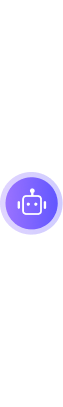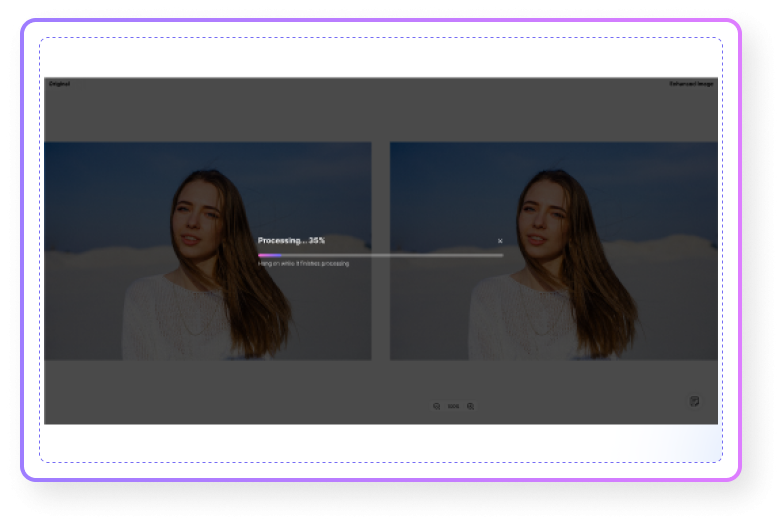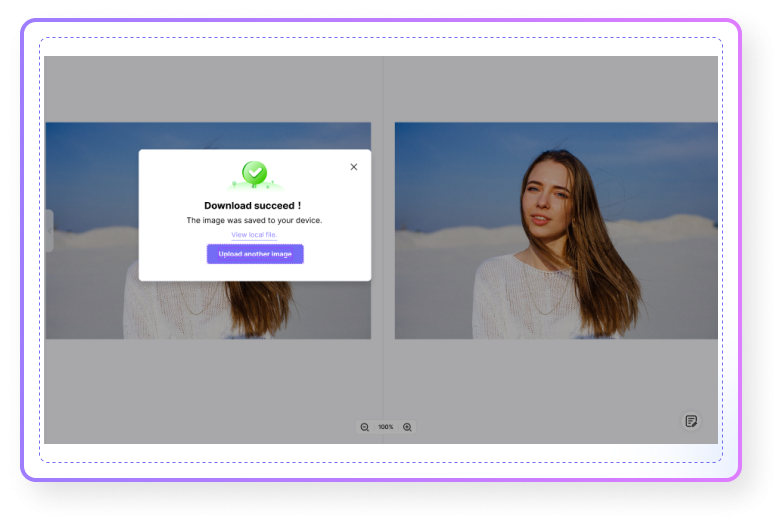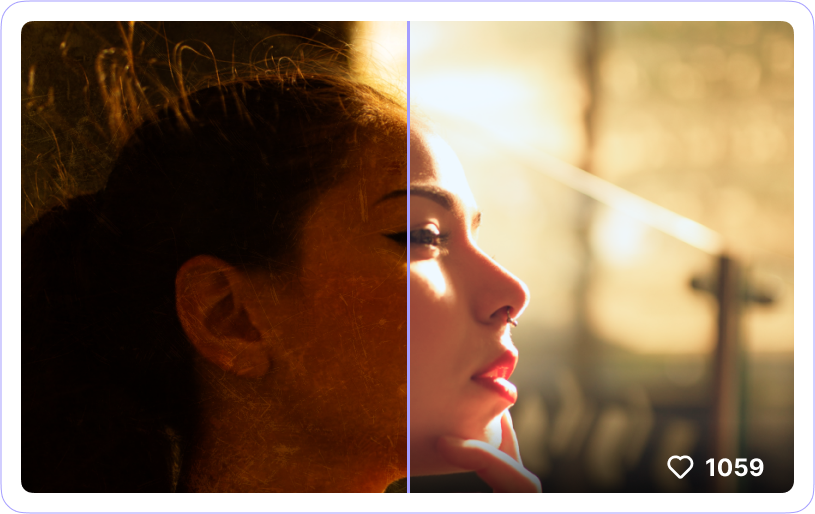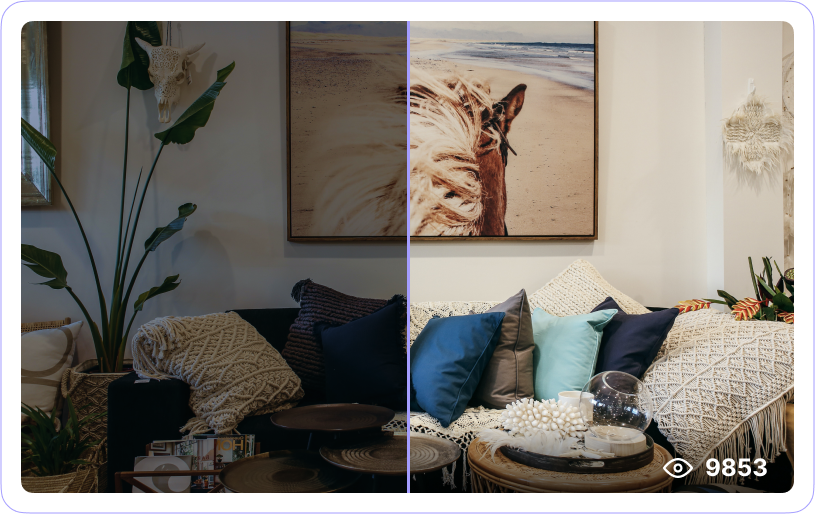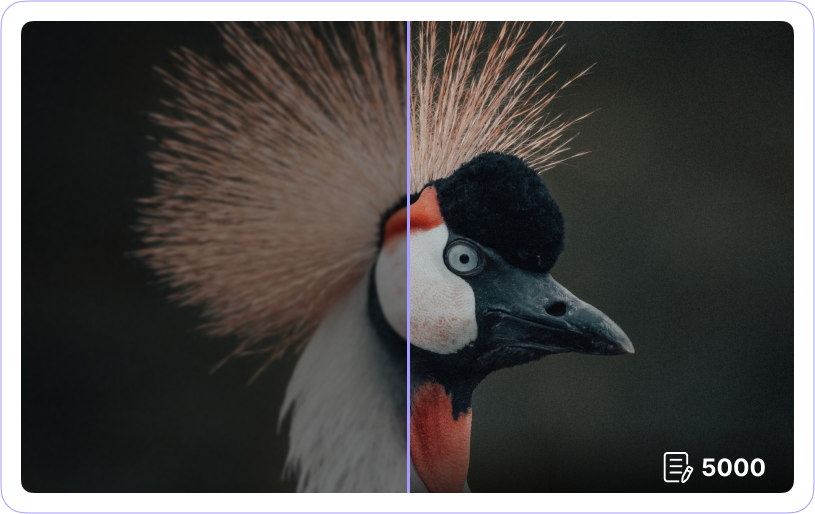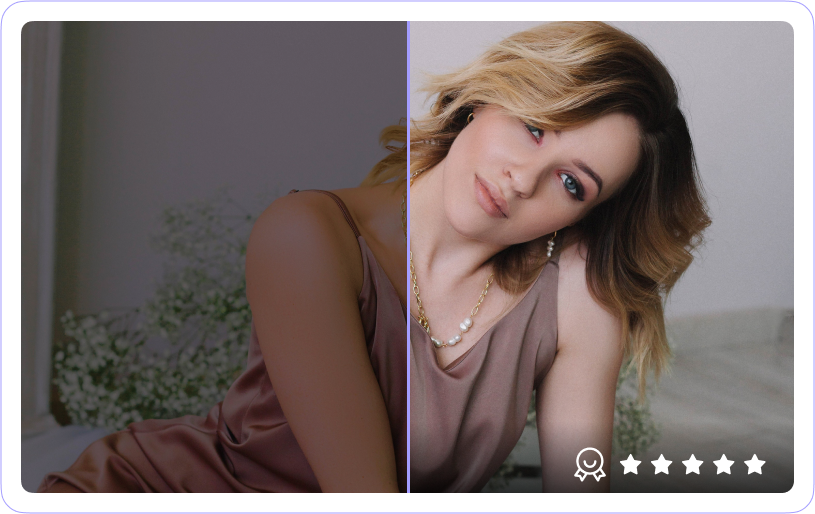With Media.io's 1-tap photo enhancer, you can quickly change your image to JPG, JPEG, PNG, or WEBP formats in HD, UHD (4K), or even 8K resolution. You don't need any technical knowledge or Photoshop skills to make your photos look professional for displaying on the web or printing. Just a few clicks, and you're good to go!
Our AI photo enhancer uses advanced Artificial Intelligence abilities to transform pixelated images into crystal-clear, high-quality photos. Just upload your images on Media.io and watch as the AI works its magic in no time.
This JPEG to HD enhancer boasts an intuitive user interface, meaning you don't need prior skills. You can transform your low-resolution images into stunning high-resolution masterpieces via various enhancing options.
Enhance the quality of multiple blurry photos simultaneously, saving you valuable time and ensuring consistently impressive results.
Unlike other professional HD image converters that leave branding watermarks on the first free output, Media.io's outcome is free of watermark. Just visit the website and enhance your photos.
-
Social Media UGCStay on top of your game on social media by consistently churning out high-quality images for your followers. For example, social media are awash with flashback challenges where people share their old photos. Use Media.io to improve these photos before sharing them with your friends.
-
Real Estate BusinessReal estate marketers should know how critical photos are in this industry. Before closing a deal or attracting prospective clients, you must share high-quality images that appeal to your buyers. And you don't have the whole day to take multiple photos in the same spot, do you? With Media.io, you can quickly enhance your real-estate images with new resolution, definition, brightness, contrast, and more.
-
Digital MarketingE-commerce is another industry that can significantly benefit from Media.io AI Photo Enhancer. Now answer this; how many grainy photos can you find on online marketplaces like eBay and Amazon? Probably none! In fact, some of these platforms have specific image specs before you are allowed to upload anything. Use our JPG enhancer to retouch your product photos and make them more appealing to prospective buyers.
-
Digital ArtMedia.io should also come in handy for digital artists. This free program allows you to enhance your artwork and bring your creations to life. You can use it with digital drawings, paintings, sculpting, animations, and more. For instance, you can have a beautiful illustration of your dog only to realize the lighting is a little low. Or you may want to sharpen the edges and remove any graininess on the painting.
-
PortraitsYour online profile or portfolio speaks much about you before someone reads your biography. It's even safe to say that this is the gateway to your online presence. For this reason, uploading the most professional-looking profile picture on your CV, LinkedIn profile, Facebook PFP, and more is vital. Our AI photo enhancer online free helps you sharpen and improve your portrait photo, giving you the most professional appearance online.

HD Photo Converter
-
?
1. How to convert a photo to HD, 4K or 8K online?
For clearer images, utilize Media.io's AI upscaler & enhancer. Upload your image, select the 2x, 4x, or 8x option in the settings to upscale it to higher resolutions, including 4K & 8K. The tool automatically enhances your image, delivering superb quality.
-
?
2. Can I convert photos to HD for free?
Yes, Media.io HD photo converters offer free versions with basic features. For professional-level editing or bulk conversions, premium subscriptions may offer additional features, including more precise AI adjustments and faster processing times.
-
?
3. How to enhance JPEG resolution?
To enhance JPEG resolution, use Media.io:
Upload Your Photo: Go to Media.io and upload your JPEG.
Enhance with AI: Let the AI automatically upscale and improve your image quality.
Download: Save your enhanced, high-resolution image. -
?
4. Does upscaling increase the number of pixels?
Upscaling doesn't truly add new detail but generates pixels through interpolation of existing ones. This process fills in gaps by estimating and creating new pixels based on the surrounding ones, which can improve the image's perceived resolution.
-
?
5. What is Media.io HD photo converter, and how does it work?
Media.io HD photo converter uses AI-based technology to enhance image resolution and quality by analyzing and rebuilding image details, increasing clarity, and adjusting sharpness. It’s ideal for making low-quality images appear more vibrant and detailed, whether for web or print use.
-
?
6. What image formats are supported by Media.io HD photo converter?
Media.io HD photo converters support popular JPG, JPEG, PNG and more image file formats.
-
?
7. Will converting a photo to HD increase its file size?
Generally, yes. Converting an image to HD resolution may increase its file size due to enhanced detail and pixel density. However, Media.io HD photo converter offers Media.io Image Compressor to manage file size without compromising too much on quality.
-
?
8. How long does it take to convert a photo to HD quality?
Conversion time depends on the image size and tool capabilities. High-resolution or complex images may take slightly longer, but Media.io HD photo converter can process images within a few seconds to a minute.
-
?
9. Does converting to HD improve the quality of an already high-resolution photo?
Converting an already high-resolution image may enhance details further or apply better color adjustments, but significant improvements may not be as noticeable as with lower-resolution images.