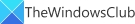

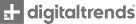


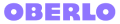





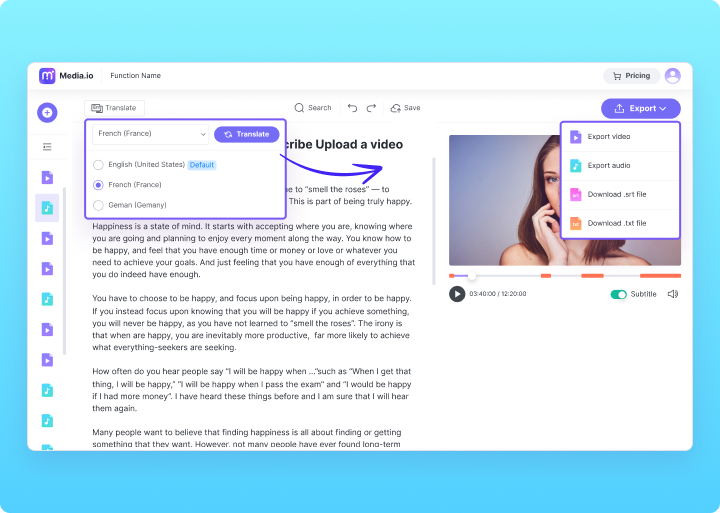
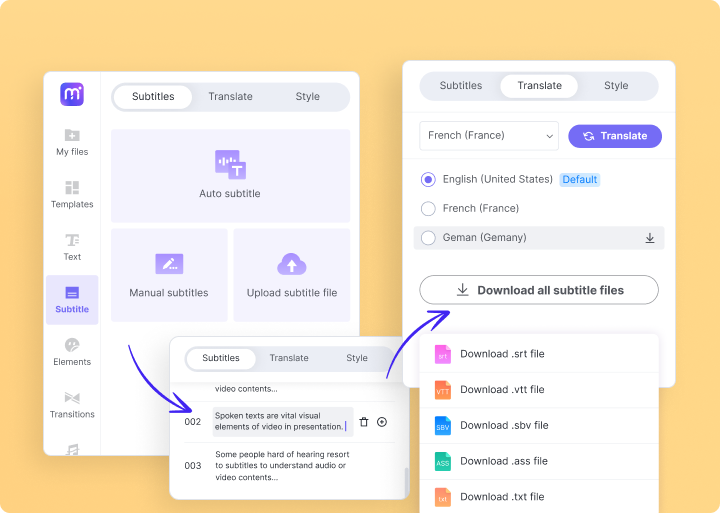

Transform Long Videos into Short Ones Instantly
What's the best free audio translator?
How to easily translate voice to text?
Can I upload a video to translate the audio?
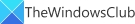

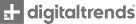


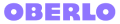





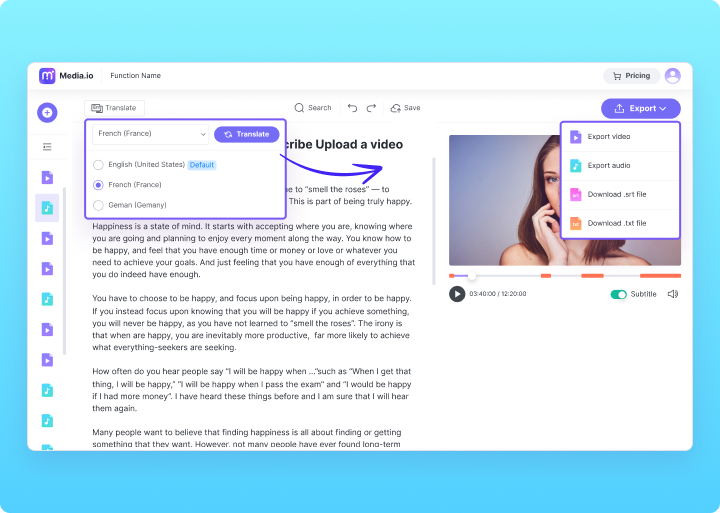
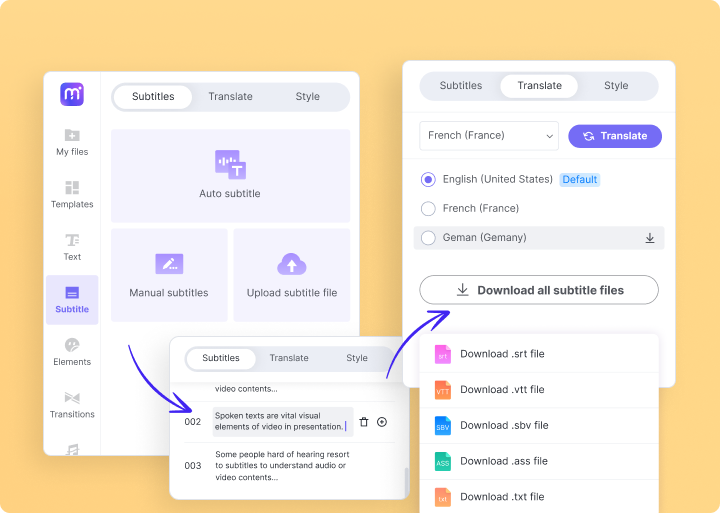

Transform Long Videos into Short Ones Instantly
What's the best free audio translator?
How to easily translate voice to text?
Can I upload a video to translate the audio?