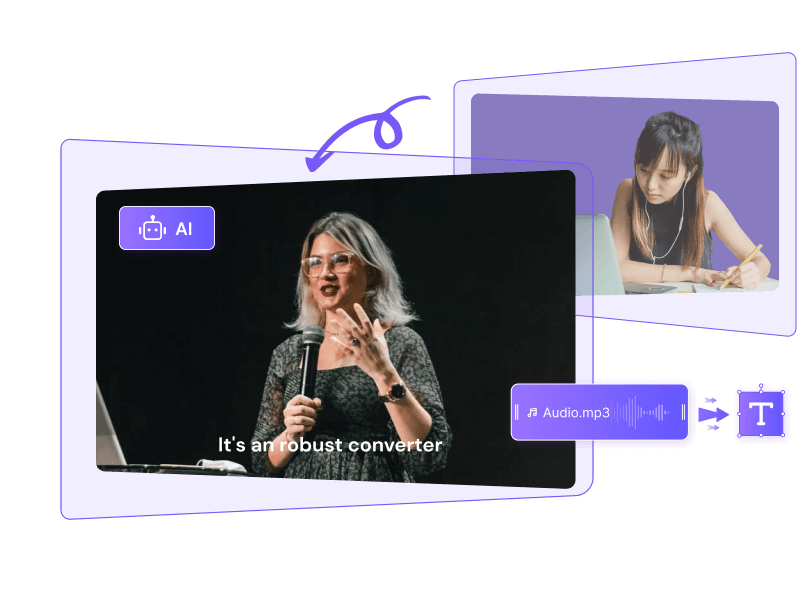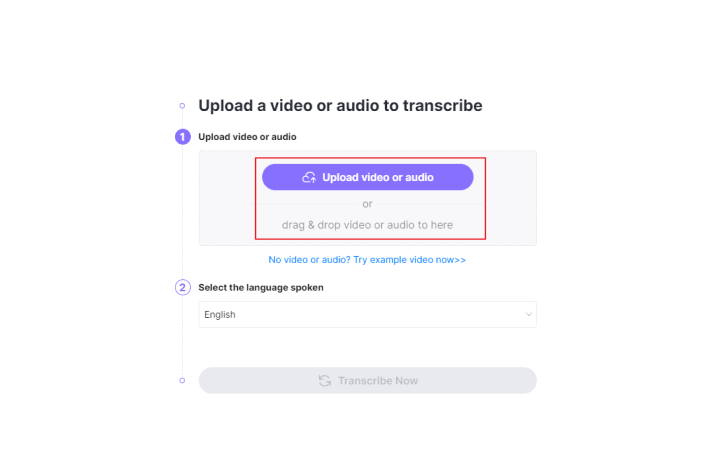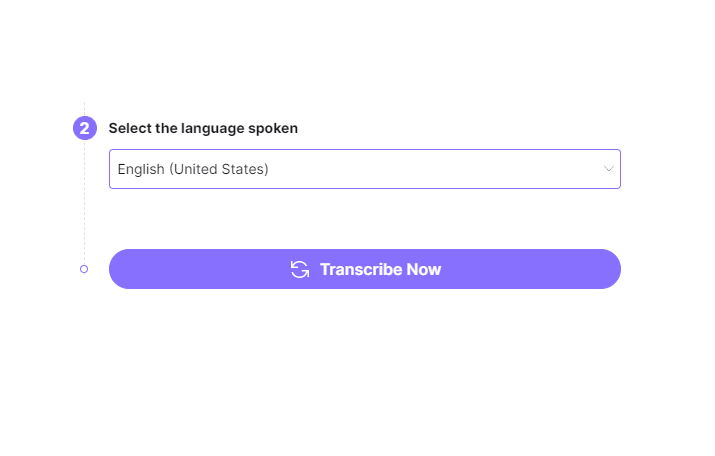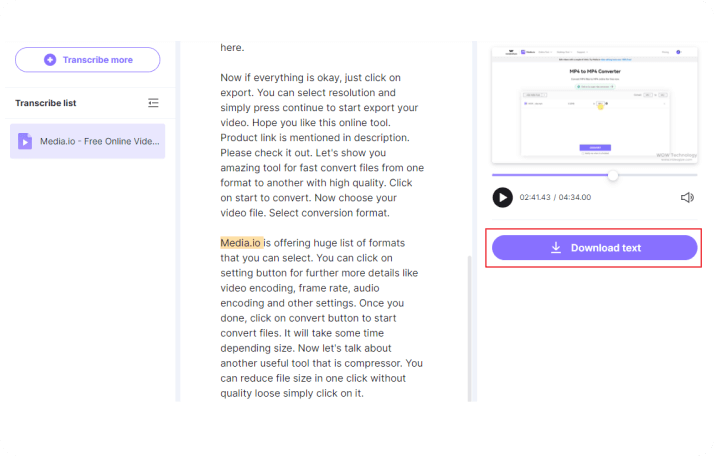Online Audio to Text Converter
Convert audio to text online free instantly. This best voice to text converter can save time and energy without sacrificing accuracy. 90+ languages and rich formats supported.

How to Automatically Convert Voice to Text Online Free?
Figuring out how to quickly convert speech, voice recordings or sound to text for podcast, interview, education, meetings, journalism, personal pleasure or any other purpose? Well, you've come to the right place! Media.io auto audio transcription tool does the difficult job for you. It's a simple online program that uses AI and deep ML to accurately analyze video or audio sounds and generate transcripts. You only need 3 simple steps to convert speech to text. See how this best audio transcriber works!
Standout Features of Media.io Audio to Text Transcriber
As for audio-to-text converting, Media.io empowers you to transcribe sound with remarkable accuracy and efficiency. After extracting the texts or subtitles from any video or audio files, you can get it auto-synced with your video or perform other editing tasks - delete, duplicate, copy and type, etc. Give it a try!
Online Speech to Text
With Media.io Auto transcript service of this online transcriber, you don't need to install any complicated software transcribing audio recording apps. Simply launch it from browser and transcribe from audio to text free.
High Recognition Accuracy
Media.io uses an advanced AI translator and deep ML to transcribe any audio recordings into quality text. Gives you up to 95% accuracy with few spelling or grammar errors that need proofreading.
90+ Languages Supported
You can easily transcribe audio file or video files in over 90 languages. It supports English, Spanish, French, Chinese, Indian, and other languages. Many accents are included. (Currently it only supports English, but support for other languages will be available soon!)
Accept Various Audio Types
Media.io supports almost all standard sound formats for importing. You can directly upload video or audio files in formats like MP3, M4A, WAV, MP4, MOV, WebM, AVI, OGG, FLAC, and more.
Multi-Functional Editor
This speech recognition software comes with a multitrack timeline to edit audio, video and text accordingly. You can trim, split, cut, add captions, etc.
Auto Add Video Subtitles
To cover up more regions and users and let them understand what you are saying or presenting in the video you post on YouTube, Facebook, Instagram, or Tiktok, convert your speech to different subtitles.
How Can Media.io Voice to Text Converter Help You?
Imagine you have to transcribe the audio to text by typing words manually, it could take hours to finish a speech-to-text typing work. But now, you got this Audio to Text Converter for helping you get relief from the time-spending work! It could be used to convert podcasts, speeches, video captions, etc. And the exported text file can be saved in .txt for matching Google Sheets, Microsoft Word, etc.
Convert Online Lectures, Interviews, Speechings or Teachings to Text
Online courses are rising in recent years, people can take lessons all around the world. However, lecturers and tutors may have to deal with students from different countries and regions and let them understand what they are teaching without using their native language.
To solve this problem, a transcription service like Media.io is helpful. Teachers can convert audio into the widely spoken languages like English or alternatively, students can make use of smart translation techniques to understand the speech in their native language. In both ways, transcribing sound to text helps to understand the knowledge more efficiently.
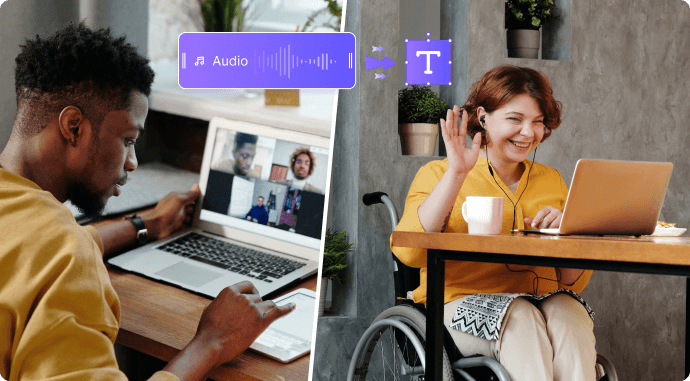
Auto Transcribe YouTube Video Contents to Subtitles & Caption
CC captions is an audio to text service with the language you are speaking. Yet, if you want to reach a wider audience, it is more wiser for you to offer more native language to get more views. Therefore, use Media.io to accurately transcribe videos by adding subtitles and captions in different languages. You can even customize and edit the description.
*Tips: Learn how to transcribe YouTube to Text and auto generate subtitles or captions for videos.

Transcribe Podcasts to Words for Further Explaination
A podcast is an online audio or spoken word that focuses on a specific topic. To grab more audiences, you may want to understand every word in the podcast and create descriptions or posts for each episode. And some of them prefer to read than listen. This is why Media.io comes into play; it will create auto-generated transcripts of your podcasts to transcript audio and improve the whole workflow.

Convert Audio to Text to Help Someone that Is Hard to Type by Hands
Audio to Text Converter is such a gift for people with dyslexia or who are disabled to use conventional input devices for typing words. This technology can help them to express their words with text so that everyone can know it clearly.
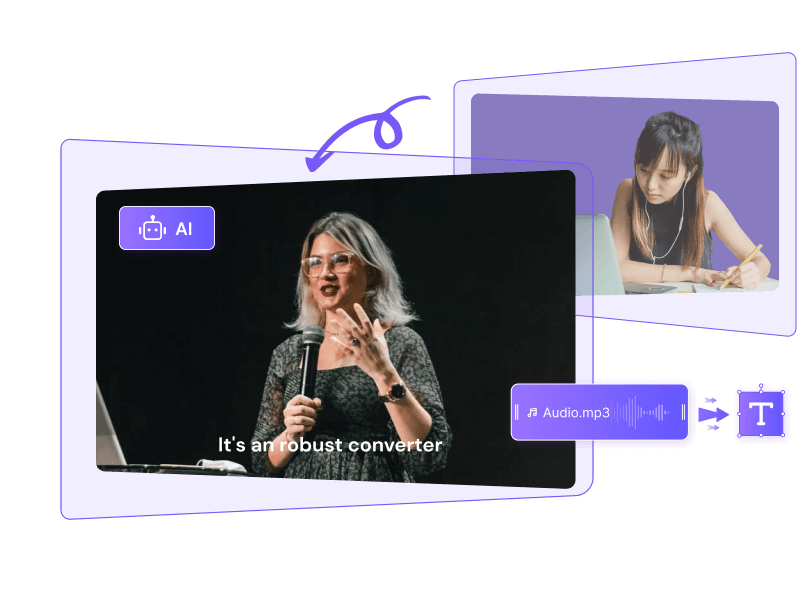
FAQs Regarding Sound to Text Converter
-
?
How can I transcribe voice to text quickly?
Media.io makes it super simple for you to transcribe from audio to text. Just upload your audio recording files and our AI transcription software will take care of the rest, generating plain text in a matter of seconds. Interestingly, you can record voices using the inbuilt recorder and transcribe it.
-
?
How can I edit the auto-transcribed text?
Once you've finised auto audio transcription audio to text on Media.io, you can simply download the plain text or edit it further.
-
?
Can I add the auto-transcribed text to my video?
Yes, you can add the extracted text tracks to any video without manual operations. Just toggle on the Auto Subtitle button. The transcribed texts will be automatically burned into the video. If you wish to save the subtitles separately, click the Export icon to download the subtitle file in SRT or TXT.
More Tips and Tricks for STT and Voice Changing
Sound into Text Converter You Can Rely On.