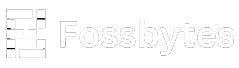Recreate the Iconic Coco Movie Scene
Step into the world of Disney’s Coco with the famous marigold petal transition and skeleton reveal. Our generator captures the same cinematic vibe, letting you experience the emotional magic of Día de los Muertos in your own video. It’s not just an effect—it’s your personal tribute to the movie’s unforgettable visuals.