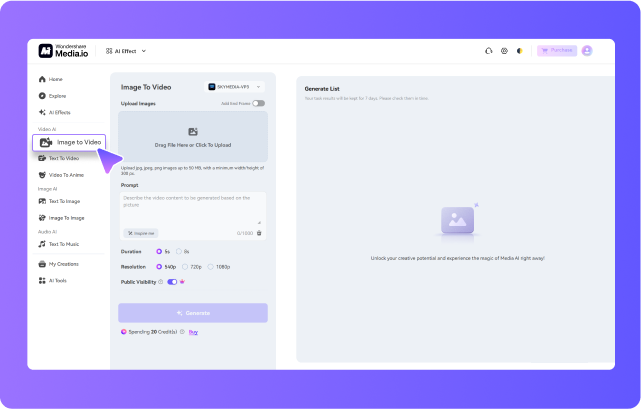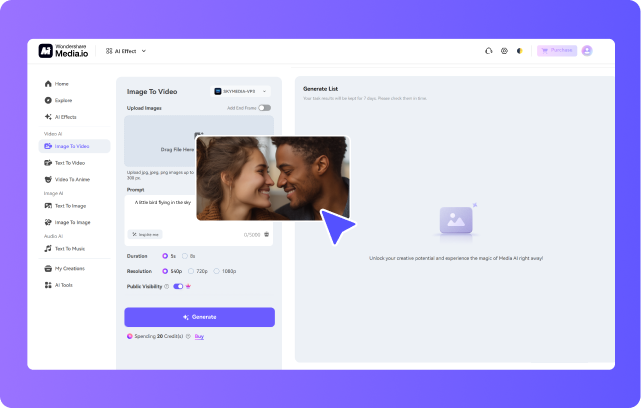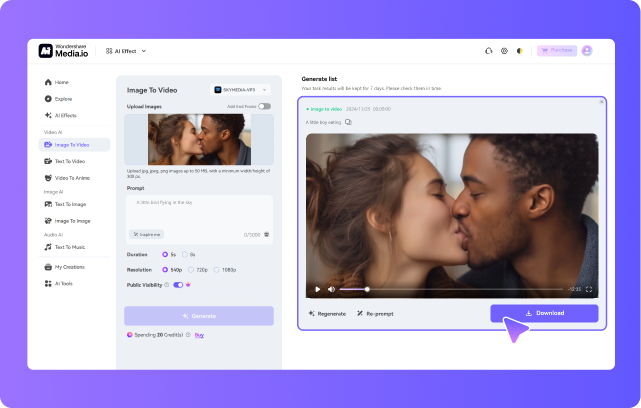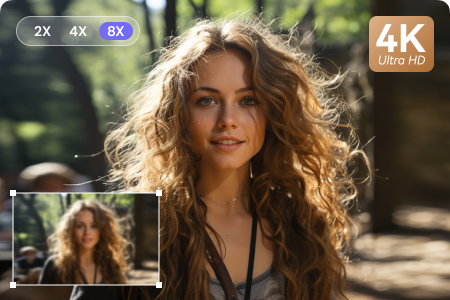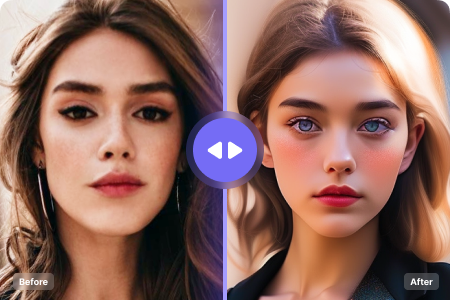AI Alive Filter
Ever wondered what your selfie would look like alive? Join the viral trend sweeping TikTok—turn any photo into a lifelike talking, blinking, smiling video. Just upload a face, type what you want it to do, and watch your image come to life in seconds. No editing, no experience—just pure AI magic.
Bring Your Photos to Life with AI Animation
AI Alive is literally everywhere—from TikTok to Reels to Shorts, everyone’s turning photos into crazy-real animated videos. But not all of us can use the viral Tiktok AI Alive filter due to region blocks. If you're looking to join the trend without access, Media.io’s Image-to-Video AI has your back. Just drop a photo, type whatever on your mind and boom—your image comes to life. No watermarks. No sketchy downloads. Just instant video content and ready to post and go viral.
How to Do the AI Alive Effect with Media.io (in 3 Easy Steps)
Best AI Alive Tool for Photo to Video
Turn Any Photo Alive
Transform static images into animated videos where faces talk, smile, blink, and even speak. Whether it's a selfie, family portrait, or vintage photo — AI Alive gives it motion and expression in seconds.
Bring Memories to Life
Give old memories a modern twist. Animate childhood photos, family portraits, or travel snaps to recreate subtle expressions—like a smile, blink, or nod—and relive the emotion behind every frame. It’s like flipping through a living photo album.
Create Viral Social Content
Join the TikTok AI Alive trend — even if you're region-blocked. Generate realistic talking videos from selfies or portraits, then post directly to TikTok, Instagram Reels, or YouTube Shorts. No filters needed, no limits.
Boost Marketing & Promotion
Make product shots move. Bring promotional banners to life. Animate testimonials without filming. AI Alive gives businesses a creative edge that makes them stand out in crowded feeds with minimal effort.


Our Users Love AI Live Generator! Here's What They Said...

Frequently Asked Questions of TikTok AI Alive
 What is the AI Alive trend on TikTok?
What is the AI Alive trend on TikTok?
 What is the AI Alive trend on TikTok?
What is the AI Alive trend on TikTok?
AI Alive is a viral trend where users animate still photos into realistic videos using AI. Faces in the photos can blink, smile, speak, or move, creating lifelike and often entertaining results that are popular on TikTok, Reels, and Shorts.
 How do I use the AI Alive filter on TikTok?
How do I use the AI Alive filter on TikTok?
 How do I use the AI Alive filter on TikTok?
How do I use the AI Alive filter on TikTok?Check out our guide on how to use the TikTok AI Alive filter here. But it may not be available in all regions. If you're unable to access it directly on TikTok, you can use alternative tools like Media.io AI Image-to-Video that works just as well, even better!
 Why can’t I access the AI Alive effect on TikTok?
Why can’t I access the AI Alive effect on TikTok?
 Why can’t I access the AI Alive effect on TikTok?
Why can’t I access the AI Alive effect on TikTok?The AI Alive filter may be region-locked or limited to certain users during testing. If it's not showing up in your app, try using a VPN to switch your IP address to one in another country, or use a third-party AI generator like ours.
 Is the AI Alive effect free to use?
Is the AI Alive effect free to use?
 Is the AI Alive effect free to use?
Is the AI Alive effect free to use?On TikTok, it's free if available in your region. With tools like Media.io, you can try the AI Alive animation free with limited credits, then pay as you go. It’s watermark-free and doesn’t require any complicated setup or editing skills.