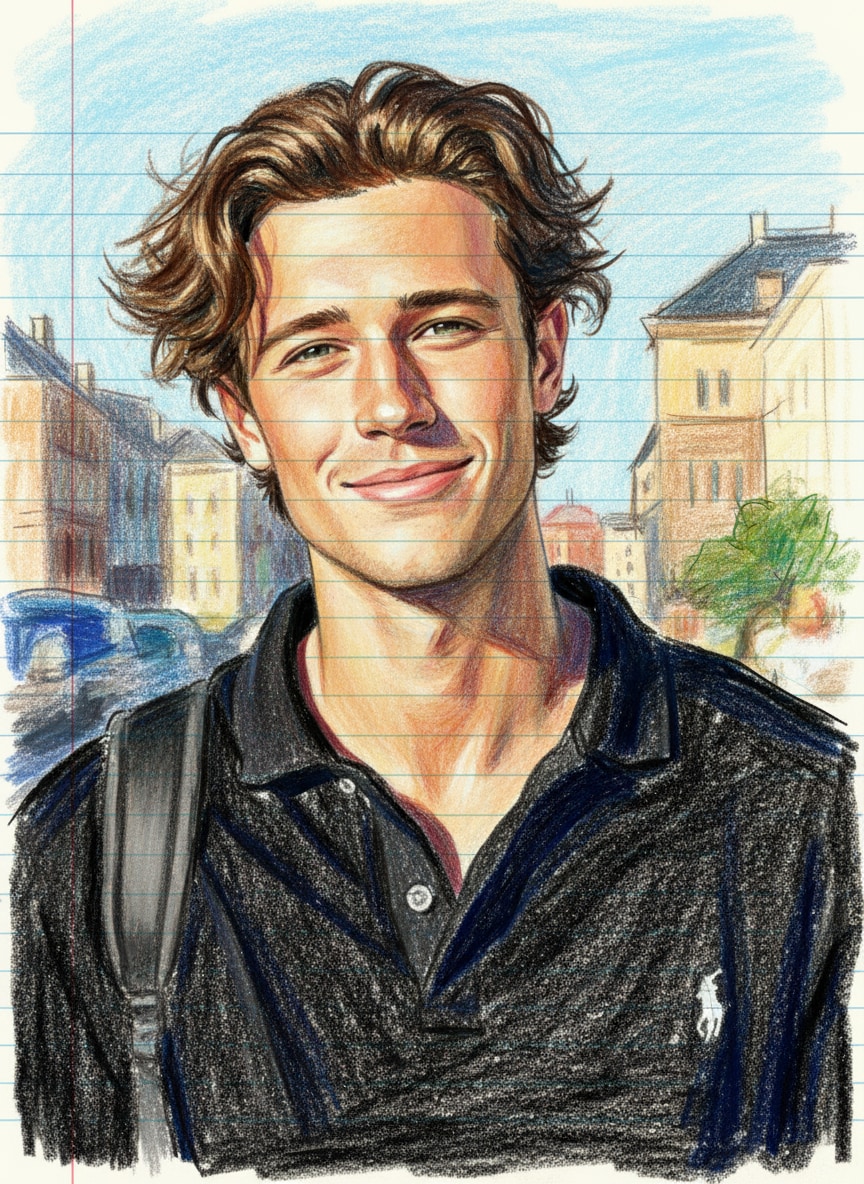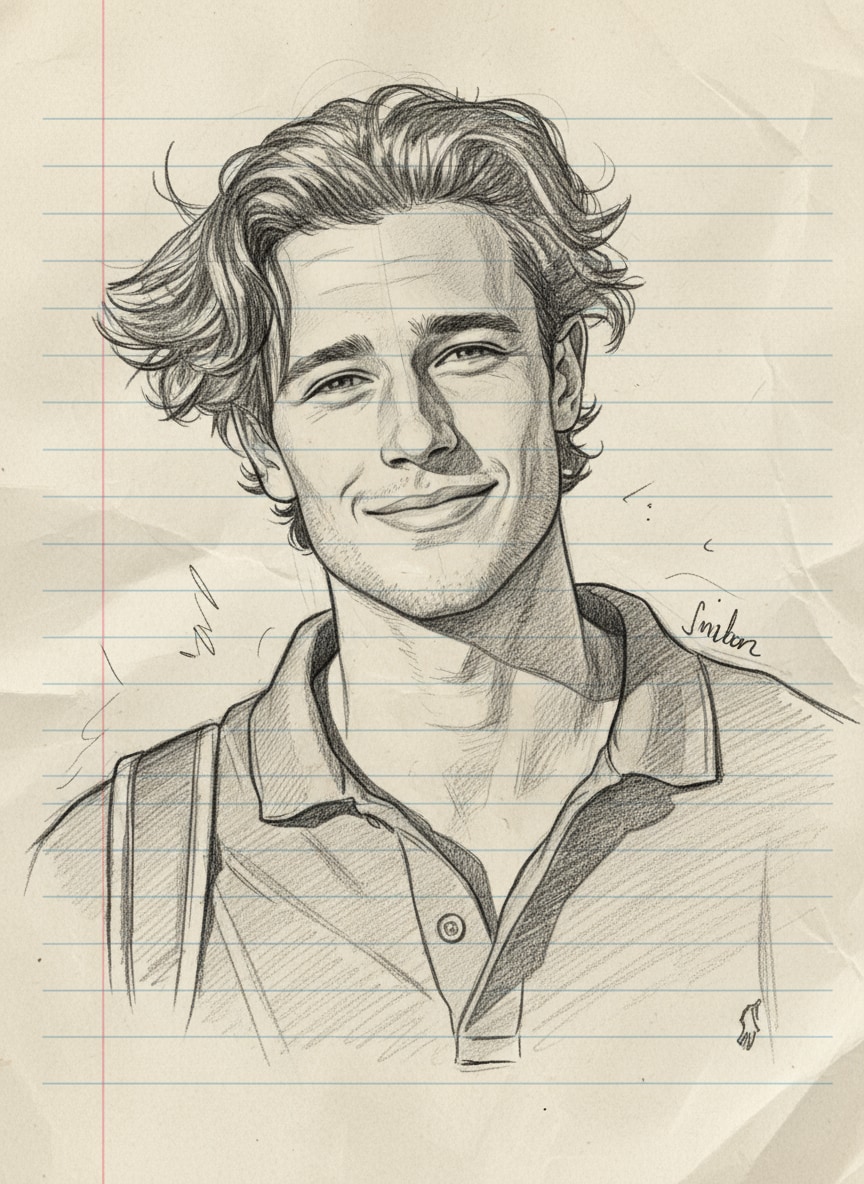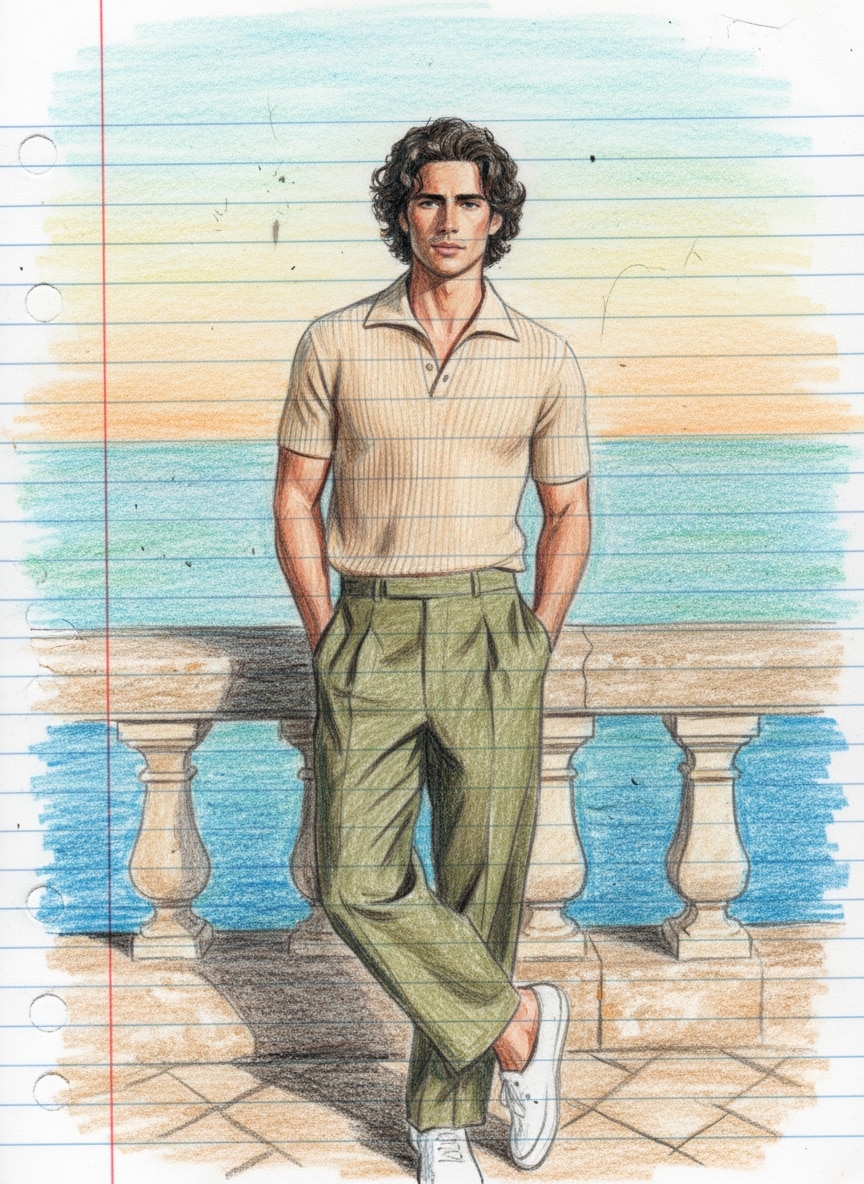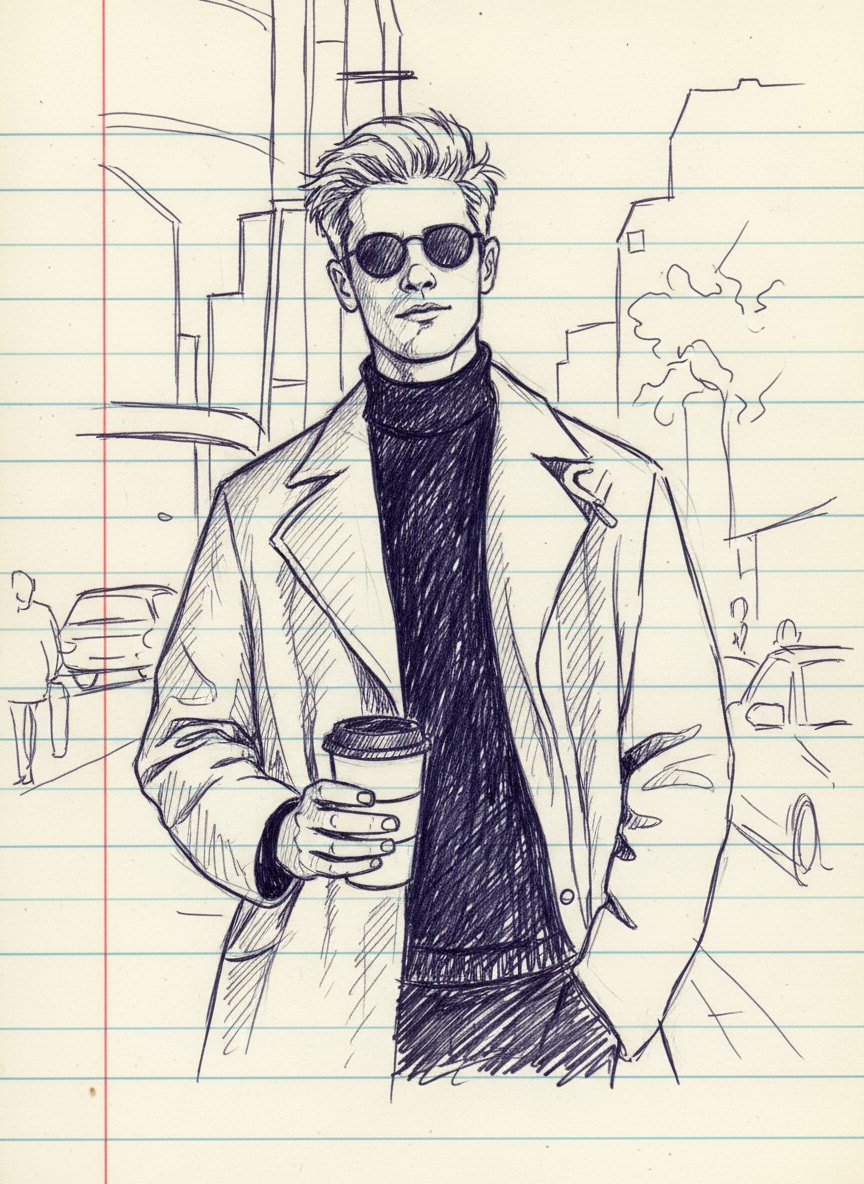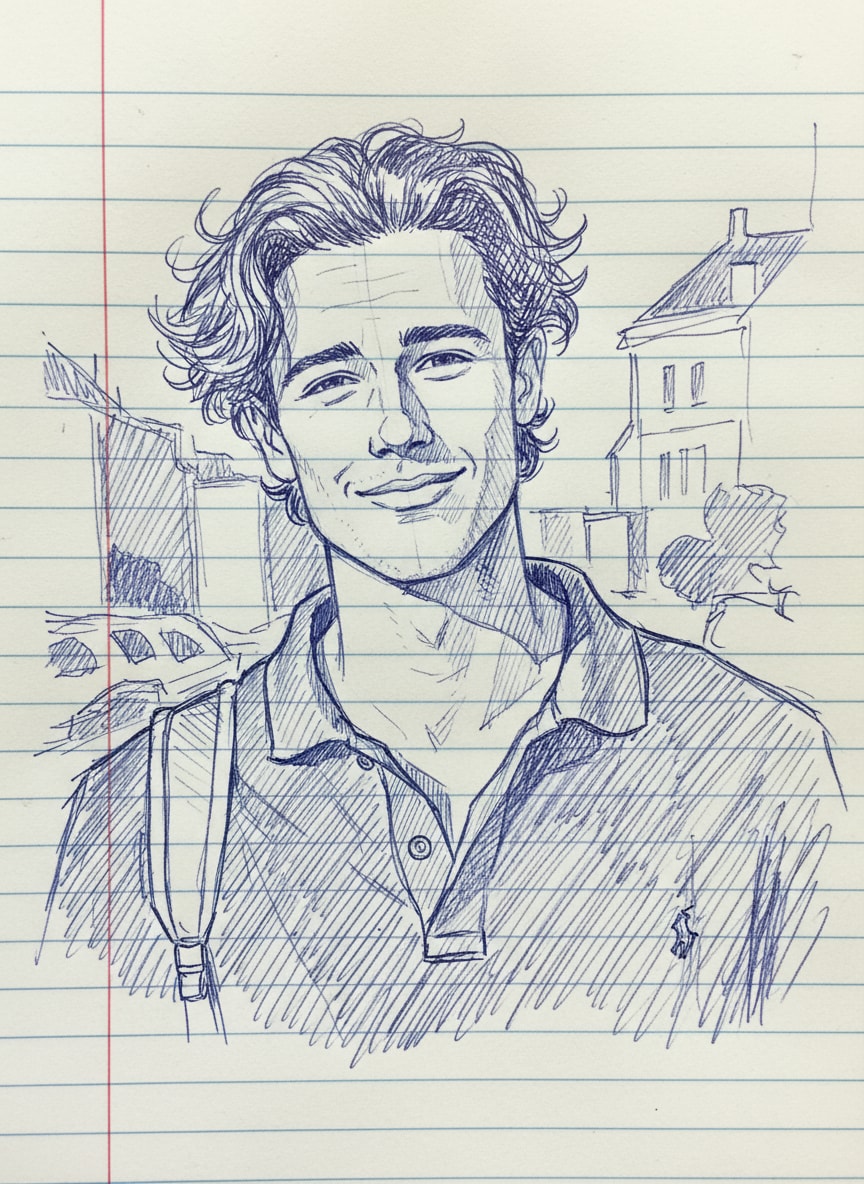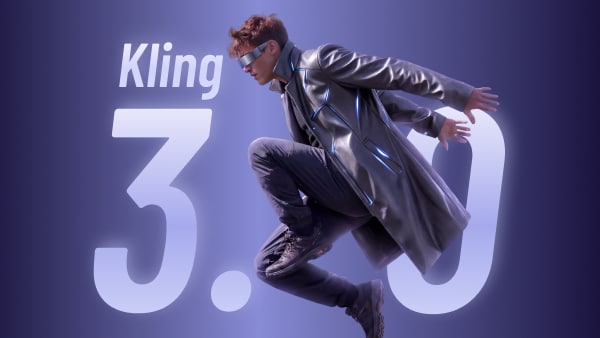Gemini AI Drawing Prompts
Create Stunning Photos with Gemini Drawing Prompts – Pencil Sketch, Notebook & Crayon Styles
Turn any photo into a hand-drawn masterpiece with the best Gemini Drawing Prompts. From pencil sketch effects to notebook doodles, crayon art, and even comic-style edits, Media.io makes it simple to generate viral, artistic images in seconds. Just upload your photo, copy the ready-to-use prompts, and let Gemini AI do the magic.
How to Create Drawing Photo with Gemini Drawing Prompts in 3 Steps
Turn your photo into a hand-drawn sketch in just three simple steps. No design skills required — just upload, pick a prompt, and let Gemini AI do the rest.
Open the AI Drawing Generator
Go to Media.io’s Gemini Drawing Generator page. Everything you need to create realistic pencil sketches, notebook doodles, and crayon art is right here in one tool.
Upload Your Photo & Add a Prompt
Upload your image and paste in a Gemini Drawing Prompt. You can also scroll down to copy one from our curated prompt library for styles like pencil, notebook, crayon, or comic art.
Generate & Save Your Drawing
Click Generate and watch your photo instantly transform into a hand-drawn masterpiece. Review the result, download it in high quality, and share it directly on social media.
| Style | Gemini AI Drawing Prompt | Preview | Copy |
|---|---|---|---|
|
Notebook Drawing Overview
#creative
#artistic
#unique
|
Ai Photo to Notebook Drawing is a creative Ai technique that transforms your real photo into a colorful notebook-style drawing. Such Ai images look as if someone has made a sketch on the page of a school copy with crayons and color pencils. People are creating different types of photos like this using different prompts. That’s why we’ll provide three to four types of prompts, along with the images, so you can view different image samples and use their prompts to create photos in Google Gemini. This prompt is perfect for those who want to give their normal photos a unique artistic touch. Whenever you take a photo using Google Gemini, try to upload a photo in which your face is clearly visible. So that the face in the created gemini ai image is exactly similar |
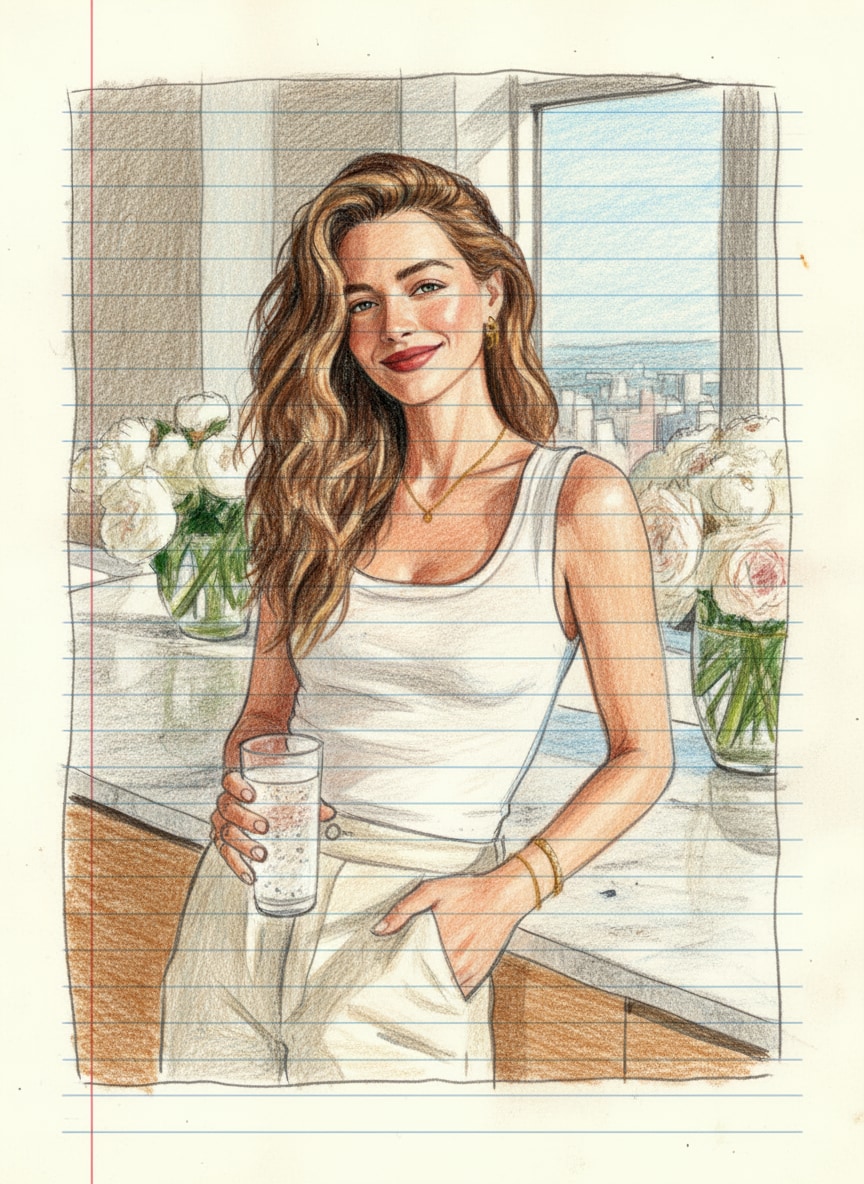
|
|
|
Crayon Notebook Portrait
#colorful
#playful
#childlike
|
Transform the photo into a cute crayon-style drawing on lined notebook paper. Keep the same face, hairstyle, skin tone, expression, and clothes, but recreate them with rough crayon strokes and bright colors. Add green mountains, a yellow sun, an “M”-shaped bird, and colorful scribbled houses in the background. Use blue lined paper with a red margin line, and make the drawing playful, childlike, and slightly imperfect. 4:5 aspect ratio |
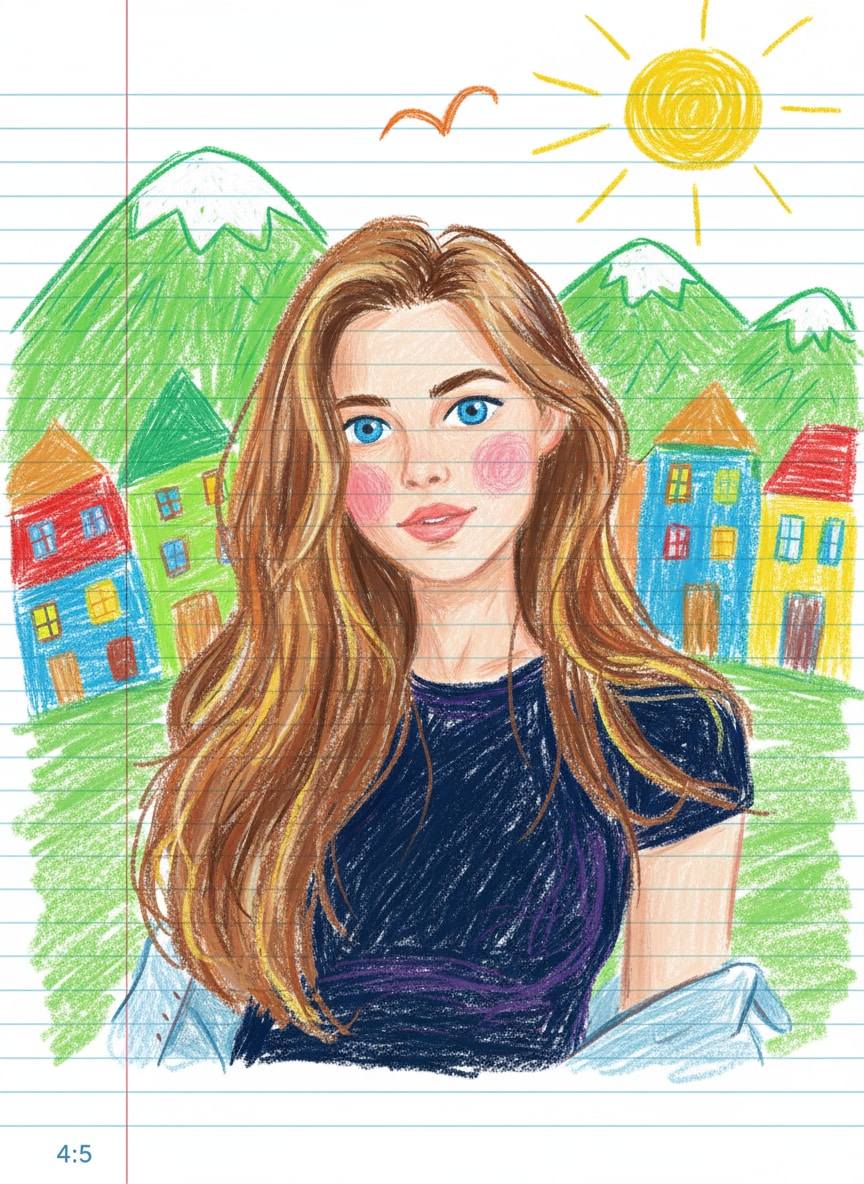
|
|
|
Doodle Notebook Drawing
#bright
#imperfect
#fun
|
Create a playful notebook-style crayon drawing of the person, keeping the same face, hairstyle, and outfit. Also, draw with uneven crayon strokes and bold outlines for a hand-drawn effect. Meanwhile, add doodle-style elements like a sun, clouds, trees, and small colorful houses in the background on blue lined paper with a red margin. Next, make the image look like a fun school notebook sketch, full of bright colors and childlike charm. Finally, use a 4:5 aspect ratio to complete the composition. |
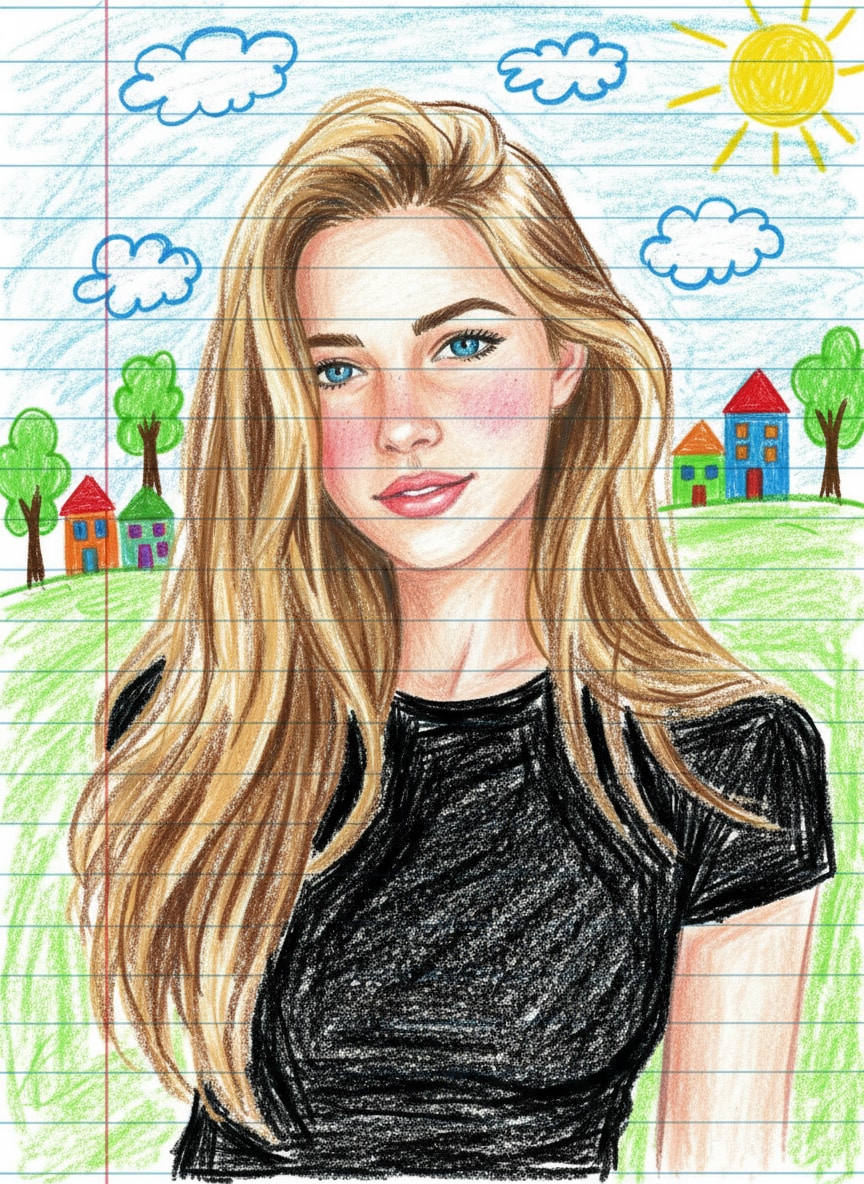
|
|
|
Cheerful Crayon Sketch
#cartoonish
#textured
#spontaneous
|
Turn the uploaded photo into a cheerful crayon art sketch on ruled notebook paper. Keep all original facial features and clothes but give them a soft, cartoonish look with textured crayon coloring. Include simple doodles such as hills, sun, birds, and rainbow-colored houses behind the person. Add rough lines, scribbles, and playful imperfections to make it look spontaneous and cute. 4:5 aspect ratio, notebook-themed design. |
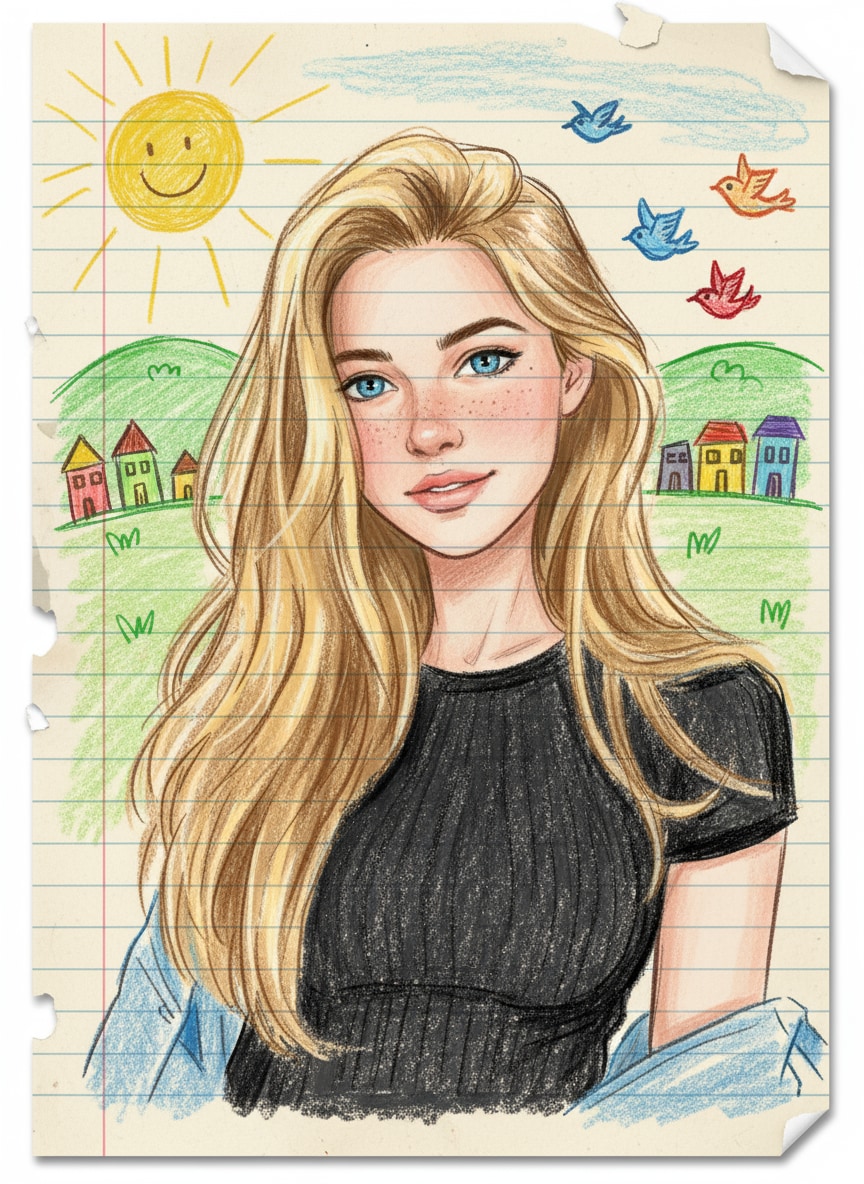
|
|
|
Pencil Sketch Drawing
#realistic
#detailed
#artistic
|
A hyper-realistic pencil sketch of the uploaded photo, hand-drawn style with fine graphite lines, soft shading, and detailed textures. Black and white only, notebook sketch aesthetic, realistic proportions, artistic cross-hatching, subtle paper grain visible. |
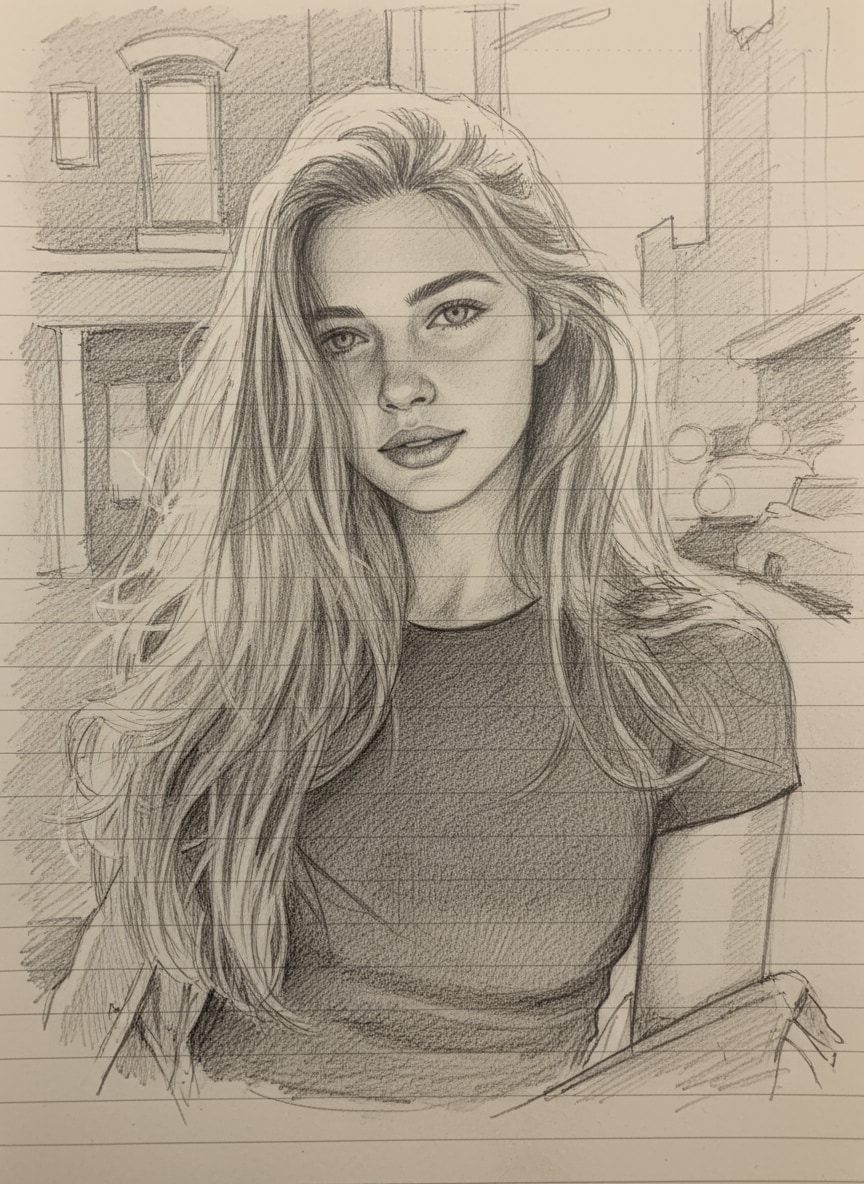
|
|
|
Notebook Pen Doodle
#casual
#rough
#student-like
|
A notebook drawing of the uploaded photo, lined notebook paper background with margin lines, playful doodle style with pen outlines and rough sketch shading. Imperfect, casual strokes that look like a student sketch in a real notebook. |
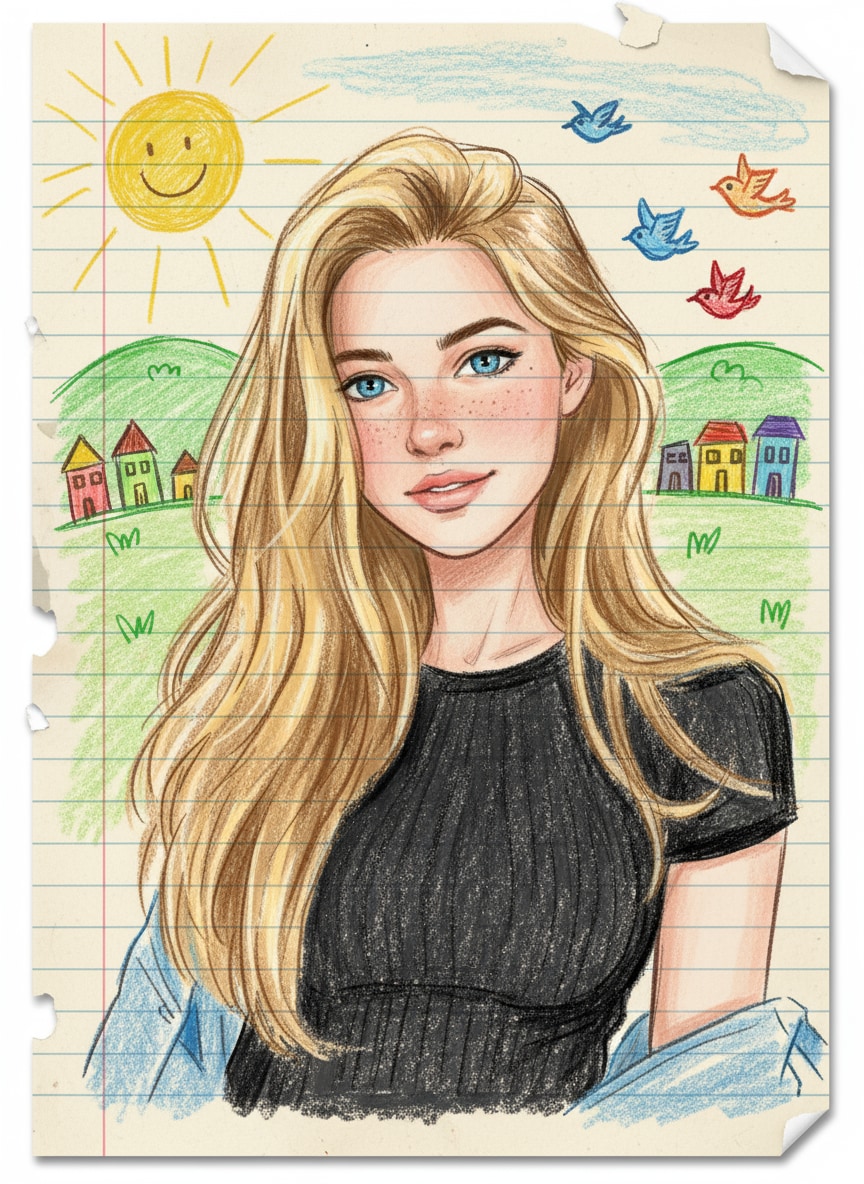
|
|
|
Crayon Art Style
#colorful
#handmade
#artistic
|
A crayon drawing of the uploaded photo, colorful hand-made look with waxy texture, uneven strokes, and bold colors. Visible crayon marks and shading, child-like but artistic, playful coloring book style, authentic crayon feel on rough paper. |

|
|
|
Comic Ink Illustration
#bold
#high-contrast
#dynamic
|
A black-and-white comic-style drawing of the uploaded photo, strong black ink outlines, simplified shading with cross-hatch patterns, bold contour lines, manga-inspired illustration look, high-contrast, dynamic sketch effect. |

|
|
|
Mixed Sketchbook Art
#blended
#textured
#realistic
|
A creative AI drawing of the uploaded photo, blending pencil sketch details with notebook doodle outlines. Paper texture background, pen strokes combined with graphite shading, making the portrait look both realistic and hand-drawn in a sketchbook. |
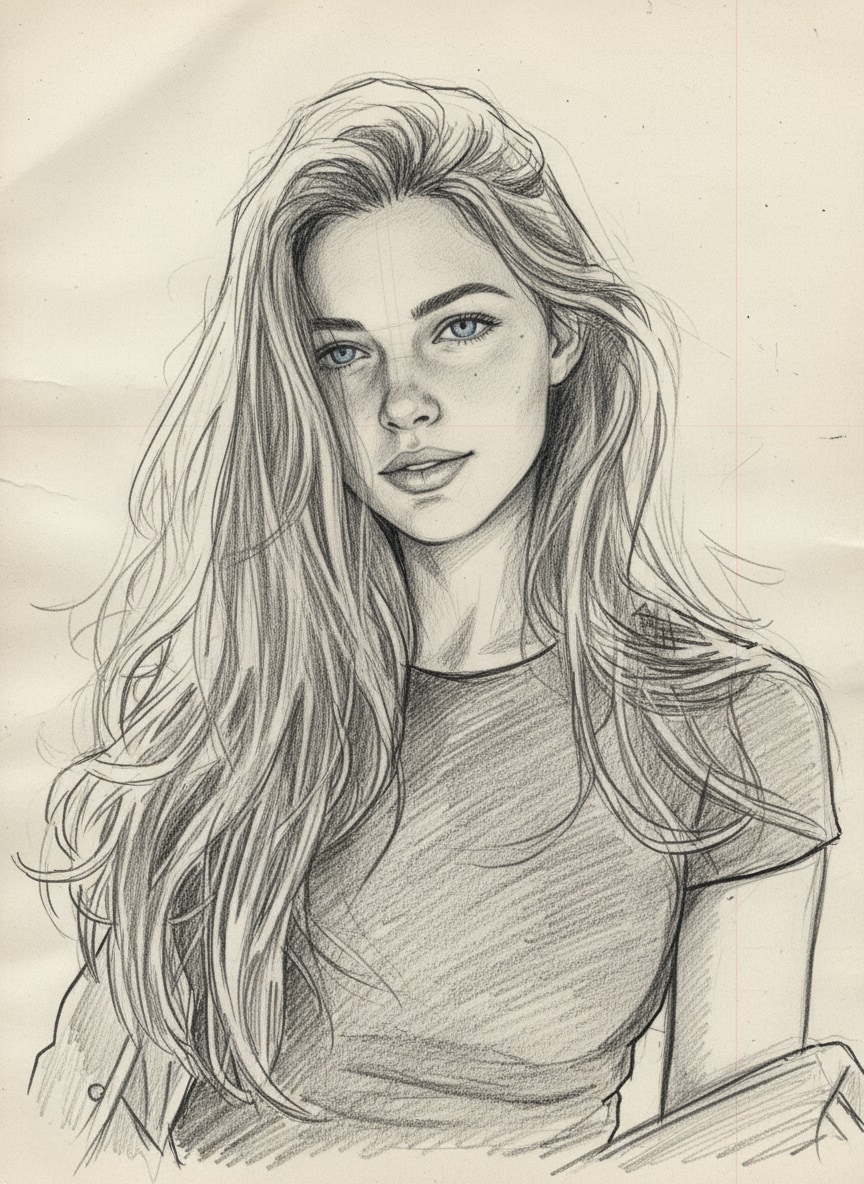
|
















Why Choose Gemini Drawing Prompts on Media.io?
With Media.io, you can turn everyday photos into hand-drawn artworks that match your style and purpose. Whether you want a quick viral edit or a meaningful sketch, these unique features make it possible in just seconds.
Realistic Pencil Sketch Effects
Bring your portraits to life with stunning pencil sketch details. Gemini’s advanced AI captures fine lines, shadows, and textures, so your photo looks like it was drawn by hand. Perfect for users who search for “Gemini pencil drawing prompt” and want professional sketch vibes without hiring an artist.
Creative Notebook Doodles
Transform your images into playful notebook drawings with lined paper backgrounds and doodle-style shading. This trend is exploding on social media, and Media.io makes it effortless — ideal for students, creators, or anyone who wants a fun, personal sketch edit to share on Reels or Shorts.
Colorful Crayon & Comic Styles
Go beyond black-and-white and experiment with crayon art or comic-style edits. Add a pop of color, bold outlines, and a vibrant, hand-made feel. These prompts let you create eye-catching visuals that stand out in TikTok feeds and Instagram explore pages.
Fast, Easy & Social-Ready
No design skills? No problem. Just upload your photo, copy a Gemini Drawing Prompt, and get a polished hand-drawn edit in seconds. Download high-resolution results and share instantly across Instagram, YouTube, and more — perfect for going viral with minimal effort.
FAQs About
Gemini AI Drawing Photo Prompt
1. What are Gemini Drawing Prompts?




Gemini Drawing Prompts are ready-to-use text commands that transform your photo into a hand-drawn style with Gemini AI. Popular effects include pencil sketches, notebook doodles, crayon art, and comic outlines. Just copy a prompt, paste it into the generator, and your image becomes a drawing in seconds.
2. Do I need design or technical skills to use Gemini Drawing Prompts?




Not at all. Media.io’s AI Drawing Generator is built for beginners and creators alike. Simply upload your photo, choose a prompt from our library, and click generate — the AI handles the artistic details automatically.
3.Is my content safe when I upload photos to Media.io?




Yes, absolutely. Media.io automatically deletes all uploaded and saved files within seven days, ensuring there is zero privacy risk. Your personal photos remain private, secure, and never used for any other purpose.
4. Can I use these drawing prompts for social media content?




Yes. Many users create viral edits on Instagram Reels, TikTok, and YouTube Shorts using Gemini Drawing Prompts. The styles — from sketches to crayon drawings — are perfect for standing out on social platforms and engaging your audience.
5. Are Gemini Drawing Prompts free to try on Media.io?




Yes. You can start with free prompts and basic edits to test the tool. For higher-resolution results, faster processing, and unlimited styles, you can upgrade anytime — but trying it out is completely free.