Compress WEBM
Batch video compressor easily reduces WEBM files size online for free.
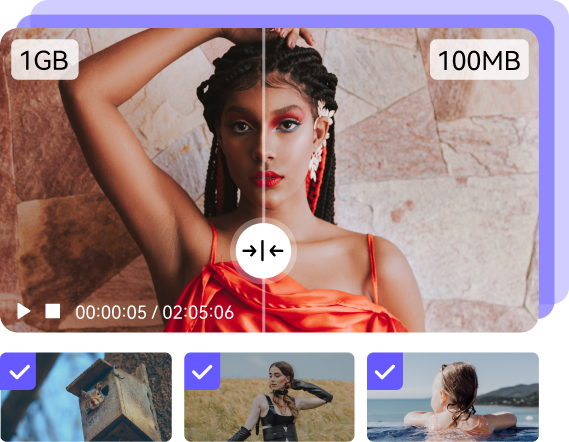
- Home
- Video Compressor
- Compress WEBM
How to compress WEBM online with 3 easy steps?
Media.io is a top-notch online tool for quickly compressing videos in formats like MP4, JMOV, 3GP, MKV, WMV, and AVI.
The compression process can be completed in seconds without dubious advertisements with just a few straightforward steps.
Upload WEBM Videos
Add WEBM video file(s) you want to compress from your computer/Google Drive/Dropbox.
Set the Compressed Parameter
Customize WEBM settings and click COMPRESS button.
Save the Compressed File
Download compressed WEBM file or save to Google Drive/Dropbox.
Maximize Your Experience On Online Version
Enjoy better perfomance and rarely experience crashes
No longer need to consider file size and processing time constraints
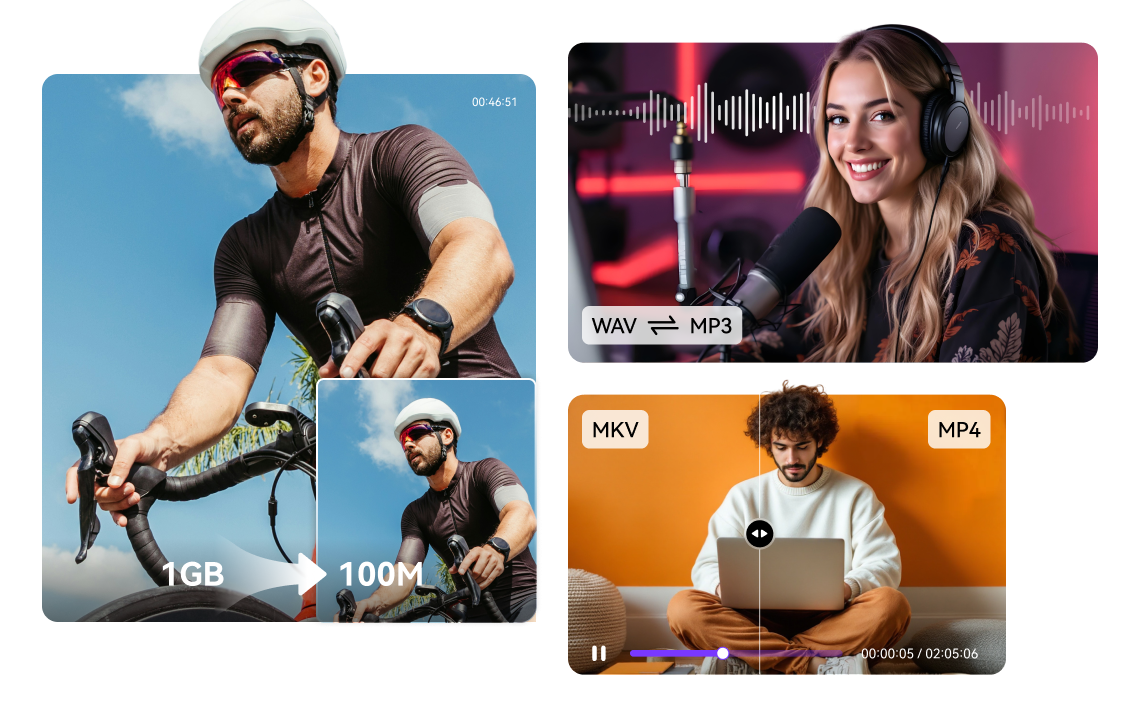
Fewer restrictions on Number of files behind local batch processing
Experience minimal impact from network factors
Information about WEBM video file
| File Extensions | .webm |
|---|---|
| Description | WebM is an open-source, royalty-free multimedia format for streaming content online. It contains compressed video streams of either VP8 or VP9 codec and compressed audio streams of Oupus or Vorbis codec. Today, it's one of the most widely used file formats to stream videos online because of its lightweight and real-time delivery nature. |
| Associated Programs |
Google Chrome Firefox VLC Media Player |
| Developed By | Google Inc. |
| MIME Type | video/webm, audio/webm |
| Useful Link |
What is a WEBM
file |
More Video Formats Conversion
Edit Your Video Files Online in Seconds.






