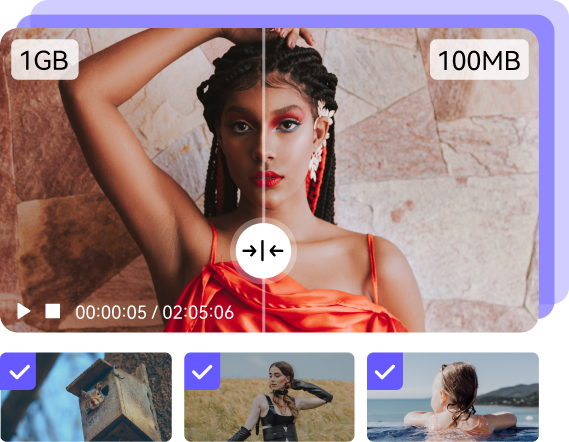
- Home
- Video Compressor
- MP4 Compressor
How to compress MP4 online?
Step 1: Upload MP4 Files
Add MP4 video(s) you want to compress.
Step 2: Set the Compressed Parameter
Customize MP4 settings and press
Compress button to reduce MP4 size.
Step 3: Save the Compressed MP4 File
Download the compressed MP4 file locally or save to Dropbox/Google Drive.
Compress MOV | Compress WEBM | Compress 3GP | Compress MKV | Compress WMV | Compress AVI
Why choose Online Media.io to reduce MP4 file size?
Easy to Use, Convenient to Share
Media.io helps to compress MP4 free online easily, which works via a web browser on Windows, Mac, and Linux systems without any downloading. It can save MP4 file to Dropbox for sharing on WhatsApp, Facebook, YouTube, Instagram and other devices.
Any Input Resolutions & Formats
You can compress MP4 video online free in any resolution including 4K, 1080p, 720p, 480p, 360p, 240p, and other non-standard options.
Smart Output Settings
Smart video size reducer to compress MP4 online with one click, further customization like video resolution, output size, and format are also available.
No Watermark Added, No File Limits
Compress MP4 without any watermark added, you can resize MP4 file one by one without quantity limit after sign up.
Privacy Security
Media.io is a secure HTTPS (SSL) connection website, so you can securely upload your MP4 files. For user data security, all uploaded files and generated content on Media.io are automatically deleted from our servers within 7 days. This ensures that your data remains private and protected.
Many Output Resolutions & Formats
Media.io can compress MP4 by changing video resolution and format. Resolution like 1080p, 720p, 480p, 360p, 240p, and 144p are supported, and available video formats including AVI, MKV, MPG, WMV, MOV, M4V, 3GP, FLV and WebM.
Maximize Your Experience On Desktop Version
Enjoy better perfomance and rarely experience crashes
No longer need to consider file size and processing time constraints
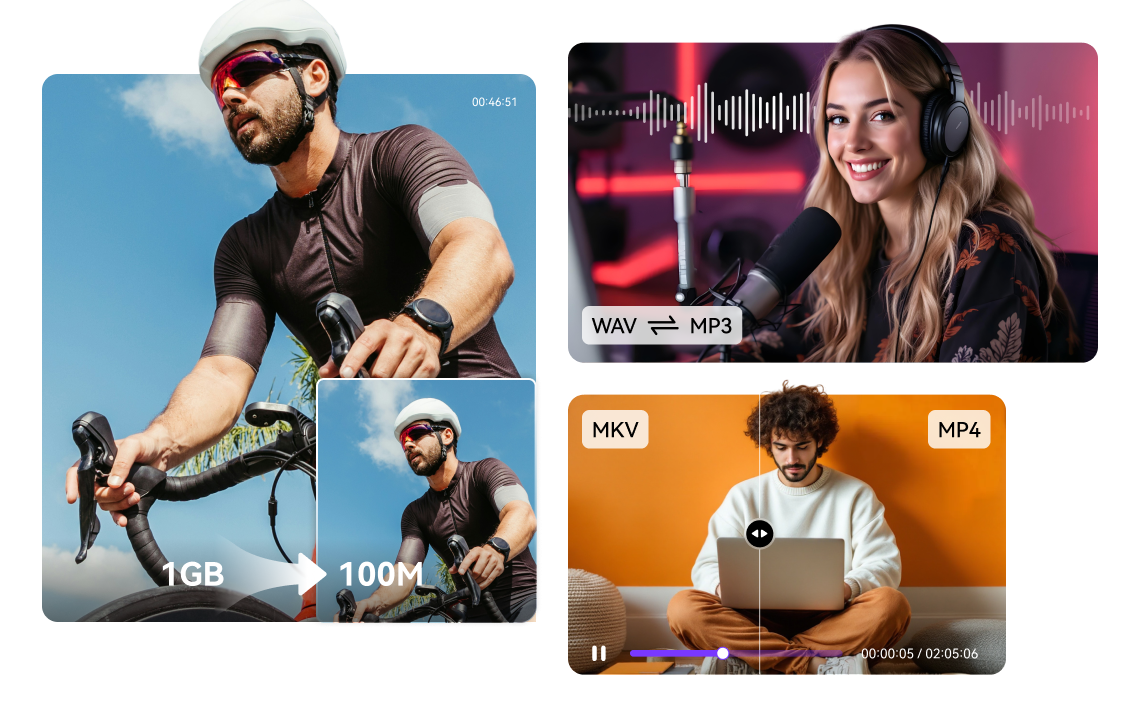
Fewer restrictions on Number of files behind local batch processing
Experience minimal impact from network factors
Extensive Information about MP4 Video File
| File Extensions | .mp4 |
|---|---|
| Description | MP4 (MPEG-4 Part 14) is a video container format based on QuickTime MOV. But unlike MOV, it adds support for other MPEG features. MP4 supports video (MPEG-4 Part 2 and MPEG-4 Part 10/), audio (MP3, AAC, SLS, TTSI, and ALAC), and subtitles (MPEG-4 timed text). It’s this codec combination that gives MP4 its flexibility. |
| Associated Programs |
Apple QuickTime Player VLC Media Player Windows Media Player |
| Developed By | International Organization for Standardization |
| MIME Type | video/mp4 |
| Useful Link |
What is a MP4
file |