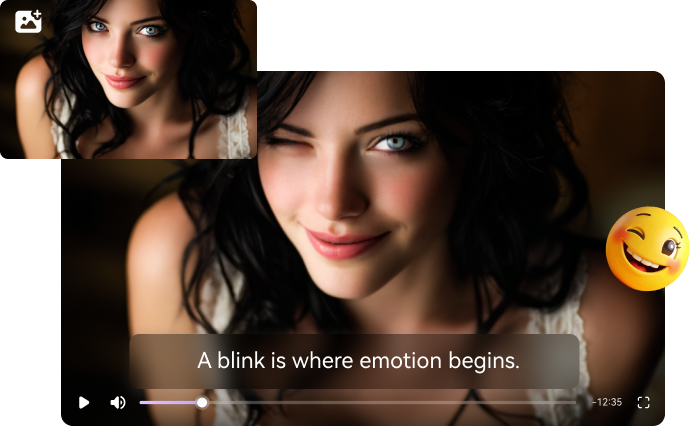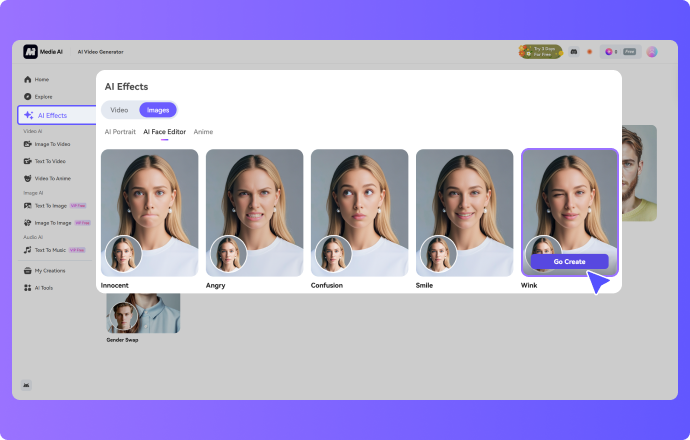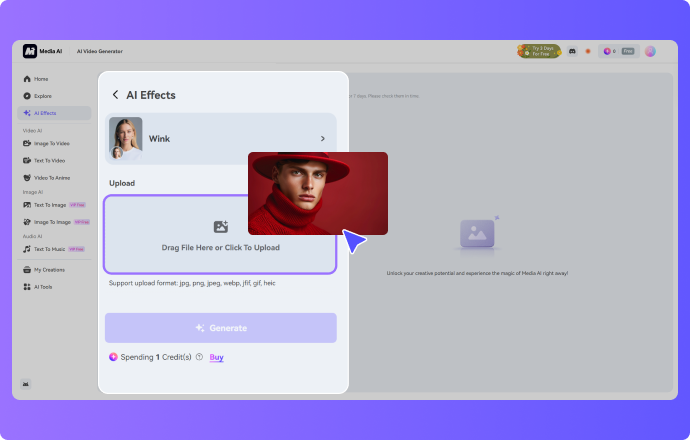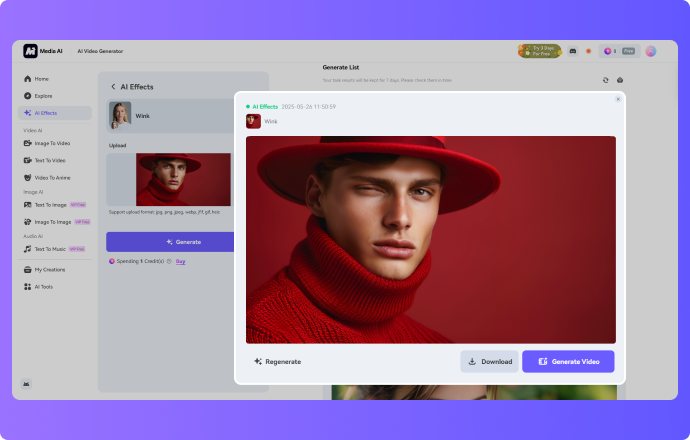AI Wink Filter Online
Want to stand out in a blink? Use Media.io's AI Wink Filter to turn any photo into a winking animation — no design skills needed. Let your content come to life with just an AI Wink .
How to Use Wink Filter Media.io?











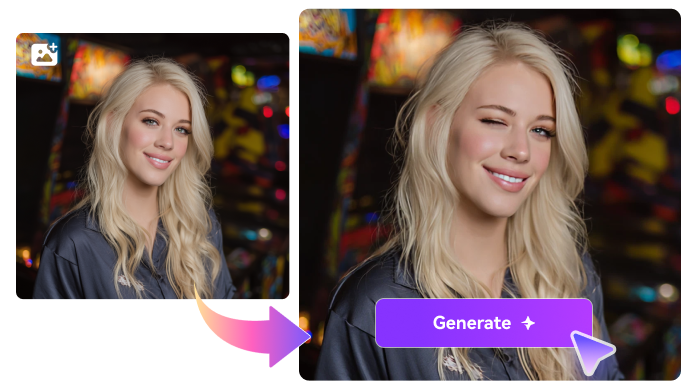
Change Expressions with AI Face Wink
Those days are gone when you needed fancy software or pro editing capabilities to animate your face. Through wink filters, you can add a playful and unexpected charm that immediately makes your images relive. It even gets better with a heartwarming AI smile that feels completely natural and an AI angry effect that shows intensity or passion.
Add Winking Photos to Social Media
Let's admit it, social media is a noisy space, and standing out takes more than a filter. Therefore, a winking photo can pique curiosity like a digital flirt. People can’t help but pause when they see a wink, making them feel your content is winking at them. To add even more fun, combine your wink with a Gender Swap filter for a new twist.
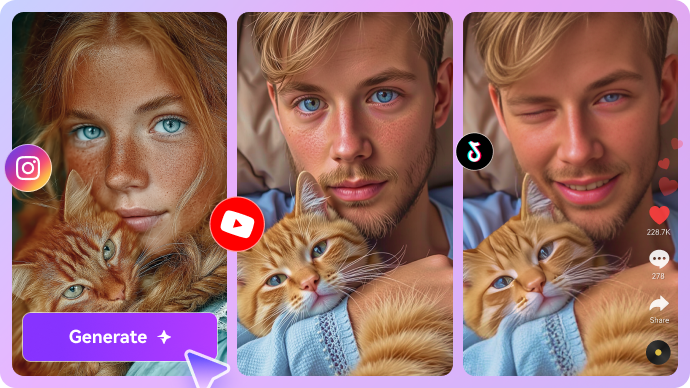

Make Events Memorable with Wink Filter
Events are meant to be remembered, and what's better than blocking them with a wink that brings a smile every time you see it. AI face winks are a slight touch that makes a massive emotional impact on viewers. For more eyeballs, use age filters for the “then” and “now” journey, topped off with a cheeky wink that says look, how far I’ve come.”
More Than AI Wink Filter
While the AI Wink Filter triggers fun effects with a blink, Media.io AI Face Editor offers much more — turning photos into personalized art. Easily edit facial expressions, remove makeup, try new styles, or change age and gender. It’s a powerful tool for creative self-expression, beyond just filters.
Frequently Asked Questions
-
?
1. Does the wink effect support older or vintage photos?
Definitely, but the results may differ a little. The AI can still generate a natural wink if your old photo is clear and front-facing. However, blurry or low-resolution images might not animate as smoothly as freshly taken pictures.
-
?
2. Can I use Media.io’s wink effect offline?
Media.io is entirely a cloud-based platform, which means you’ll need an internet connection to access and apply the wink filter. Furthermore, no offline version or downloadable software is currently available for Media.io.
-
?
3. Is it possible to adjust the intensity or style of the wink?
At the moment, the wink animation is auto-generated in a natural style powered by AI technology. However, Media.io might consider incorporating customization options like duration, speed, or intensity in future updates or plans.
-
?
4. Can I undo or remove the effect after applying it?
Yes, why not? With Media.io, you can go back and remove the wink effect or apply another effect from the options. Besides this, applying effects doesn’t permanently alter your original file, and edits are reversible within the platform.
AI Wink: Blink to Beautify.