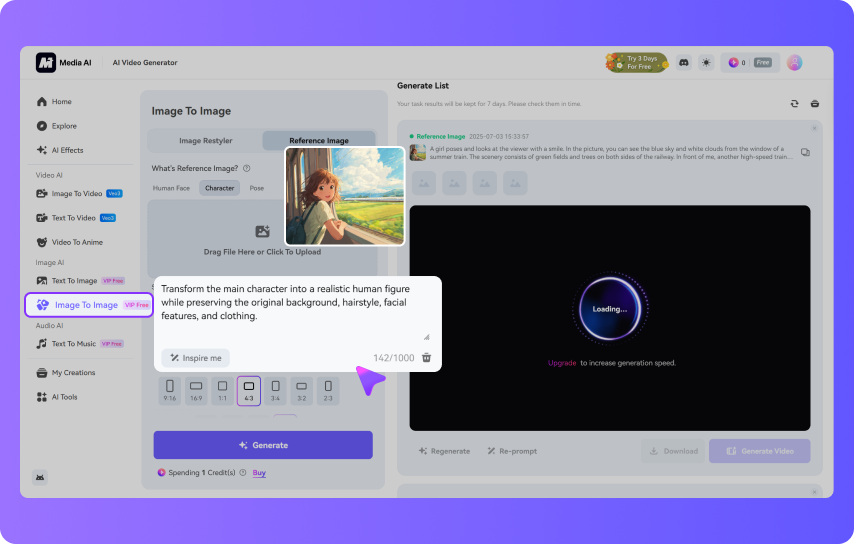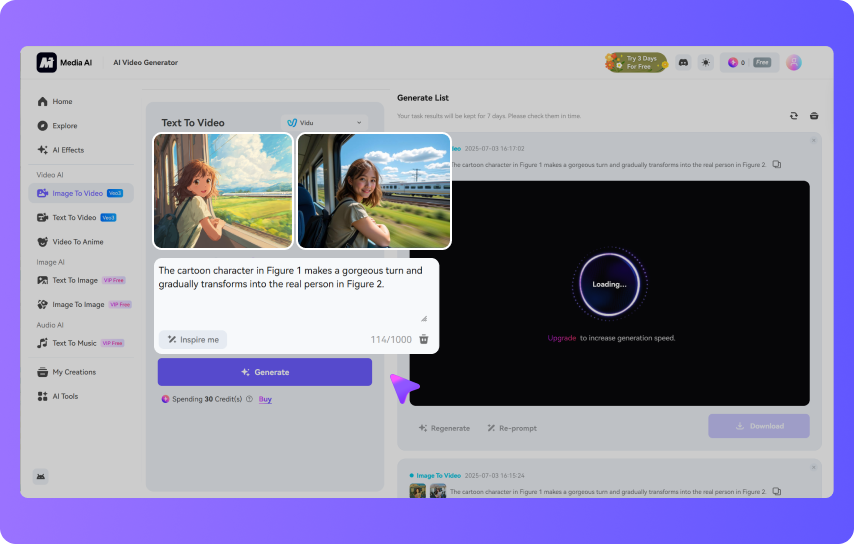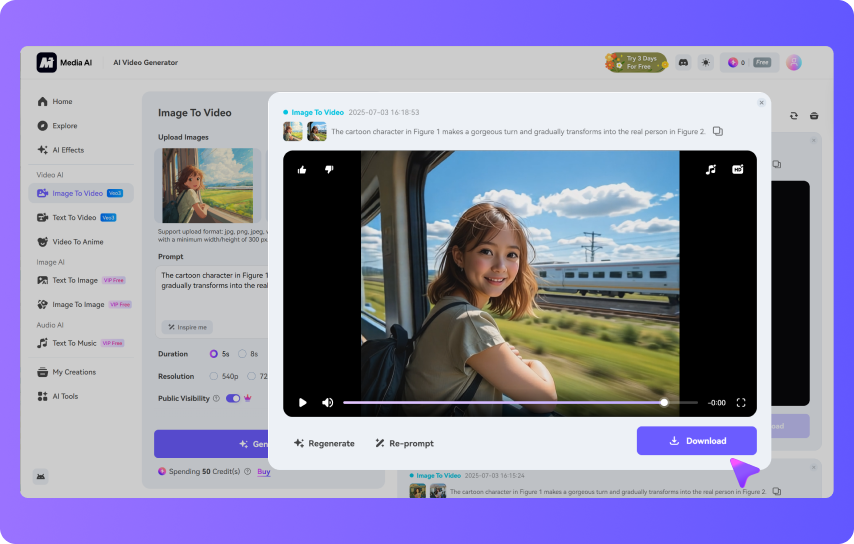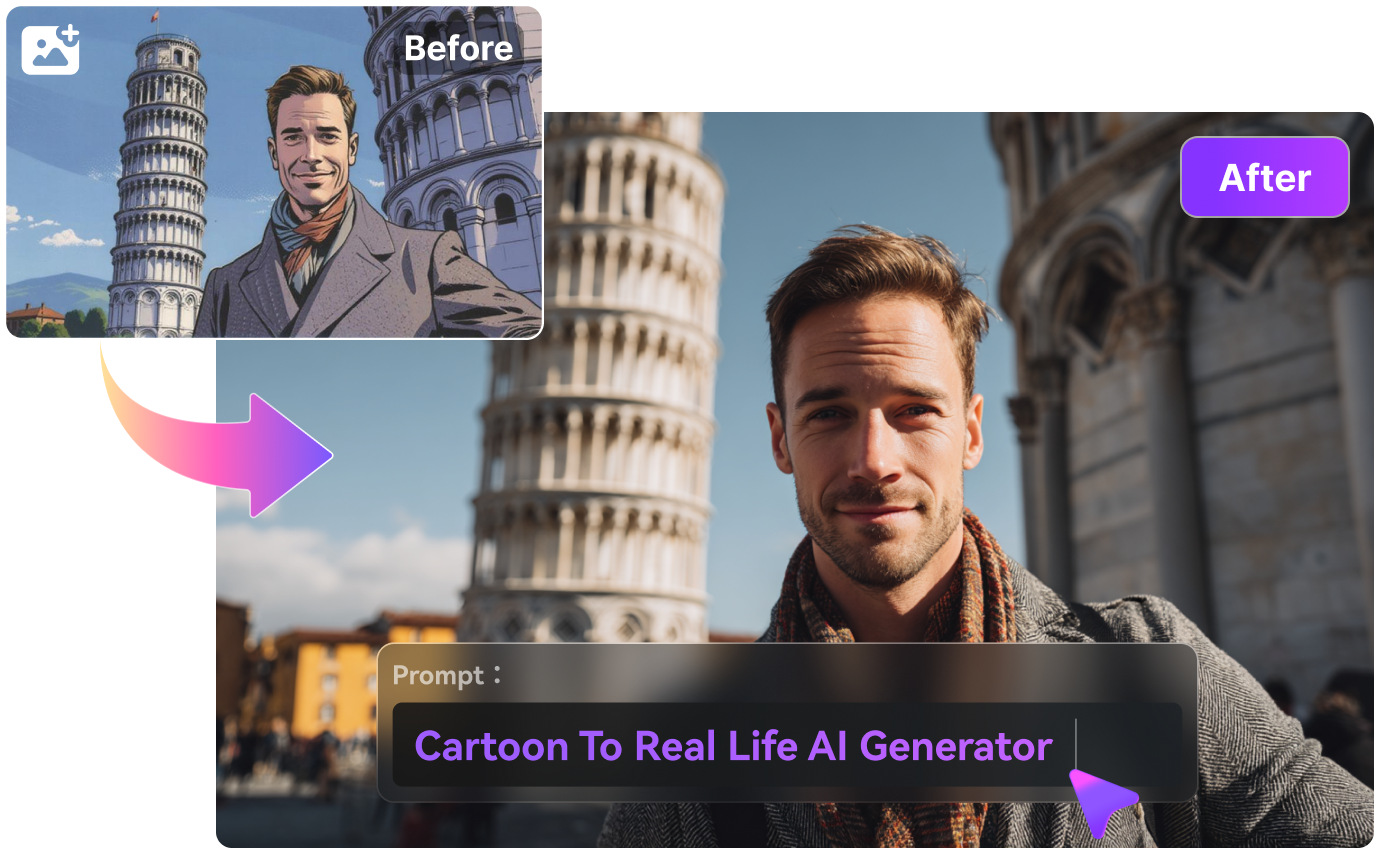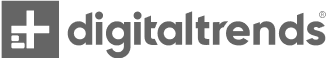







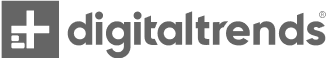
How to Add Eyewear to Photo on Media.io?
Try on Any Glasses Style — Just by Typing
No limited catalog, no swiping through preset frames. Simply upload your photo, brush over the eye area, and describe what you want: “sleek black rectangle frames,” “Y2K sunglasses,” or “retro clear round glasses.” Media.io generates a natural, realistic image with glasses tailored to your imagination, not product constraints.
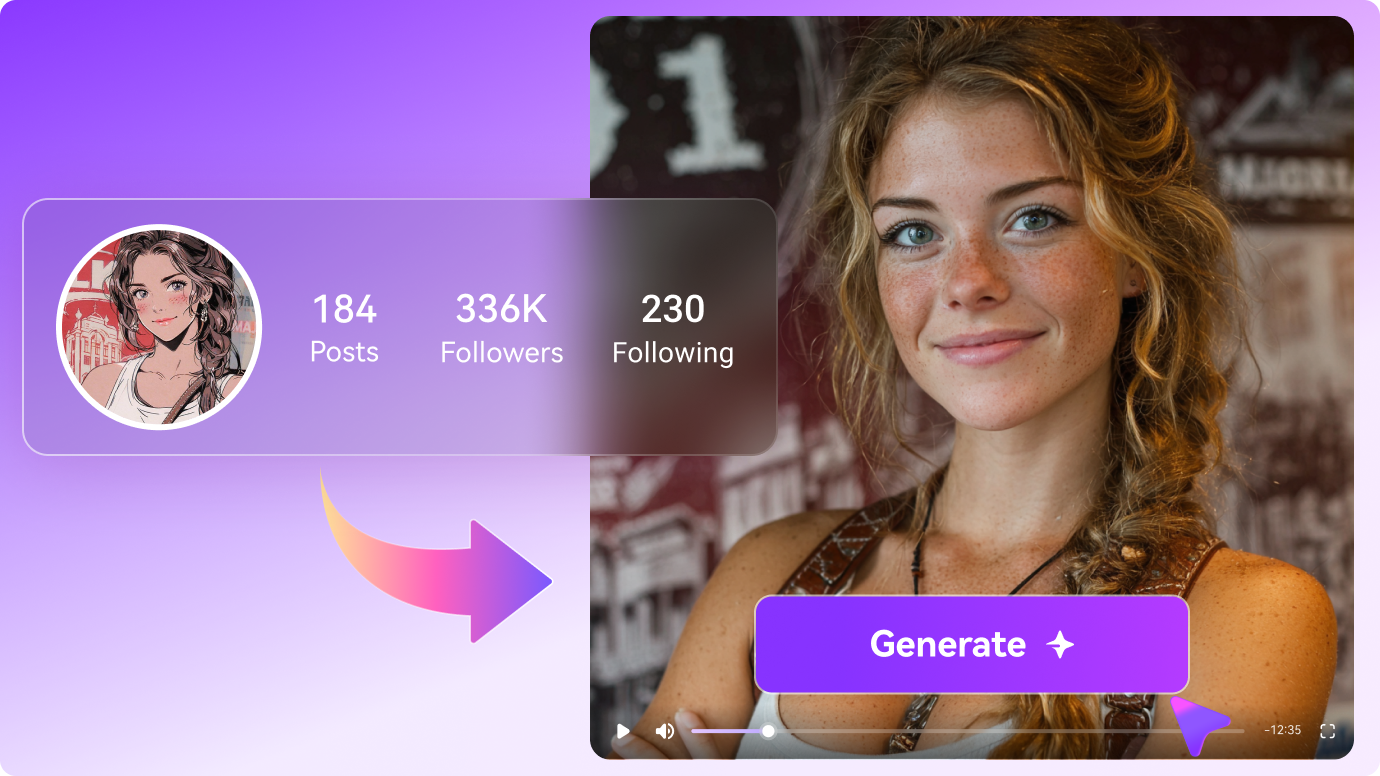
Add Any Eyeglasses & Sunglasses to Your Photo Online
Skip the AR face-tracking apps or awkward 3D fittings. Media.io lets you test out new eyewear styles directly on your static photo—100% online. Whether it’s for fun, content creation, or visualizing your next look, it’s fast, flexible, and doesn’t require downloads, or lighting setup.

Perfect Your Look for Socials, Avatars & More
Want to level up your profile pic, stand out in content, or test a bold new vibe? Use Media.io to try on glasses that match your style — chic, quirky, retro, or futuristic. You don’t have to be limited to real-world frames. Go bold, experiment with fantasy, and create on-trend visuals that match your personal vibe. Your next iconic look starts with one photo and one prompt.

Why Choose Media.io AI Glass Try-On?
Powered by AI
Unlike limited frame selections in virtual try-on tools, Media.io gives you the freedom to describe exactly what you want. "Try on red cat-eye glasses," or "Put on oversized black sunglasses" — our AI brings your vision to life with realistic results.
Realistic Result
Media.io's AI Replace tool blends glasses naturally with your facial features, lighting, and expression. It doesn't feel like a sticker — it feels like a real photoshoot where you styled yourself perfectly.
Cloud-Based
Media.io is fully browser-based. Just upload a photo, brush over your eyes, and type your prompt. Perfect for quick edits, social posts, or visual experimentation — all online.
Fast, Fun & Accessible to All
Whether you're testing a look for fun or prepping an Instagram post, our tool works across all devices. It's easy enough for beginners, and powerful enough for creators and influencers.
Affordable Pricing
Try it out with free credits as a new user. After that, each try-on only costs 1 credit — no hidden charges, just pay for what you use.
HD Output with No Watermark
Download high-resolution images with zero branding or watermarks. Unlike most free tools, what you create is 100% yours to save, share, or post wherever you like.
FAQs About Adding Glasses to Photo Using AI
1. How does Media.io’s AI Glasses Try-On work?
Media.io uses AI Replace technology to digitally add glasses to your photo. Simply upload an image, brush over your eyes, and type a prompt like “wearing gold-rimmed round glasses.” The AI generates a new photo with the glasses seamlessly added—no apps or camera access needed.
2. Can I try on different glasses styles or brands?
Yes and no. Media.io isn’t a product catalog — instead, you describe any style you want using text prompts (e.g., “black rectangular sunglasses,” “cat-eye frames,” or “retro round specs”). The AI visualizes your imagination, offering limitless creative freedom, rather than showing specific SKUs or brand frames.
3. Is this the same as live virtual try-on tools?
Not exactly. Live virtual try-ons use your webcam to simulate glasses in real time. Media.io is different — it's prompt-based image generation. You edit a static photo with AI that places glasses based on your description, offering a more stylized and flexible result for social media, content creation, or fashion previews.
4. Is Media.io’s AI Glasses Try-On free to use?
New users get free credits to test the tool. After that, you can purchase pay-as-you-go credits. Each try-on costs as low as 1 credit, and there are no watermarks or forced subscriptions.
5. What kinds of photos work best?
Clear, front-facing selfies with good lighting work best. To improve the output, avoid blurry images or heavy shadows. You can also enhance or edit your photo using Media.io’s built-in Object Remover or Image Enhancer tools before trying on glasses.
6. Can I download and share the results?
Yes — your privacy is a top priority. All uploaded photos and AI-generated content are protected with industry-grade encryption and are automatically deleted from our servers within 7 days. Media.io ensures your data stays private, secure, and never used for training or shared without your permission.