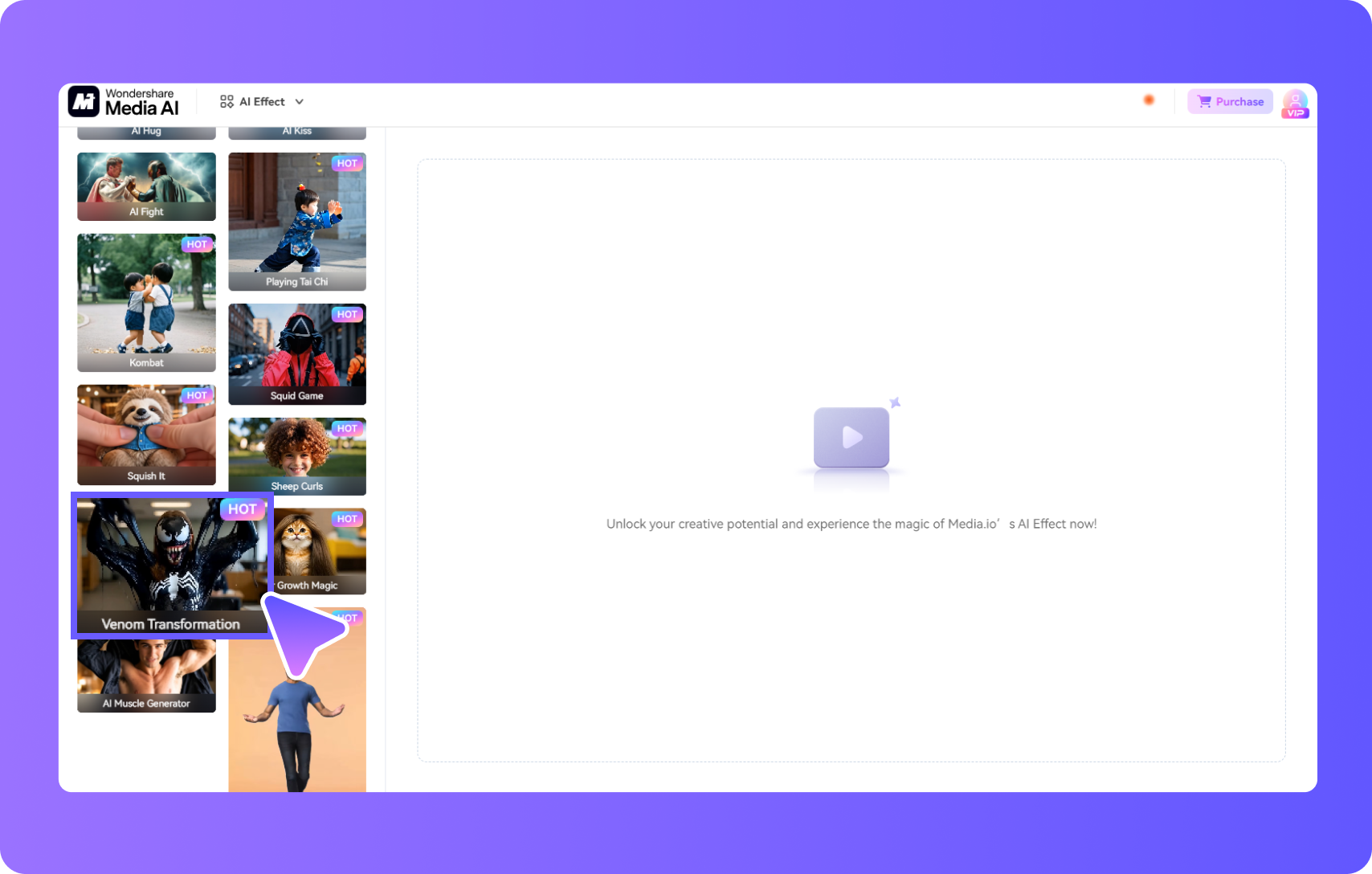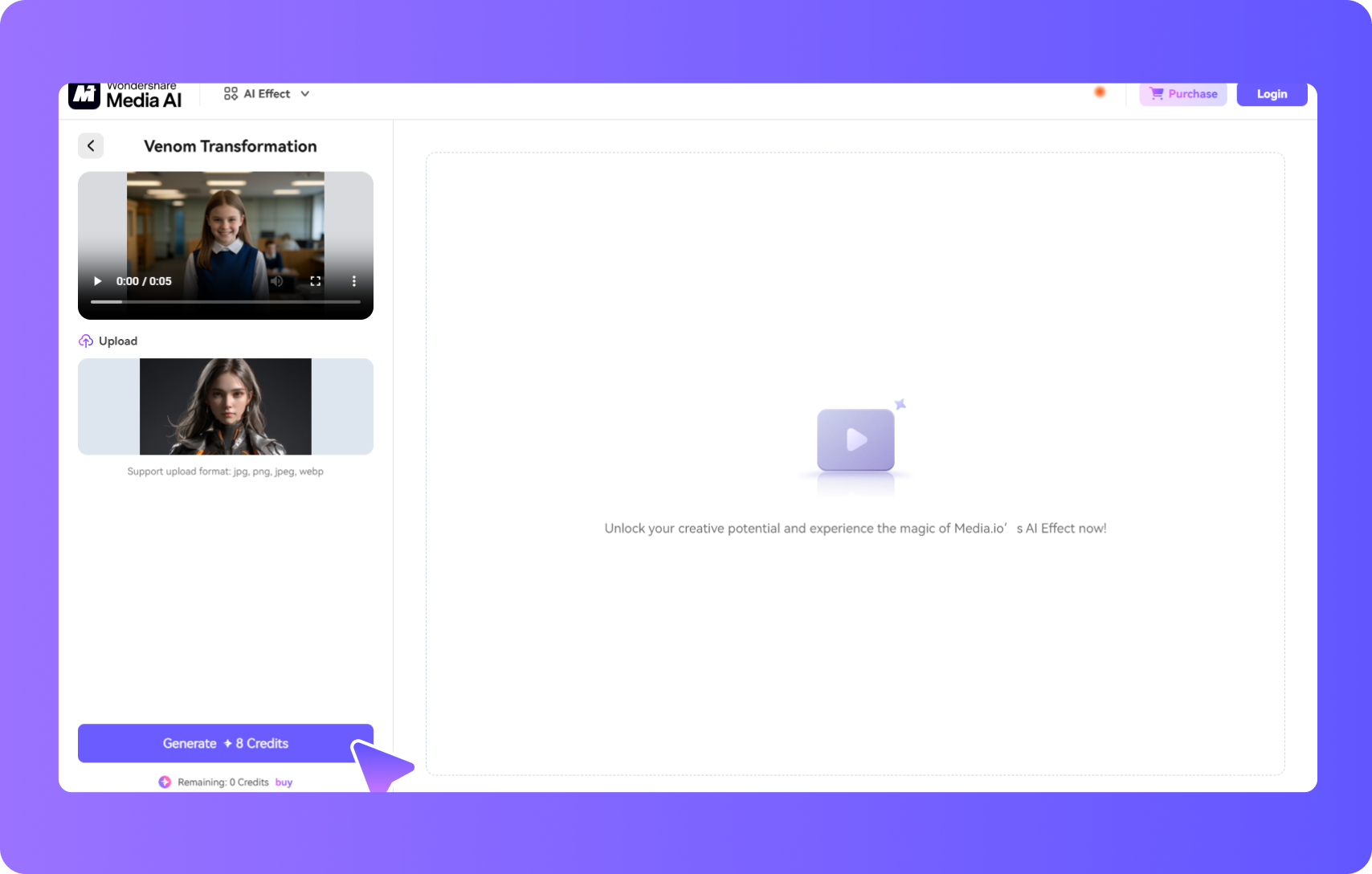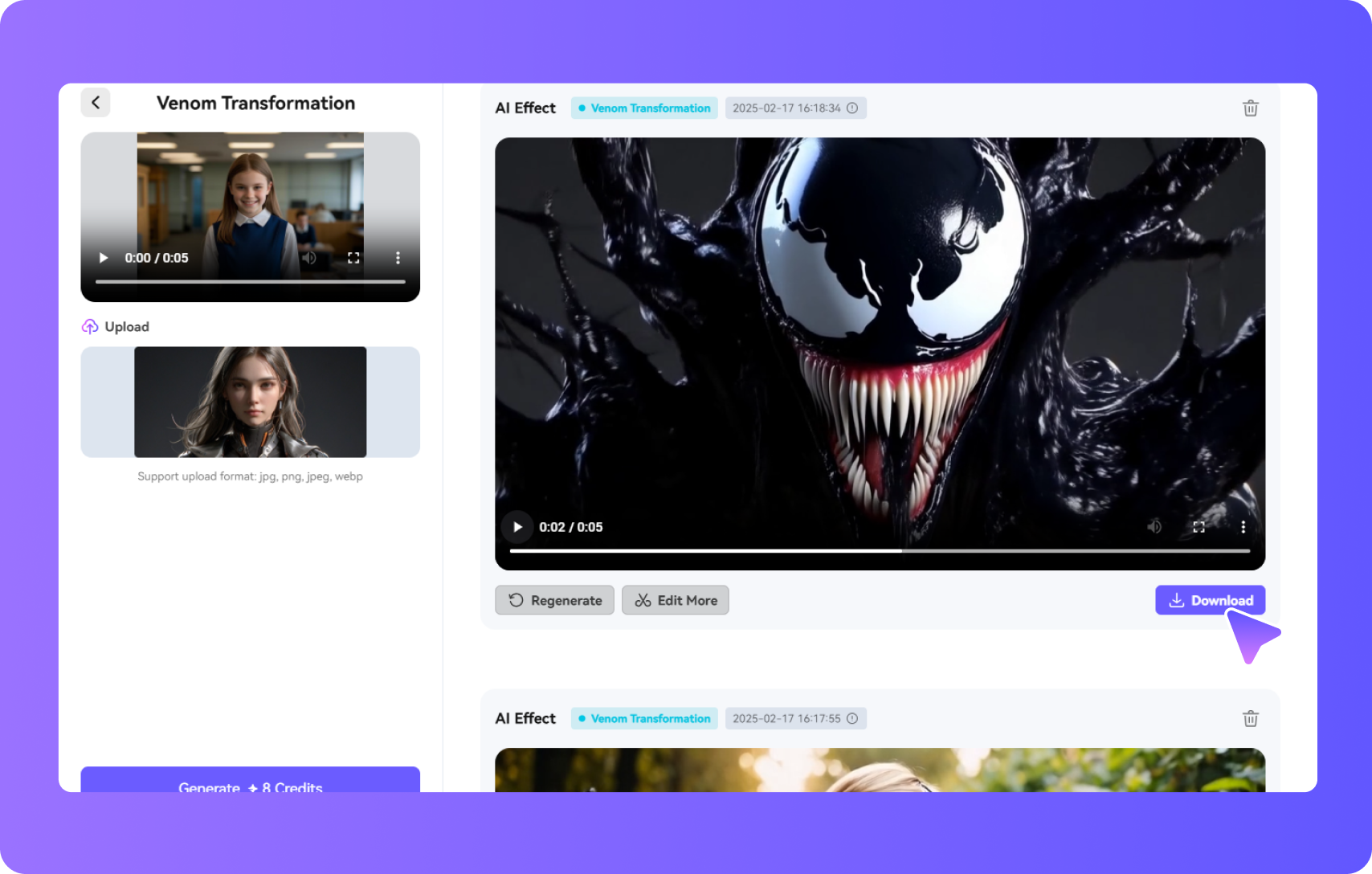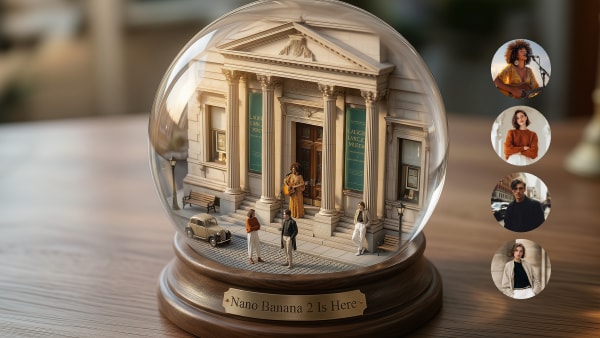Guide To Make AI Venom Effect
Implementing Visual Storytelling With AI Venom
You can enhance your storytelling by using the AI Venom filters and adding a dark, supernatural touch to images. These transformations can be used in graphic novels, horror projects, or even as concept art for movies and games. Additionally, artists and creators can bring their visions to life with ease by using these AI effects.
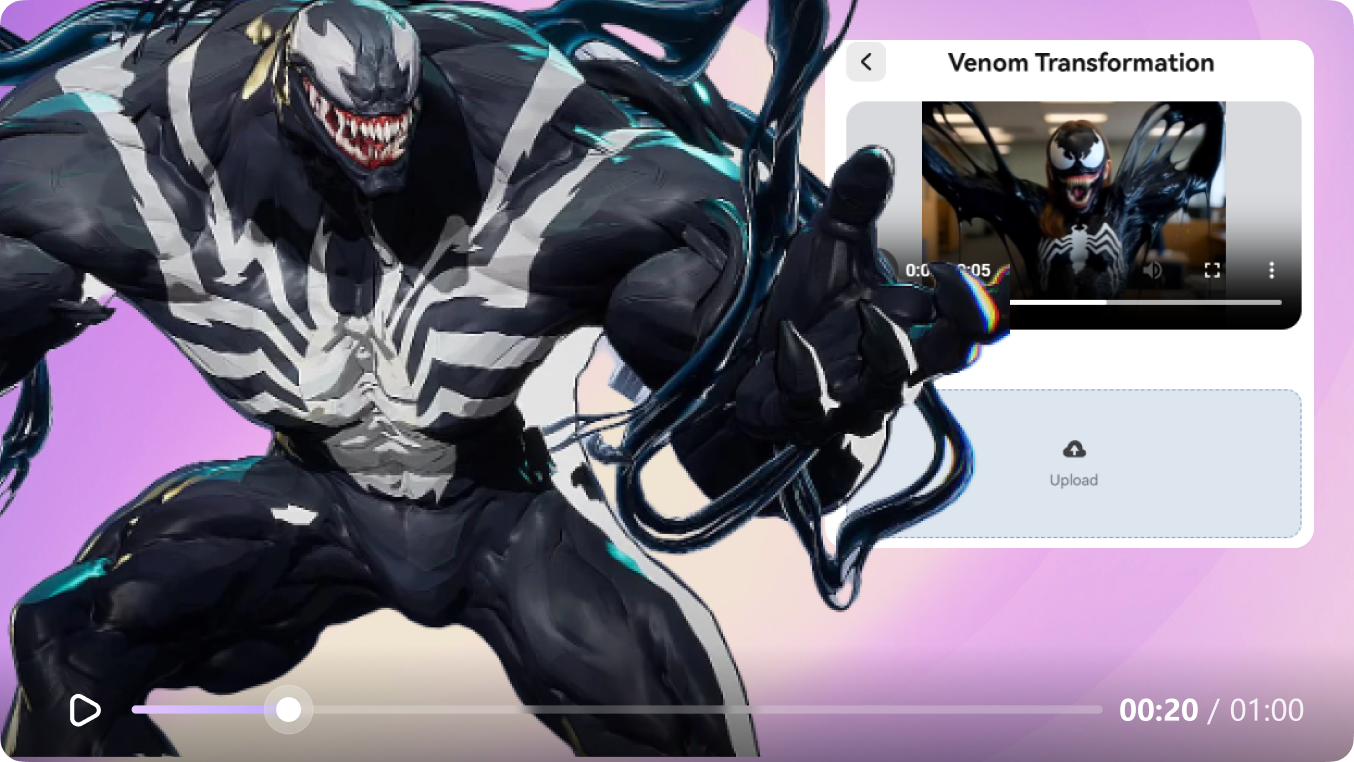
Instantly Transform into Venom with AI Venom Effects
Prepare to be amazed! Our AI Venom effect brings your Venom transformation to life with stunning realism. Simply upload a photo and watch as you evolve into a dark, powerful symbiote, complete with intricate details and incredible visual impact. Create jaw-dropping videos perfect for social media, creative content, or surprising friends. Ever wondered what you'd look like as Venom? Now you can find out! Unleash your inner symbiote and go viral with an AI-generated, shareable transformation video in seconds!
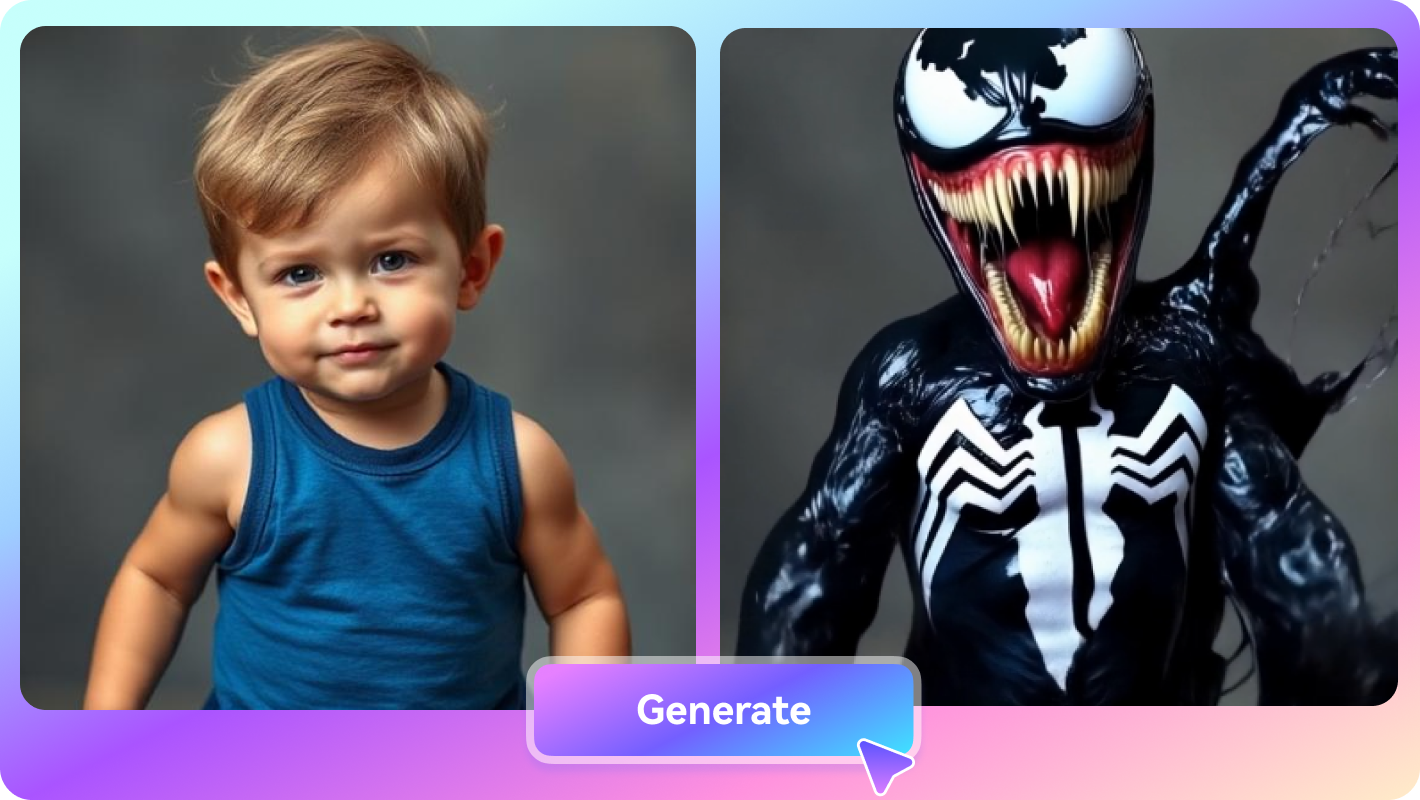
Expanding Creativity With AI Venom Transformation
Designers can use the AI Venom transforming videos to experiment with new artistic styles and concepts. You can convert a simple cartoon character into a terrifying venom using this effect. By incorporating this transformation, creators can produce eye-catching visuals that captivate audiences.

Engaging Social Media Content with AI Venom
Social media influencers and content creators can benefit from the AI Venom effect to make their posts more shareable. Whether for themed Halloween posts or viral challenges, this fun element can create visually stunning images that attract likes and shares. This effect allows users to build a distinctive online presence on social platforms.
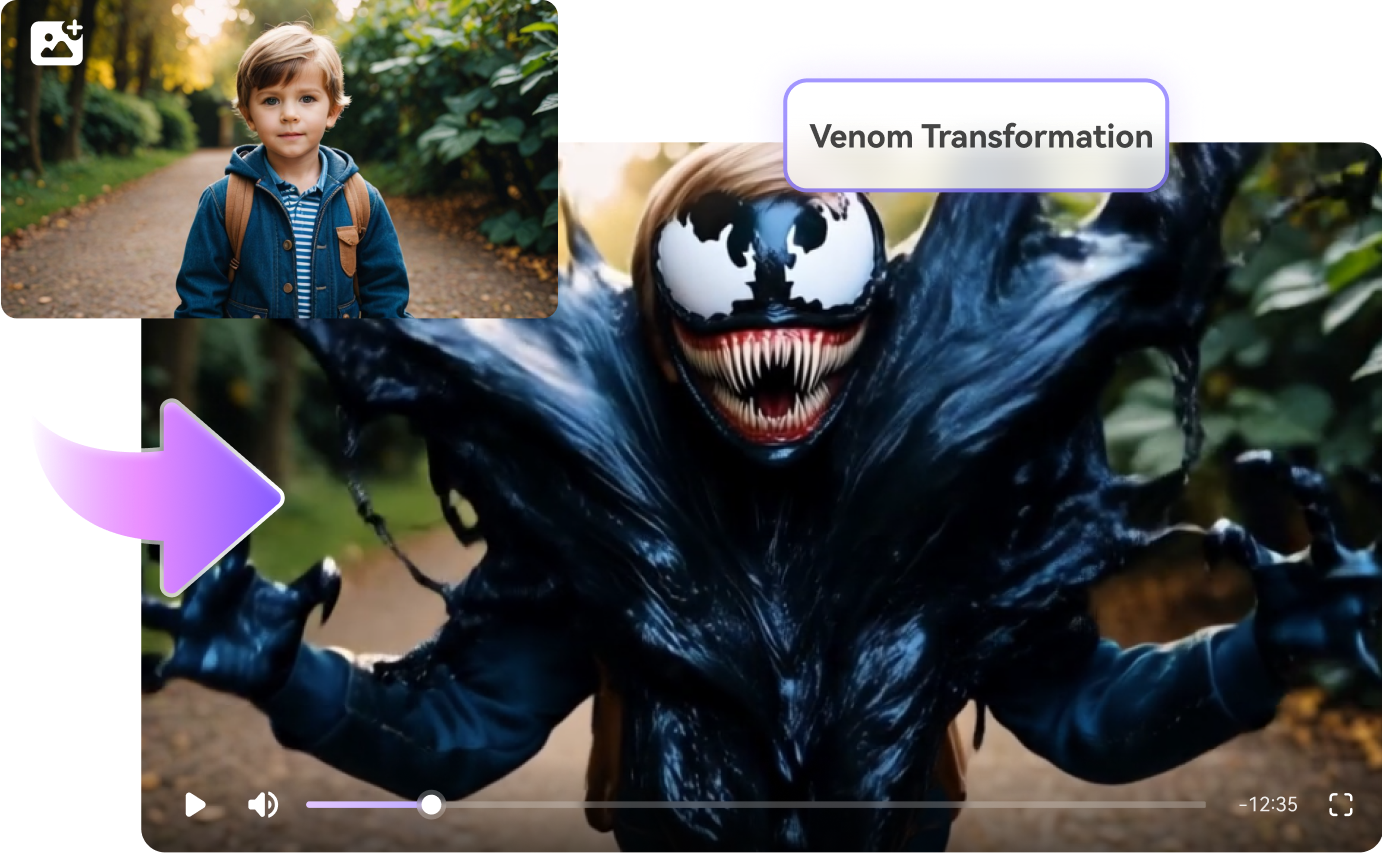
More AI Video Filter Effects Beyond Just AI Venom Transformation
FAQs about AI Venom Transformation
What types of photos work best for AI venom effects?
You should always use photos with good lighting and clear facial features to apply the AI effects. Furthermore, it is better to upload HD images to get the final results in good quality.
Is AI venom transformation free to use?
Some AI tools offer free versions with basic effects, while premium versions provide higher-quality and customizable options. To access this feature without paying anything, you can use Media.io’s AI venom transformation filter.
Can I customize the venom effect?
Many AI tools allow users to adjust intensity, colors, and textures to personalize the venom transformation. Tools like Media.io provide extensive customization options, including the option to apply multiple filters on the same image.
Can AI venom transformations be used commercially?
Businesses and creators can use the AI venom effects for branding, social media, and digital artwork, depending on licensing terms. Before using such a filter for commercial benefits, make sure to read the tool’s terms and conditions and privacy policy to avoid problems later on.
Transform Yourself
with AI Venom
Embrace the Dark, Powerful, and Unstoppable!
Create AI Videos Now