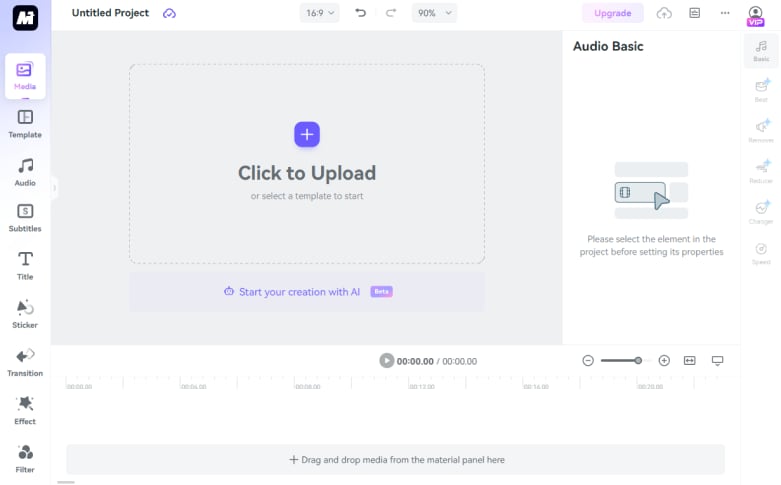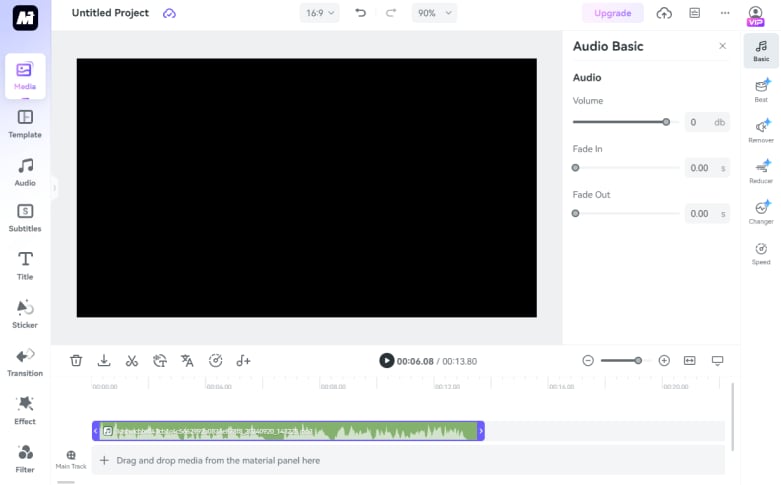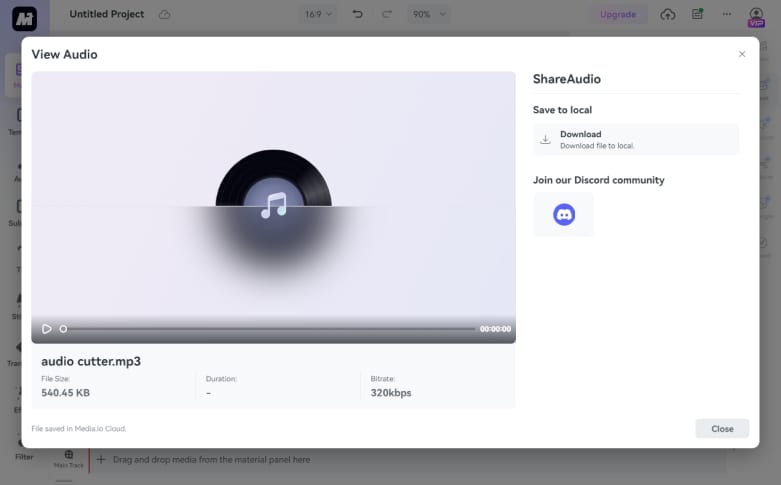Online WAV Cutter
Cut or trim WAV files online for free. Readily remove unwanted parts from your audio with high quality.

How to Trim WAV Audio Online?
Seeking the easiest method to trim your WAV audio tracks on any device, be it Android, iOS, Windows, Mac, or others? Dive into the Media.io online audio cutter. This tool enables you to effortlessly split lengthy music, podcasts, or other audio files into shorter segments, allowing you to extract specific portions with ease. Additionally, you can enhance your WAV audio with features like adding fade-in or out effects, joining audio, removing background noise, isolating vocals or instrumentals, and converting the trimmed WAV into other audio formats such as MP3, OGG, WMA, AAC, and more.
Why is Media.io Online Audio Trimmer?
Cut & Trim Any Audio File
Media.io audio cutter supports all the popular audio formats such as WAV, MP3, WAV, AAC, M4R, FLAC, M4A, MKA, OGG, and more others.
Free Online WAV Cutter
This free audio trimmer allows you to trim WAV files in seconds and use the split WAV as a song. You don't need to apply some pro software at all!
Fade-in & Fade-out
While editing WAV audio files, enhance your tracks by applying a fade-in and fade-out effect at the start and endpoints of the trimmed audio. This feature adds a professional touch to your audio edits, ensuring a smooth and polished listening experience.
Join WAV Audio
Media.io goes beyond a basic WAV cutter; it features an audio joiner, allowing you to readily rearrange, merge or combine multiple audio clips into a single audio file.
Extract WAV from Video
This online audio trimmer also allows you to cut and extract audio from video, including MKV, VOB, MOV, MP4, WebM, MTS, etc.
Delete Uploaded File within 24H
All uploaded files are automatically deleted from our servers after 24 hours. This website is also SSL encrypted to prevent unauthorized data access.