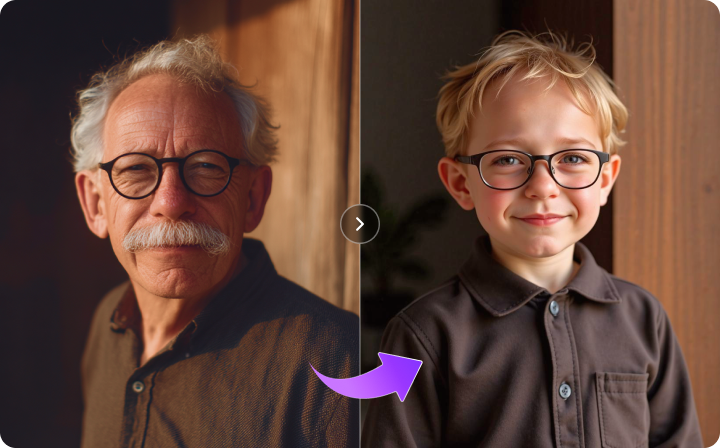AI Retro Couple Photo Generator
Turn your love memories into timeless retro-style couple photos with Gemini AI Retro Couple Photo Generator. Simply upload your pictures, choose or enter a prompt, and let AI transform them into realistic vintage couple images. Whether you want a cute retro portrait, a 1980s old-school look, or even a couple photo-to-video effect, Media.io offers a free online AI couple photo editor with Gemini prompts for every romantic moment.
Make Retro Couple Photo Now↗
How to Create Realistic Couple Photos with AI
Upload your photo
Upload a selfie or authorized portrait (you + your spouse/partner/friend) to AI Retro Couple Photo Maker. Keep faces sharp, frontal or ¾ angle, without heavy filters.
Enter your Retro Couple Prompt
Paste a short, specific gemini ai retro couple photo prompt (see “Prompt Starter Pack” below). Mention warm golden-hour lighting, soft film grain, vintage wardrobe, and natural interaction (e.g., gentle embrace, shared gaze).
Get AI Retro Couple Photo
Run Google Nano Banana image-to-image for photorealism. Tweak grain amount, color temperature, and background simplicity (plain wall or studio paper) until it matches your preferred 1980s old vintage look photo editing vibe.
The ai retro couple photo wave is everywhere on Instagram and YouTube. Inspired by Google Gemini’s “Nano Banana” edits, creators are turning selfies into warm, grainy, 90s movie-style portraits with romantic posing, classic wardrobe, and cinematic lighting. Guides and prompt lists show how vintage sarees, golden hour tones, and soft film grain deliver that unmistakable throwback look.
AI Retro Couple Photo Templates
Explore ready-made retro couple styles and recreate the same vibe in one click. Choose a template below to generate a similar image instantly.
| Style | Gemini AI Retro Couple Photo Prompts | Copy |
|---|---|---|
| Golden Hour Studio | 90s retro couple portrait, warm golden-hour lighting, soft film grain, plain beige studio wall, gentle waist embrace, natural eye contact, vintage suit + classic sari, shallow depth of field, realistic skin texture, nostalgic 35mm look. | |
| Fall Romance | 1990s cinematic ai retro couple photo, amber backlight, subtle grain, autumn leaves drifting, light breeze in hair, retro blazer + silk sari, soft smiles, minimalist background, magazine-cover feel. | |
| Monochrome Classic | High-contrast black-and-white 90s couple portrait, realistic film grain, rim light on hair, plain dark backdrop, elegant retro suit + classic drape, intense gaze, timeless studio mood. | |
| Poster Wall | Warm orange glow, textured paper wall, blooming highlights, classic eyeliner and red lips, vintage suit + sari, realistic 35mm grain, faces remain 100% identical, subtle depth and vignetting. |
Free AI Couple Photo Editor Online
Film-Authentic Grain & Warmth
Dial in soft grain and amber highlights to mimic 90s prints for a true ai retro couple photo feel. Fine-tune grain size, color temperature, and light bloom; optionally add a vintage warm glow effect via subtle film-style warmth to approach classic 1980s old vintage look photo editing.
Identity Consistency
Preserve facial identity (100% consistency goal) while guiding natural couple interaction (gentle embrace, shared gaze). Landmark-aware blending keeps features and skin tones intact for realistic couple photo AI results that match your prompt styling (e.g., “gemini retro couple photo” mood)
Wardrobe and Makeup Presets
One-click retro suit / vintage sari palettes for that cute couple retro photo editing look. Era-accurate hair & makeup (classic eyeliner, red lips) help your prompt for gemini ai retro style couple photo land consistently—great for “studio-poster” portraits.
Backdrop Shortcuts
Plain studio walls or textured paper for a clean “poster” vibe. Minimal backgrounds make the couple pop and support vintage couple picture maker aesthetics with controlled vignette, light leaks, and tasteful paper grain.
One-Tap Video
Elevate stills into subtle motion for stronger social engagement (ai couple photo to video): gentle push-ins, floating dust motes, soft bokeh flicker. Export vertical or square for Reels/Shorts with a single click via Media.io Image-to-Video.
Web-Based & Free to Start
A lightweight, browser-first flow that aligns with ai couple photo editor online free expectations—no installs, quick trials, mobile-friendly. Start with image creation, then add motion using Image-to-Video to complete your couple ai retro photo editing pipeline.
FAQs About
AI Retro Couple Photos Editing
Can I achieve gemini ai retro couple photo looks on Media.io?




Yes. Use Google Nano Banana image-to-image with Gemini-style prompts (lighting, grain, wardrobe, simple background) to match the aesthetic seen in social trends—“i asked gemini to turn this picture into trend” vibes, but made easily on Media.io AI Retro Couple Photo Maker.
Will my portraits keep facial identity?




Yes — facial fidelity is a core goal. Media.io uses an NB image-to-image pipeline tuned to keep facial landmarks, skin tone, and micro-expressions consistent, so your AI retro couple photo remains authentically you while adding 80s/90s styling for a truly realistic couple photo AI look.
- Start with quality images: upload clear, high-resolution portraits (≥1024px), frontal or ¾ angle, with even lighting; avoid sunglasses, heavy filters, or occlusions to maximize identity consistency.
- Guide the model with prompts: include phrases like “preserve identity,” “realistic skin texture,” and “natural eye contact” inside your gemini ai retro couple photo prompt to reinforce fidelity.
- Style without reshaping faces: keep backgrounds simple (plain studio wall) and add era-correct wardrobe/makeup in text (retro suit or sari, classic eyeliner/red lips) so couple AI retro photo editing enhances style without altering features.
- Match the film era tastefully: adjust warm tones, subtle grain, and vignette to reach a 1980s old vintage look photo editing vibe while keeping skin detail intact.
- Animate carefully: when turning images into clips (ai couple photo to video), use gentle push-ins and light particulate effects to maintain identity across frames.
- Respect rights and likeness: only use authorized portraits (including any idol look-alike) and avoid naming specific celebrities in prompts or output.
Follow these tips and your AI retro couple photo will retain unmistakable identity while achieving a stylish, period-accurate finish with Media.io.
Is it free and mobile-friendly?




Yes. Media.io runs in the browser and is free to start—ideal for realistic couple photo AI experiments and quick shares.
Can I animate my image into a video (ai couple photo to video)?




Absolutely. First create a static AI retro couple photo with Media.io AI Retro Couple Photo Maker, then convert it to a short, share-ready clip on Media.io.
- Make the photo (image-to-image): Use Google Nano Banana with a concise gemini ai retro couple photo prompt—warm golden-hour lighting, soft film grain, vintage wardrobe, plain studio wall, natural eye contact. This yields a faithful, realistic couple photo AI base for animation.
- Animate the photo (image-to-video): Upload the result to Media.io Image-to-Video to add gentle camera push-ins, floating dust motes, and soft bokeh flicker. Export 9:16 or 1:1 for Reels/Shorts—the ideal ai couple photo to video workflow for couple AI retro photo editing.
Pro tips: keep faces clear for identity retention, choose subtle motion to preserve likeness, and stick with warm grading and light grain to maintain the 80s/90s vibe.
Can I make a 3D-like look (3d ai couple photo)?




You can simulate parallax with subtle motion, layered depth cues, and lighting bloom. For a stronger 3D impression, keep backgrounds simple and faces front-facing.