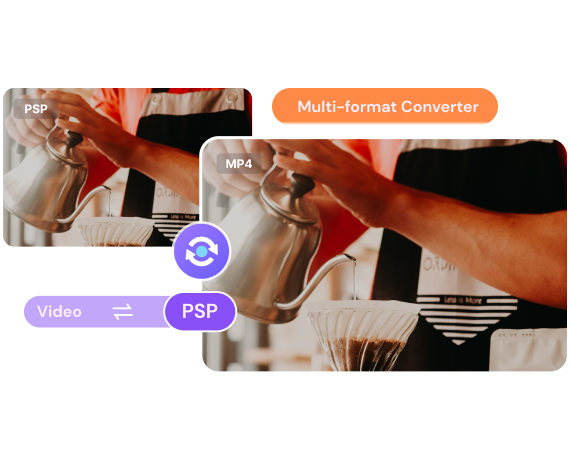
How to Convert Videos to PSP Online?

Step 1
Upload Videos
Add video(s) you need to convert to PSP.

Step 2
Convert Video to PSP Format Free
Select PSP as the output format.

Step 3
Download the Converted Files
When the conversion process is complete, click the DOWNLOAD button to save the converted videos.
Learn More About MP4 and WMV File Formats
| File Extensions | .mp4 MP4 Converter |
|---|---|
| Description | MP4 (MPEG-4 Part 14) is a video container format based on QuickTime MOV. But unlike MOV, it adds support for other MPEG features. MP4 supports video (MPEG-4 Part 2 and MPEG-4 Part 10/), audio (MP3, AAC, SLS, TTSI, and ALAC), and subtitles (MPEG-4 timed text). It’s this codec combination that gives MP4 its flexibility. |
| Associated Programs |
Windows Media Player VLC Media Player Apple QuickTime Player 5KPLayer |
| Developed By | International Organization for Standardization |
| MIME Type | video/mp4 |
| Useful Links | What is an MP4 file |
| File Extensions | .wmv WMV Converter |
|---|---|
| Description | WMV (Windows Media Video) is a collection of video codecs with their respective coding formats introduced by Microsoft on its Windows Media framework. Initially, it was designed to compete with RM format on online streaming apps. It stores compressed videos and is even used to deliver content on Blu-ray/DVDs. |
| Associated Programs |
VLC Media Player MPLayer Media Player Classic Windows Media Player |
| Developed By | Microsft |
| MIME type | video/x-ms-asf |
| Useful Links |
About WMV
format |
PSP Video Converter quality rating:
4.7
(162,357 Votes)
You have to convert and download at least 1 file to rate!
We’ve already converted xxx ,xxx
,xxx files with a total size of
10,124 TB