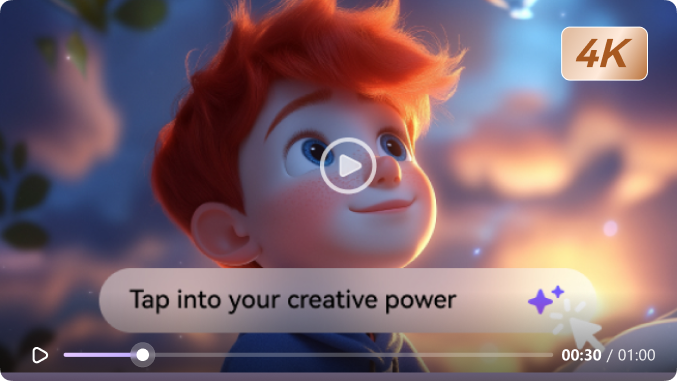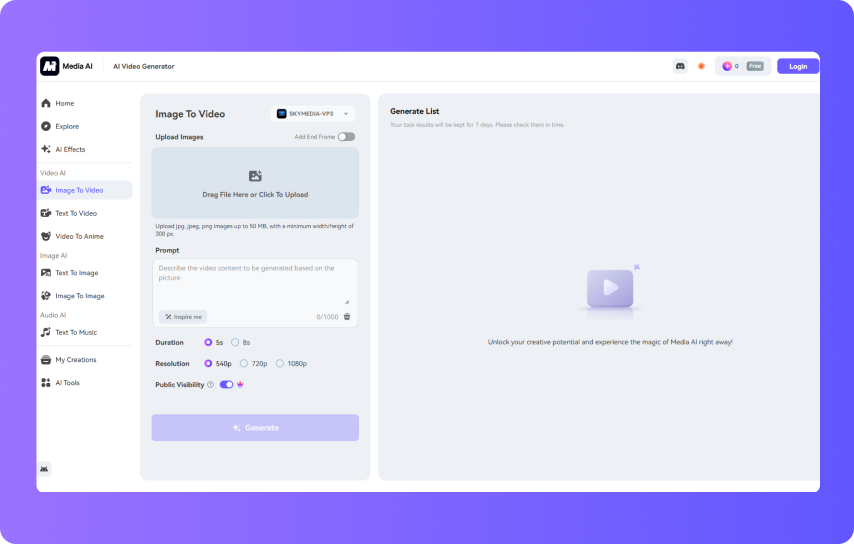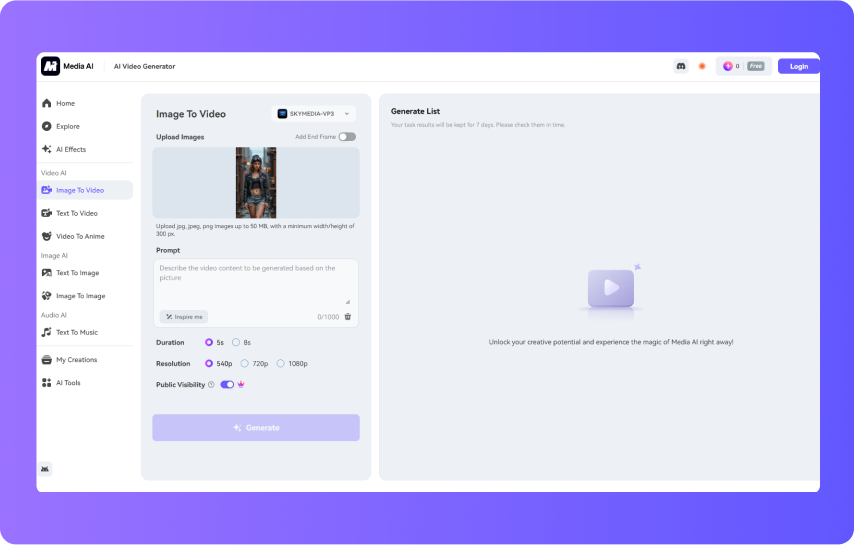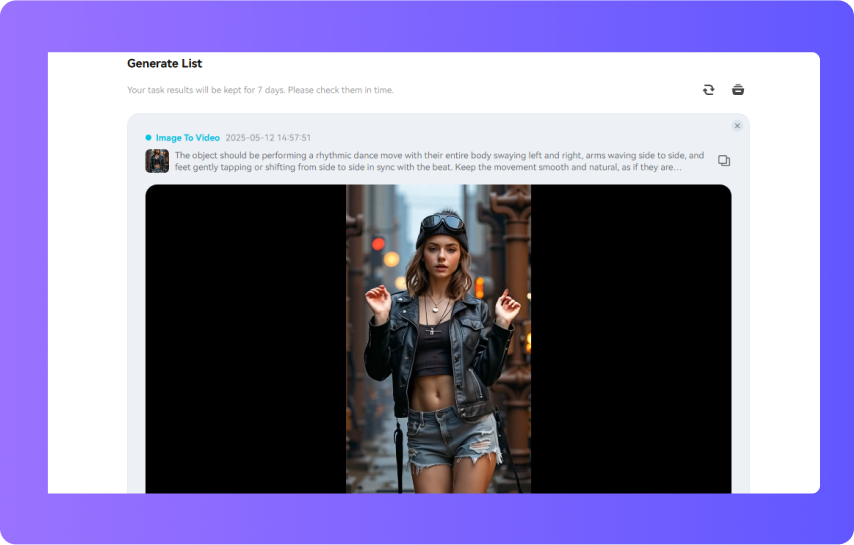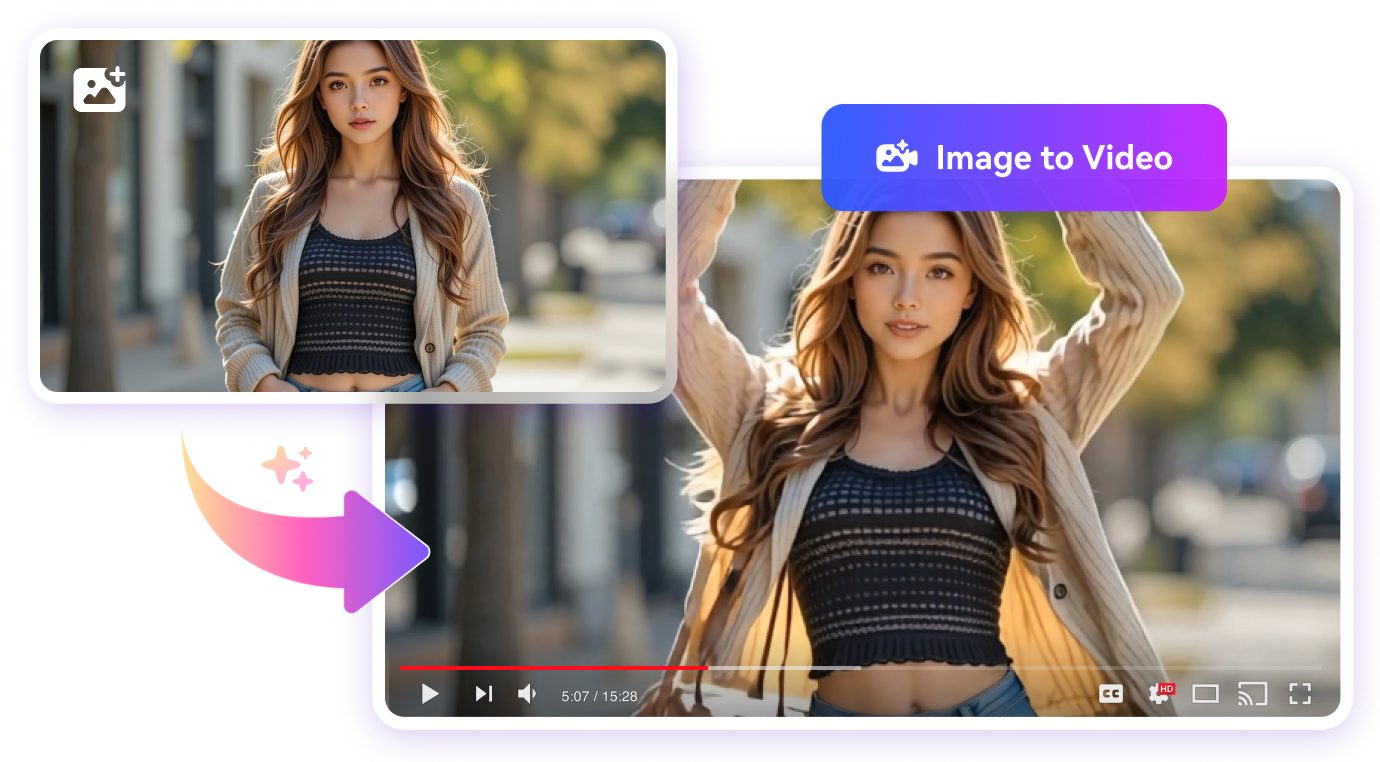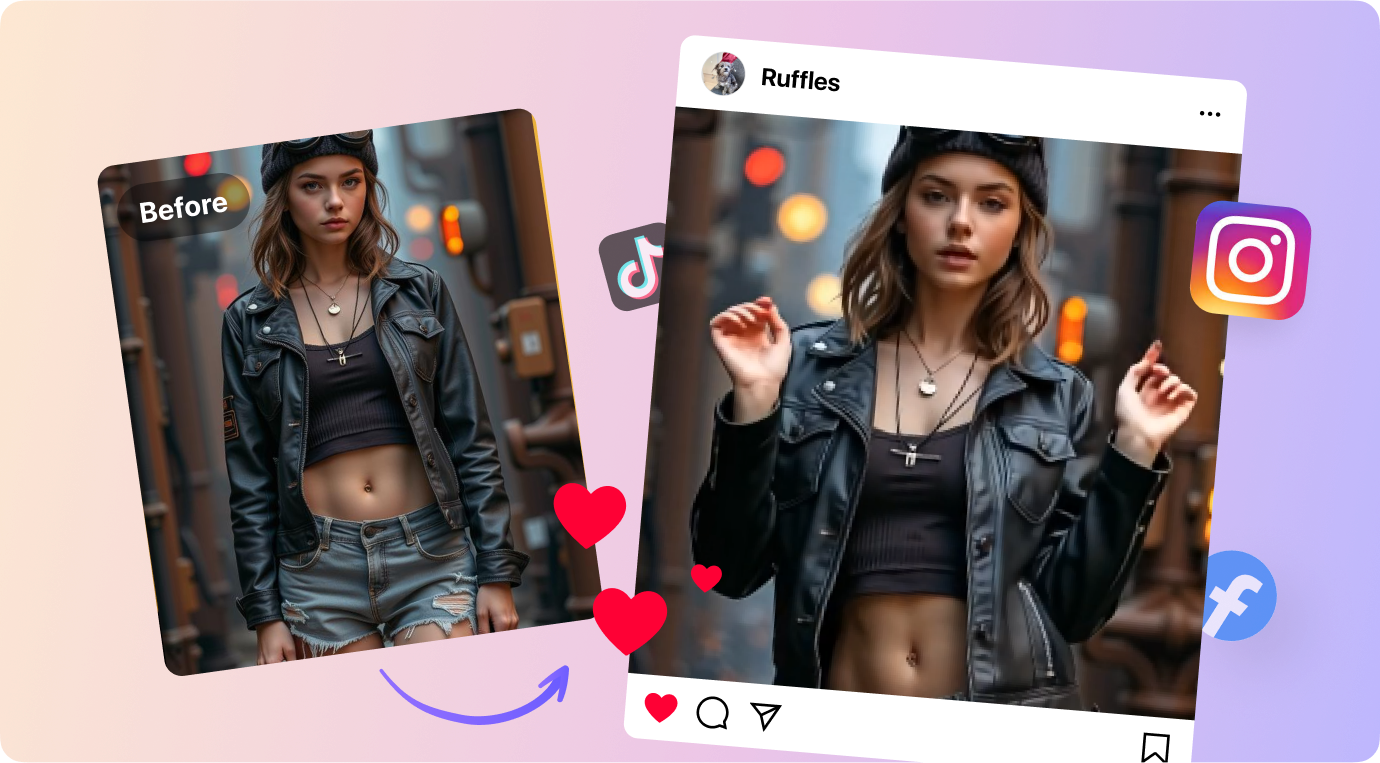How to Use AI Swag Dance Filter in Media AI?
Ride the Trend of Viral Sway Dance
Why run after trends when you can ride them on your own? With Media.io’s AI sway dance filter, your content stays one step ahead of what’s new. The tool automatically integrates the latest viral dance moves into your videos and helps you join popular challenges. Overall, it's your shortcut to tap into trending moments without learning a single move.
Maximizing Social Engagement With AI Sway Dance
Do you want more likes and follows? If so, get along with this sway dance feature of Media.io that creates rhythm-packed clips that demand attention. These innovative visuals naturally boost engagement by capturing viewers' interest within the first few seconds. Without needing hours of production work, this little addition of Sway energy makes your content more shareable.
Turns Image Into Mini Sway Dance Performance
Media.io takes it a step ahead by allowing you to animate still images into lively, expressive Sway performances. It's a perfect way to add life to static promotional photos or digital art. All you need to do is upload an image and let the platform add layers of energy to it. After all, it's not just a photo but a wholesome experience.
Creativity Meets Automation With AI Sway Dance
With this AI sway dance generator, you don’t have to choose between creativity and convenience because you get both. This filter smoothly handles complex motion syncing and choreography, giving you complete control over styles and moods. Besides this, you can tailor each video to your vibe with an option to choose duration and resolution. Watch your movements come alive in ways you’ve only dreamed of.
Why Consider Media.io AI Sway Dance Generator?
Powered by Smart AI Capabilities
Behind every Sway and spin, AI works in real-time to deliver flawless motion-syncing transitions. The technology smartly analyzes your input and enhances it with dance dynamics.
No Editing Skills Required
You don’t need to be a technical person to create engaging moves. With Media.io’s simplest interface, anyone from beginners to pros can generate choreographed videos.
Provides Creative Flexibility
With Sway dance, let your imagination lead the way. Modify your dance videos with different styles, moods, durations, and even resolution to match your creative vision.
Time-Efficient Content Creation
This tool simplifies your content workflow by delivering polished and engaging videos in minutes. When you have this Sway dance filter, forget spending hours on shooting and editing.
Fast and High-Quality Outputs
Media.io’s AI generates smooth and professional videos in high resolution that are ready to post across social platforms without needing touch-ups. Here, speed doesn’t mean sacrificing quality.
Accessible Anytime, Anywhere
It's a cloud-based generator that works on any device, whether you’re at home or on the go. Create on your terms, wherever and whenever inspiration strikes.
Explore More AI Video Effects
Frequently Asked Questions
Is the AI Sway Dance Filter available on mobile?
Media.io is accessible via mobile browsers, supporting professionals to create Sway dance videos without installing additional apps. You can upload, generate, and download videos from your phone, anytime and anywhere.
How is this different from traditional dance apps or video editors?
The AI Sway dance generator by Media.io is different from traditional dancing tools because it creates dance sequences automatically. In simple words, no motion capture, manual editing, or choreography is needed to create a Sway video with this platform.
Will the original quality of my photo or video be preserved?
Although the final output may be optimized for smooth animation, it retains clarity that is suitable for social and professional use. The Media.io Sway filter allows users to choose a resolution for their outcome, ranging from 540p to 1080p.
Does the AI support facial expressions or just body movements?
While AI primarily focuses on body movements, it still preserves facial dynamics from the original image or video. This subtle facial continuity helps maintain personality and emotion in the animated performance, making it feel more lifelike.
How can I ensure my videos are the right size for social media platforms?
With the Media.io Sway filter, you can select the duration and resolution before generating your videos. Besides this, users can choose the preset aspect ratio explicitly tailored for platforms like Instagram and TikTok.
Unlock endless possibilities
using AI Sawy Dance
Create AI Sawy Dance Video Now