WAV Compressor
Free batch reduce WAV file size online without losing quality.
Shrink WAV files with simple clicks.
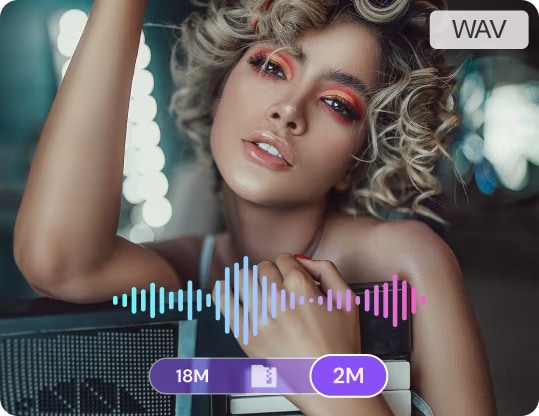
- Home
- Audio Compressor
- WAV Compressor
How to compress WAV file?
Step 1: Upload WAV Audio
Files
Click Choose Files button to add WAV files you want to make smaller.
Step 2: Compress WAV
Online
Customize WAV Quality [128 kps is near CD quality], then choose a proper
Output Format, when confirmed, click the Compress button.
Step 3: Save the Compressed File
Download the compressed WAV audio files locally or save to Dropbox or Google
Drive.
More information about WAV audio file
| File Extensions | .wav |
|---|---|
| Description | WAV is an audio container format developed by IBM and Microsoft and comes with a .wav filename extension. Unlike popular formats like MP3 and MP4, WAV is a lossless format, so it's bigger and less popular. WAV files can be opened on various OS platforms via software like Windows Media Player, MPlayer, VLC Media Player, and more. |
| Associated Programs |
VLC Media Player Windows Media Player 5KPlayer |
| Developed By | Microsoft and IBM |
| MIME Type | audio/x-wav |
| Useful Link |
What is a WAV
file |
Why choose Online Media.io to shrink WAV files?
Privacy Security
Media.io is a secure HTTPS (SSL) connection website, so you can securely upload your WAV files. For user data security, all uploaded files and generated content on Media.io are automatically deleted from our servers within 7 days. This ensures that your data remains private and protected.
Easy to Use & Convenient to Share
Media.io enables you to reduce WAV file size via a web browser on Windows, Mac or Linux system, without any software downloading. You can download WAV file directly or save it to Dropbox for sharing on Facebook, YouTube, and other social media platforms.
Numerous Input Formats
This online audio compressor provides a wide range of file input formats. Almost all your required format are covered!
Smart Output Settings
Select WAV audio compression parameters from 320Kbps, 256Kbps, 128Kbps, 64Kbps, to 32Kbps, which will result in your output size and quality.
No Ads Added & No File Limits
Compress WAV audio files without disturbing ads added, you can resize WAV files one by one without quantity limit after sign up.
Any Output Format & Quality
You can compress WAV to MP3 to shrink the WAV file, or convert to M4A, AAC, FLAC, M4B, OGG, and APE for certain devices.