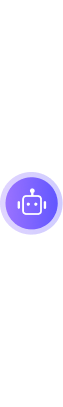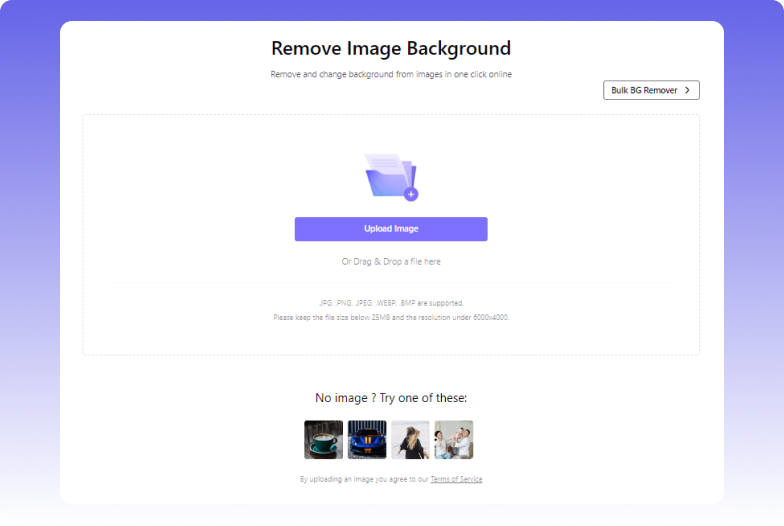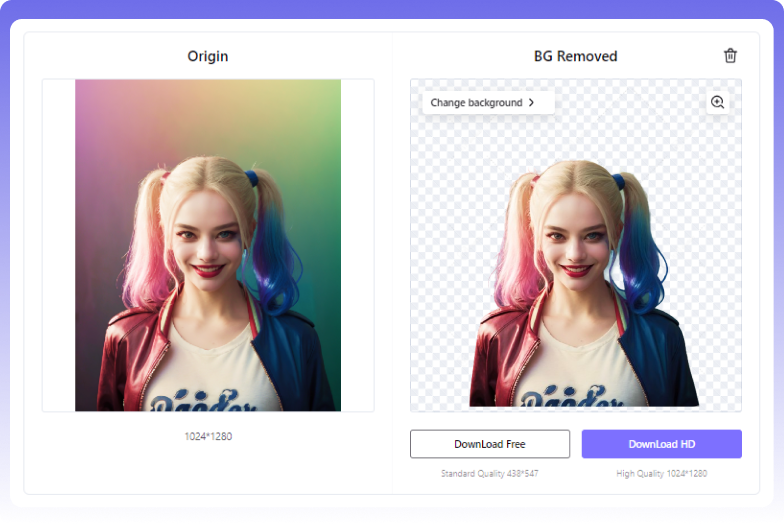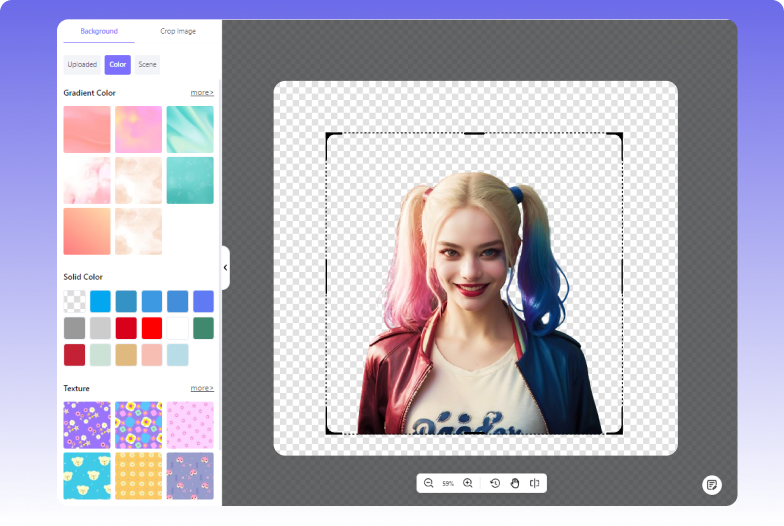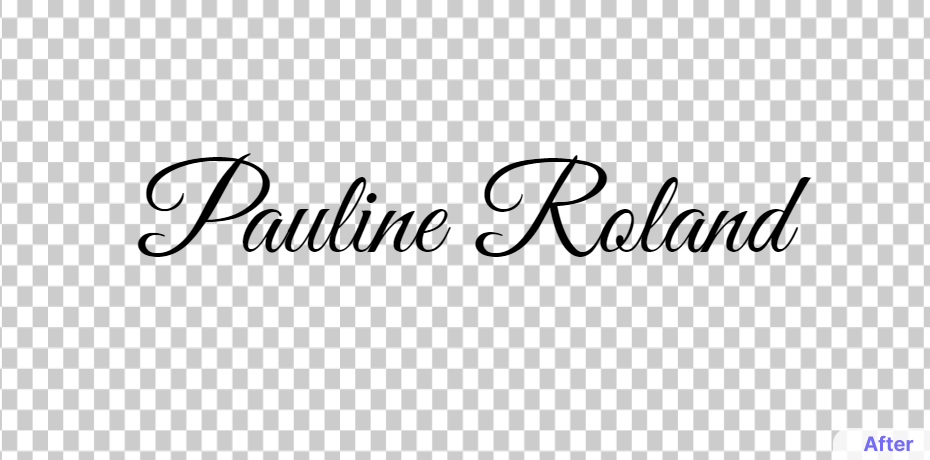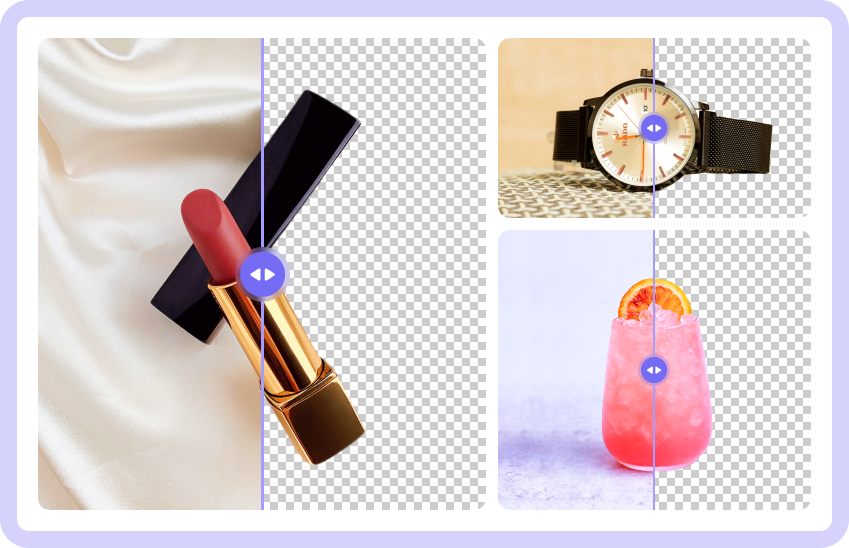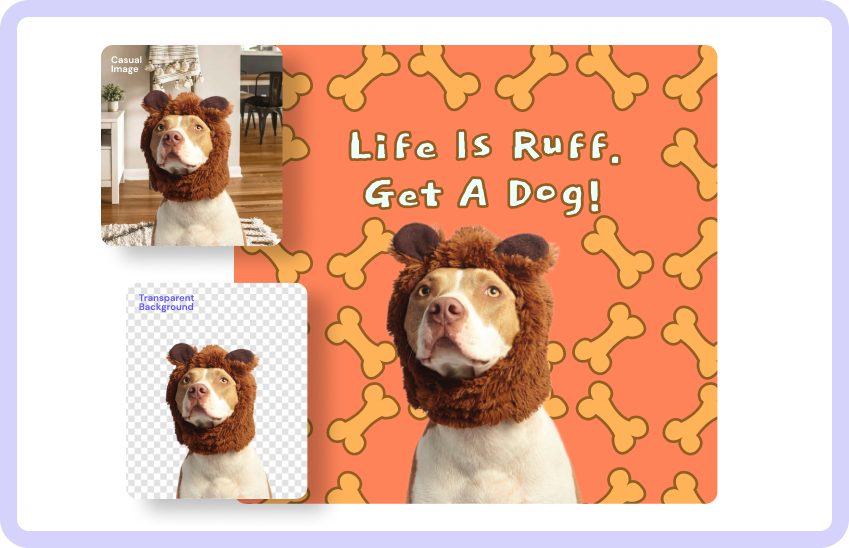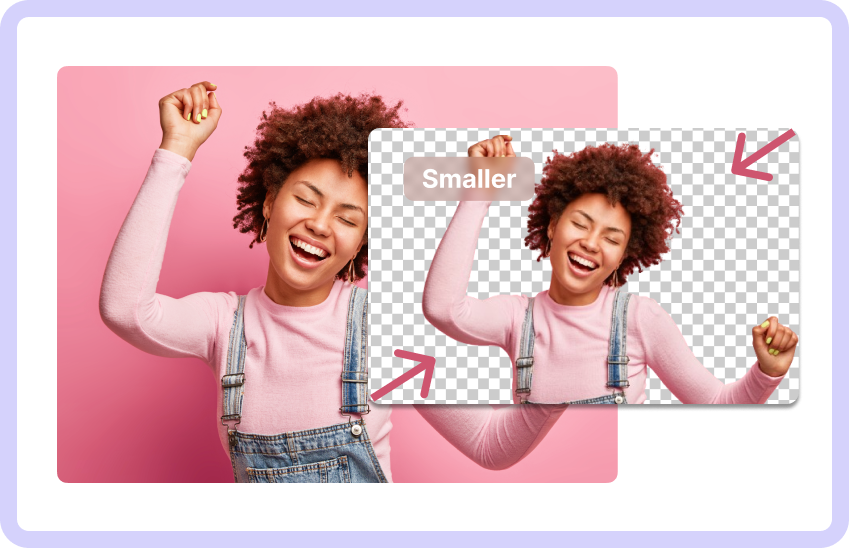Make image transparent online with just a single click. Our AI background remover will quickly scan the photo to identify the main subject and erase/replace the background and surroundings. You can also replace the image background with solid colors, free image templates, or your own local photos for ultimate customization.
-
Drive Business SalesThe type of product images you upload online can reduce or increase the sales you close. The good news is that Media.io's transparent background generator can help make your product photos and brand logos more professional and attractive. You can replace the image background with something more customized to appeal to potential clients. More viewers means more buyers.
-
Unleash Design CreativitySometimes, an unedited photo can look dull and some people turn to professional-grade programs like Photoshop to edit the image with a creative and attractive background. But unlike these programs, Media.io AI PNG maker will do all the editing instantly, helping unleash your inner creativity without breaking a sweat. You can customize the image background with patterns, colors, layers, signatures, etc.
-
Reduce PNG File SizeTypically, images with solid backgrounds are bigger files than those with transparency. While using an image compressor is a common way to shrink file sizes, it often sacrifices image quality. In such cases, you can use a handy tool like Media.io to make a photo transparent without impacting its quality.
Media.io uses advanced AI technology to automatically identify the photo's main subject and erase the background. This lets you get precise, high-quality, transparent photos without touching any button.
Our image background remover will help you get a transparent background without losing the original image quality. You don't need to worry about your transparent photo looking blurry or noisy.
Media.io is compatible with all standard image formats, including JPEG, JPG, PNG, BMP, and more. You can create stunning transparent photos in PNG.
Still searching for an transparent image generator that permits batch processing? Media.io supports batch background removal, allowing you to complete multiple projects in a short space of time.

Transparent Image Maker
-
?
1. How to make a picture transparent online for free?
You can quickly and easily make a transparent image for free online using Media.io Transparent Background Maker. Just upload to get your transparent photos in a snap.
-
?
2. How do you convert JPEG/JPG photo to transparent?
Media.io is the best program for creating transparent photos using JPEG. This online transparent background maker also supports PNG, BMP, WebP, and other images.
-
?
3. How do I quickly get transparent images for Google Slides?
Google Slides has an inbuilt feature that lets you make images transparent. Right-click the uploaded image, then choose Format Options to access the Adjustments menu. From there, you can adjust the contrast, transparency, and brightness. Alternatively, use Media.io to create top-quality transparent photos for your Google Slides presentation.
-
?
4. Can I make PNG backdrop transparent?
Yes, PNG is among the supported file formats by our free AI transparent image background maker. Upload your PNG file, and the program will automatically erase the backdrop.
-
?
5. What is the easiest way to create transparent images?
Although you can create transparent photos using Photoshop, you'll need professional experience. So, use Media.io Free Background Remover to erase the image background of your photos without any special knowledge.