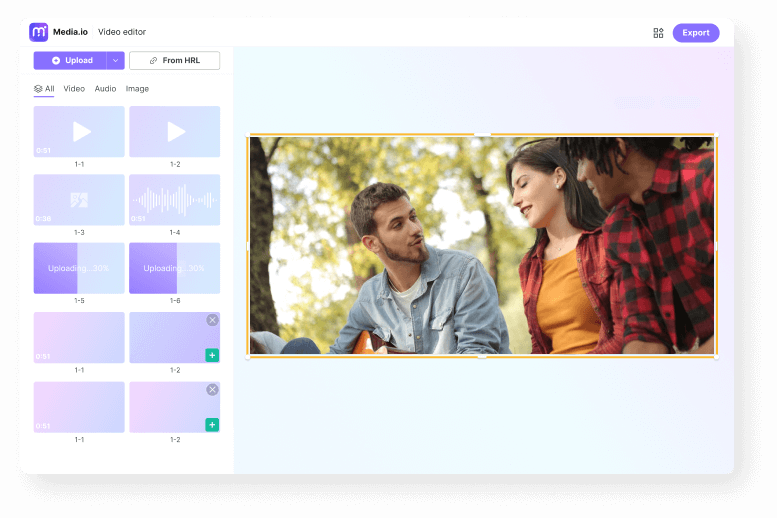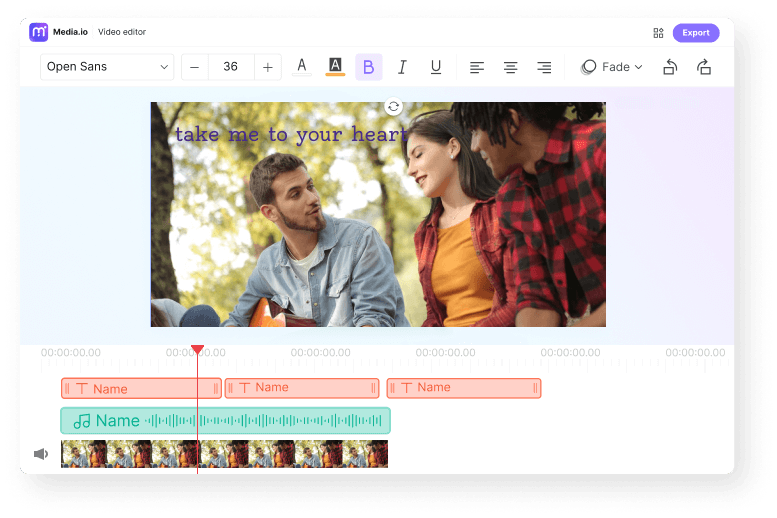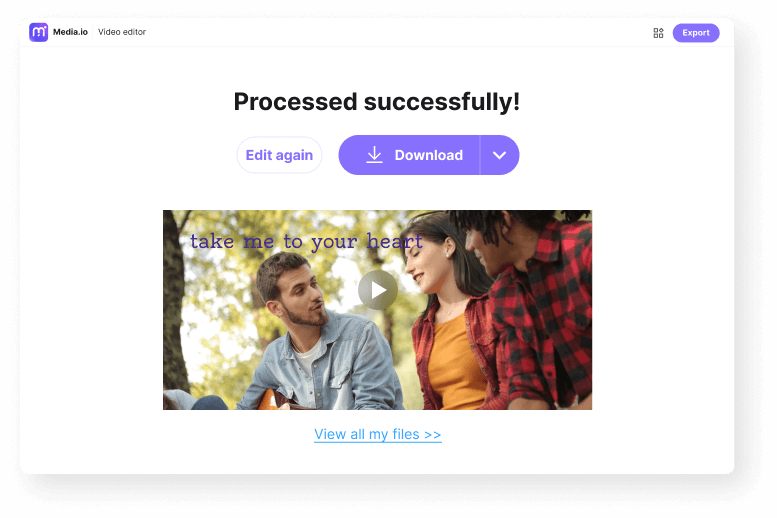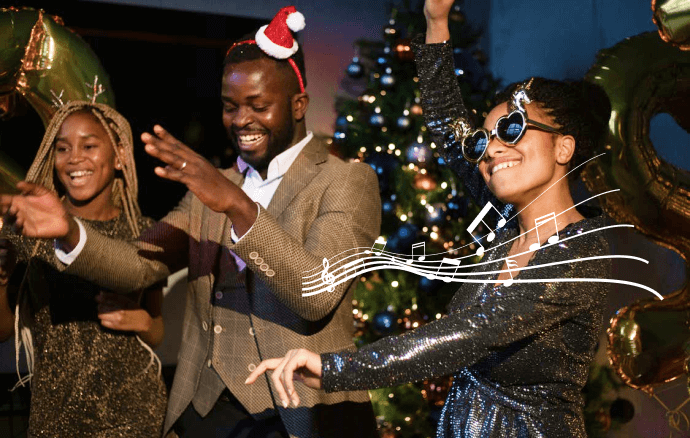Lyric Video Maker
Make stunning lyric videos online for free in minutes. Add stylized texts and subtitles to the image or video background.
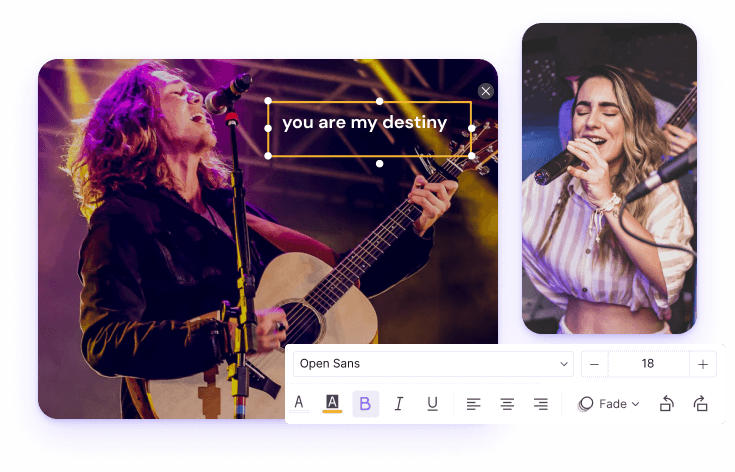
Easy Lyric Video Maker
Some songs simply catch your attention and love, and it does make sense to share them with others. Adding lyrics to music videos is another great way of sharing enjoyment. The lyric videos allow the fans to enjoy the video and lyrics of the song simultaneously. These videos are best for the fans who want to read the lyrics while listening to music.
The Media.io online video editor has made lyrical video creations straightforward. It is easy to make lyric videos and share them on different platforms such as YouTube, Instagram, and TikTok.
How to Make A Lyric Video Online?
Media.io online lyric video maker does not charge you anything for adding lyric texts and editing the video. Check the step-by-step guide and make a lyric video now.

Transform Long Videos into Short Ones Instantly
Why Choose Media.io Online Lyric Video Creator?
Cross-Platform Compatibility
Whether you are using a Mac, Windows, Linux, or a Chromebook, you can use Media.io online web-based lyric video editor without concerning any compatible issues.
Ideal for Social Media Sharing
You can create customized videos for different social media platforms with the aspect ratio presets and ensure that it stands out of the box.
Variety of Supported Formats
Media.io is known for its spectacular compatibility with all popular formats of video, including MP4, MKV, WebM, WMV, MOV, PNG, MP3, JPG, WAV, OGG, AAC, and M4A.
Free and No Watermark
Media.io provides access to all of its features at no cost. It is free and leaves no watermar on your video. So, using it would always be a wise decision for your lyric videos.
Auto Lyrics Added
Media.io video editor provides the Auto Subtitle feature to ensure that you can add lyrics or subtitles to the video easily without a lot of time.
Easy to Use
Media.io provides a simple-to-use online video editor with an intuitive interface. It requires no experience to create a lyric video with its editor.
Benefits of Creating Lyrics Video
FAQs Regarding Lyric video maker
-
?
Will there be any watermark on the created lyric video in Media.io?
No, Media.io video editor does not leave any watermark on the videos edited through it. It is a free tool that is made for the ease of users.
-
?
Can I make a lyric video for YouTube with Media.io?
Yes, you can import the video you wish to edit in the upload box for loading the music. Then you need to adhere to the above instructions to edit the video in a 16:9 aspect ratio. Once done, you can export the video, save it, and then share it on YouTube.
-
?
How to make a karaoke video with lyrics on Media.io?
With Media.io, you can upload the videos and type the lyrics in the video in a few simple clicks without paying any price. Just an active internet connection and a system.
-
?
How to use the Auto-subtitle tool in Media.io?
The Auto Subtitle feature is easy to use, and you need to visit the tool and upload the video. Once uploaded, you will find an option of Auto subtitle, and you need to tap on it along with choosing a target language. Once done, it would be easy for you to generate the subtitles. Next, you can customise the text and make it fit the video. Once done, you may export the video and save it.
Convert, Compress and Edit Files Online in Minutes.