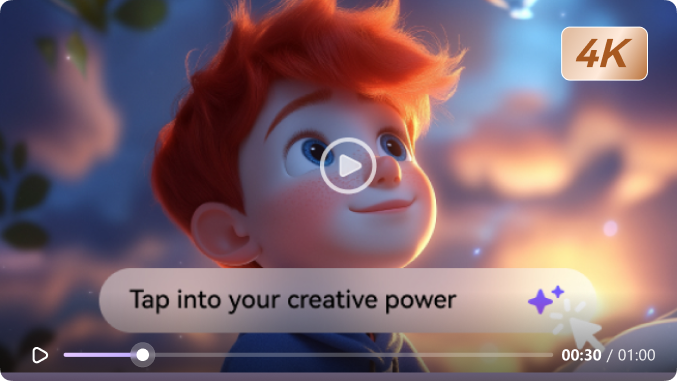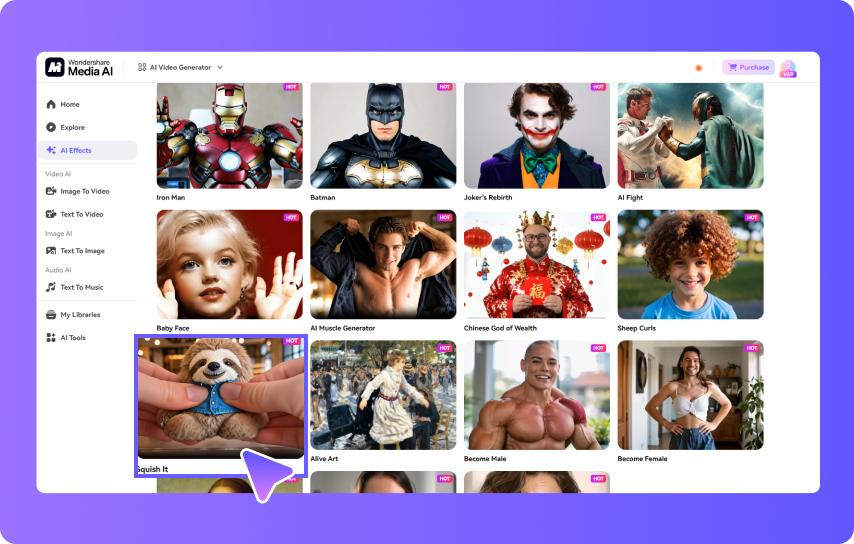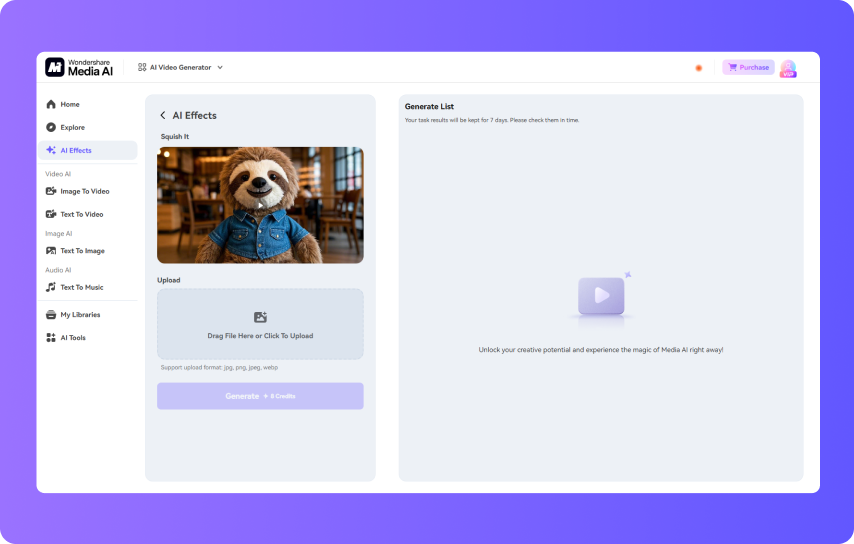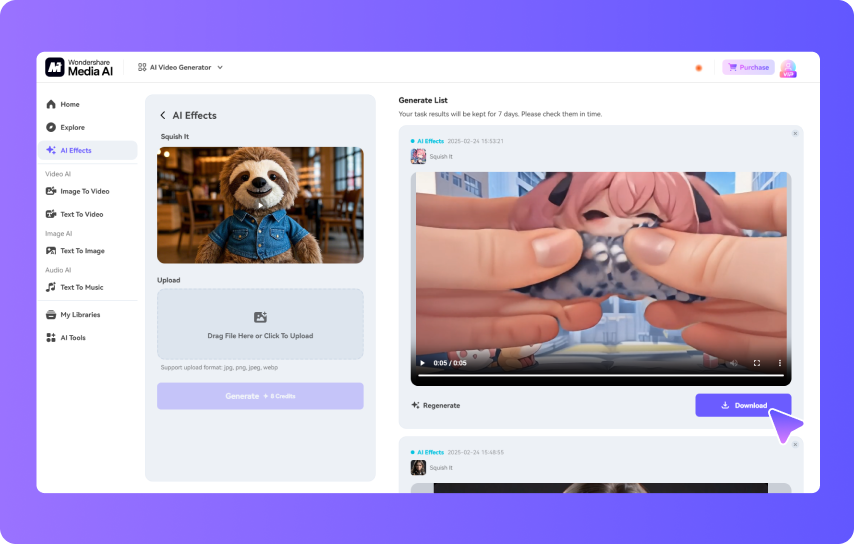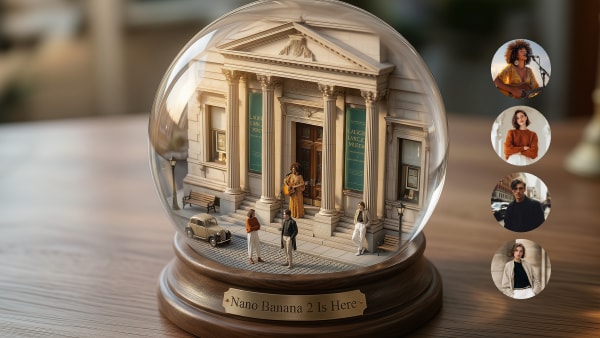AI Squish it Video Effect
AI Squish is an exciting way to create funny and animated effects in your videos. With Media.io, you can quickly apply Squish it AI effects to your content for better engagement.














Step-By-Step Process To Squish It AI
Get Creative With AI Squish Effect
This effect lets you turn ordinary visuals into playful and engaging content for your audience. Similarly, artists and designers can use this effect to experiment with surreal and elastic animations. Additionally, graphic designers can experiment with different squish levels to create unique visuals. It adds a fresh and entertaining touch to digital artwork and makes projects more attractive and enjoyable for viewers.
Bring Fun With AI Squish Video
Such videos are a great way to entertain viewers and create fun and dynamic content. Similarly, social media users can apply the AI squish effect to their videos to make them more engaging and shareable. These AI Squish videos especially work well for short content like TikTok and Instagram Reels, where attractive animations drive audience interaction.

Create Hilarious Memes and GIFs
The AI Squish It videos are perfect for making funny GIFs that can go viral on social media. Users can apply the effect to distort objects in a playful way or create wacky animations that add humor. Whether it's a squishy dancing character or a hilarious reaction face, this effect turns ordinary images into laugh-out-loud content.
Benefits of Media.io Squish It AI Effect
Diverse Adaptability
The good thing about this effect is that you can apply any of your desired images. You can use it on photos and even on artworks, just by ensuring that you upload them in higher quality.
Quick and Efficient
You only need to ensure a good internet connection and upload images in high quality to quickly get the results. Depending on your internet and upload quality, the tool gives the final results within seconds.
File Formats
As an AI tool, it can work on multiple picture formats to apply the squishy effect. Ideally, you should use it in JPG and PNG formats to get the best results.
Simplified Operation
As explained above, the tool completes the whole process within 3 simple steps. This way, you can add this effect to multiple photos and save considerable time.
Copyright Protection
To avoid your pictures and videos from other people’s access, you can choose to hide them. In this way, your creations will only be visible to you and not to anyone else.
Prompt Generation
Users who want even more creative results can provide detailed prompts to the tool. Giving additional prompts will give you even more customized and creative squishy effects on your pictures.
Explore More
FAQs about AI Squish Video Generator
What file formats are supported for AI Squish?
Most Squish it AI tools support common video formats such as MP4 and MOV for easy compatibility. However, advanced editing tools like media.io have decoders even for more complex or modern file formats that are unsupported by other editors.
Is AI Squish available for mobile devices?
While it is recommended to apply these squishy effects on a PC, you can also access it on a mobile phone. Online tools like Media.io are accessible on PC and mobile phones to ensure everyone can enjoy these AI features.
How long does it take to generate AI Squish videos?
Generally, the process of creating squishy videos depends on the file size and internet speed of your connection. When all these things are optimized, it usually takes a few seconds to a minute to get the finalized results. stunning.
Can AI Squish be customized?
While it depends on the tool that you are using to add the AI Squish effect, most allow customizations of the results. When using Media.io, you can add custom prompts or add after-effects for customized results.
Transform Your Ideas
into Reality
with the Power of AI Video Generator!
Create AI Videos Now