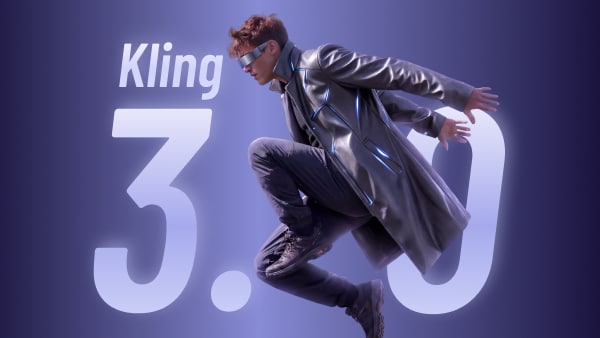Side by Side Photo Maker
Merge, Compare, or Tell Stories with Two Photos Effortlessly
Looking to put two pictures side by side for comparison, storytelling, or social media? Media.io’s Side by Side Photo Maker lets you easily merge two photos side by side, online and free. Whether you’re using an iPhone, Android, or desktop, our smart layout templates make it effortless to align, compare, and share your images.
How to Make a Side by Side Photo
Creating a side by side photo with Media.io is simple, fast, and fun. Whether you’re making a side by side photo comparison, a stylish Instagram side by side photo, or combining two photos side by side for storytelling, just follow these three easy steps to get stunning results.
Choose AI Model
Go to the Media.io AI Side by Side Photo Generator and select the Nano Banana model.
This smart side by side photo generator uses AI to align, merge, and stylize your images automatically. It helps you create professional-looking results - from collage template side by side photo designs to realistic Photoshop-style side by side photo effects - without any manual editing.
💡 Pro Tip: Perfect for users who want quick, high-quality layouts that feel like they were made in professional editors, yet take only seconds to generate.
Upload Your Images & Enter Prompts
Upload your photos (supports JPG and PNG) directly into the tool. You can import two photos side by side from desktop, iPhone, or Android - no app installation needed.
Enter Your Prompts: Type or paste one of the following creative side by side photo prompts to define your layout style:
These prompt options let you create side by side photo iPhone-ready visuals, design a collage template side by side photo, or achieve an Adobe Photoshop-style look instantly.
Generate & Export (No Re-Editing Required)
Click Generate to let the AI create your side by side photo for free. The tool automatically merges, adjusts, and balances your photos for a clean, seamless final result.
This gives you a ready-to-share composition - ideal for photo comparisons, Instagram side by side photos, or double-frame collages.
💡 Pro Tip: Download or share your completed collage directly from the Media.io Side by Side Photo App for best quality and instant sharing across platforms.
Side by Side Photo Styles & Prompts
Explore Creative Layouts and Template Ideas for Your Side by Side Photos
| Style Type | Prompt Example | Output | Copy |
|---|---|---|---|
| Basic Collage Style | Basic Collage Template |

|
|
| Comparison Layout | Comparison Photo Template |

|
|
| Stacked Layout (Vertical Split) | Top and Bottom Photo Collage with Border |

|
|
| Creative Storytelling Style | Symmetrical Story with Offset |

|
|
| Bordered Collage Style | Side by Side Collage with Border |

|
|
| Minimalist Dual Frame | Two Narrow Frames Side-by-Side Template |

|
|
| Multi-Frame Collage | Three Photo Side by Side Collage |
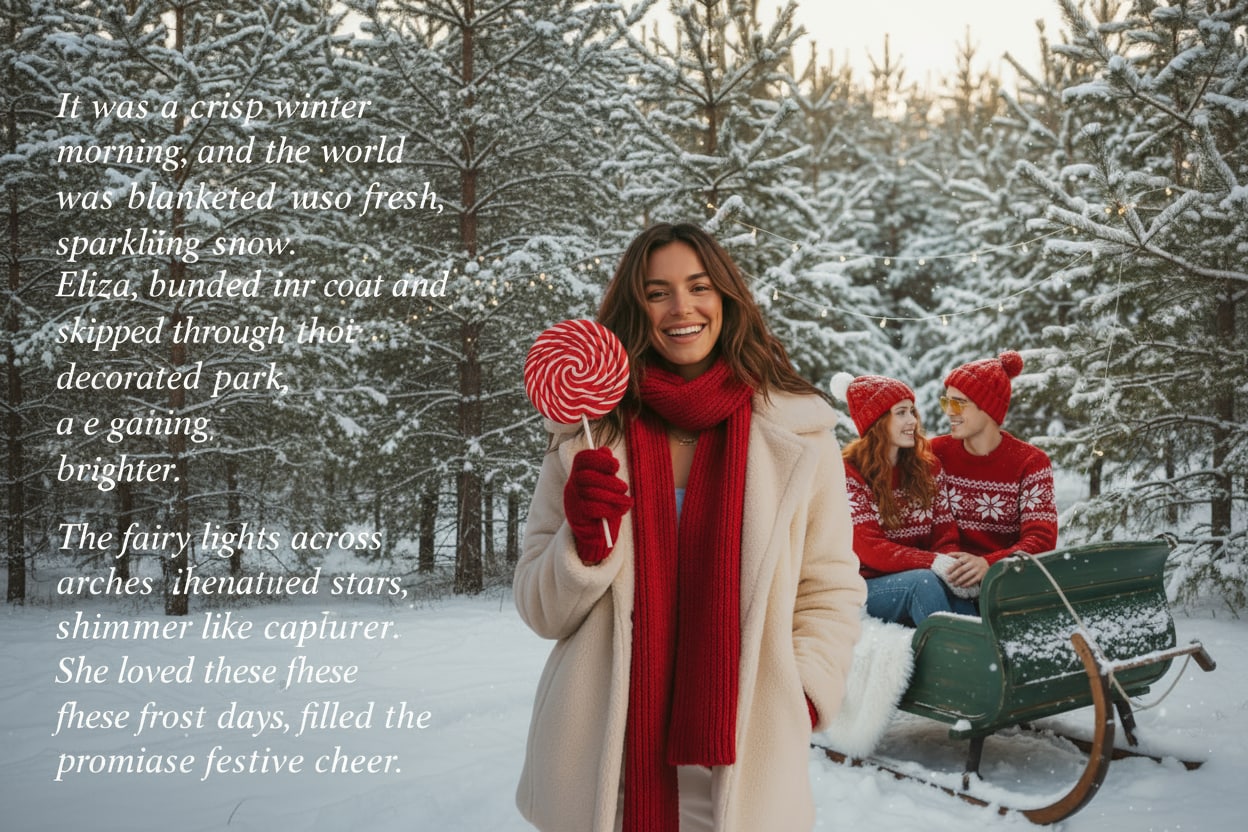
|
FAQs About
Side by Side Photos
How do I put two pictures side by side on iPhone?


You can easily put two pictures side by side on iPhone using the Media.io Side by Side Photo Maker. Simply open it in your browser, upload your images, choose a side by side photo template, and export - no app installation required. It’s the fastest way to create a side by side photo iPhone layout, ideal for comparisons, stories, or creative collages.
Can I make a side by side photo for Instagram?


Yes! The Media.io Side by Side Photo App includes layouts perfect for Instagram side by side photo posts. Choose a square collage template side by side photo, adjust spacing and borders, and export your finished side by side picture online. It’s great for carousels or stories without needing Adobe Photoshop side by side photo editing.
Is Media.io’s Side by Side Photo Maker free?


Absolutely! You can create side by side photos free with the Media.io Side by Side Photo Generator. It supports high-resolution downloads and unlimited exports without watermarks. Whether you’re designing a double side by side photo frame or an on iPhone side by side photo, it’s completely free, fast, and browser-based.
Can I merge or compare images easily?


Yes! The Media.io Side by Side Photo Editor allows you to merge two photos side by side or create a detailed side by side photo comparison in one click. It works perfectly across desktop, iPhone, and Android devices. You can also use it as a side by side photo merge or side by side photo generator to align, crop, and balance your visuals effortlessly.
What’s the difference between Media.io and Photoshop?


While Photoshop is a professional editing suite, it can be complex for beginners. The Media.io AI Side by Side Photo Maker provides the same in Photoshop side by side photo look instantly - online and free. Its AI-driven side by side photo app intelligently aligns and balances two photos side by side, making it the best free side by side photo app for quick results on desktop or side by side photo on Android.