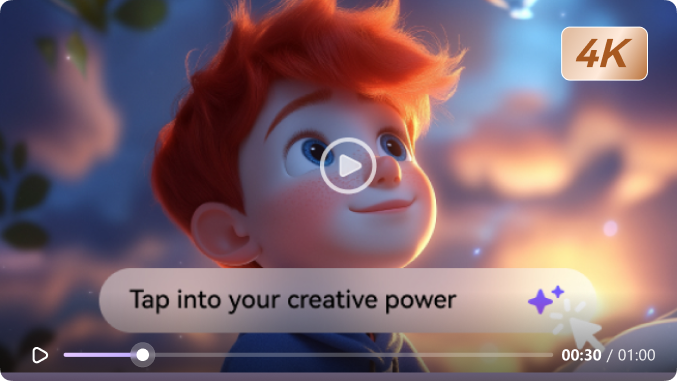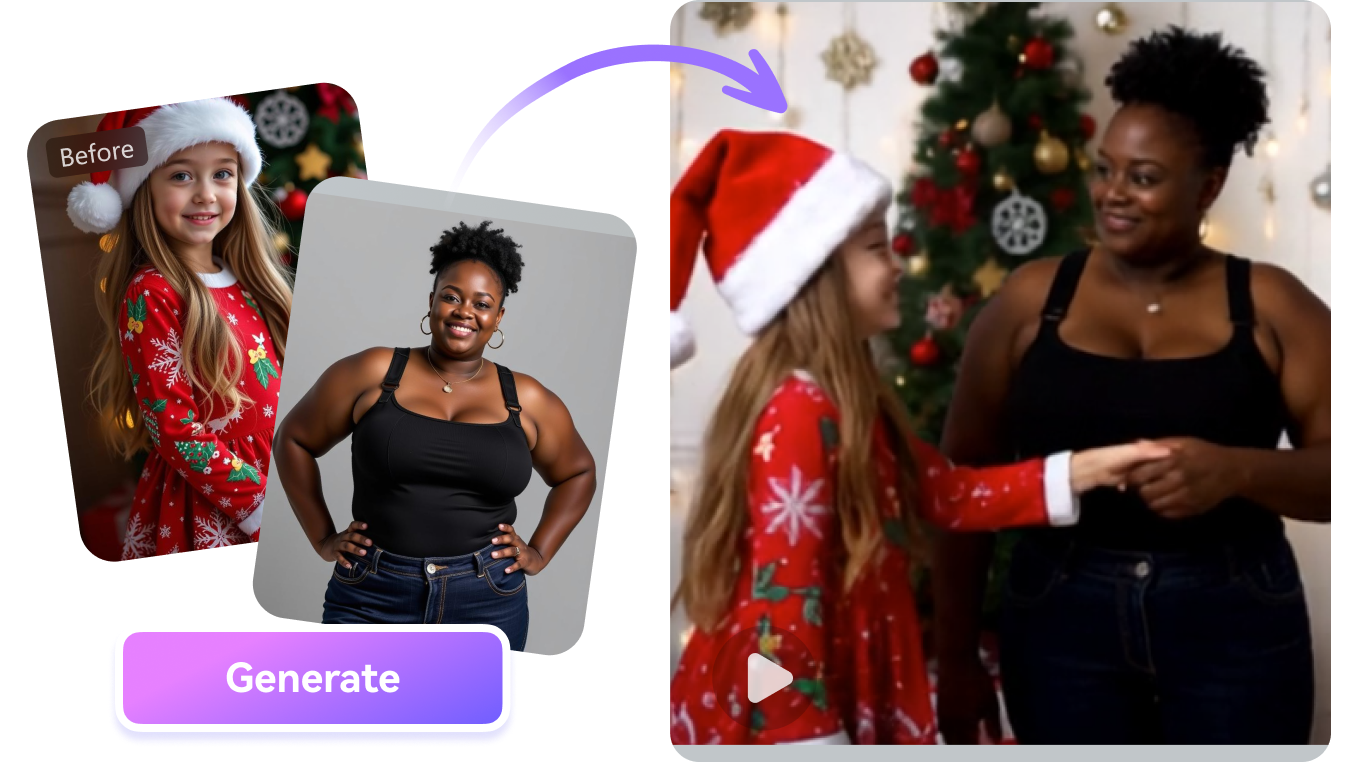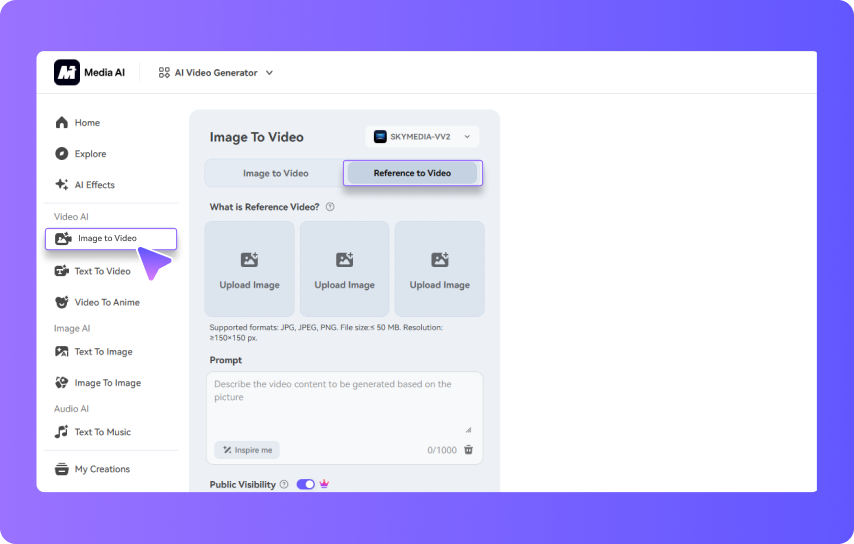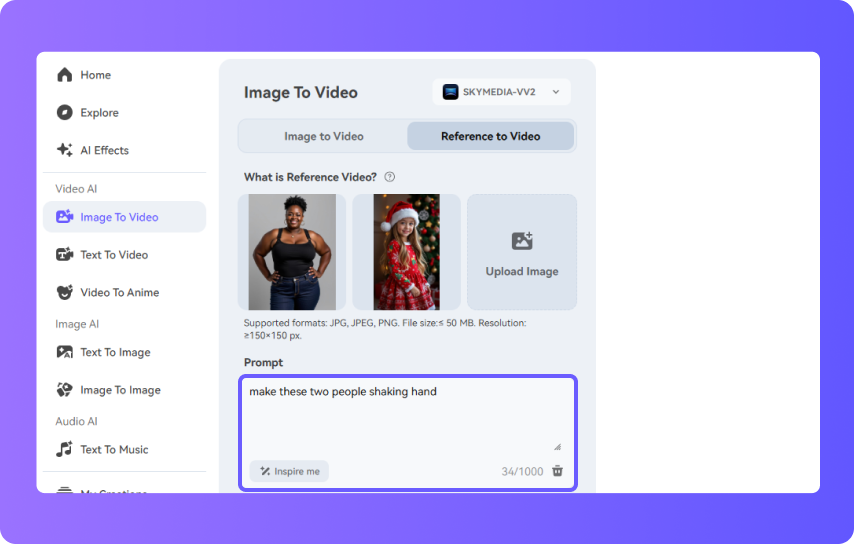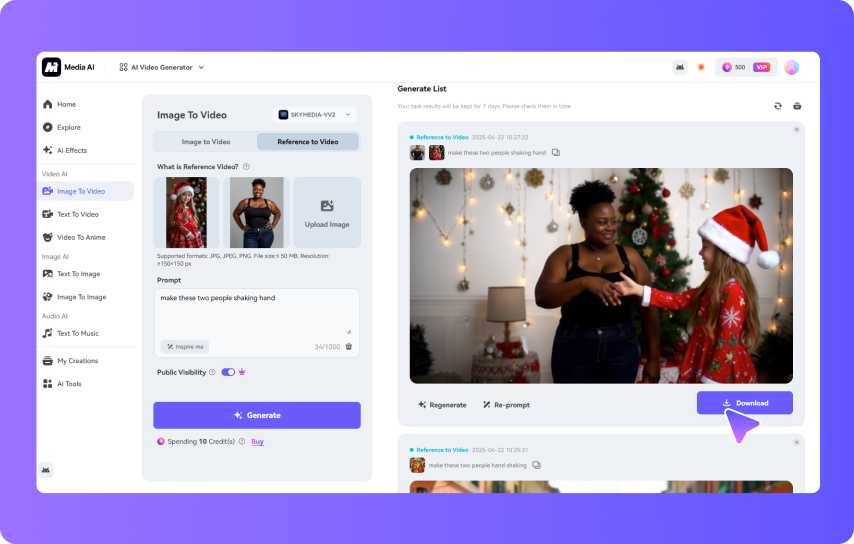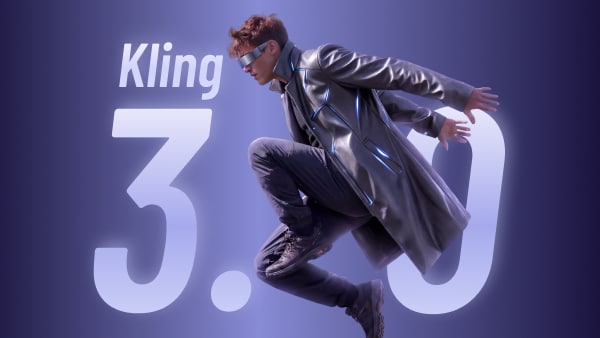Simple Guide to Do AI Handshake in Media.io
Shake Hands With Anyone with AI Handshake Generator
If you are working with international clients, welcome them into your team or close a deal by using the AI Handshake Creator. It lets you bridge the gap for not being able to physically shake their hands instantly. There's no need to travel or consult each other's time zones, and with just one click of the button, users can offer a professional, friendly virtual handshake to anyone, anywhere.
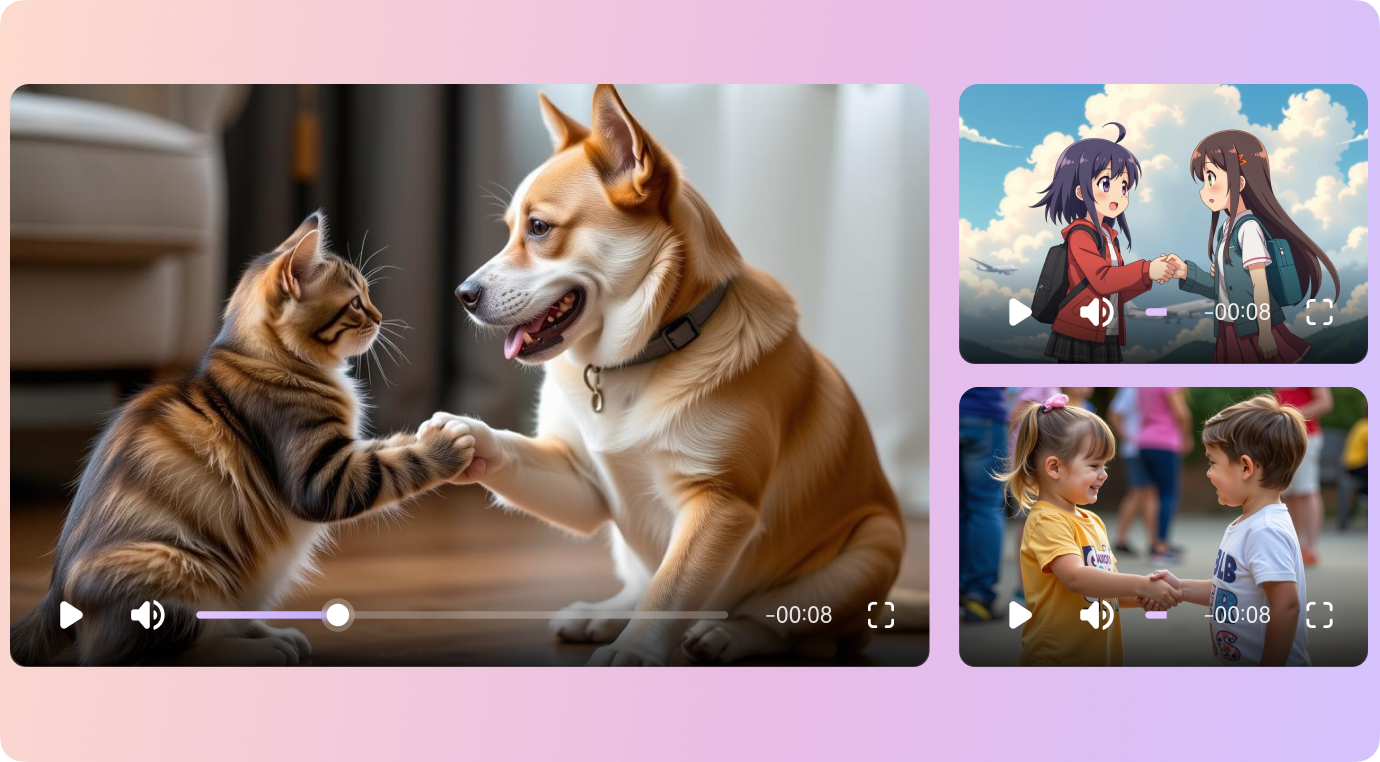
Social-Worthy AI Handshake Free Content
Do you want that Instagram and Snapchat-worthy virtual handshake video with your favorite celebrity? Try the AI Handshake Video Generator and make your dream a reality by creating perfect clips of shaking hands. You can even post it on various other social media platforms or share this content with other cool animation effects and GIFS. It’s not just a functional feature but a fun and creative way to display content.
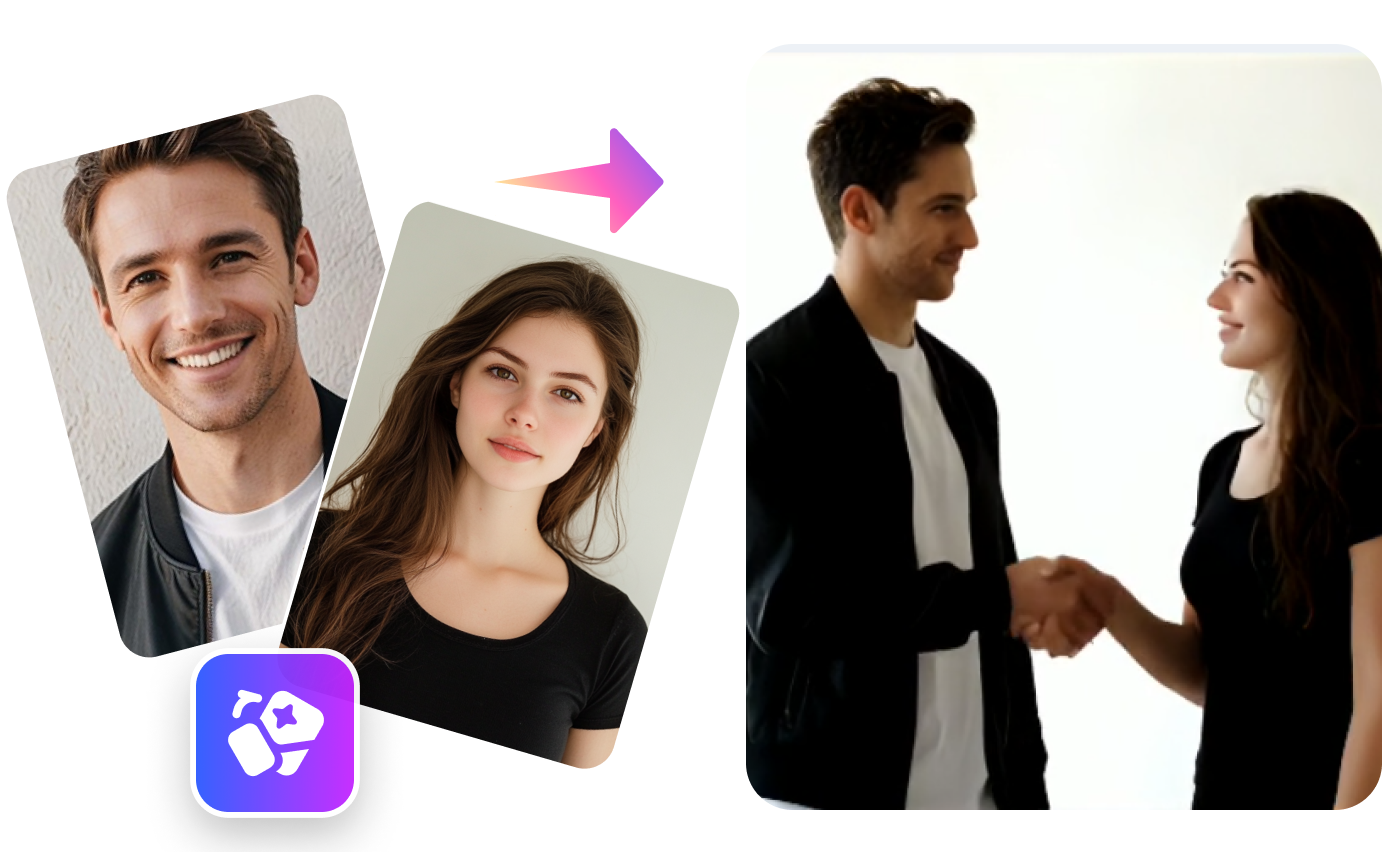
Use Photos in AI Handshake Video Generator
While using the AI Handshake Generator, you can add your own personal touches to the video by uploading any pose of your own image. This tool lets you create a custom handshake scenario that genuinely feels realistic and interactive in your eyes. Also, use it not only for creative projects but for business intros as a cool way to show people your virtual personality.
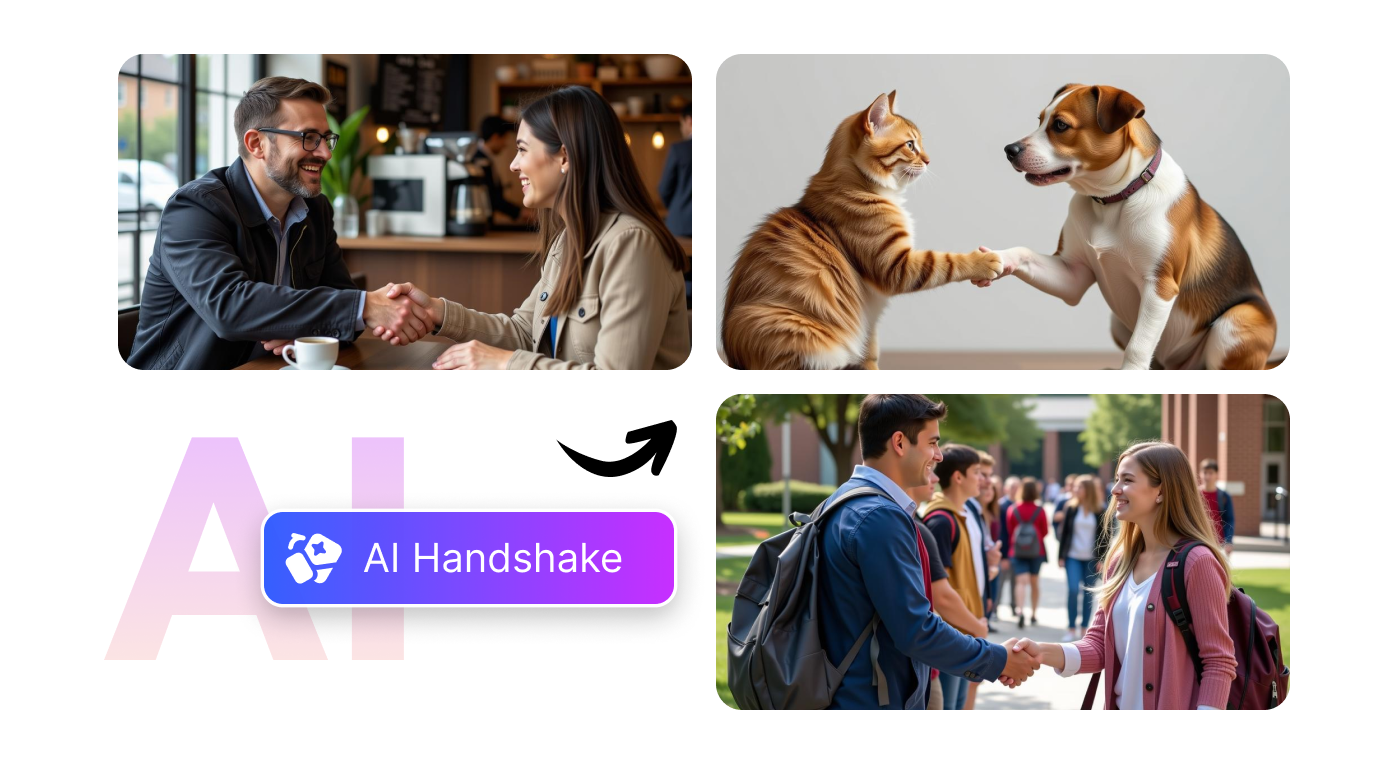
Why Prefer Media.io For AI Handshake?

Upload Image Flexibility
This AI generator supports various image formats, like PNG, JPG, JPEG, and more, up to a 50 MB file size and a resolution between 150×150px.
Inspirational Prompt Options
If you feel stuck, try using the Inspire Me feature to create a unique idea for what type of handshake you want from the AI.
Seamless Regeneration
With this AI Handshake Video Generator free, you can generate precise and realistic animations them being unique from the previous ones with its advanced algorithm.
Crisp Quality
Get the most professional-grade level video quality with HD and 4K resolution, making your video look sharp and polished till the end.
Animation Customization
It’s very easy to modify the background, movements, and details of the handshake video using Media.io AI editing options to align it with your vision.
Additional Editing Tools
Media.io includes advanced editing features like voiceovers, dynamic subtitles, and sound effects that you can apply to enhance your animations further.
More AI Video Effects from Media.io
Frequently Ask Questions about AI Handshake Generator
Is the AI Handshake Generator content free to use?
Media.io offers its AI Handshake Generator free of cost for a limited time period and lets you upload more than two images in various formats. You can also give it a 1000-character prompt and use AI for inspirational prompts as well. There are also premium features if you want more customization, higher resolution, or advanced editing options.
Do I need any technical skills to use Media.io for this?
Not at all, with Media.io, you don’t need any type of technical skills as it’s super beginner-friendly. Its drag-and-drop interface and smart AI prompt features mean you can create polished handshake videos within seconds.
Can I add sound effects to my videos?
Absolutely! Media.io lets you enhance your videos with a variety of built-in sound effects, voiceovers, and dynamic subtitles.
Are there any limits on the number of videos I can create?
In the free user version of Media.io, you can create a video depending on your credits, and to upgrade the time limit, subscribe to its premium plans.
Make Connections Real with AI Handshake Generator
Create AI Videos Now