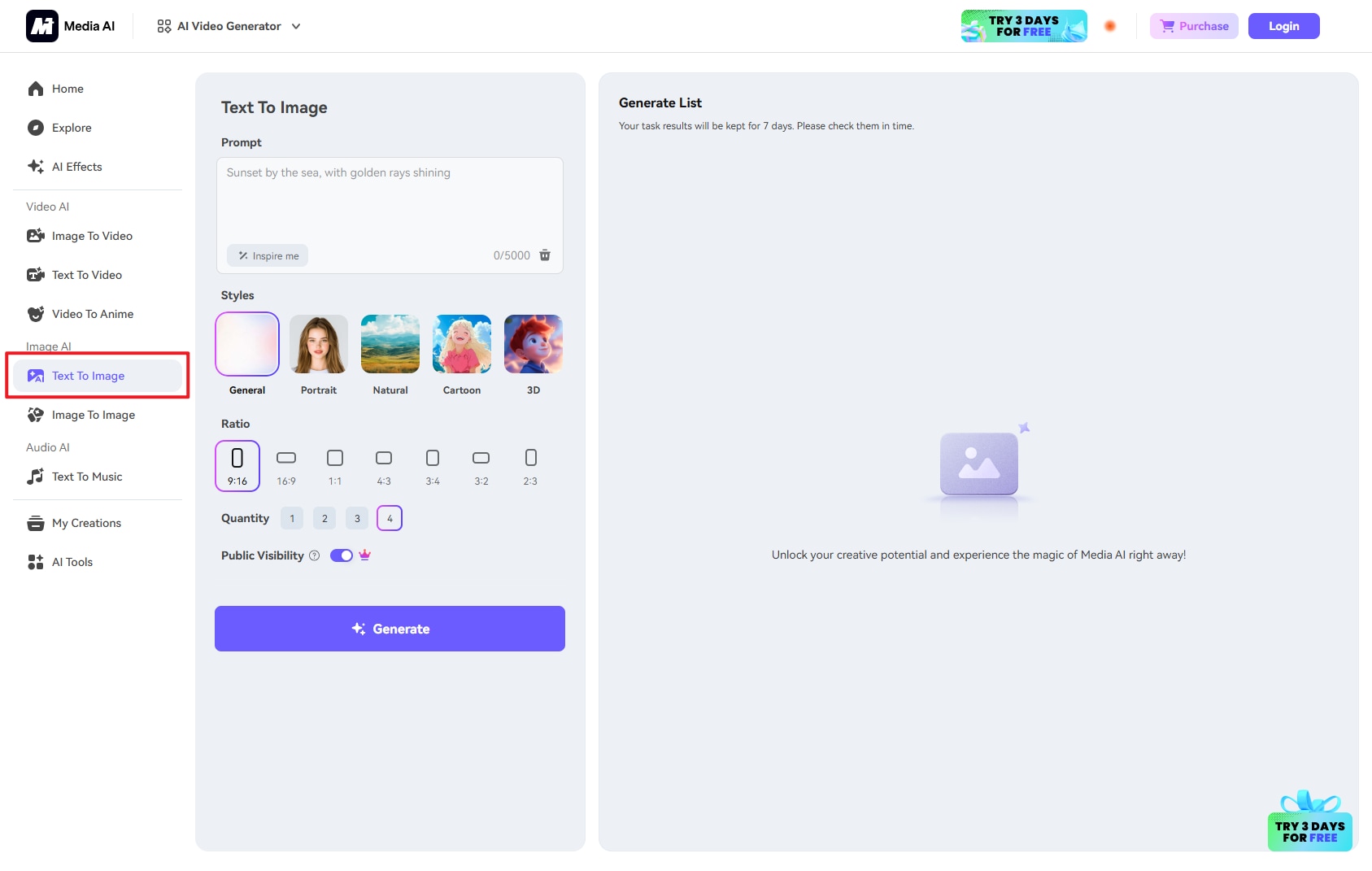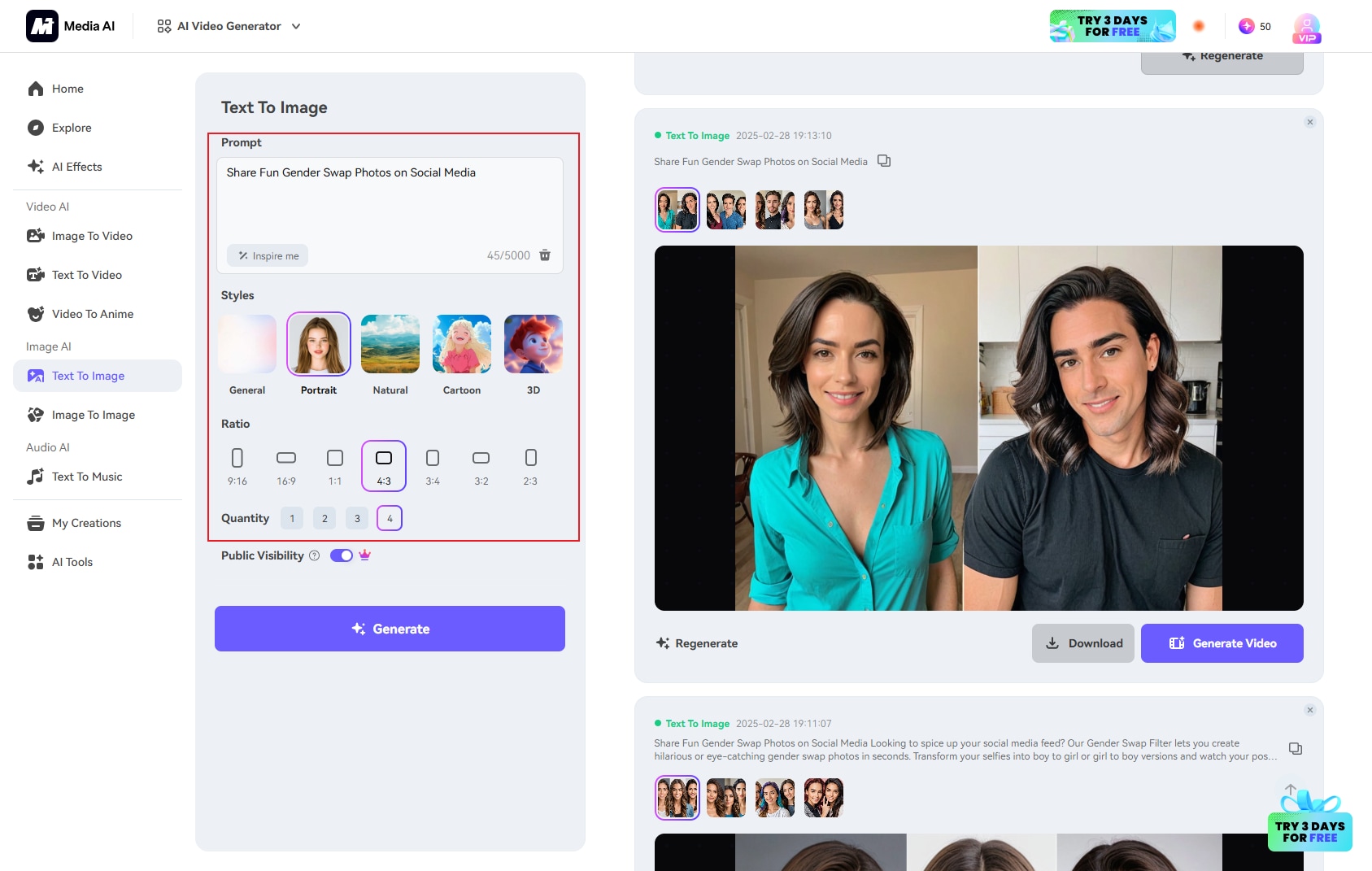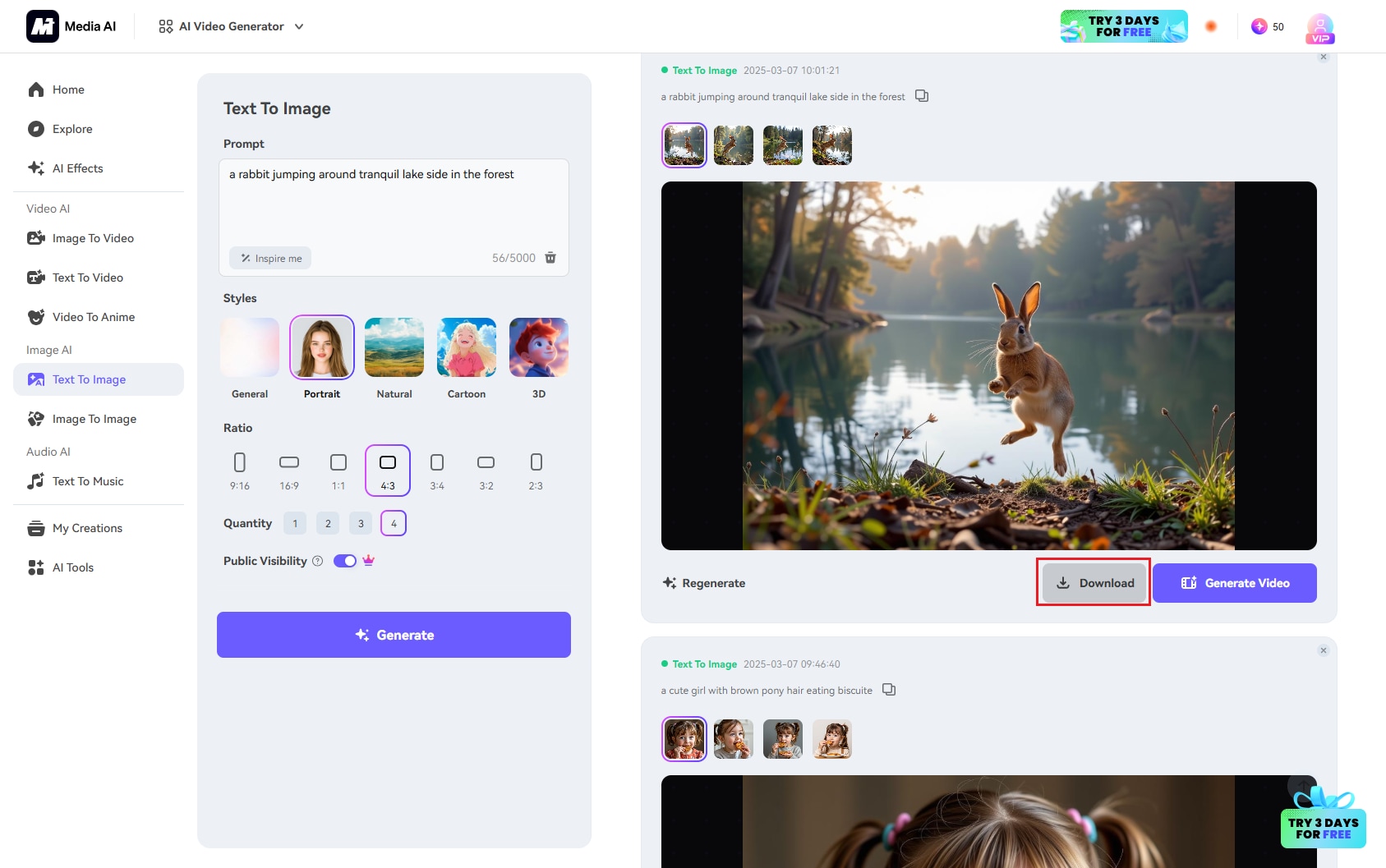How to Create Realistic AI image with Media.io
Media.io Realistic AI Image Generator: Brings Imagination to Real Life
Customizable Generation Settings
Media.io realistic AI image generator offers multiple generation styles of pictures including general, portrait, cartoon, 3D and even hand-drawing. You can also choose 7 different aspect ratios to facilitate your secondary creation and customize for different social media platforms.

High-Resolution Output
Media.io realistic AI image generator produces high-resolution images, making them suitable for professional use, such as marketing, presentations, and even print materials. The realistic AI images are detailed enough to be scaled up without losing quality. You can get crisp images with sharp visuals for use in large-scale projects. You can also consider image upscaler to improve AI generated image.
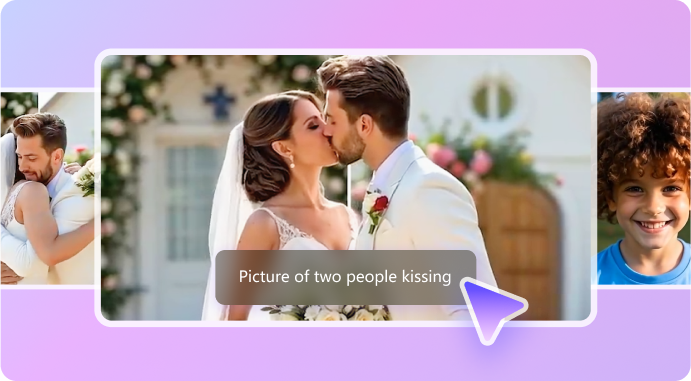
Concise and Streamlined Interface Designs
With intuitive interfaces that allow users to start creating realistic AI images right away, Media.io realistic AI image generator is designed to be easy to use. With classified functions and straight forward icon design, even if you're a beginner with no experience in graphic design, you can quickly learn how to use the tool.
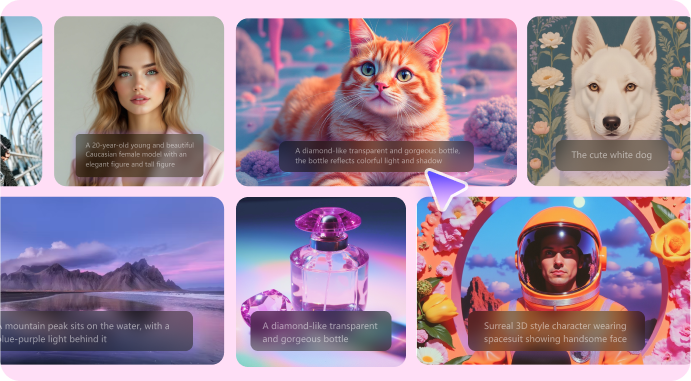
Fast and Efficient Generation
High-quality realistic AI images can be delivered by Media.io realistic AI image generator. Media.io allows you to generate in a fraction of the time it would take using traditional design software or manual methods. In just a few seconds to a couple of minutes, you can have a fully rendered, realistic image ready for use.
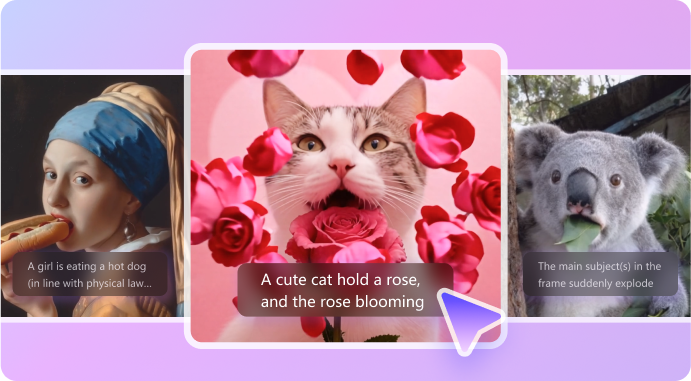
Why Choose Media.io Realistic AI Image Generator?
Total Creative Freedom
With Media.io realistic AI image generator, you have full control over your realistic AI image production process. Whether it's adjusting content, setting the realistic AI image generation style, or tweaking the aspect ratio and resolution, you can customize every element to perfectly align with your vision.

Create On the Go
No matter where you are or what device you're using,Media.io's realistic AI image generator ensures you can generate AI realistic images effortlessly. Whether you're working from your PC, smartphone, or tablet, the platform offers seamless access to all your creative tools, making realistic AI image production truly flexible.
AI-Enhanced Innovation
Elevate your videos with cutting-edge AI features available on Media.io realistic AI image generator. From realistic AI portraits to customizable image ratio aspects, these AI-driven tools help you craft realistic AI images that captivate and leave a lasting impression.
Style Customization
You can choose from a wide range of generation styles to apply to your images. Whether you want the image to have a cinematic, vintage, futuristic, or artistic feel, the AI can adjust the image’s aesthetic according to your preferences. You can instruct the AI to produce a realistic AI photo or ask for a stylized image that mimics famous art styles like cyberpunk aesthetics.
Effortless Image Production
Designed for simplicity, Media.io realistic AI image generator makes video creation accessible to everyone. Thanks to its user-friendly interface, intuitive icons, and streamlined design, even beginners can craft professional-level realistic AI generated images with ease, no experience required.It also offers image to image generation which offers more control over the result.
Your Privacy, Our Promise
At Media.io, your privacy is our top priority. With the Media.io realistic AI image generator, you can rest easy knowing your data is secure. All content is automatically deleted after 7 days, ensuring that your creative work stays confidential and protected throughout the entire process.
Use Cases for Media.io Realistic AI Image Generator
Fashion designers can use Media.io realistic AI image generator to create realistic depictions of new clothing lines, accessories, or footwear. It helps in visualizing garments on models, experimenting with different colors, patterns, and textures before physical creation.
Content creators, influencers, and bloggers can use Media.io realistic AI image generator to create eye-catching visuals for social media posts, blog articles, or YouTube thumbnails. These tools enable creators to generate personalized and unique images that align with their content.
Historians or archaeologists can use AI to recreate realistic images of ancient buildings, artifacts, or lost civilizations based on existing data. This can provide a more accurate representation of how things looked in the past, offering a window into the past for educational or museum purposes.
For VR and AR development, Media.io realistic AI image generators can generate realistic environments, characters, and scenarios to be used in virtual worlds. This allows designers to create immersive experiences for gaming, education, training, and entertainment applications.
FAQs
How long does it take to generate a realistic AI image?
Realistic AI image generation times can vary depending on the complexity of the request and the platform’s processing capabilities. On average, simple images may take a few seconds to a couple of minutes, while more complex images (like detailed landscapes or custom characters) could take a bit longer.
Can I use the images commercially?
Yes, Media.io realistic AI image generator offers commercial licensing options, but this depends on the platform’s terms and conditions. It’s important to check the usage rights and licensing agreements to ensure that the generated images can be used for your intended purpose.
Is my data safe when using the AI image generator?
Media.io realistic AI image generator prioritizes user privacy and data security. The realistic AI images you create are typically stored temporarily or deleted after a certain period, ensuring that your data remains confidential. Always check the platform's privacy policy for specifics on how your data is handled.
Can the AI generate images of famous people or faces?
Yes, Media.io realistic AI image generator can create realistic faces and portraits based on text prompts. These tools can generate fictional or realistic human features, including age, gender, facial expressions, and more. However, creators should avoid generating images of real individuals without consent.
How accurate are the AI-generated images?
The AI can produce highly realistic images, but the accuracy depends on the quality of the model and the clarity of the input prompt. The more detailed and specific your description or customization, the more accurately the AI can generate the image to match your vision.
From Imagination to Reality – Realistic AI images at Your Fingertips
Try It Free Now Try It Free Now Try It Free Now