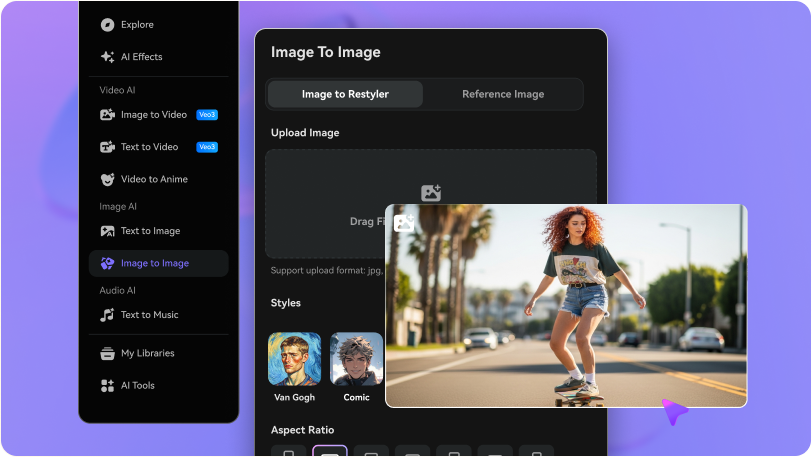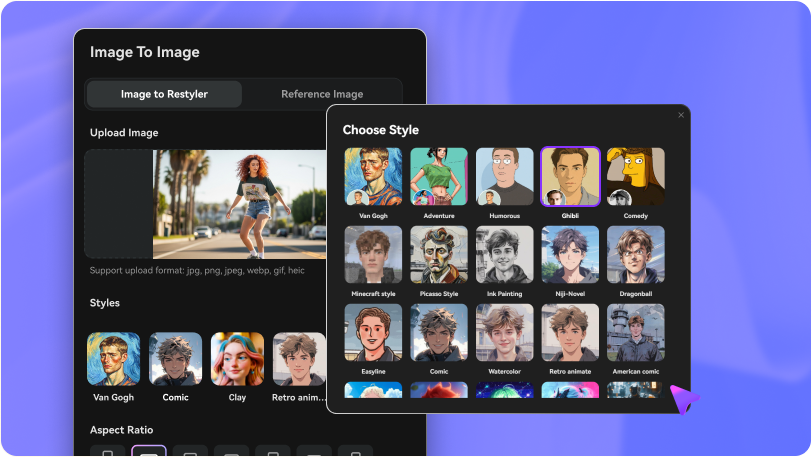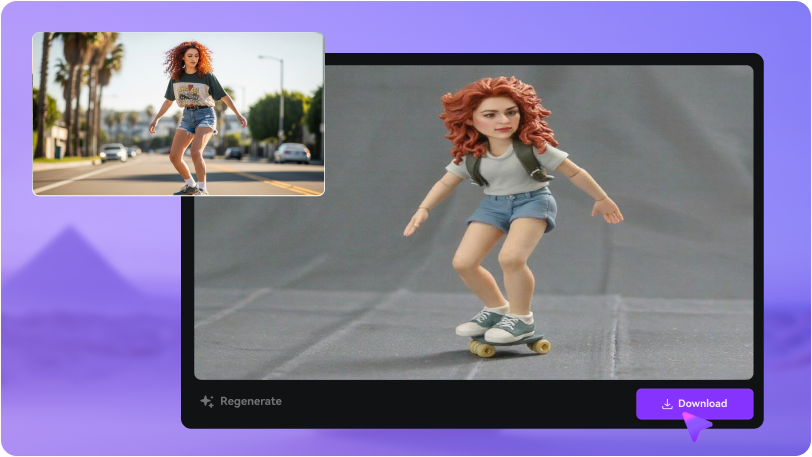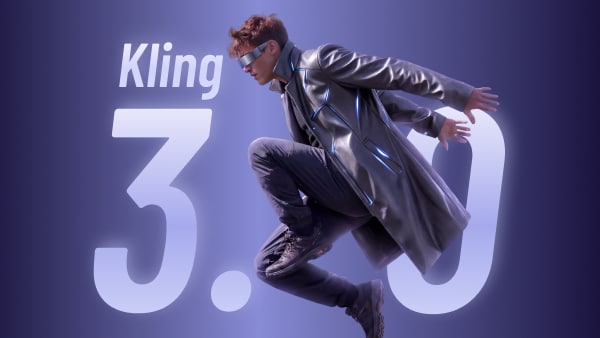AI Clay Filter: Turn Photos into Clay Art
Transform your ordinary photos into stunning claymation-style art with our AI Clay Filter, just like the viral Remini clay effect! Whether you want to claymify portraits, pets, or landscapes, the Media.io Photo to Clay Converter makes it incredibly easy. Create terracotta masterpieces in seconds—no sculpting skills needed!
Why Choose Our AI Clay Filter? Perfect for 3D Clay Art
Authentic Clay Texture
Our AI replicates real clay material properties - from terracotta graininess to smooth ceramic finishes, capturing every fingerprint and sculpting detail.
3D Sculpture Effect
Experience true depth with our dimensional claymation effect that makes subjects appear hand-sculpted, complete with realistic lighting and shadows.
One-Click Transformation
Convert photos to clay art in seconds—no manual editing. Perfect for creating viral claymation content faster than competitors like Remini.
Free Online Access
Enjoy unlimited clay conversions without watermarks. Our free claymation AI filter outperforms paid alternatives with superior quality.
Create Clay Art in 3 Simple Steps
Go to Media.io Image to Image. Upload any portrait, pet, food, or landscape photo directly from your device.
In the Style Library, choose the "Clay" filter. Customize intensity for terracotta, ceramic, or animated claymation looks.
Click Generate and get your clay art instantly. Download HD images ready for Instagram, or create clay animation sequences.
Users Love Our Clay Art Generator!
FAQs:
AI Clay Filter
What is a clay photo filter?




A clay photo filter transforms images into claymation-style art, making subjects appear as hand-sculpted 3D figurines. Our AI replicates authentic clay textures, fingerprints, and material properties for realistic results.
Is this clay filter really free?




Yes! Unlike many competitors, our photo to clay converter offers unlimited free transformations without watermarks. Premium options are available for commercial use.
Can I create clay animation?




Absolutely! Process multiple frames with consistent clay styling, then sequence them in any video editor. Our terracotta effect maintains uniform texture across frames for smooth stop-motion.
What photo types work best?




Clear portraits, animals, food, and landscapes with defined subjects yield optimal results. For claymation effects, use consistent lighting across multiple shots. Try our Image Enhancer first if needed.