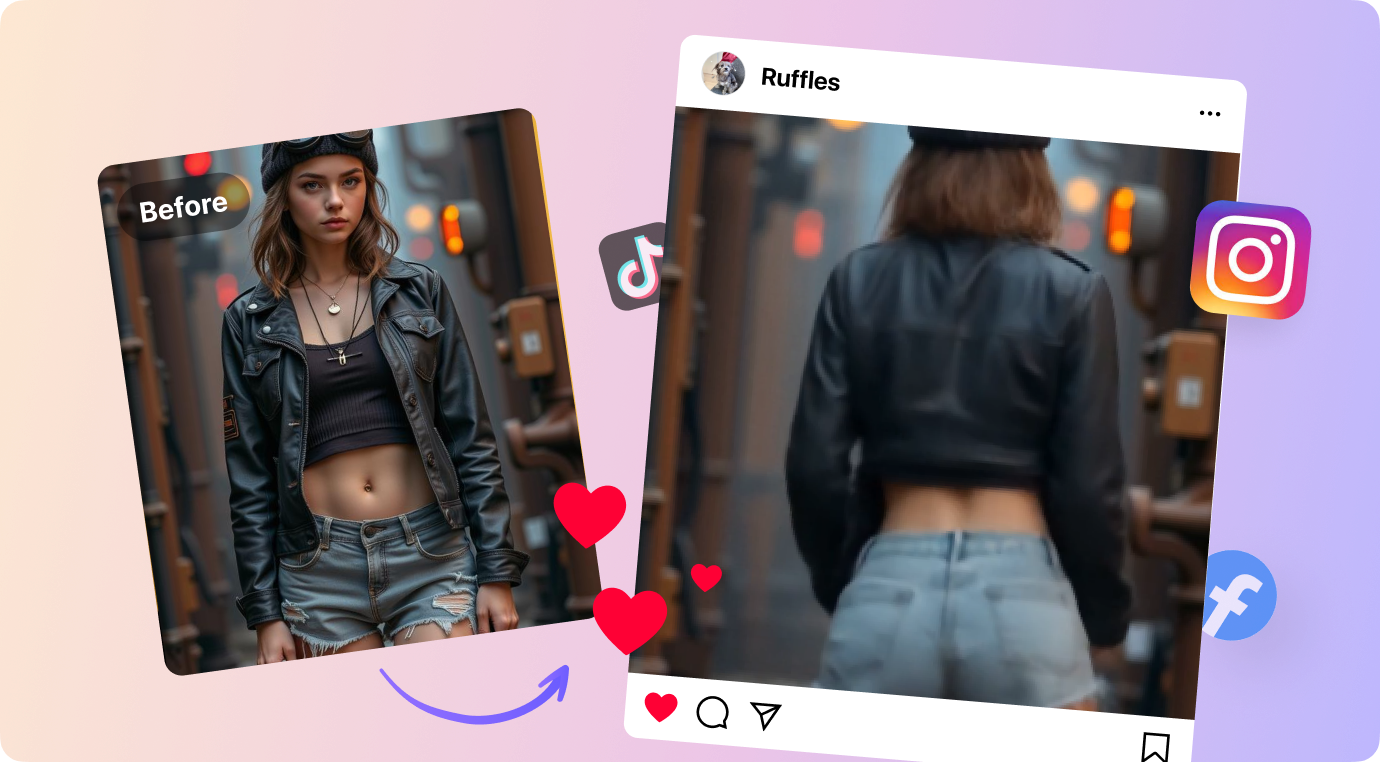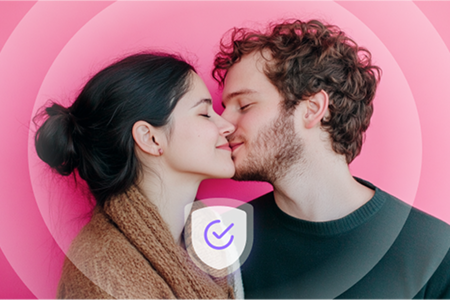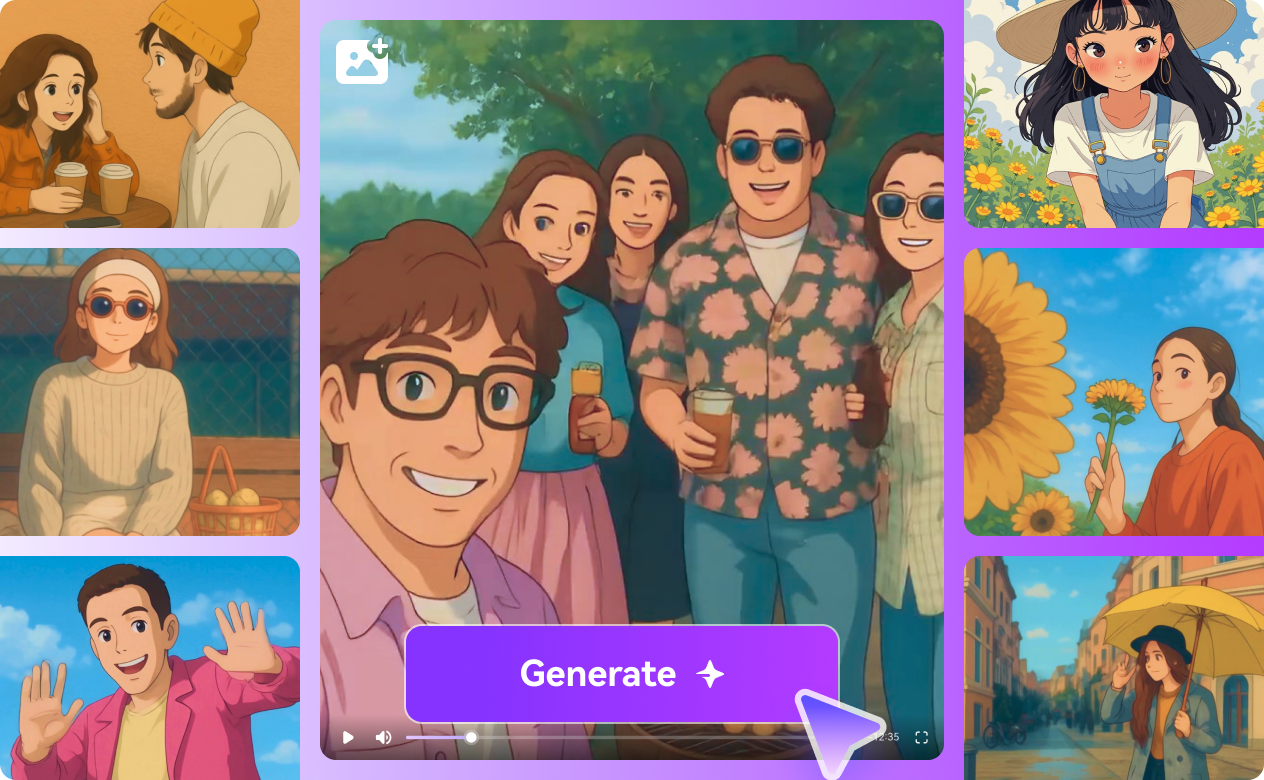AI Bee Filter
Want to turn your cat, baby, or selfies into cute bee-style visuals? The AI bee filter helps you easily transform photos with AI. Media.io’s AI bee generator makes it simple to create buzzing bee looks for social media or fun edits.

Create AI Bee Videos from Photos – Fast & Easy with Media.io
Looking for a fun and creative way to join the AI trend? Try the viral AI bee filter with Media.io! This easy-to-use online tool lets you transform any photo—whether it’s your selfie, baby, or cat—into a buzzing AI bee video in seconds. With just a few clicks, you can apply a realistic bee filter and bring your images to life using our powerful AI bee effect. No design skills or apps required. Whether you're making content for social media or just having fun, Media.io makes the AI bee transformation fast, fun, and shareable. Start buzzing today!
How to Transform into a Bee with Media.io AI Video Generator?
Why Choose Media.io AI Bee Filter?
Easy to Use
Media.io’s AI Bee Filter is beginner-friendly. Just upload a photo—no apps, no editing skills needed. The AI handles everything from detection to transformation, giving you fast results with zero hassle.
Fast Bee Video Generation
Generate animated bee videos in seconds. The AI applies realistic effects and smooth transitions, making your transformation look creative and professionally done—perfect for TikTok or Instagram.
Works on Any Device
Use the AI bee filter on any device—phone, tablet, or computer. Since it’s fully online, there’s no need to download software. Just open your browser and start buzzing!
Fun for Everyone
Whether you're transforming a selfie, baby, or pet, Media.io brings joy to all ages. Share your AI bee video with friends or save it for laughs—it's fun, safe, and endlessly shareable.


What Our Users Say about AI Bee Filter

Frequently Asked Questions of AI Bee Filter
 What is the AI Bee Filter and how does it work?
What is the AI Bee Filter and how does it work?
 What is the AI Bee Filter and how does it work?
What is the AI Bee Filter and how does it work?
The AI Bee Filter is an AI-powered effect that transforms objects or faces in photos and videos by adding bee-themed animations and traits. It uses AI to detect features in your media and applies dynamic visual and sometimes audio changes to create a humorous bee effect.
 Can I use the AI Bee Filter on both photos and videos?
Can I use the AI Bee Filter on both photos and videos?
 Can I use the AI Bee Filter on both photos and videos?
Can I use the AI Bee Filter on both photos and videos?Yes, the AI Bee Filter can be applied to both photos and videos. For photos, it can transform static images into bee-themed videos by adding motion and effects. Platforms like Media.io allow you to upload images and generate dynamic videos with AI effects, including the bee filter style.
 Is the AI Bee Filter free to use on platforms like Media.io?
Is the AI Bee Filter free to use on platforms like Media.io?
 Is the AI Bee Filter free to use on platforms like Media.io?
Is the AI Bee Filter free to use on platforms like Media.io?Media.io offers many AI tools with free trial uses and a points system, including video and image effects. Some features may include watermarks during free trials. Users can earn or purchase points to unlock more uses or upgrade to access premium features.
 How can I create a bee effect video from a photo using Media.io?
How can I create a bee effect video from a photo using Media.io?
 How can I create a bee effect video from a photo using Media.io?
How can I create a bee effect video from a photo using Media.io?On Media.io, you can upload your photo and use the "Image to Video" AI feature to add dynamic effects. By applying bee-themed filters or custom prompts, the AI generates a lively video with bee animations. You can also add audio and choose video resolution and duration to customize your creation.
 What are some tips for getting the best results with the AI Bee Filter?
What are some tips for getting the best results with the AI Bee Filter?
 What are some tips for getting the best results with the AI Bee Filter?
What are some tips for getting the best results with the AI Bee Filter?