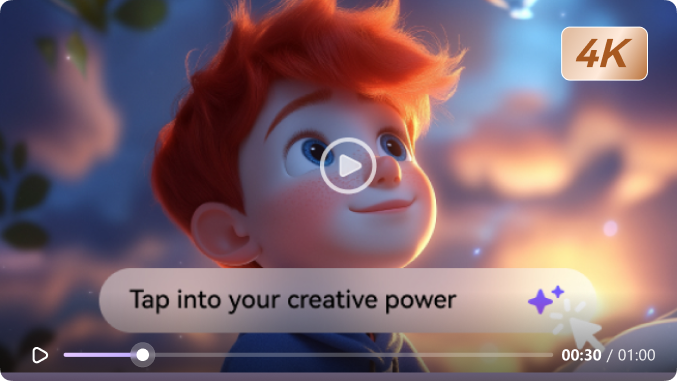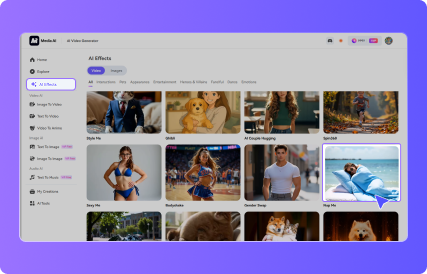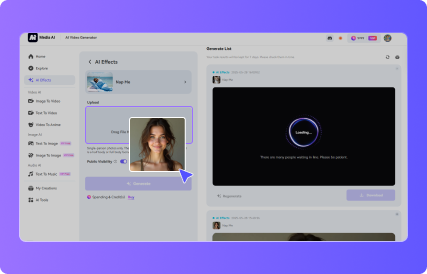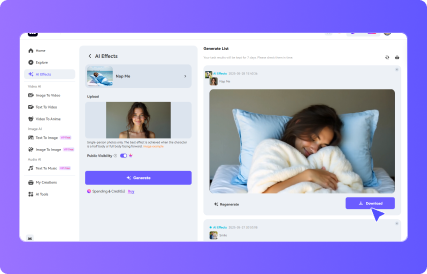AI Nap Filter Online
Get ready to mesmerize your audience with a wave of pure calm. Introducing the AI nap filter by Media.io, your weapon to turn photos into a dreamy masterpiece. The AI nap effect gives soft expressions, relaxes facial features, and a story-like overall atmosphere. Give a try and experience the art of napping in motion.














How To Use the Media.io 's AI Nap Effect
Instantly Animate Photos Into Sleepy Moments With AI
The power of AI nap video generator lets you animate still images into real sleepy moments, with gentle breathing effects. In snapshots, AI uses innovative motion technology to simulate the charm of someone drifting into a peaceful doze. It's quick and satisfying to watch this creative twist to your memories that feels like a warm digital hug. Overall, a nap effect adds an emotional depth and visual flair to your posts.
Create Viral Sleep Shorts Using AI Nap Filter
Gear up to ride your social media account's next big content trend. The AI sleeping filter creates short-form videos that captivate audiences, combining relaxing visuals with viral-ready vibes. It only requires a tap to transform your clips into soothing sleeping mode scenes, completed with soft colors and a dreamy overlay. Think chilled-out vibes that are perfect dozed-off expressions, all wrapped in aesthetic that viewers can’t scroll past.

Prank Your Friends With Fake Sleeping Videos
If you want to add a hilarious tweak to your content, AI nap filters are perfect for pulling that off. You can take regular snap of your friend and turn it into a hyper-realistic scene of them fast asleep. The filter automatically animates eyelids to close, softens facial features, and adds breathing motions. It lets you send a fake “caught you sleeping” video to your group chats that has everyone fooled.
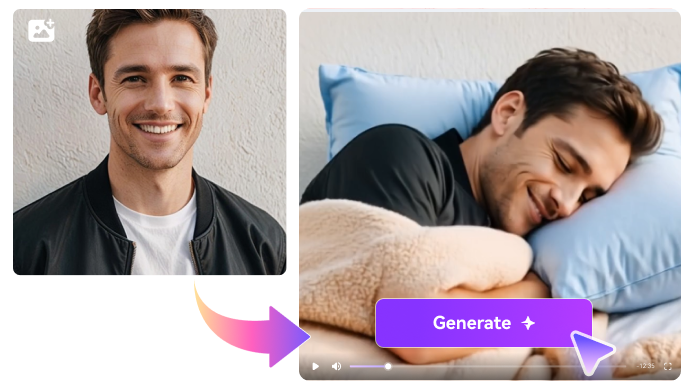
Why Choose Media.io AI Nap Video Generator
Ultra Real Sleep Animation
What makes Media.io different is its remarkable, realistic animation engine. It not only overlays a filter but also reads facial contours and expressions to apply nap movements.
One-Click Transformation
All you need is a tap to turn everyday content into a dreamy experience. Media.io eradicates the complexity of traditional video editing, offering a simple interface for AI-nap effects.
Versatile Use Cases
Media.io serves everyone, whether you want to prank a friend by making them fall asleep or need a calm edit for a meditation video. The versatility of this tool means playful.
High-Quality Output
This AI nap video generator doesn’t sacrifice quality for convenience; it delivers what it promises. Every video rendered through Media.io portrays smooth transitions and consistent frame rates.
Constantly Updated AI
As AI capabilities expand, Media.io regularly rolls out new effects, improved animation models, and innovative tools. When you choose this platform, you’re not just using a single filter, but tapping into ecosystem.
No App Installation
With Media.io, there’s no need to install an app or any software because it's an entirely web-based platform. It saves storage space, reduces setup time, and keeps your workflow lightweight.
Explore More AI Video Effects
Frequently Asked Questions about AI Nap Filter
Can I adjust how “sleepy” the animation looks?
Right now, the AI nap effect offers a standard animation that stimulates a peaceful nap. Thus, you can’t manually adjust the depth of the nap effect yet; Media.io is working on future updates.
Is the AI nap filter free to use?
To try the AI sleeping filter, Media.io offers both free and premium options. Users can go for the free version for basic features, but higher quality exports, no watermarks, and faster processing require upgrading to a premium version.
What file formats are supported for upload?
Media.io supports numerous popular image and video formats for nap effects that includes PNG, MP4 and more. This guarantees broad compatibility when you’re uploading content from your smartphone, camera, or computer device.
How long can the video be?
The AI nap effect by Media.io turns your image into a video, which is typically a short clip. It generally displays a transformation of the subject having a nap that occurs in a couple of seconds.
Visualizing Sleeping With AI Nap Filter!
Create AI Videos Now