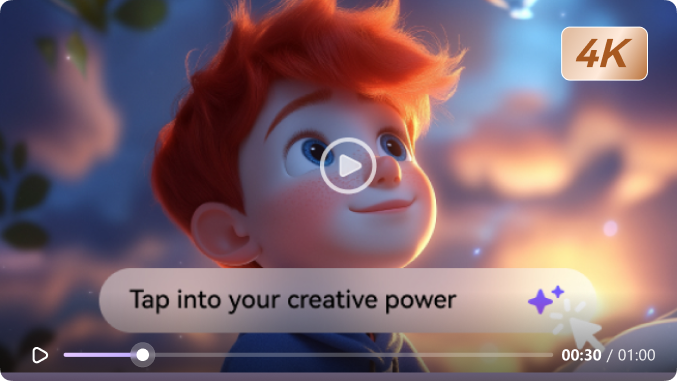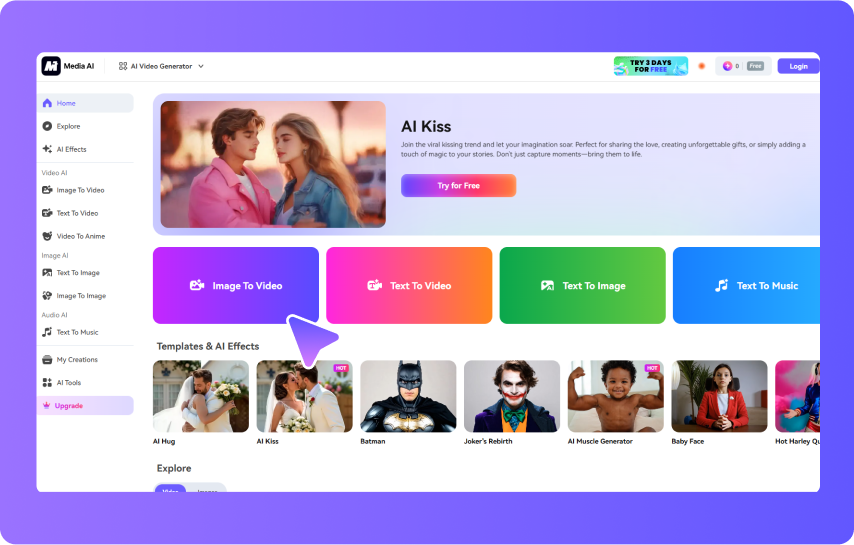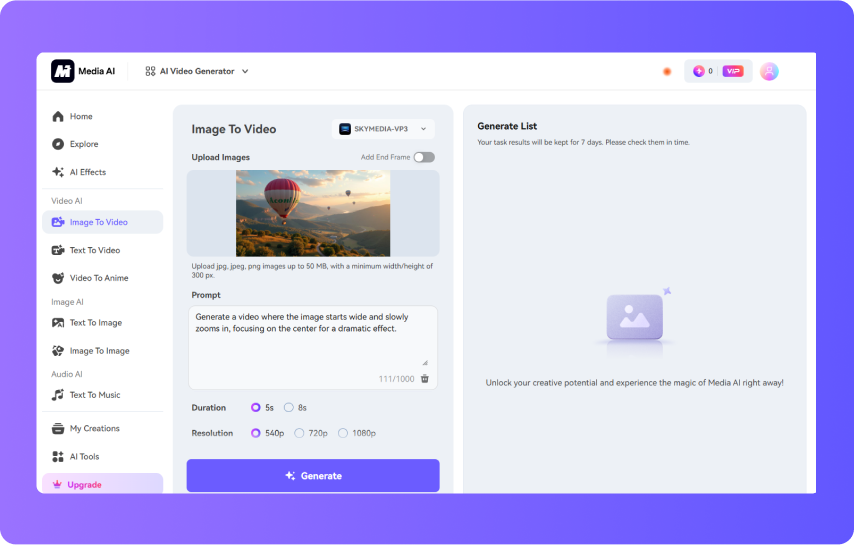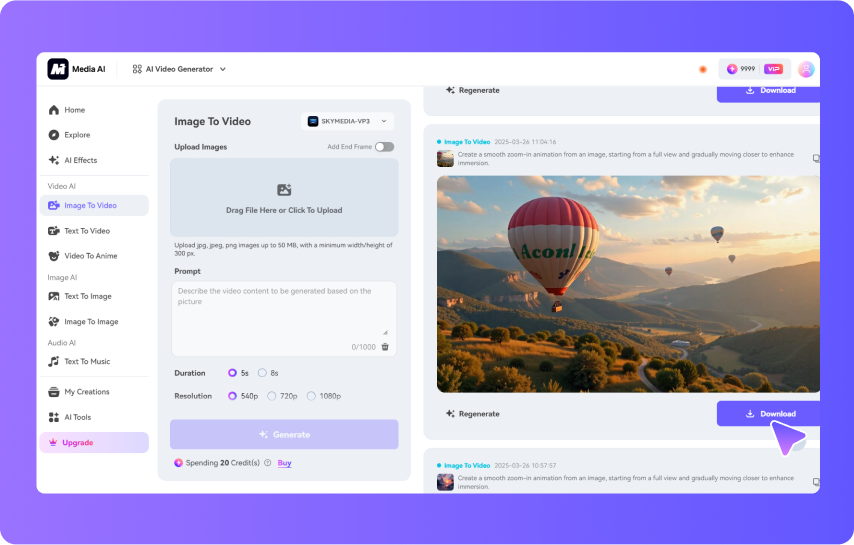Guide to AI Camera Movement Effect With Media.io
Dynamic AI Movement of Cut Scenes Makes Your Pictures Moving
Transform static images into captivating visuals with the AI Camera Movement Effect Generator. By adding smooth transitions and motion effects, this tool enhances cut scenes, making them more dynamic and engaging. With AI-driven precision, you get to breathe life into your pictures and create a seamless storytelling experience for every movement. For personal memories or professional content, these effects ensure a polished, cinematic look to elevate your visuals effortlessly.
Focused Tracking With Camera Effects AI
The AI analyzes movement and adjusts the camera perspective to keep the focus exactly where it’s needed. This creates an immersive viewing experience, which makes it ideal for action shots, vlogs, and creative video projects. You can achieve precise subject tracking with camera effects AI to ensure smooth and professional-looking videos. Automated monitoring reduces the need for manual effort to allow creators to achieve cinematic shots quickly.
Professional Product Showcases With AI Camera Effect
Brands can showcase products like never before by using the AI camera effect video to enhance visual appeal. The AI movement adds cinematic transitions and zoom effects to make product displays more engaging. This feature helps businesses and creators produce high-quality promotional content without the need for expensive equipment or manual editing. AI-powered effects enhance product visibility, drawing attention to key details.
Why Prefer Media.io For AI Movement?
Easy-to-Use
No advanced editing skills are required to create AI-powered motion effects. Media.io’s intuitive design makes applying AI camera movement effects quick and hassle-free.

Versatile Effects
Users get the ability to experiment with different styles, from cinematic zooms to focused tracking. The AI Camera Movement Effect Generator of media.io adapts to various creative needs effortlessly.
No Expensive Equipment
You can achieve professional-quality AI motion effects without high-end cameras or software. Media.io provides all the tools needed for polished, cinematic video creation.
Automated Motion Tracking
Media.io intelligently follows the subjects of the image you added to make sure you achieve a smooth and precise AI movement. This feature eliminates shaky footage, making every frame visually appealing and professionally enhanced.
High-Resolution Output
Media.io delivers crisp and clear videos, maintaining quality even with AI-powered movement. The results look professional, making them suitable for both casual creators and businesses.
Customizable Effects
Media.io's AI camera effect video feature offers complete control over video dynamics, like duration and resolution. Moreover, you can use the additional video features to further enhance the final results of your video.
Explore More AI Video Effects
Frequently Asked Questions on Camera Effects AI
How does the AI camera movement effect enhance the videos?
Using AI-powered motion effects creates smooth transitions and dynamic zooms to ensure precise tracking without manual effort. Unlike many AI online tools, Media.io’s AI Camera Movement Effect generator ensures a natural shift between images to get a professional result.
Is Media.io’s AI camera effect video tool beginner-friendly?
Media.io is designed for users of all skill levels, providing an intuitive interface with one-click AI camera effect video features.
Can I show my creations to the public after generating videos?
Yes, Media.io allows users to create camera movement videos with images and AI prompts and publish them to them explore page. This will enable content creators to achieve a vast set of audiences for their video creations.
How can these AI camera movement effects be used?
By uploading images to the Media.io AI Image generator, you can bring the characters to life with the help of camera movements. As content creators or video enthusiasts, Media.io will help you generate stunning marketing content.
Can users opt for the AI Camera Movement Generator for free of cost?
Media.io allows its users with a 3-day trial period to try all the advanced features of it. This helps them explore more than just their camera movement generators and generate and export content with ease.
What Prompts Can Create Zoom Out or Zoom In Effects?
- "Create a smooth zoom-out animation where the image starts close and gradually expands outward, revealing more details."
- "Generate a cinematic zoom-out effect, starting from a close-up and pulling back to create depth and immersion."
- "Animate an image with a gradual zoom-in motion, drawing attention to the focal point for a dramatic effect."
- "Apply a smooth zoom-in effect that enhances immersion by slowly moving the camera closer to the subject."
Bring Your Shots to Life
with AI Camera Movement Effect
Create AI Videos Now