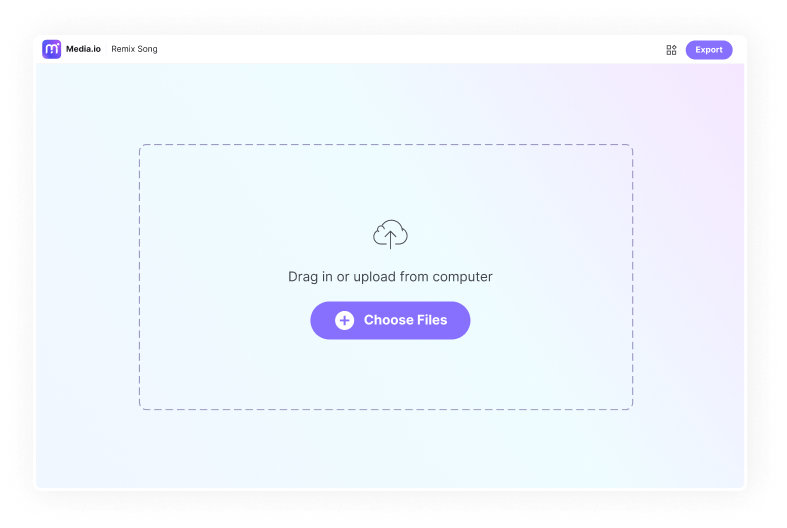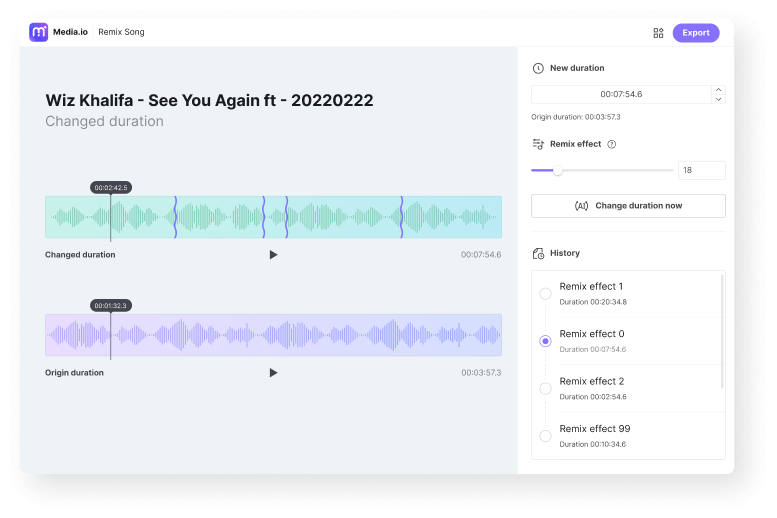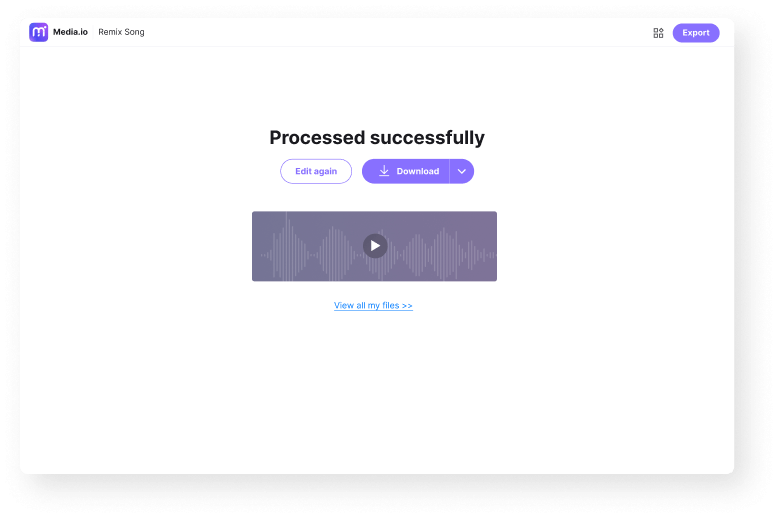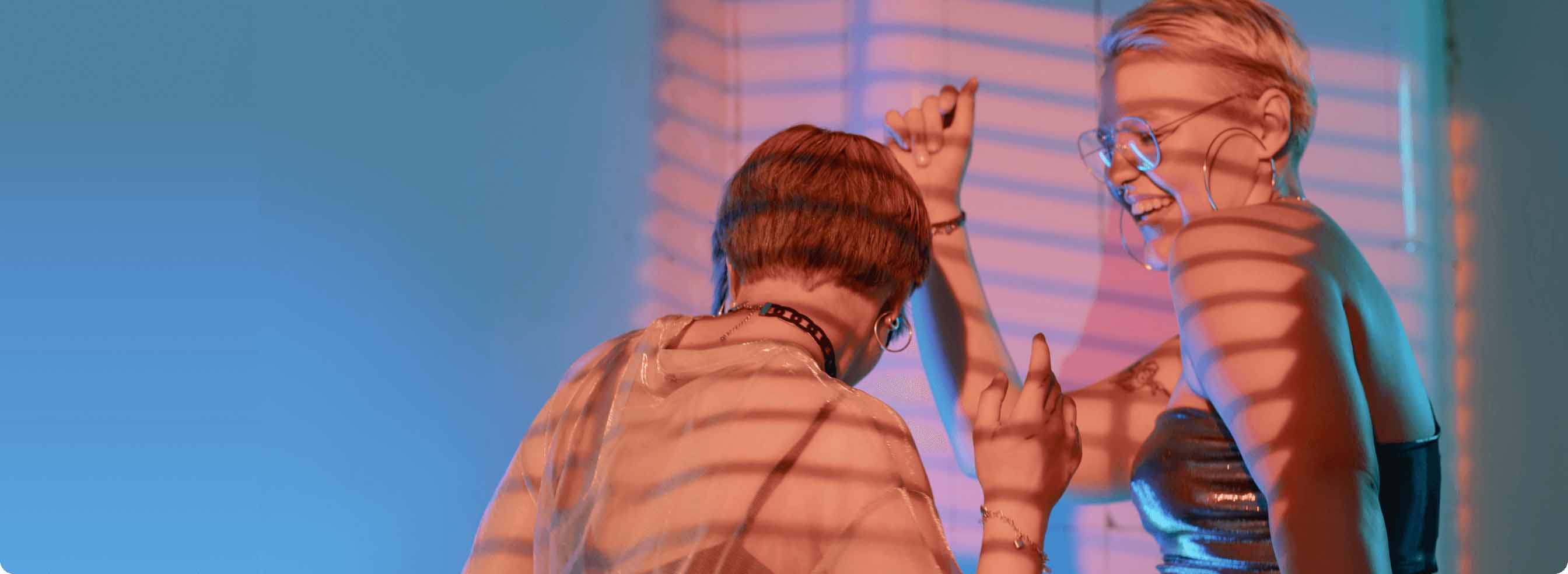Remix Song
Auto remix music to change audio length with high quality. Driven by state-of-the-art AI, it is easy and
free to use!
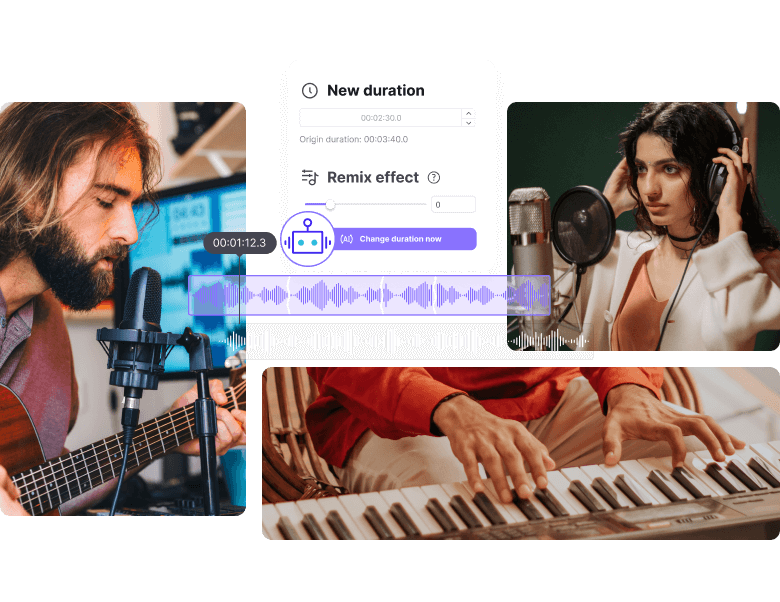











Remix Song Online
Want to create a remix song? Media.io Online Music Remixer & Extender is the place to be. This simple to use website allows the creating of remixes on iPhone, iPad, Android, Mac, or Windows. It uses advanced AI technology to auto-remix song formats like OGG, AU, FLAC, MP3, VOB, MP4, MTS, etc. In other words, it simply identifies music areas to split, rearrange, and apply a remix effect and help you become an ultimate remix DJ. In addition, this tool allows you to extend the music playback duration, making it perfect for creating background music for video scenes or singing practice.
How to Easily Remix a Song?
Why Choose Media.io Online Music Remixer & Extender?
Easy and Fast
Compared to professional-grade music remixers like Adobe Audition and Audacity, Media.io is the most straightforward remix editor around. With the automatic way, you don't need prior music editing experience to fulfill your goal.
Powered by AI Technology
Media.io uses advanced AI technology to do all the heavy lifting for you. It automatically finds regions to trim, rearrange, and add remix effects.
Change Audio to Any Length
Media.io Music Remixer can help you sync audio and video while preserving smoothness and quality. This can help you create the smoothest music blends possible. That's so-called Time Stretching.
All Major Formats Supported
You can remix any audio or video format on Media.io Music Remixer. This audio video synchronizer supports MP3, M4A, OGG, AU, MP4, MOV, VOB, MTS, etc.
100+ Remix Sound Effects
This free audio mixer and generator comes with 100+ stylish remix effects to transform you into a cool music DJ remix.
More Than a Song Remixer
Media.io isn't your ordinary remix music maker. It packs excellent audio editing tools like instrumental maker, music visualizer, converter, ringtone maker, compressor, joiner, video editor, etc.
Why You Make a Music Remix?
FAQs of Online Audio Remixer
-
?
1. How to remix a song online for free?
You can easily make song mashups using Media.io Music Remixer & Extender. This simple AI-powered program is available on iPhone, Android, Windows, and Mac. It can create a music remix with 100+ remix effects and extend the music playback duration to fit your intended purpose. Give it a try!
-
?
2. What is the best remix software?
Many programs can create a music remix quickly and easily. However, if you want something professional, Adobe Audition should do. This powerful audio editing station can create a beautiful music mix with numerous sound effects. You can even rearrange songs and trim them with precision. On the other hand, its best alternative, Media.io Auto Music Remixer & Extender also enables you to create an attractive mix for a single audio file. Remember, you are not required to download softwares with some hidden hassles.
-
?
3. How to automatically sync audio and video instantly?
If you want to sync video and audio, use Media.io. Here, you can upload your video and audio before syncing them together and creating a music remix with hundreds of DJ-quality effects. You can also add audio to video online. Just upload the video on the program and then tap Add Audio to load the music remix. You can even trim audio and video to create the perfect blend.
-
?
4. How to shorten a song?
Option 1: You can easily shorten or extend a song using Media.io Audio Cutter. This online music editor can trim and cut music quickly and easily. Just load the music and drag the sliders on each end. Or, you can employ more precision by entering the start and stop times before applying crossfade effects. It can't be more straightforward, can it?
Option 2: Apply Media.io Music Remixer to custom the length of a song without changing the audio pitch.
Convert, compress and edit files online in Minutes.