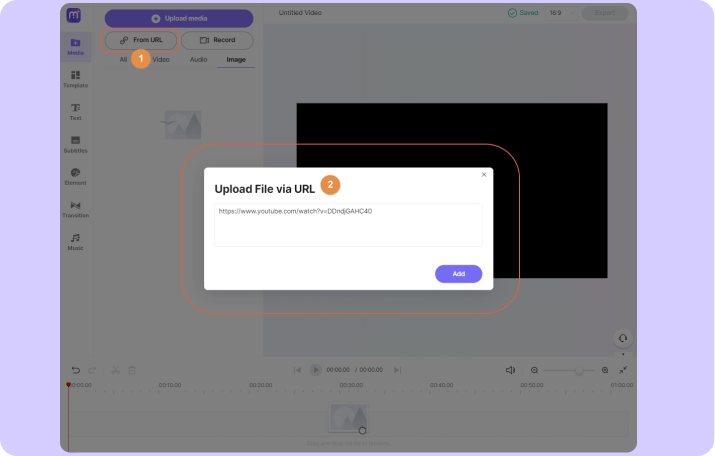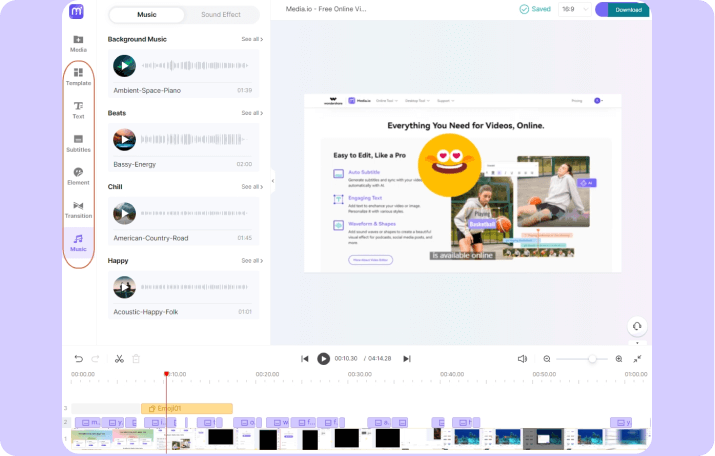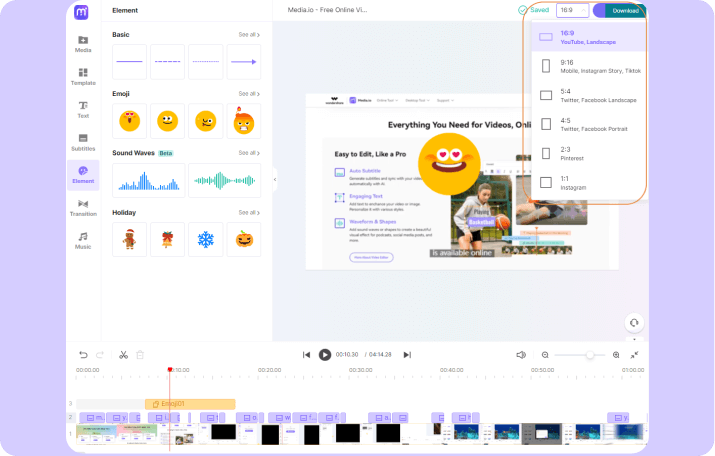YouTube to MP4
Edit, convert and download YouTube videos in best-quality MP4 with Media.io online converter. It's simple, fast and free.
*Disclaimer: Converting & downloading YouTube copyrighted videos violate YouTube's terms of service. Don't copy contents without permission from the copyright owner.
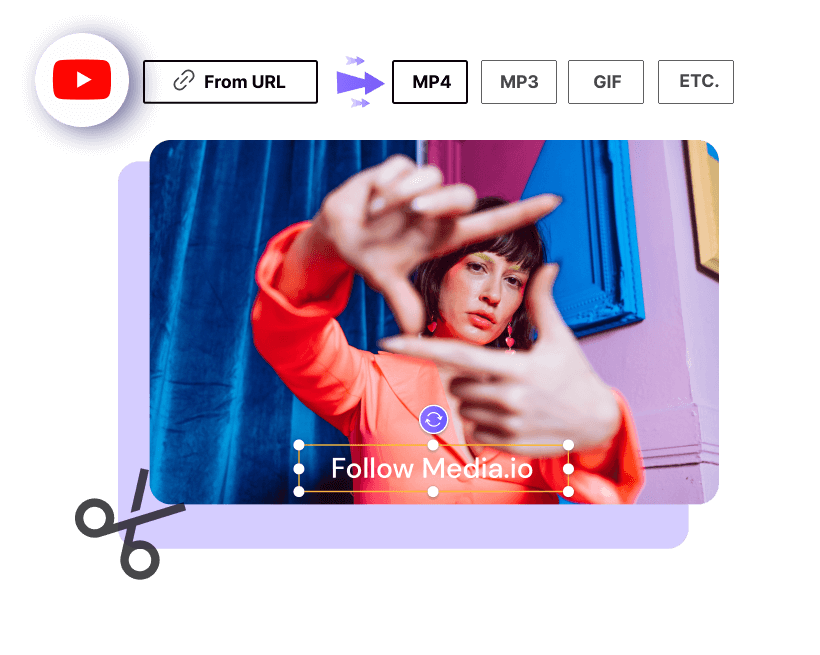
Best YouTube to MP4 Converter
"How can I instantly convert a YouTube video to MP4 or MP3 with any hassles?" Media.io online YouTube converter is a pretty good place to start! It works smoothly on a web browser and there's no need to download any heavyweight softwares. It enables you to convert any favorite videos from YouTube to MP4 and download them on your local devices. Furthermore, it's a powerful YouTube editor loaded with rich features – record, trim, crop, resize, AI speech to text, stock library, templates, effects, and so much more. All you need to do is copy and paste the URL of the YouTube video you want, into Media.io, edit, preview and export as MP4 in your preferred resolution (like 1080P). The whole process takes only a few simple clicks!
Why is Media.io YouTube to MP4 Converter?
Online Free Media Converter
Media.io is a cloud-based video converter available on any operating systems - Windows, Mac, ChromeOS, Android, iOS, etc. It empowers you to quickly convert and download YouTube videos to high-quality MP4, so that you can easily watch and enjoy your favorite YouTube videos offline without glitches. The best part? It won't cost you a peny!
YouTube Link to MP4
It allows you to directly convert YouTube videos or audios via just pasting URL. Alternatively, you can also choose to upload original videos existed on your YouTube channel. You won't feel overwhelmed thanks to its built-in user manual and intuitive UI.
One-Stop Video Solution
Media.io is not just a working YouTube to MP4 converter, meanwhile, it provides dozens of fantastic editing options to suit your diverse needs. Aside from performing basic editing tasks, most YouTubers, professionals or even students also tend to use the Auto Subtitle feature to quickly transcribe YouTube video to text and get it auto synced with the clip or download as an SRT file. All are easy to use.
High-quality Exports
To obtain pleasant viewing experience, you may wish the converted videos are in excellent quality. Luckily, we've got you covered! With Media.io, you can effortlessly convert and download MP4 videos in up to full HD 1080P. No limits on the amount of files you can download.
More Video & Audio Conversions
Besides converting YouTube to MP4 in high speed, it also works with much more YouTube conversions, including YouTube to MP3, WAV, GIF, M4A, WEBM, etc. But again, note that downloading copyrighted contents for commercial use isn't allowed.
100% Safe to Use
This verified secure website doesn't contain any pop-up ads, viruses or malwares. That said, it wouldn't harm your devices in any way. Additionally, your privacy matters to us and all your personal files won't be accessed by any strangers.
Notable Perks of Converting YouTube to MP4
Watch YouTube Videos Without Buffering
YouTube is widely known as a popular video & audio streaming platform, containing all sorts of thumb-stopping contents, like films, TV programs, funny clips, music videos, explainer videos, lectures, etc. To experience a buffer-free video streaming or enjoy them on the go, just directly have them downloaded to your computers, tablets or phones with the easiest solution – Media.io.

Edit the Converted MP4 Videos with Ease
Sometimes you might desire to edit the published videos in your creations for sharing on TikTok, Facebook, or Instagram to grab more eyes, then you need to convert, download YouTube video and edit it further. With it concerned, Media.io YouTube Converter specifically designed a built-in editor to fit your needs. It lets you add a YouTube link, flexibly cut, crop, add music tracks, images, effects, adjust aspect ratio, etc. and download as an MP4 file.
Another thing, some podcasters, movie fans or educators may find it helpful to auto convert the internal audio from YouTube to texts or subtitles, which greatly improves the editing and learning efficiency.

Share A Certain Part of A YouTube Video with Friends
Before converting a YouTube link to MP4, you can split it into several short clips and pick the most interesting one to entertain people around you. To make it more fun, consider converting YouTube video to GIF.

FAQs of YouTube Conversion
-
?
How to convert YouTube videos in seconds?
1. Go to YouTube app to copy a target link and paste into Media.io From URL area.
2. Edit, preview and choose a video resolution as required.
3. Click Export and download. See, how easy it is! -
?
Is it a free YouTube to MP4 converter without watermark?
Yes! Media.io allows you to download YouTube videos on your personal devices without length limits. Plus, even if you're free user, it won't leave a disturbing watermark on your final clips.
-
?
How to convert YouTube video to MP4 with Media.io on Android/iPhone/iPad?
Currently, Media.io online YouTube editor is available on computer and tablet. But fret not, you can still perfectly perform video conversion on mobile phones with Media Converter – just click YouTube icon to enter a link and convert.
-
?
Is it legal to convert a YouTube video?
It depends. According to YouTube's Terms of Service, it's illegal to download copyrighted YouTube contents for commercially distributing. As for personal use, it could be okay.
Edit, Convert YouTube to MP4 and Online in Seconds.