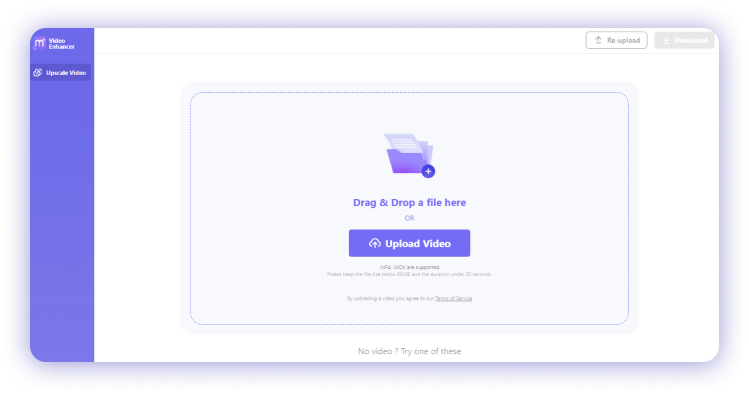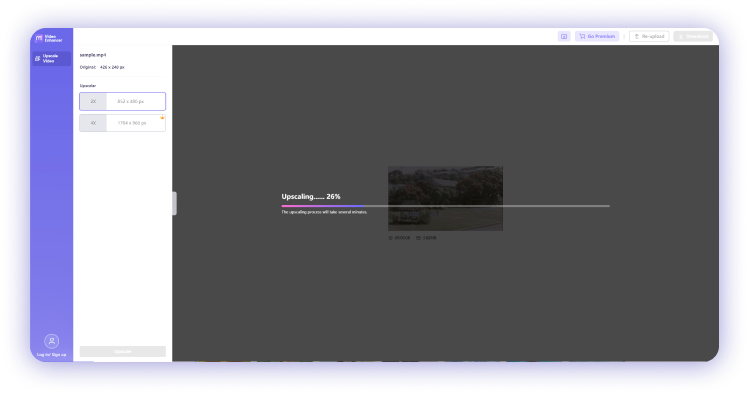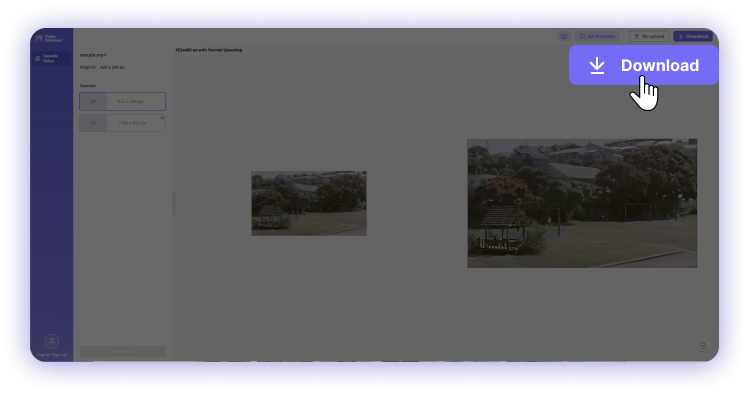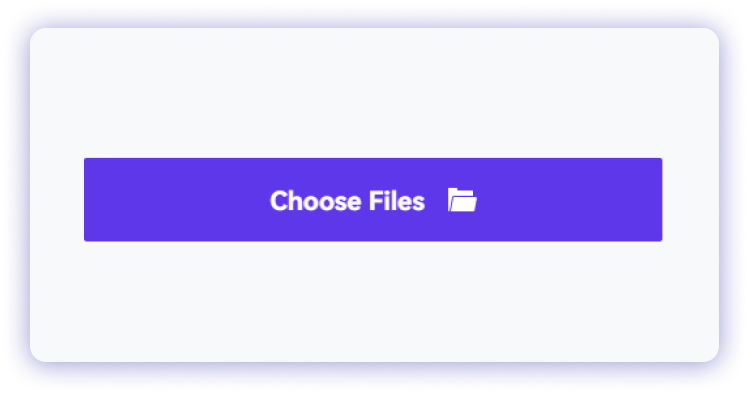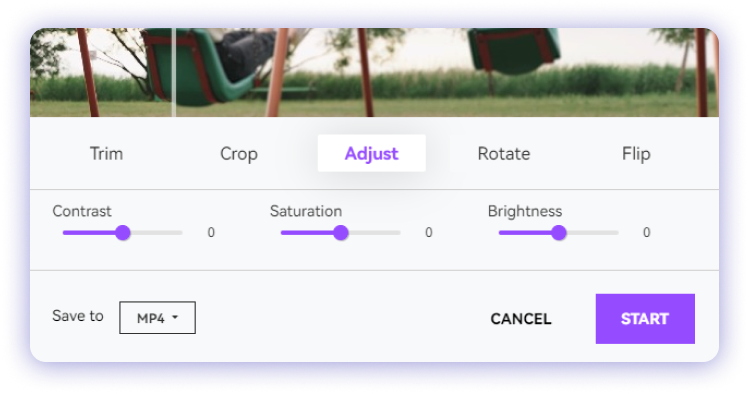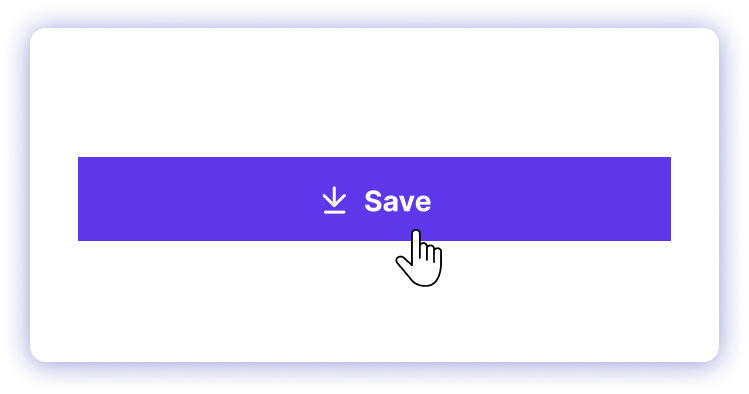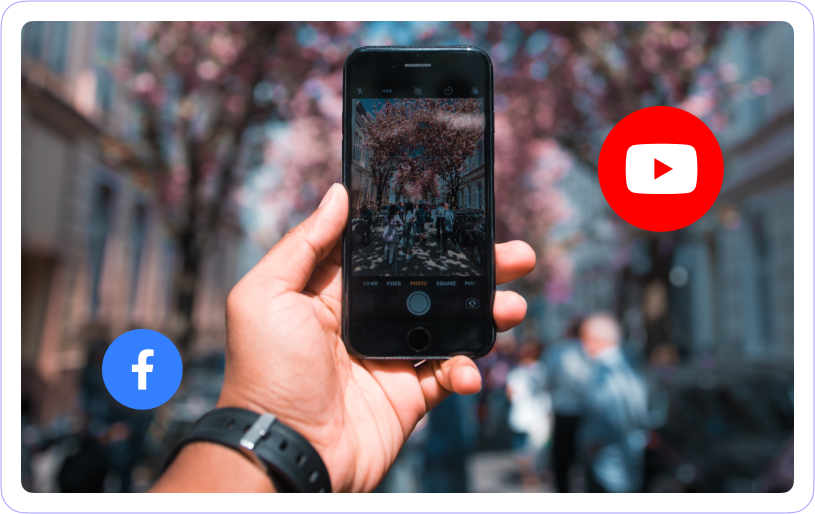Enhance Video Clarity without Fuss
But thankfully, Media.io Video Clearer makes your video look clearer by adjusting sharpness, brightness, resolution, and other settings. What's best, this video clearer app is 100% web-based on PC or mobile phones, meaning you don't need to install anything to customize your videos. Upload a video and try!
How to Make a Video Clearer Online?
Why Pick Media.io Free Video Clearer?
Easy Blurry Video Clearer
Adjust Video Color Flexibly
Improve Video Quality with AI
Preview Clear Video in Real Time
Multiple Video Formats
Comprehensive Video Editor
Fix Blurry Videos with a Handy Clearer
-
Bring Old Videos Back to LifeIt's an open secret that most video formats tend to lose quality after a long time, especially MP4. For instance, a video shot in 2015 will not look as clear as a video taken today. For this reason, you can choose Media.io to readily increase your video's resolution and color details.
-
Share HD Videos on Social MediaSocial media is an excellent platform to share your video memories and talents. Instagram Reels and TikTok are perfect examples of video-sharing platforms for more attention. But nobody will notice your videos if they look blurry and fuzzy. So, use a video enhancer like Media.io.
-
Preview Finer Details of the VideoIncreasing the resolution of your video will make it look sharper and clearer. For this reason, consider upscaling your video to preview and highlight finer details. A 4K video is more enjoyable to watch than a 720p video.

Video Clearer Online
-
?
1. How do I make my videos clearer?
You can easily make your video clearer with Media.io Video Enhancer. It uses AI to automatically increases the resolution of your video. It also has a video adjuster to change the brightness, saturation, and contrast. Follow these steps:
1. Upload your video on the video enhancer tool.
2. Select 2x or 4x as the upscaling rate.
3. Tap the upscale button to make your video clearer.
-
?
2. How can I improve video clarity online?
Media.io is the perfect tool for improving the clarity of your videos online. You can use it on your mobile or PC browser without installing any plugins. (You can also use the new function of media.io video enhancer to denoise video, it will be great help to improve video clarity.)
-
?
3. Which are the best video clearer apps?
There are several video clearer apps to use, including:
•Media.io Video Adjuster: This tool allows you to adjust the settings of your videos on Android, iPhone, Mac, or Windows. Besides adjusting brightness, saturation, and contrast. You can also edit the video by trimming, cropping, flipping, converting, etc.
• HitPaw Video Enhancer: With this program, you can increase the resolution of your videos to 4K on your desktop. HitPaw Video Enhancer supports batch processing and works with MP4, AVI, MKV, MOV, etc.
• Splice: If you want to make your videos clearer on iPhone or Android, Splice is an excellent tool. It houses various AI-powered tools for adjusting video saturation, contrast, brightness, and more.
-
?
4. Is it possible to unblur a blurred video?
While this will mainly depend on the original resolution of the video, Media.io Video Enhancer can help you recover the lost content and make your video look sharper and more vibrant. The AI system will automatically scan your video and increase the resolution by 2x or 4x.
-
?
5. How can I fix blurry YouTube videos?
Sometimes you can find an entertaining but blurry YouTube video. In that case, fix the blurriness by clicking the Settings button before choosing the maximum resolution. You can also try to fix your internet connection. And if all else doesn't work, download the video and increase the resolution to 4K using Media.io AI Video Enhancer.