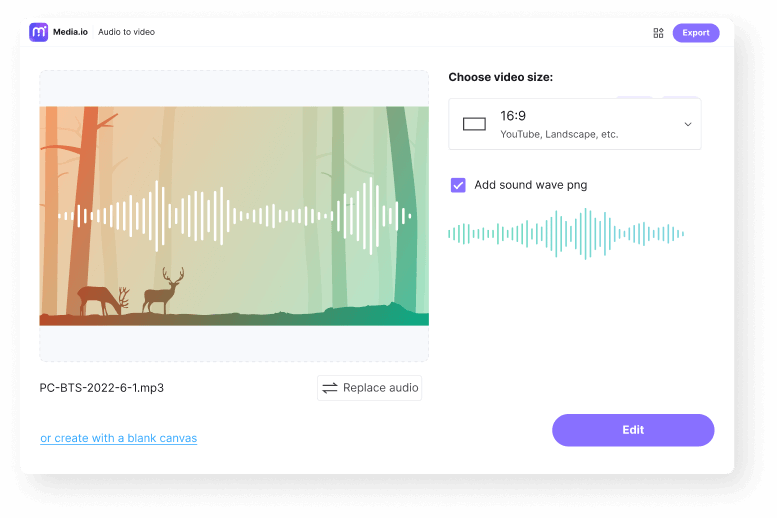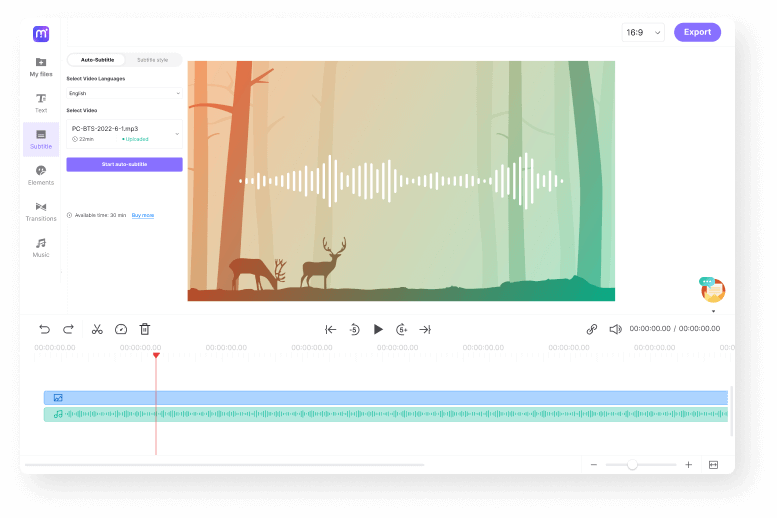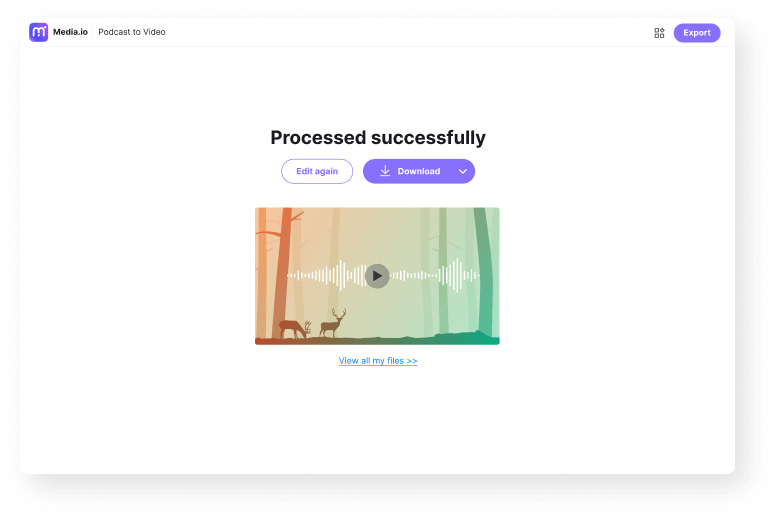Podcast to Video
Convert podcasts to easy-to-consume video clips for social media and get more engagement!












Convert Podcast to Video Online
There are times when converting a podcast to video becomes essential. Such a converted video is not only more engaging but is also more informative. This is because a human mind can memorize the visuals for a longer period as compared to text or audio.
Graphics play a significant role in any video that has been converted from a podcast. It is imperative to carefully choose what the audience sees on the screen while listening to the acoustics. And this is where Media.io's Audio to Video feature comes into play. With the Audio to Video tool in the Media.io online video editor , you can convert a podcast recorded in almost any audio format to video easily and quickly.
Why You Should Use Media.io to Convert Podcast to Video
Quick and Easy Conversion
With the online audio to video feature that Media.io has, you can use the default image cover or upload a custom image to make your converted podcast video look more professional.
Add Subtitles Automatically
The auto-subtitle generator automatically allows you to generate subtitles for the audio in the podcast. The AI technology behind this feature is smart enough to detect your dialect and turn your speech into text accurately and precisely.
Presets for Social Media Sharing
The aspect ratio presets enable you to convert a podcast to video for almost any social media platform. This further helps you expand the scope of your audience and brand awareness.
Accessibility to Stock Music
The built-in music library gives you unrestricted and unlimited access to many stock tracks that you can use as background audio in the converted podcast video.
Wide Range of Supported Audio Formats
Media.io can recognize several podcast audio formats, including MP3, OGG, FLAC, M4A, AU, MKA, etc. Therefore, you can upload the podcast file without any concerns.
Free and No Watermark
Media.io can export videos in 1080p resolution for free without imposing any watermark on them. This enables you to create professional podcast videos without paying anything to anyone.
Why Turn a Podcast into a Video?
FAQs About Converting Podcast to Video
-
?
1. Can a podcast be a video?
Initially, no. A podcast is an audio program, but you can convert it to a video. With Media.io video editor, you can add the audio wave image, trim out the unnecessary parts, include a custom background, and even generate auto-subtitles to make a podcast video for different social media platforms. So you can convert a podcast to a video quite professionally with this process.
-
?
2. Can podcasts be audio and video?
Initially, a podcast is an audio-only file. To convert podcast to video, you can use an online tool like Media.io that allows you to upload the file, add visuals to it, and then enables you to export the compiled video in full HD (1080p) without any watermark for free.
-
?
3. How do I convert podcasts to MP4?
After adding visuals to the podcast using Media.io, you can export the entire composition as an MP4 file in 1080p resolution for free.
-
?
4. What is the best podcast to video converter?
Your definition of ‘the best’ could be different. However, an online platform that has been appreciated and recommended by several satisfied consumers across the globe is Media.io. It allows you to convert podcast audio to video with an image cover automatically. You can also use the Auto-subtitle tool to generate and add a closed caption to the video for social sharing.
Edit, Convert and Compress Videos in Minutes.