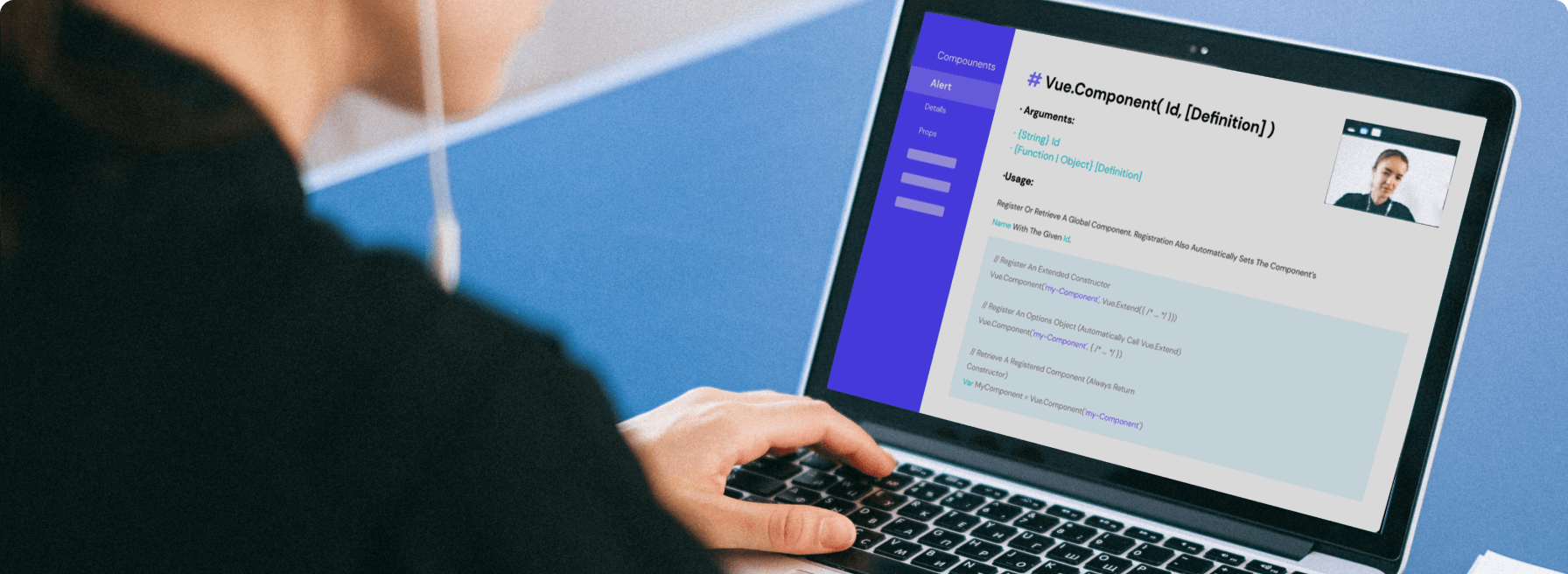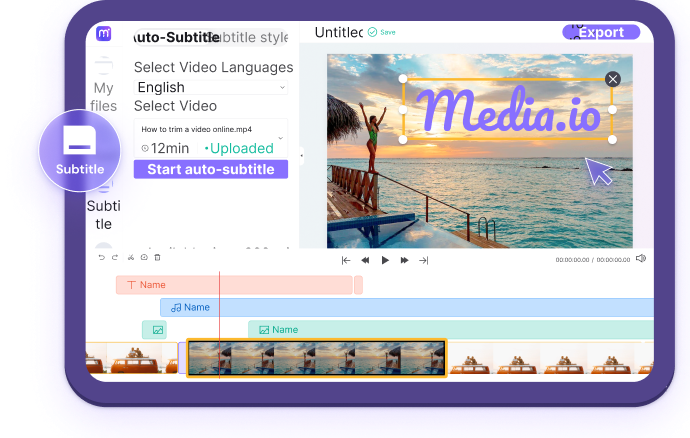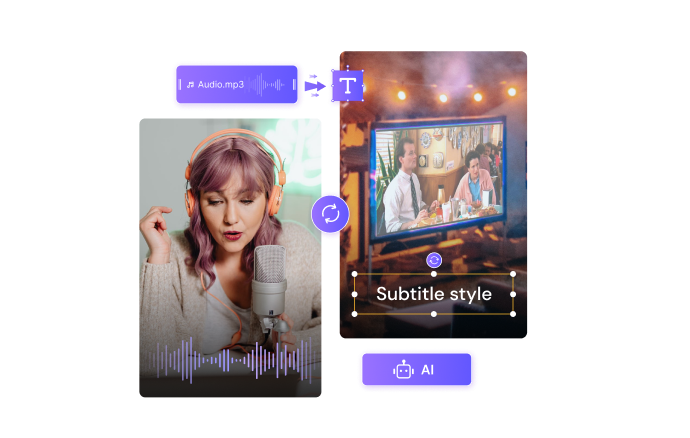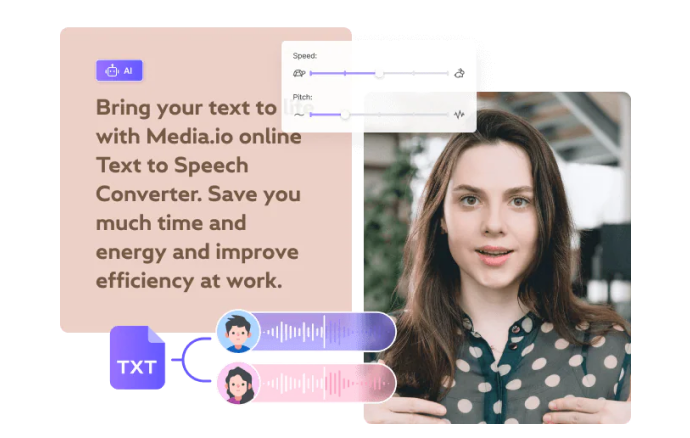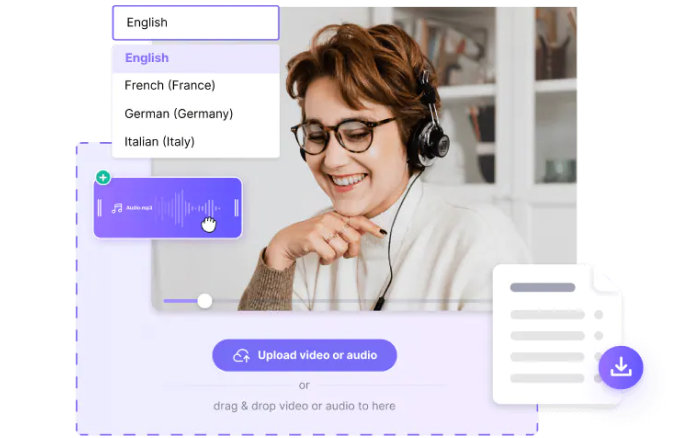Remove Video Background
With Media.io's smart background removal tool, you can isolate people from the background of a video for free in just a few clicks, without a green screen.
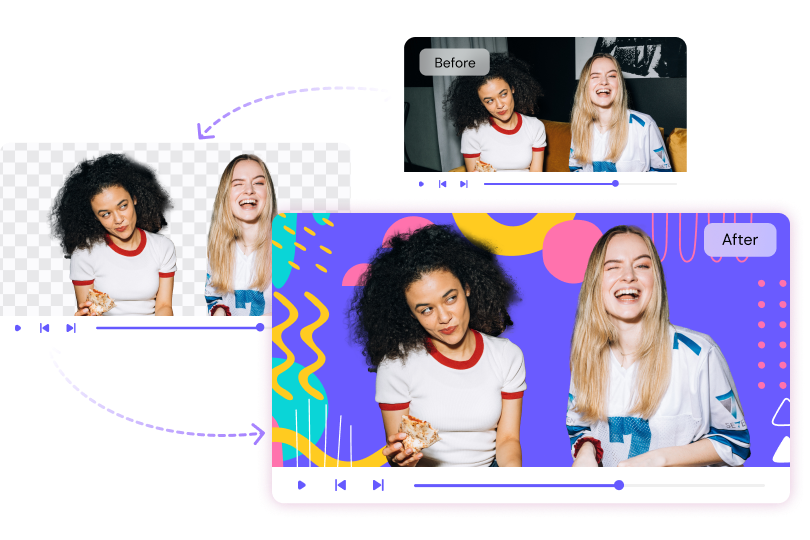








How to Remove Video Background Online
without Green Screen?
1.Upload Video
Upload a video from your device. Choose a video up to 1 hour long.
2. Automatically Remove
Convert, compress or edit videos depends on your needs.
3. Download Video
Instantly download your newly edited video clip.
What Can a Video Background Removal
Do for You?
Most of the online pictures are usually rectangular with no transparent sections. However, PNG files help support transparent areas to be according to users' choices. They're perfect for signatures, profile pictures, logos, watermarks, overlays, and emotes for Discord, Twitch, or Slack. Although a JPG file can easily convert to PNG, the central importance of PNG format is that it supports an opacity channel, which will allow PNG images to be transparent while JPGs are not. Media.io is one of the best online transparent background maker for PNG based on research. In addition, Media.io provides a great tool that helps convert your logo or picture from JPG to PNG, making it transparent quickly.

Say Goodbye to Green Screen
You may also need to crop a video screen to emphasize essential points or sections. Just see it this way; the news cameras are usually zoomed in so that viewers can focus on the reporter. That's because videos are sometimes taken in chaotic background scenes that might distract the viewers. So, apply the same logic if you are an online marketer or tutor.

Say Goodbye to Green Screen
You may also need to crop a video screen to emphasize essential points or sections. Just see it this way; the news cameras are usually zoomed in so that viewers can focus on the reporter. That's because videos are sometimes taken in chaotic background scenes that might distract the viewers. So, apply the same logic if you are an online marketer or tutor.
Why You Edit Videos Online?
Why Choose Media.io to Compress Video?
Browser-Based
No ads, easy of use, user-friendly, no prior skills needed...
Stunning Results
#1 screen recording - choose whole computer screen, window or chrome tab; #2 camera/webcam recording
AI-Powered,100% Automatically
Mouse Click Effect can be also shown on the captured screen
Create HD Quality Video
Mouse Click Effect can be also shown on the captured screen
More Than Just a Video Background Remover Online
FAQs about Creating Video Loops
-
?
Can I cancel my monthly or annually subscription?
Yes, of course you can. One year subscription allows you to use this product for one year and renew if you are satisfied. You will receive an e-mail notification 7 days prior to the end of the subscription
-
?
What do I get with Recoverit Data Recovery free?
Yes, of course you can. One year subscription allows you to use this product for one year and renew if you are satisfied. You will receive an e-mail notification 7 days prior to the end of the subscription
-
?
What's the difference among the three licenses - 1 month, 1 year and lifetime?
Yes, of course you can. One year subscription allows you to use this product for one year and renew if you are satisfied. You will receive an e-mail notification 7 days prior to the end of the subscription
-
?
Can I recover files deleted a long time ago?
Yes, of course you can. One year subscription allows you to use this product for one year and renew if you are satisfied. You will receive an e-mail notification 7 days prior to the end of the subscription


Convert, compress and edit files online in minutes.