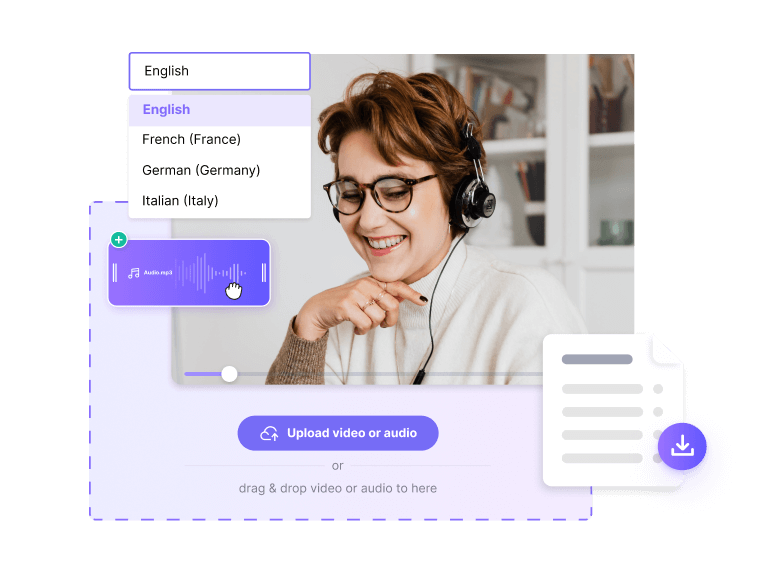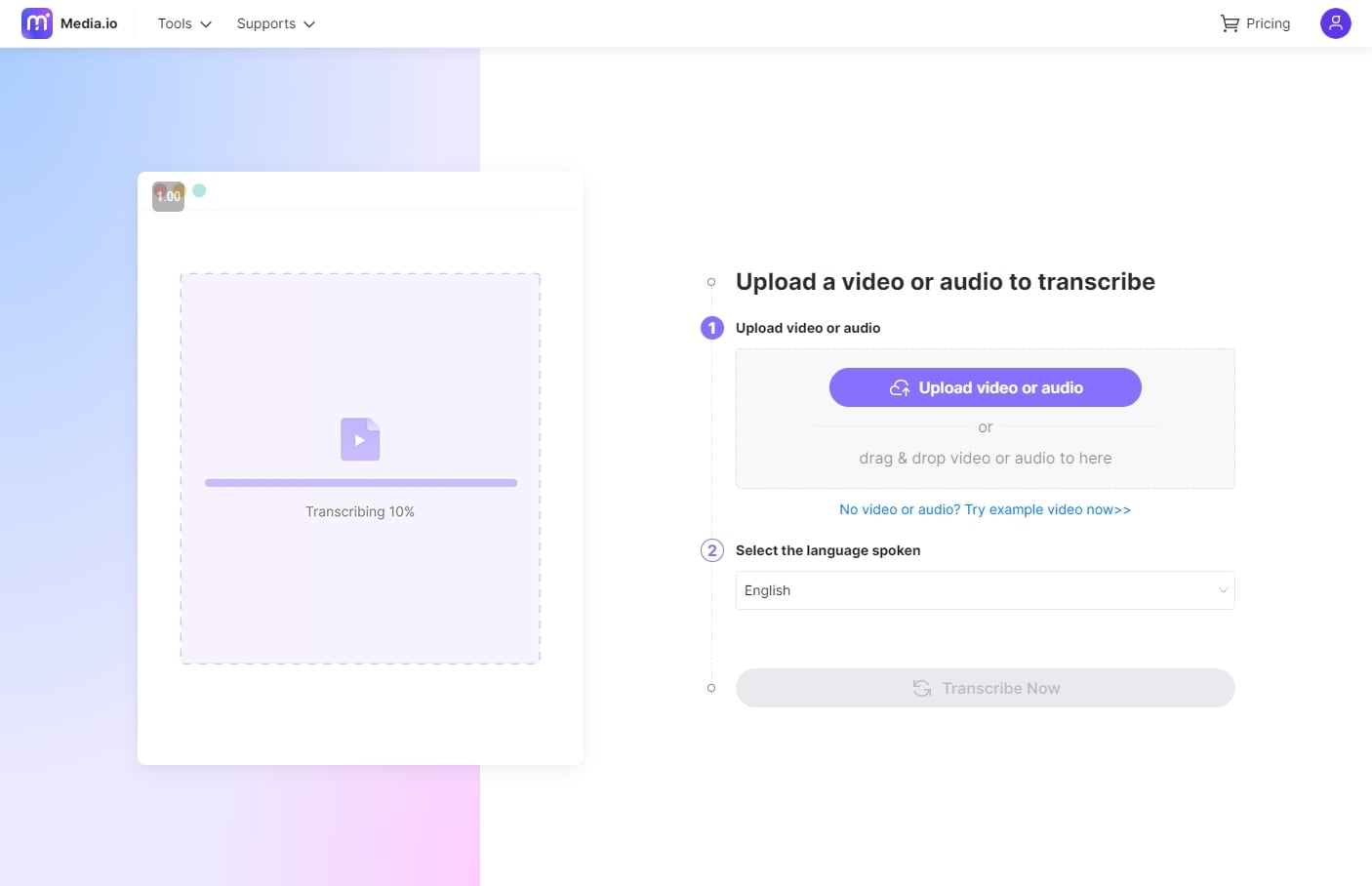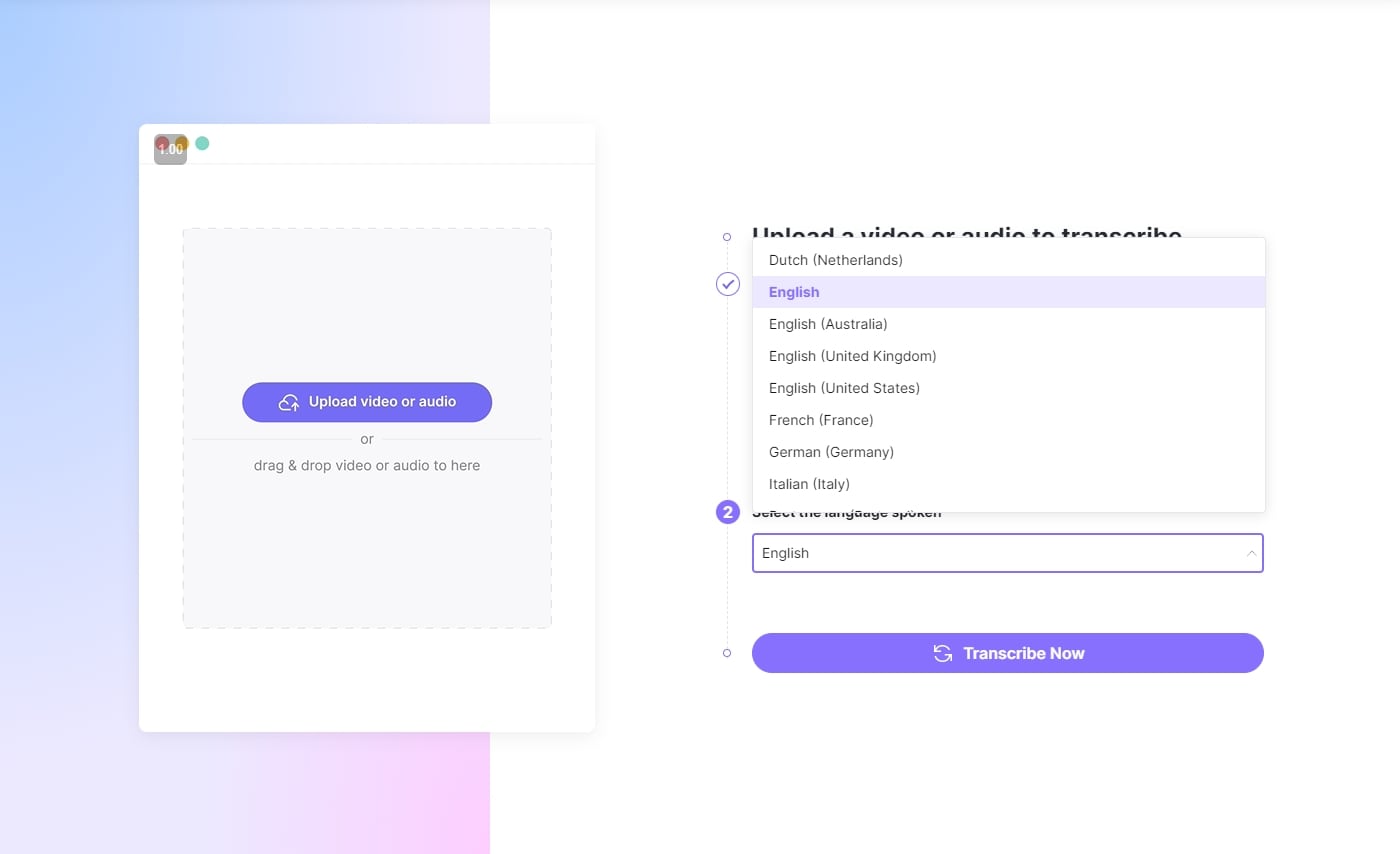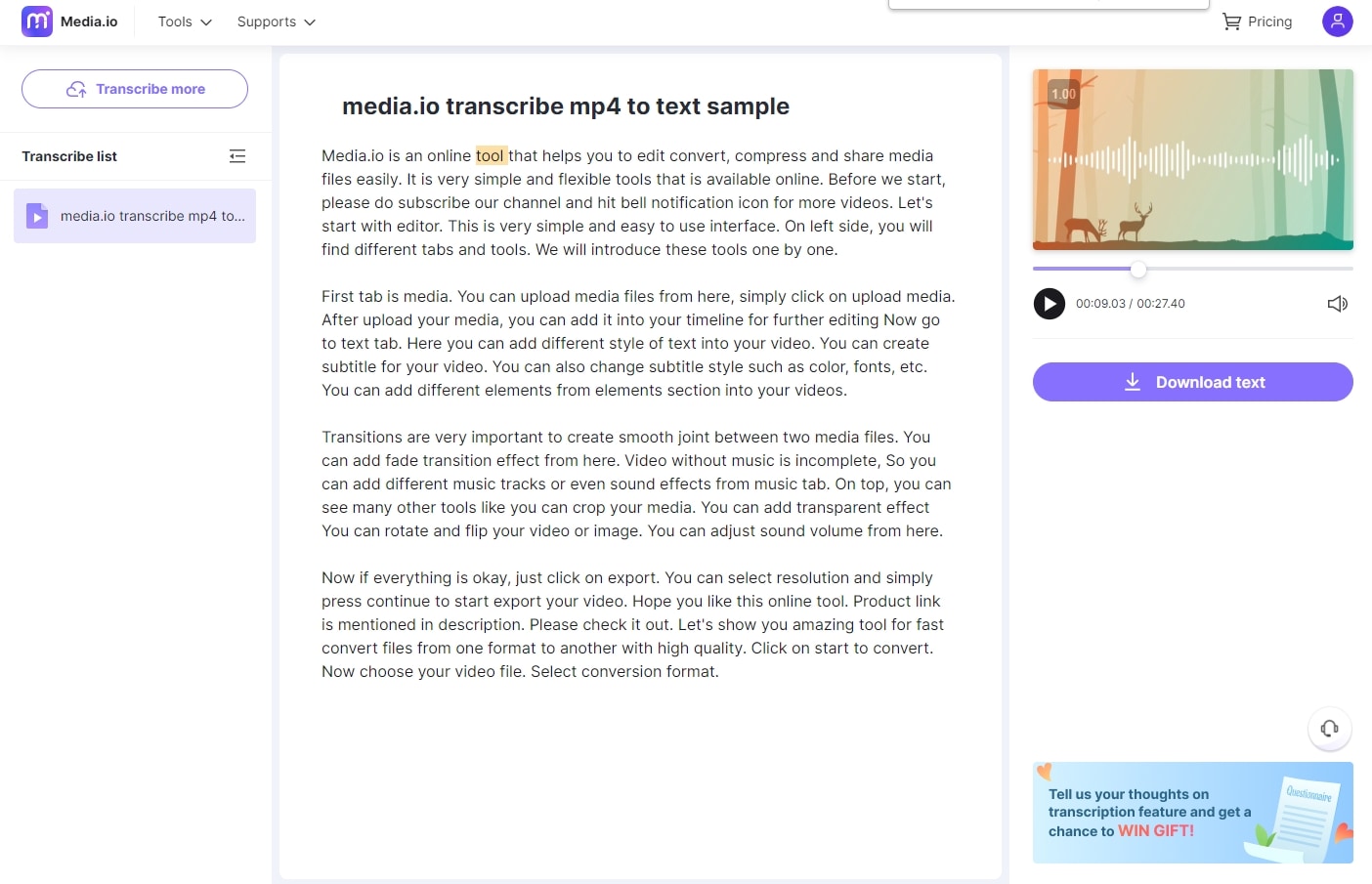Transcribe Audio and Video to Text Online
What can be a motivation factor for a content creator to transcribe the audio and videos to text? There are several reasons behind this struggle of transcription, such as increasing the accessibility of content even to the deaf and non-native English speakers, getting noticed by the crawlers of search engines, and achieving better UX overall. However, transcribing the audio and video to text is not easy as it seems! Even professionals are tired of manually listening to each dialogue and writing it to prepare a transcript. Media.io has changed the way of transcribing content— whether you want to do it for translation purposes or improve SEO. You can transcribe the content in dozens of languages and have the .txt file as output.
How to Transcribe Audio and Video Files Automatically?
Unlike other transcription online services, the Media.io Transcription app has an intuitive and user-friendly interface to transcribe the audio/video seamlessly. Here's a step-by-step guide to follow:
Why Use Media.io Online Transcribe Service?
Transcribe Automatically in No Time
Manually transcribing an audio/video file will take a lot of time. Media.io can automatically analyze the sound via speech recognition and generate the transcription in a few seconds or minutes— depending on the length.
Reliable and Accurate
Media.io has AI speech recognition technology which ensures 90%+ accuracy in the transcriptions and generate the text file accepted globally. You can also edit the generated text via the transcription editor to be more precise.
Multilingual Transcriptions
Media.io Transcription app supports multilingual transcriptions where you can transcribe audio/video files to Spanish, German, English, Italian, French, Portuguese, Dutch, and many more.
Convert Audio/Video to Text Online
Transcribe anywhere anytime via the Media.io transcription app online! No need to download any tool offline or run the compatibility check as all you need is a browser and an internet connection for Media.io.
Multiple Formats Supported
Media.io Transcription app supports almost all standard formats for input, such as MP4, MOV, AVI, WMV, MKV, 3GP, FLV MP3, M4A, FLAC, WAV, WMA, and AC3. You can download the text file in .txt format.
Safe and Secure
Media.io never lets anyone intrude on your privacy and expose your valuable content. We have multiple layers of protection to secure your transcriptions.
Benefits of Converting Your Audio to Texts
Making Content More Accessible
Being a brand, all you need is to make your audio and video content accessible to all types of audiences as a social responsibility. Therefore, transcribing your content can be the first step toward this. Convert your recordings to a text file, and repurpose it as a blog or show notes for the podcast, making your content more accessible to all audiences.

Improve Your SEO Ranking
Another reason why you should transcribe your audio or video files is the improved SEO. Crawlers of search engines cannot access the audio or video content but can analyze and process the text. Therefore, it has been observed that the video with transcriptions catches 6% more unique viewers from search engines.

Comprehension and Distribution
Regarding distribution, the audio or video file distribution channels are very limited compared to text. You can generate texts or transcriptions and distribute them over social media networks via emails, eBooks, or manuals. Not only are the texts easy to comprehend, but they consume less bandwidth.
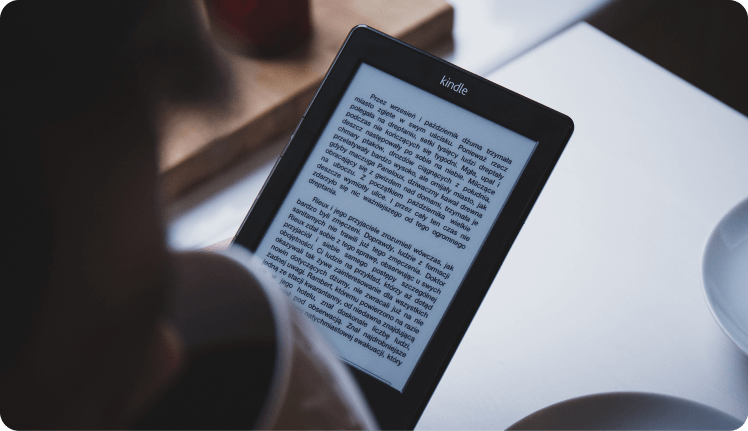
Built for Everyone
Whether you belong to a marketing, educational, distribution, law, or literature firm, you'll need the transcription services or tools to expand your viewership and engagement.
Journalists
Podcasters
Marketers
Researchers
Coaches
Students
FAQs About Transcription
-
?
What is transcription?
Converting audio or video files to text for better comprehension and sharing the generated text over social media is known as transcription.
-
?
How can you transcribe a video for free?
You can use Media.io to Transcription Tool to transcribe the audio/video files for free. However, you can enjoy 30-minutes of free transcription, and it'll cost you $2.95 for additional 3 hours.
-
?
How can I transcribe audio recordings to text?
We recommend using an online tool rather than downloading any large-sized software. The Media.io Transcription app lets you transcribe audio recordings to text in dozens of languages with 90%+ accuracy.
-
?
What are the file limitations when using the Media.io Transcription tool?
You can upload a media file with a length min of 10 seconds to a max of 3 hours when using the Media.io Transcription app.
-
?
Can I use the Media.io Transcription tool for free?
You can enjoy a 30-minutes of free transcription for free. You can get 3 hours of additional speech-to-text conversion time for $2.95 only.
Convert, compress and edit files online in minutes.