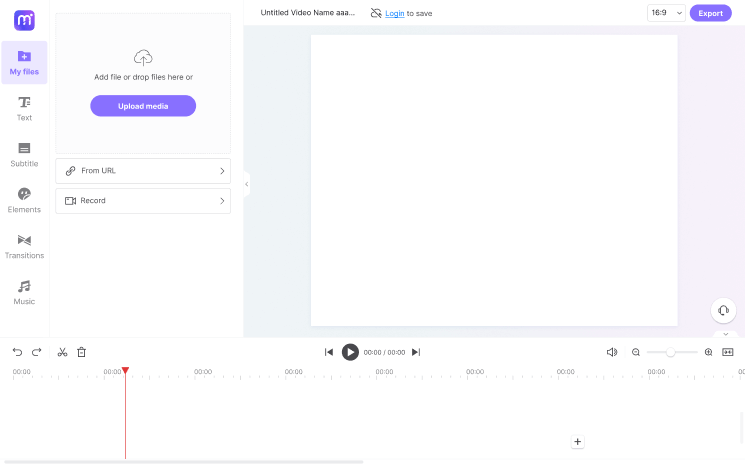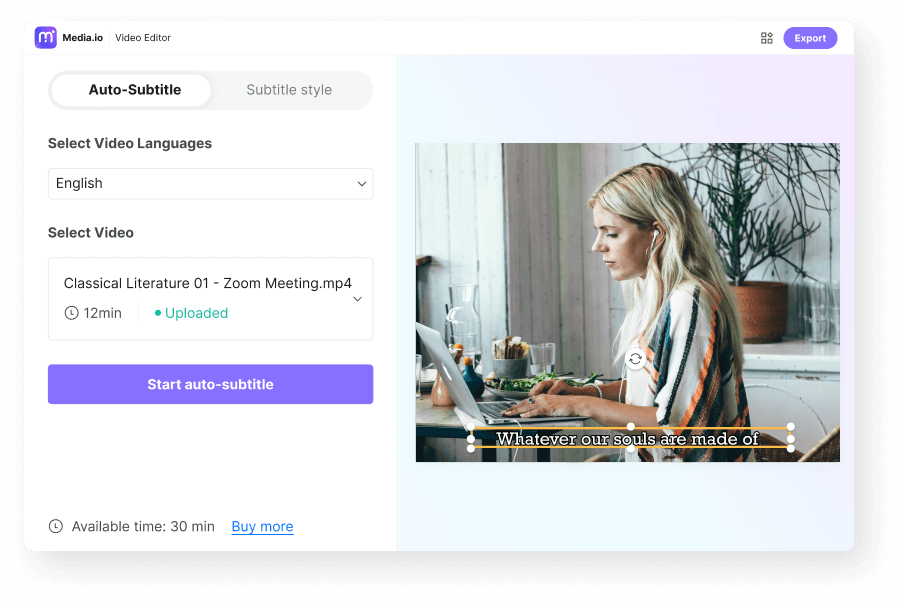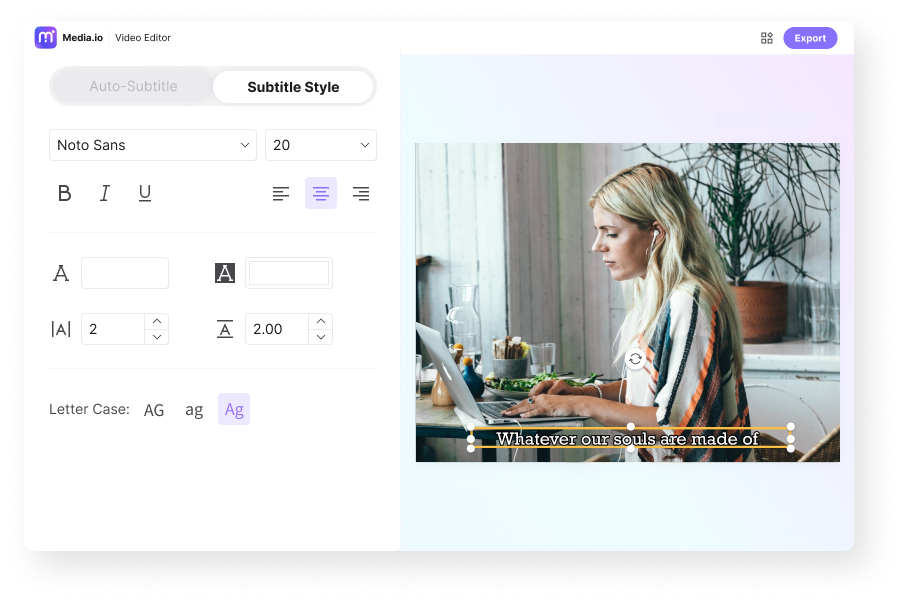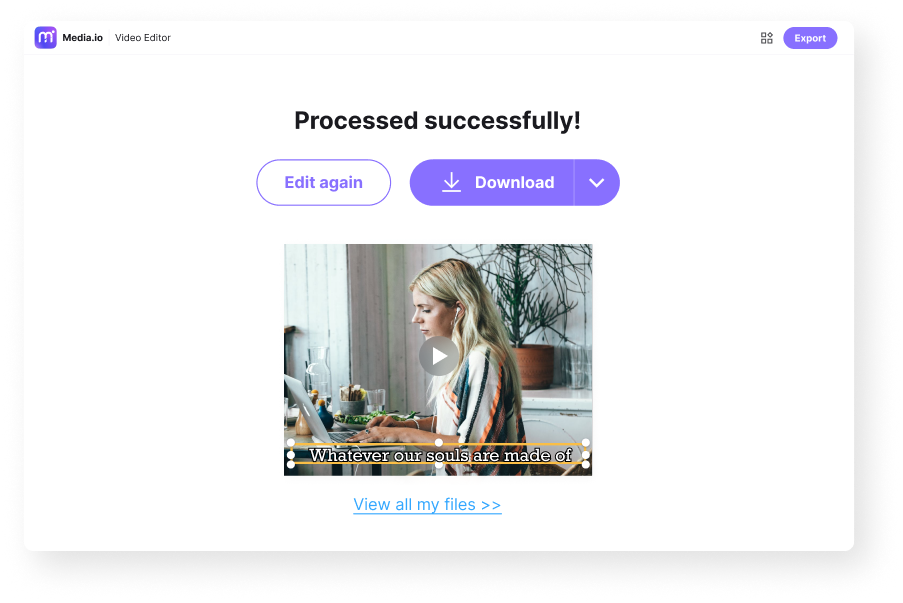Transcribe Zoom
Recordings Online
Upload your Zoom video and audio files and get them transcribed within minutes for free. Add subtitles to your Zoom recordings in more than 90 languages.
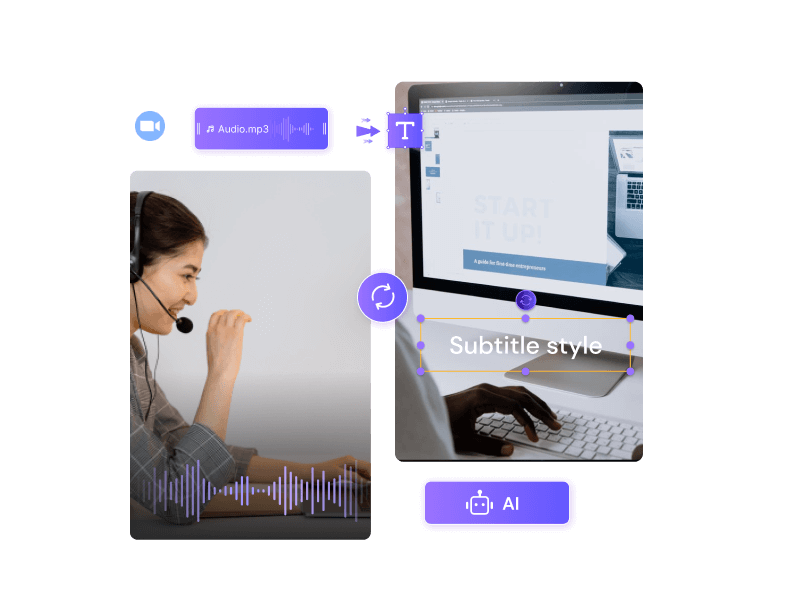
Transcribe Zoom Recording and Add Subtitles Automatically
Although Zoom enables users to organize and participate in online webinars, meetings, virtual events, etc., one thing people want to know is how to add subtitles to Zoom recordings. Captions and subtitles make a big difference in video accessibility for deaf or hard-of-hearing participants, and it's essential for international participants who speak multiple languages.
If you want to add subtitles or captions to Zoom recordings, you can use the Media.io auto-subtitle tool. It offers a quick and easy method to automatically generate a Zoom transcript, enabling you to export and download the entire Zoom video with subtitles for distribution and sharing.
How to Transcribe a Zoom Recordings Online?
Media.io uses AI-enabled speech recognition technology to generate Zoom transcription. In addition, its free online video editor also allows you to add annotations, animated decorative elements, transition effects, and background music to make the final output look livelier and more professional.
Why Use Media.io Zoom Transcription and Subtitle Tool?
Accurate Transcription
Media.io uses AI-enabled speech recognition technology to generate accurate Zoom subtitles, and the transcription can reach up to 95% or more accuracy when your video has a clear voice.
Support Multiple Languages
The AI STT technology that Media.io uses supports 89 languages, and therefore, the communication from a wide range of regions across the world can be transcribed within a couple of minutes.
Format Subtitles Easily
In addition to automatically creating Zoom subtitles, Media.io also enables you to format the captions according to your preference and your brand theme.
Full Video Editor
Besides adding subtitles to Zoom recordings automatically, you can use Media.io to edit, trim, split, or cut the recordings to smaller pieces before sharing. The recorder tools in Media.io allow you to record the Zoom meetings without permission as well.
No Watermark
Even if you are using a free subscription of Media.io, the output videos have no watermark whatsoever. You can export the videos in full HD (1080p) and can share them on social media platforms without any concerns.
Safe and Secure
This is one of the most important factors that many Zoom users are concerned about. With Media.io, all your files are safe and cannot be accessed without proper authentication or authorization.
FAQs Regarding Zoom Transcription
-
?
Does Zoom have free transcription?
Previously, Zoom didn't offer transcriptions for free account holders. To get a Zoom transcription, you must have an Enterprise, Business, or Education subscription.
But things changed after October 2021. At the time of writing, even the free Zoom account can use the live transcription during meeting. -
?
Can I add closed captions during the Zoom meeting?
Yes, you can. However, Zoom allows live transcriptions, the only language that the application supports at the time of this writing is English. Further, the company itself confesses that the accuracy level of Zoom subtitles is not quite reliable, and therefore, the users are free to use any third-party service for the purpose. Media.io zoom video and audio transcription tool is one of the best choices.
-
?
Can I download the transcription from a Zoom video?
Yes, you can. Follow the steps below to save and download the Zoom transcript for free.
1. Click the arrow beside the Live Transcription menu, and then select View Full Transcript option.
2. You will see all the generated transcripts in the meeting. Click the Save Transcript button and the file will be saved in txt format.
3. To view and edit the transcript, click Show in Folder button to locate the file location.
Transcribe Zoom Video with Subtitles Automatically & Accurately.