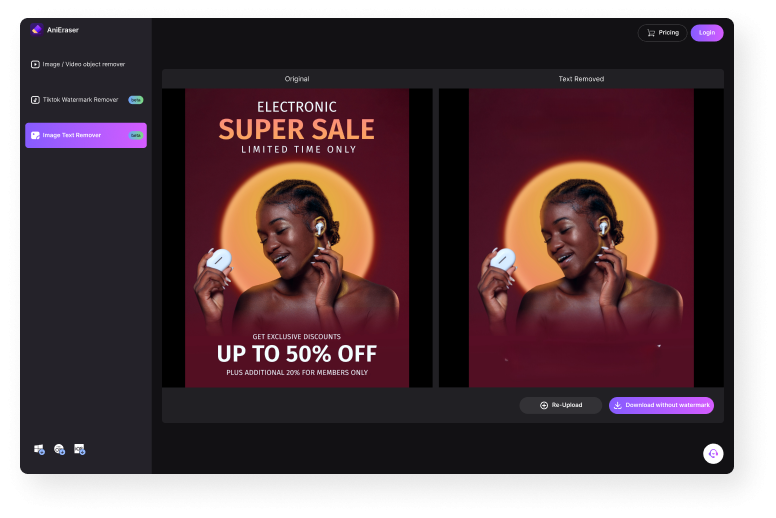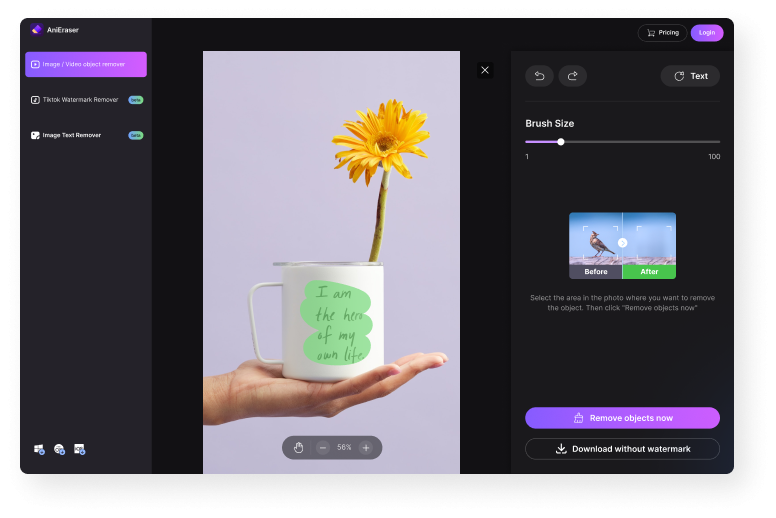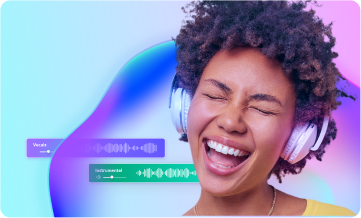How to Cleanup Picture Online with AI?
Why Use AniEraser to Clean Up Images Online?
Time-saving
Professional Cleanup Results
No Skills Needed
Cleanup Images Anywhere
Effortlessly Clean up Images with AniEraser AI Object Remover


Remove any distractions to cleanup photos
Say goodbye to unwanted elements like license plate information, clutter, or any other distractions that may take away from the beauty of your shots. Imagine your photos in magazines, ads, or on your website without distractions. Remove distractions and clean up photos, ensuring that your images truly shine now.


Cleanup unwanted people from your photo
Whether it's a crowded tourist attraction or a busy street scene, AniEraser allows you to selectively remove any unwanted individuals while preserving the overall integrity of the image. Take control of your photos today and leave behind the unwanted people who don't deserve a place in your frame. Don't let anyone or anything detract from the important moments that you want to cherish forever.


Cleanup texts or logos from photos
Are you tired of dealing with messy and disorganized product advertising materials or posters? Look no further than AniEraser! This innovative tool can effortlessly clean up any smudges, stains, typos, or errors on both text and logos. Say goodbye to wasted time and hello to impeccable advertising materials that will captivate your audience like never before.


Remove imperfections and retouch blemishes
Whether you want to erase pesky acne, reduce wrinkles, or get rid of unsightly marks, or eliminate any imperfections from your cherished baby photos, AniEraser has got you covered. It's like having a personal digital makeover artist right at your fingertips! With just a few clicks, you can effortlessly erase blemishes, smoothen out uneven skin tones, and enhance your overall appearance.
Clean Pictures for Personal and Business Needs
Whether you're a professional photographer, an e-commerce business owner, or just someone who loves sharing pictures on social media, AniEraser can help you clean up pictures and remove unwanted distractions to create professional-grade images. Transform your pictures from good to great with AniEraser free AI image cleaner!
FAQs About Photo Cleaner
Step 1: Upload the old photo to AniEraser. If the photo is from an album, you may need to take a picture of it first.
Step 2: Mark out the dust, scratches, or creases on the image that you want to remove, and then click the "Remove Objects" button.
Step 3: Preview and download the repaired old photos. Additionally, you can also try the AI-powered Old Photo Restorer to colorize black and white photos, restore old and damaged photos, and improve their clarity.
More Amazing Tools from Media.io Platform


Erase the Mess, Clean up with AniEraser!