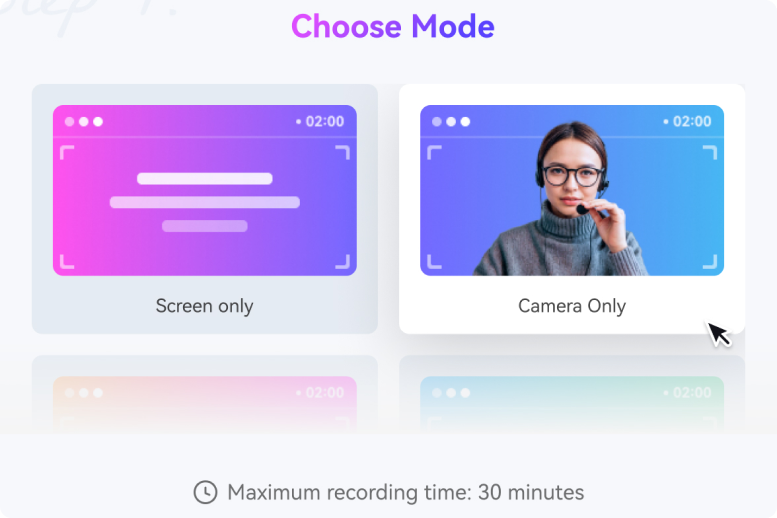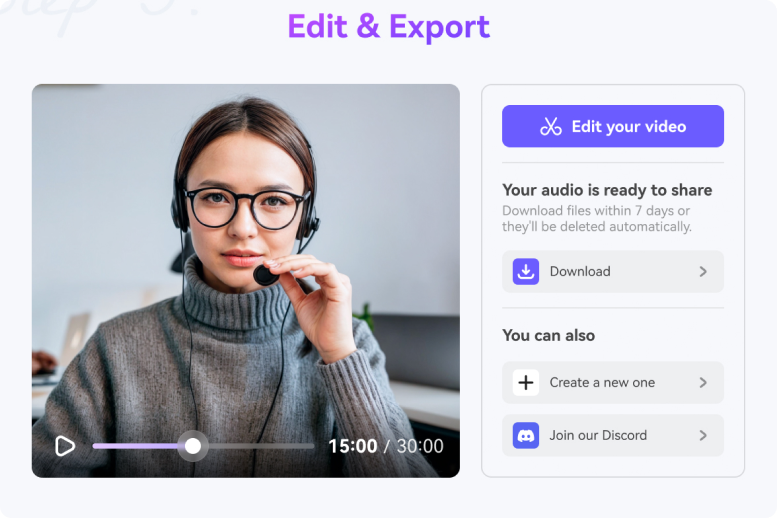Streaming Video Recorder
Easily record streaming video with audio from any website and enjoy the captured videos with quality preserved. 100% free to use!












Online Video Recorder
There are numerous reasons to get an online video recorder like Media.io. Most movie-watching and music-streaming platforms like YouTube, Hulu, Tubi, Netflix, Spotify, and Apple Music don't support local downloads for future playback. Also, you may need to record a specific video scene and share it with your friends or convert it to GIF. The reasons are just too many.
Luckily, Media.io is the easiest way to record HD-quality videos online. To be specific, you can record high-quality Full HD 1080p videos on your desktop without installing any software. It captures videos in various modes, including Picture-in-Picture effect videos. And above all, Media.io features a robust editor to retouch your video with cool texts, watermarks, auto-generated subtitles, killer background music, and more. It deserves a try!

Create Royalty-free Background Music with AI.
Why Should You Choose Media.io to
Capture Streaming Video?
Record streaming video online
Media.io is a 100% online service that doesn't require any software installation to capture a streaming video. Just fire up the program and record your video.
Audio-video recorder
Media.io lets you record the streaming video with all the system sounds and microphone commentary. In addition, you can record standalone audio, webcam, and screen with a Picture-in-Picture effect.
Versatile Inbuilt Video Editor
After capturing the video, this online stream recorder lets you retouch it by trimming, adding annotations, AI-generated subtitles, applying effects, adding background music, and so much more.
Download Streaming in HD
Whether you are a free or paid user, Media.io Screen Recorder lets you download the recorded video in HD 720p or 1080p. You might also want to check out the YouTube Converter, which converts YouTube recordings to all popular formats.
Convert recordings to any format
After recording the WebM video, use Media.io Video Converter to convert it into various formats. You can convert the recorded stream to MP4, MOV, VOB, MTS, MP3, M4A, FLAC, AIFF, etc.
No Watermark & Spam & Ads
Mouse Media.io free account is devoid of annoying watermarks and ads. Also, this online screen recorder with audio won't spam your browser with unnecessary marketing messages.
Valuable Benefits from Recording Video & Audio
on the Web
Record Live Streams for Future Reference
Is your company always hosting virtual meetings on apps like Zoom and Skype? Then you definitely need an online video recorder like Skype. Recording a live online video lets you keep a soft copy of what transpired and share it with your workmates. Also, recording a live video is the best way to keep records of your online training sessions, lectures, and more. You don't need to forget anything anymore, do you?


Save Your Favorite Streaming Contents
You must have noticed that DVDs, CDs, and tapes are quickly becoming extinct. That's because most people prefer watching movies and TV shows online on platforms like YouTube, Netflix, Vimeo, Hulu, Tubi, Spotify, and more. So, instead of investing in an expensive and complicated video and music recorder, use Media.io. This software records everything, from movies and TV shows to music and sporting events.
Grow Your Social Media Fanbase
An online screen recorder can come in handy if you're a social media influencer. Here is an example; most people would love to watch an entertaining boxing or Champions League match, but they don't have the time to do so. Or, you can keep your followers with videos about the trendiest products in the market, celebrity news, and more. Media.io is avaiable to record an explainer video with a Picture-in-Picture effect.

FAQs of Recording Streaming Video
-
?
How to record YouTube live stream?
Recording a YouTube live stream is a cakewalk with Media.io.
Launch the program and then choose the recording mode.
Next, open the live YouTube video and then tap Start Recording to select the specific Chrome Tab.
Finally, tap Share to begin recording the video. -
?
How to record video and audio from screen?
You can easily record your computer screen and microphone narrations using Media.io. In fact, this program also lets you add a webcam overlay to your video. Simply set Screen & Camera as the recording mode, then select your webcam and microphone. Here is a quick guide.
-
?
How to fast-record a (live) streaming video?
Not all video recorders can record a video with a fast-forward effect. But with Media.io, you can record HD-quality live streams and then use the Speed Video function to add a motion effect. Just upload the video and drag the motion slider to speed up or slow down the recorded video.
-
?
Can I record streaming music online?
Use Media.io Audio Recorder to quickly and easily record streaming music online from platforms like Apple Music, Spotify, Deezer, Tidal, and more. Then after recording, you can trim, add sound waveform, apply subtitles, etc.
-
?
Is it legal to capture or save a streaming video?
Yes, no law prevents you from recording a live streaming video. However, you can only do that for personal use or future reference. The thing is that most video streaming platforms will flag down your recorded video if you don't have a copyright license. So, be careful!
More "Streaming Video Recorder" Tools


Free Online Video Recorder & Editor.