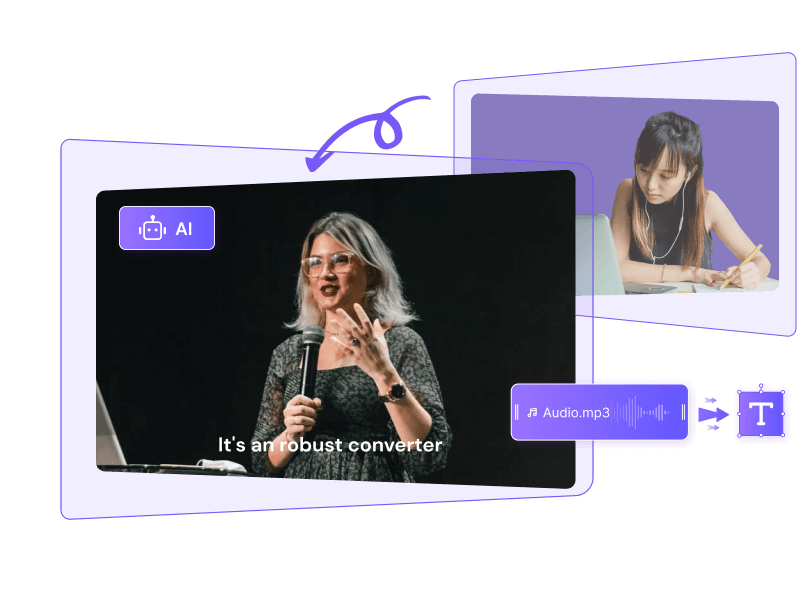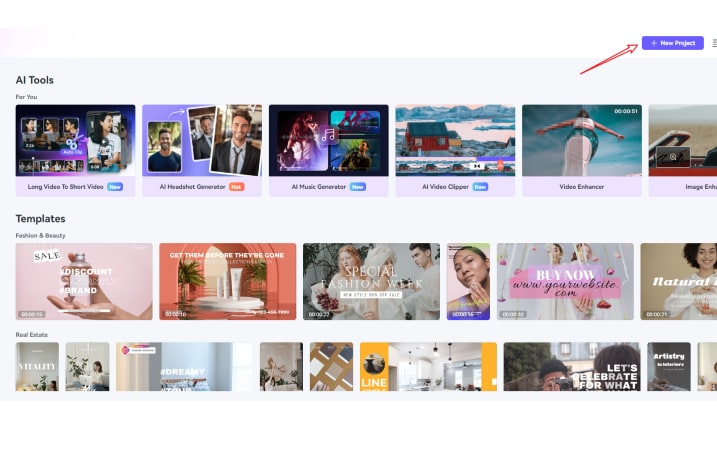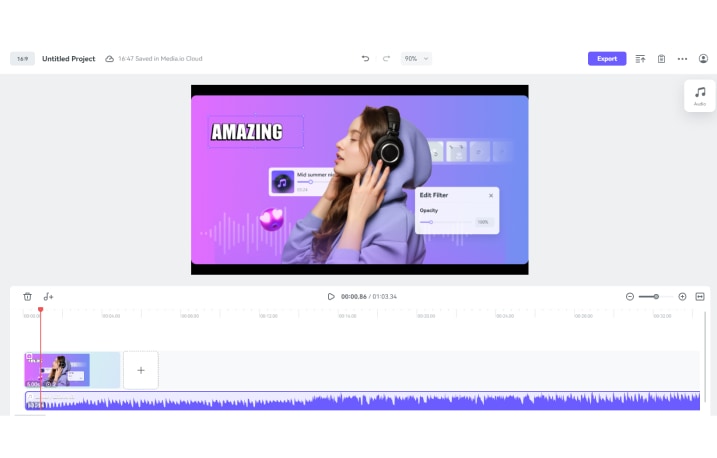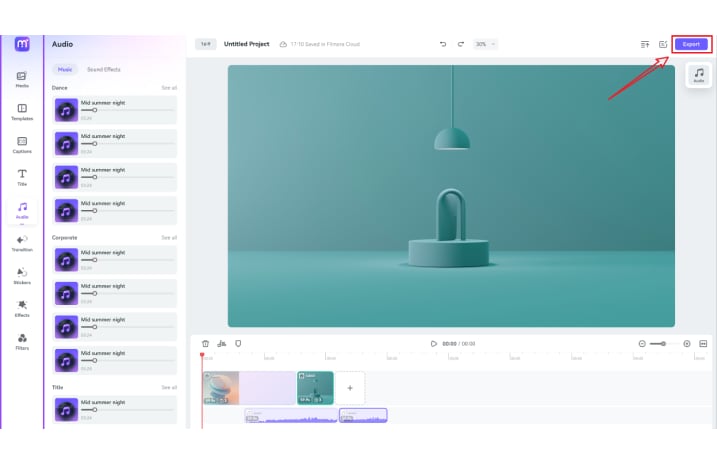Add Audio to Photo
Add audio to photo onine for social media sharing. Make a captivating photo video with music within a few clicks.

How to Add Music to Photo Online?
Media.io is a beginner-friendly tool that helps you simply add songs, music or sound effects to your photos and apply transitions, stickers, texts or captions to make a visually appealing photo video within a few seconds.
Standout Features of Media.io Photo Video Maker
Easy-to-use Interface
The interface of media.io's online video editor is extremely easy to use. Simply upload your photos and audio, add them to the timeline, and proceed with further editing. It's very beginner-friendly, and even newcomers without video editing experience can use this tool to add music to photos and create a visually appealing photo video.
Customize Your Sound Experience
AI music generator is for those who have images but haven't found suitable audio for them yet. You can click on the audio tab and choose to generate your desired music using AI. Or you can input text to generate music. You can also choose from a variety of sound effects from our audio library.
Multiple Preset Aspect Ratio
Media.io offers many aspect ratio options to tailor to your preferred photo size. Select from 1:1 for Instagram, 16:9 for YouTube, 9:16 for TikTok and more, to seamlessly share your content across different social media platforms.
Rich Photo and Audio Formats
Media.io supports nearly all commonly used image and audio formats, greatly expanding the range of files you can import and export.
Powerful Editing Features
Not only can you use our tool to add song to photo online free, but you can also enrich it further by adding transitions, stickers, text, AI music, and even generating subtitles for your photo video.
Integrated Rich Online AI Tools
Medio.io is not only a tool that can add audio to image. You can also enhance your pixelated photos with AI Image Enhancer, and enhance or compress your video after editing and generating the photo video. One-stop solution is offered here for you.
Why Use Media.io to Add Song to Photo?
Expand Your Brand on Social Media
Using Media.io Photo Video Maker tool, you can effortlessly add music to photo online free and transform photos into captivating videos to attract your target audience. By creating engaging, profitable, and informative clips from your images, you can also broaden your customer base globally. Once created, these photo videos can be shared on your social media platforms to enhance visibility and awareness among your current and potential clientele. Convert your brand and product images into videos for promotion across Facebook, Instagram, TikTok, and YouTube.

Preserve the Memorable Moments for Personal Enjoyment
By adding song in photo to create a photo video, you can not only preserve precious life moments but also present them with suitable music, adding flavor to your memories. You can also share the video with your family and friends, evoking beautiful memories together.

FAQs Regarding Song on Photo Online
-
?
How many photos can I upload to add music to image?
There are no limits on the number of images or audio files you can use with Media.io's online tool when adding song to image.
-
?
How to add audio to image online?
You can easily add audio to image online with media.io photo video maker. It allows you to import your images and add your preferred background music. You can even use the built-in editor to trim the audio, add transitions and other effects to make it more attracting.
-
?
Does adding music to photo casue quality loss?
No, there will be no quality loss. When adding music to photos using our online video editor, the tool ensures that the quality of your uploaded photos and audio remains completely intact.
-
?
How to create a photo video with music online?
Media.io lets you create photo video with music online. Just upload your photos or audio files, you can make a beautiful photo video within a few minutes with the handy tool.
Add Music to Image Online with AI.