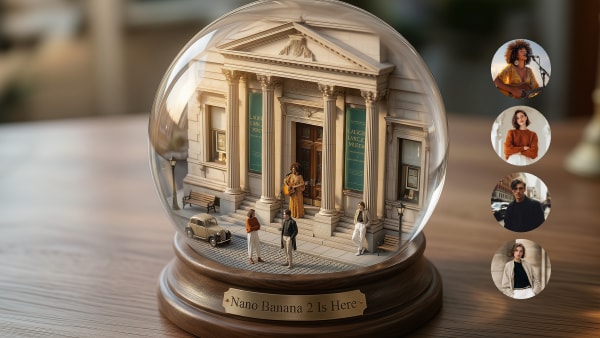YouTube Video Compressor
Make your YouTube video size smaller while maintaining high quality with Media.io free video compressor.
Online and pretty simple to handle.
Compress YouTube Fast, Losslessly
Have you ever encountered such a frustrating situation that your YouTube videos are too large to quickly upload, post or share with others, and worsely, the big videos
occupy much space on your PCs or smartphones. If that's the case, then fret not! Media.io YouTube compressor is surely your go-to option to achieve quality compression in Secs.
It's more straightforward to use than some compressor softwares. Better yet, it's powered by cloud, meaning it will save much storage space on your hard drives.
How to Reduce YouTube Video Size Online?
Step 1: Upload YouTube Video Files.
Copy your YouTube link and click on YouTube icon to paste and upload video file(s) that you'd like to reduce size, or add video(s) locally.
Step 2: Adjust Video Compression Settings.
By default, it compresses the video to 70% (appropriate size & quality for YouTube video). Certainly, you can custom the compression ratio, size, resolution, output format based on your needs.
Pro Tip: Tap on Gear button and access more Advanced Settings where it lets you clearly select compression mode, target size, corresponding quality and more.
Step 3: Download the Compressed Video(s).
Click on COMPRESS button to start compression. Preview and download the smaller file if you're satified with it. Beyond compressing video, you can also do more edits with online video editor.
FAQs Concerning YouTube Compressor
Why Choose Media.io Online YouTube Compressor?
Absolutely Safe Video Compressor
Media.io is a 100% secure HTTPS (SSL) connection website. Your privacy matters to us. All your uploaded and compressed files will be never accessed by us or other strangers, so process your media with peace of mind.
The Easiest YouTube Reducer
There is no software to download or install when using Media.io online YouTube compression service. It provides a recommended compression ratio & quailty and you just need to click on COMPRESS to lower the video size.
All Commonly-used Formats Supported
The web-based YouTube quality compressor supports a wide array of video file formats, including MP4, MOV, AVI, WEMB, MKV, WMV, 3GP, FLV, MPEG, MKV, SWF and so on. Tips here: choose MP4 as output format because MP4 has excellent size-quality tradeoff and compability on most media players.
Smart Compression Options
The basic settings enbales users to achieve a high-quality compression. Not just than this, its More Settings menu covers further customization, from which you can choose compression method - by file size or variable bitrate according to your needs. Don't worry you're a newbie as it's easy to understand!
No Watermark & No File Limits
Unlike other online compression tools that require you to upgrade plan for removing a watermark, Media.io is a entirely watermark-free compressor for YouTube, Facebook, WhatsApp, TikTok videos. And you can upload a video up to 500MB, sufficient for a 15-minute YouTube video.
Fast Compression Speed
This video compressor for YouTube features its high efficiency. After video files uploading, you don't even need to tweak the parameters as it has got the job done. It only takes a few seconds to complete single-file or multi-file compression.