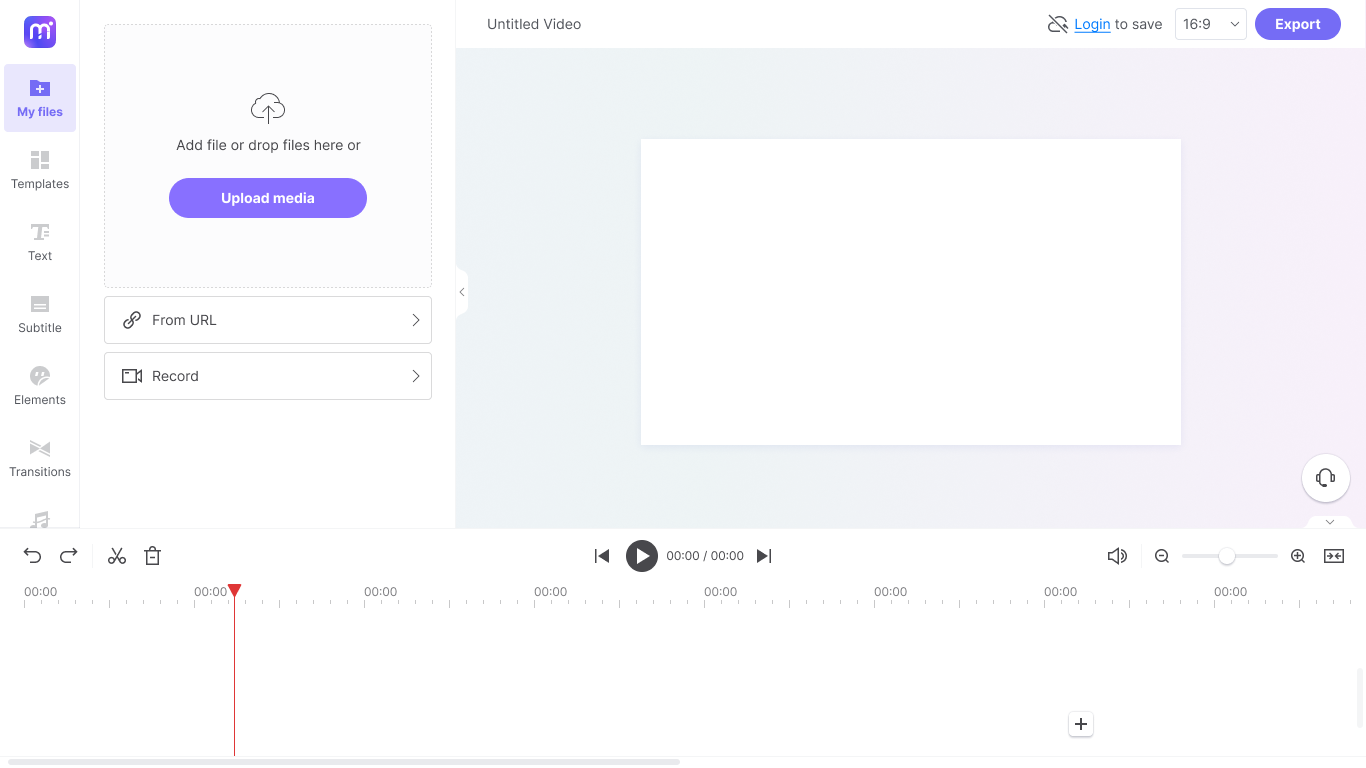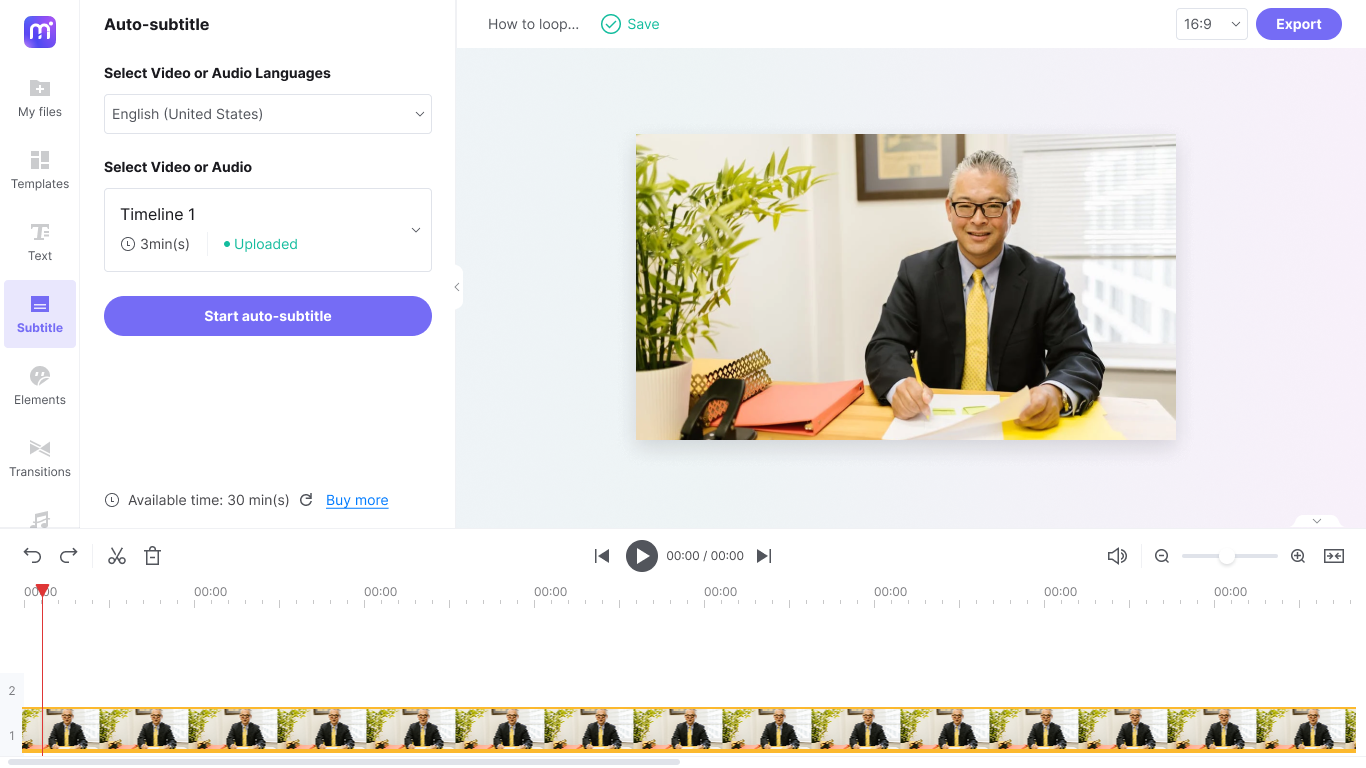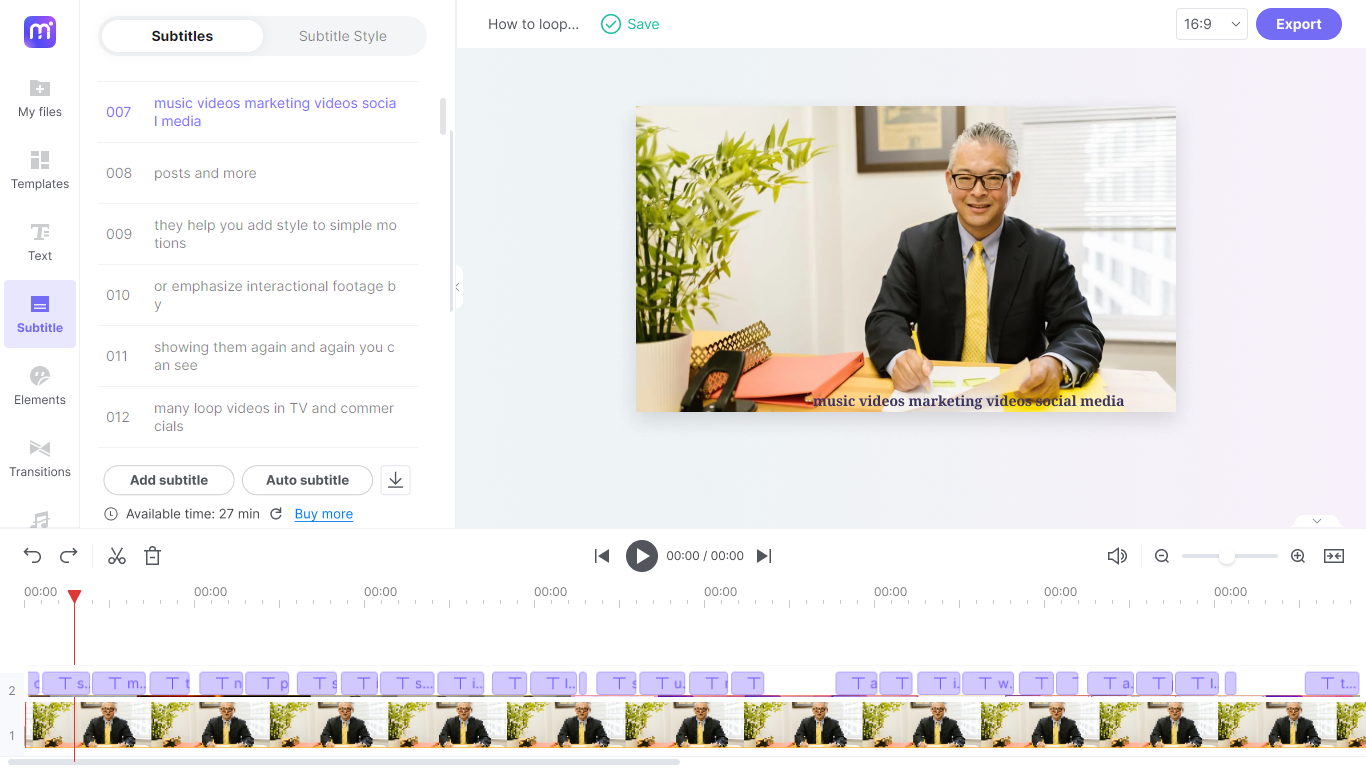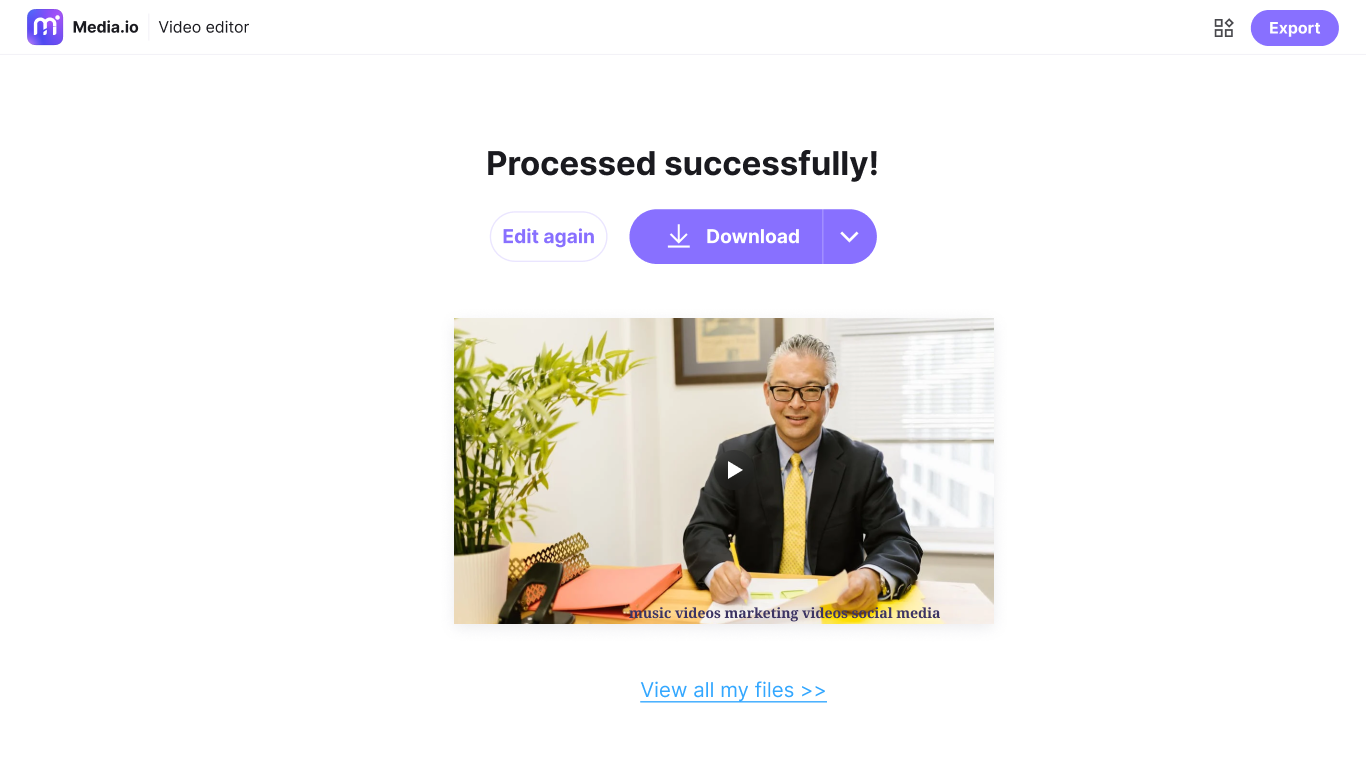Video Captions Generator
Use our auto-subtitle tool to generate captions and subtitles for videos automatically! Add captions to video and create .srt files for free!
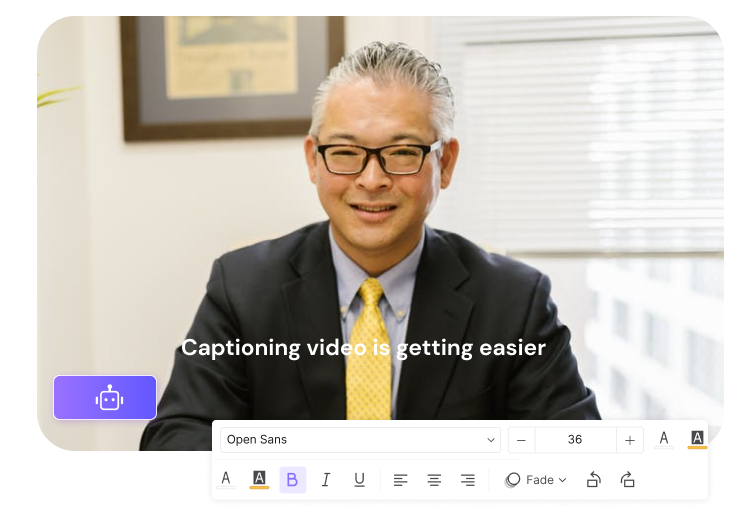
Generate Video Captions for Free
Imagine unmatchable recording content and doing everything to promote it— but the world's 5% population cannot experience what you've made an effort for! The list includes the hearing-impaired persons, those who can't turn up the volume while watching the video, and those who cannot understand your accent. The only practical solution to this problem is to generate subtitles and captions for your videos to make them more accessible! Generating captions and subtitles is time-consuming and will take around 2-3 hours for a video— typing manually, checking for errors, arranging text, and so on. Media.io auto-subtitle generator has completely changed the way of adding subtitles! The unmatchable AI technology can recognize the speech and transcribes in more than 89 languages, even letting you listen to and type anything.
How to Generate Captions for Video?
Media.io's auto-subtitle generator can generate closed captions and subtitles for your videos to make them more engaging and accessible to everyone within a single click. In addition, an SRT file can be generated in the end, which you can add to your videos for subtitles and captions.
Why Choose Media.io to Generate Captions for Video?
Fast Auto-Subtitle Generator
Adding captions to video is time-consuming, but Media.io auto-subtitle generator — with its intuitive interface and speech recognition technology— makes things done in a single click.
Create Captions with 95%+ Accuracy
Media.io's speech recognition is backed by AI technology, which can recognize the audio to generate subtitles and captions automatically without editing the captions later.
Support Over 89 Languages
No auto-subtitle generator is efficient enough to support multilingual subtitles. Media.io brings the ultimate speech-to-text conversation, which can generate captions or subtitles in 89 languages, including English, German, Spanish, French, Indian, Chinese, etc.
Save Captions an SRT File
You can upload the video either from the local storage or YouTube via URL to generate the captions for your video. You can export the video or the SRT subtitle file in a few clicks!
Multiple File Types Supported
While uploading to the Media.io video editor, you can choose any audio or video file to edit, merge, stylize and add captions. Add captions to a video automatically or convert an audio file into a video with an image and captions.
More than Subtitle Generator
Media.io Video Editor is more than an auto-subtitle generator as you can edit or stylize your videos and add music or effects to make them look more engaging, attractive, and catchy. With an arsenal of editing tools, media.io can be an all-in-one choice for post-production tasks!
Why You Should Caption Video?
Make Watching More Convenient
Over 85% of the videos on social media are being watched mutely! The reason is the unavailability of earphones or a place where you cannot increase the volume. Thus, adding subtitles and captions can increase the chances that a viewer will watch your video up to 90% or more.

Accessible to a Wider Audience
Over 28 million Americans suffer from hearing disability or deafness, making it impossible for them to grasp the video content. Therefore, adding subtitles and captions to a video makes your video accessible even to that 5% World population who cannot hear for some reason. Moreover, there are more than 7000 languages in the world; not everyone masters every language but can read the subtitles anyway.

Get More Engagement
As per the survey, subtitles videos are seen by 91% to completion compared to the videos without subtitles are watched by only 66%. The reason includes the hearing impairment or the difficulty understanding the accent. Captions and subtitles will make the videos more accessible to everyone, whether someone is a native speaker of that language or not.

Improve SEO and Ranking
If people spend more time on your video, the increased dwell time will improve your rankings in the search engines. Moreover, keywords and phrases used in captions and subtitles play a positive role too! The crawlers of YouTube or other social media platforms cannot listen to a video but can index text— thus, by adding the caption, you're making their job easier.
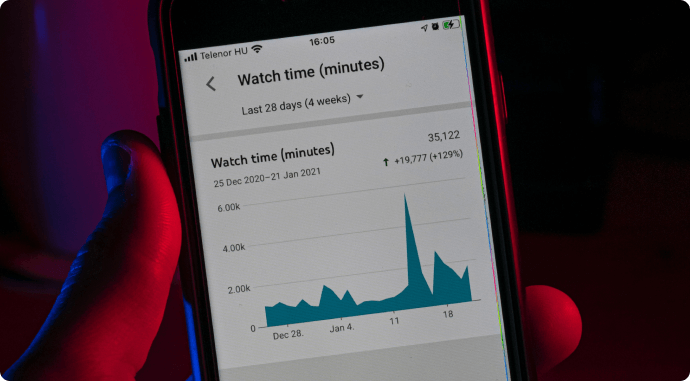
Target All Types of Audience
More than 47% of the world's population prefer reading over watching content to comprehend things and grasp the real idea— especially between the age of 14 and 23. Therefore, you're targeting both types of audiences by adding captions and subtitles to your videos.

FAQs Regarding Video Captioning
-
?
How do I export the generated captions in the SRT file in Media.io?
Once the captions are generated, you'll see the Download icon in the Subtitles menu. Click it to save the SRT file of your generated captions.
-
?
Is Media.io's auto subtitle generator free?
Yes, generating captions, transcribing videos, and adding subtitles using the Media.io auto-subtitle generator is free but limited to 1800 seconds. You'll have to buy more time to use the auto-subtitle tool.
-
?
What is the best video captioning software?
The market is flooded with caption-making and subtitle generators, each with unique attributes. However, choosing the best tool depends on your needs and what you're looking for! If you want a tool to generate captions and subtitles with a single click without even downloading the software, Media.io is for you!
-
?
How long does it take to caption videos?
The time for captioning videos depends on the method you're using! Captioning the videos manually will take about 1-2 hours for a 1-hour video, while automated captioning can do the job in a few minutes. Try using Media.io auto-subtitle generator, equipped with AI technology, to generate subtitles in a single click!