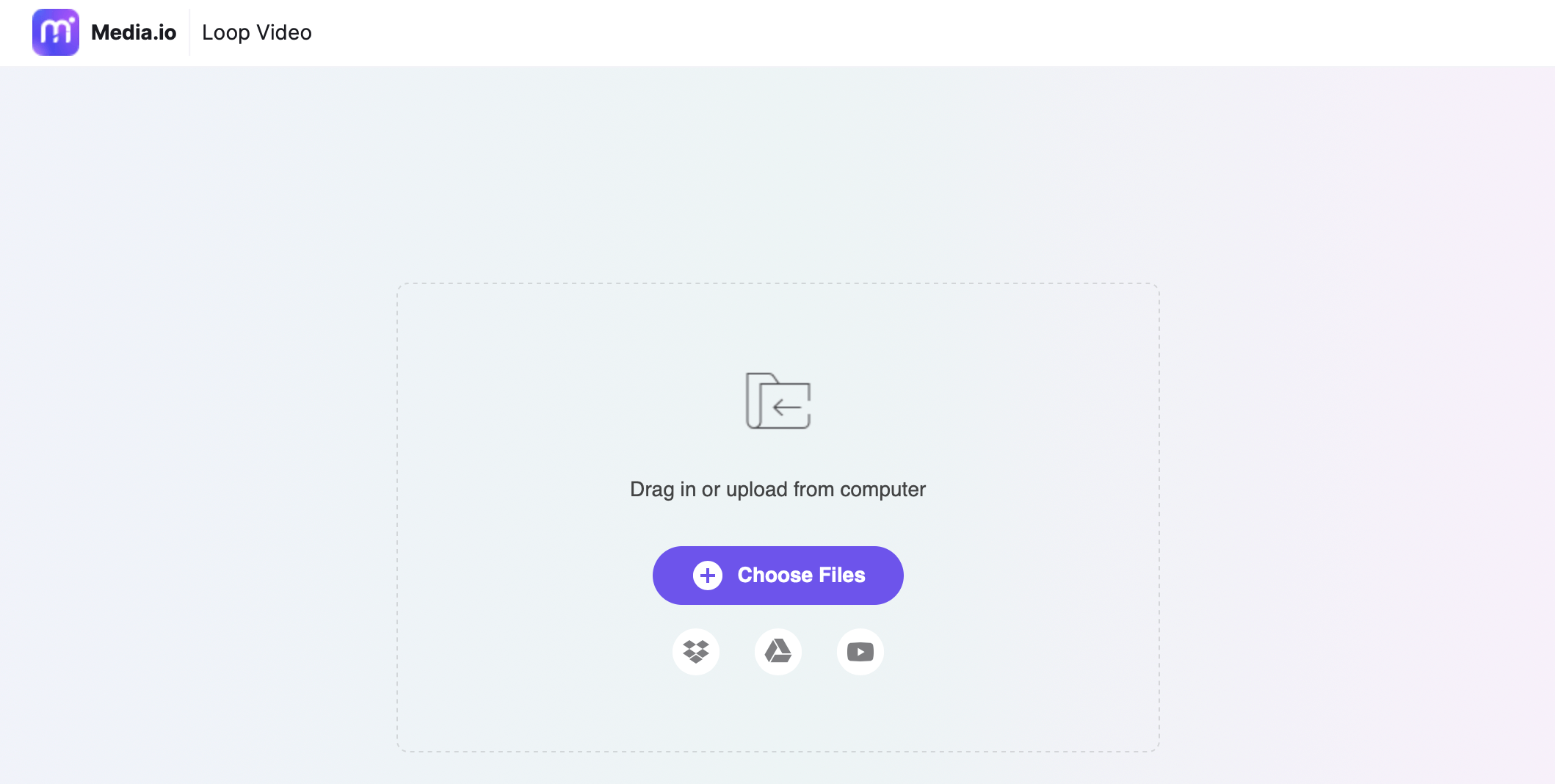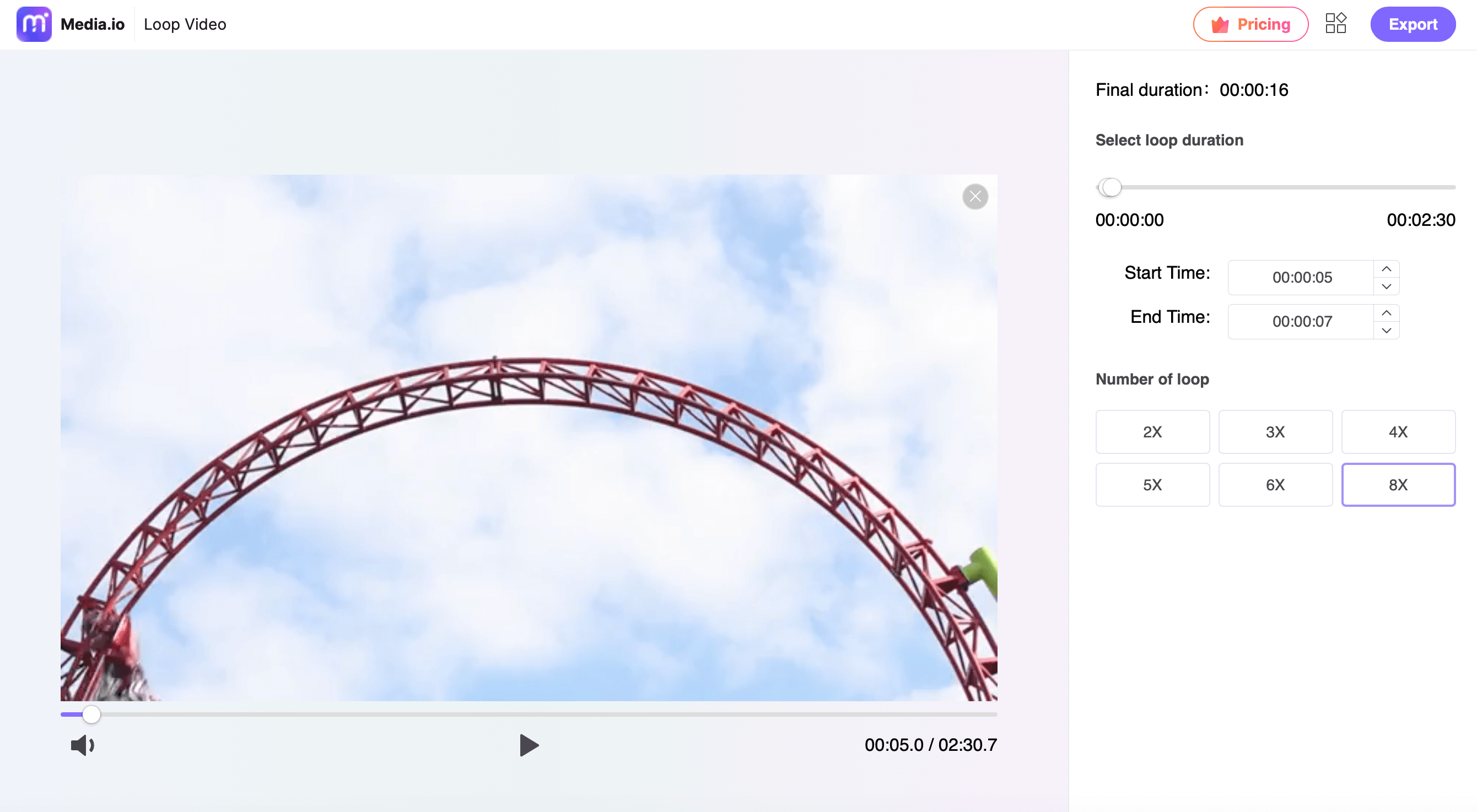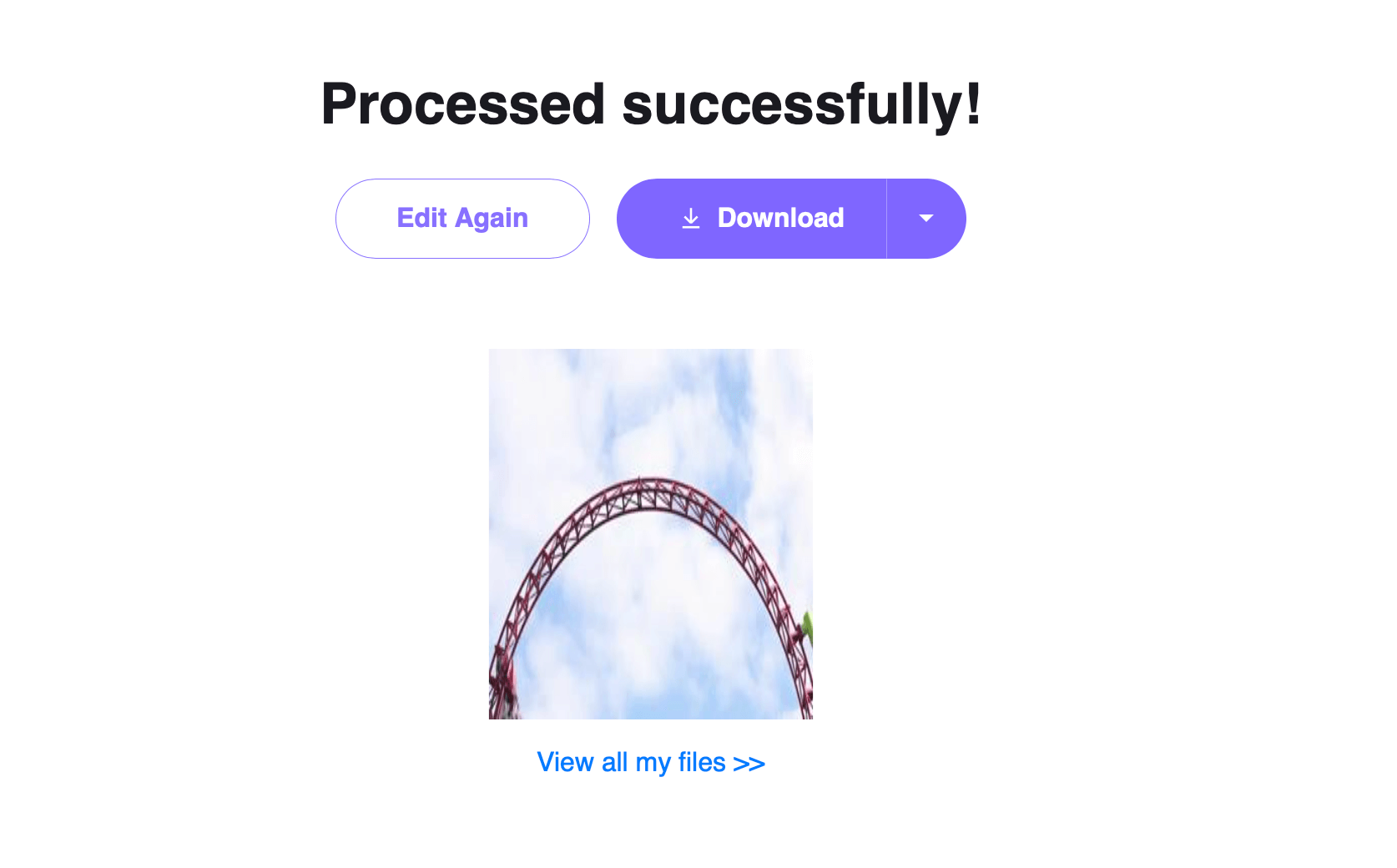How to Loop a YouTube Video On Your PC or Mobile?
-
Step 1. Upload Your YouTube Video
Start by copying the link of the YouTube video you wish to loop, then come to the browser page and click on the YouTube icon. A box will appear where you need to paste the YouTube video link and tap add to process the request.
-
Step 2. Set up Loop Duration and Numbers of Loop
By default, this online video looping tool will repeat the entire YouTube video. To loop part of the YouTube video, drag the start and finish indicator for selecting a specific part of the video you wish to loop. Choose the number of loops and adjust the repetition to be as short as 2x and long as 8x. As you increase the loop number, the duration will be automatically increased.
-
Step 3. Export and download the looped YouTube Video
Once you are gruntled with the results, you need to click on the Export option and sign in to looping as the final step. Your video will be looped, and you can click on the Download button to save your video on your device.