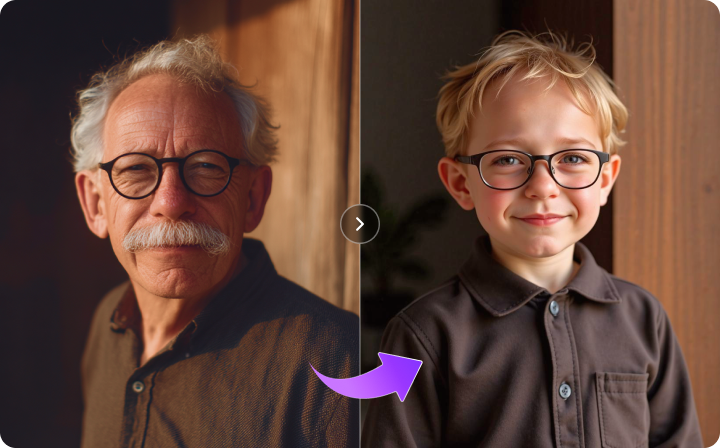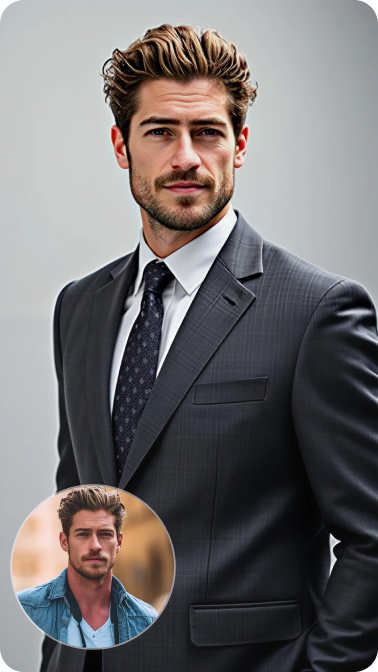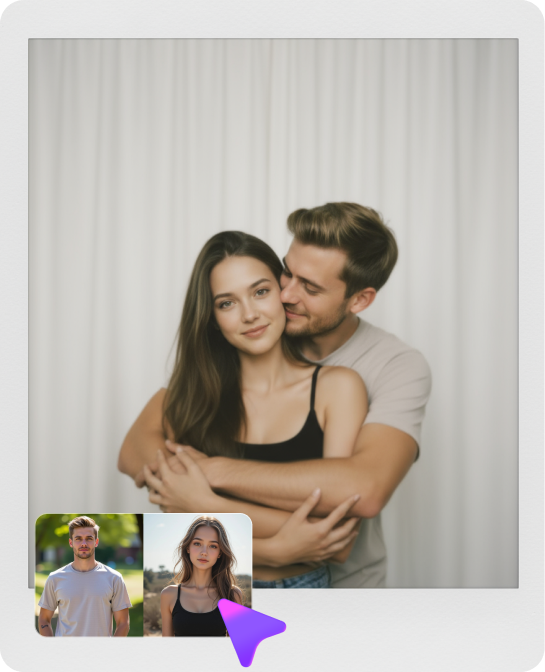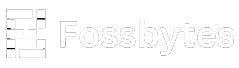




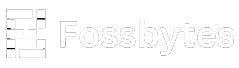


AI Image Combiner – Merge & Blend Multiple Photos into One Online
Turn two images into a single cohesive shot with Media.io’s AI Image Combiner. Whether you’re creating double-exposure art, fusing backgrounds, or mixing product mockups, our AI makes it easy. Just upload 2 or more photos, input a prompt and let AI merge them naturally.

Combine Multiple Items into One
Upload multiple images—products, fashion items, or props—and merge them into a single cohesive photo. Our AI keeps proportions and lighting consistent, delivering natural, professional-quality results.

Seamless AI Photo Blending
Blend two or more photos into one flawless composition. Media.io’s AI automatically aligns, merges, and balances textures, colors, and shadows, so your final image looks like it was captured in a professional studio.

Creative Double Exposure & Artistic Fusion
Go beyond simple merging and create double exposures, surreal compositions, or layered photography for marketing campaigns, social posts, or personal projects. Perfect for artistic storytelling or unique visual effects.

Precise Control with Prompts
Guide the AI with simple text prompts like “Combine into a modern fashion ad with soft lighting” or use our preset prompts for instant, stunning results—no editing skills required.
Real-World Use Cases for Media.io AI Image Combiner
Showcase products in multiple settings without reshooting. Merge lifestyle shots with product close-ups to create clean, studio-like mockups for e-commerce and social campaigns. Try AI product mockup generator.
Effortlessly blend separate photos of models, outfits, and props into a cohesive high-fashion poster. Media.io ensures lighting, colors, and textures align for a flawless final image.
Need eye-catching visuals for A/B testing or ad campaigns? Combine product shots, logos, and backgrounds to create unique hero banners and promotional graphics in minutes.
How to Merge Photos into One with AI
Step 1: Upload Your Images
Go to Media.io Image-to-Image and upload 2–4 photos you want to merge.
Step 2: Describe Your Vision
Enter a prompt like “Create a single fashion shoot scene with these items” to guide how the AI should blend them.
Step 3: Generate & Download
Hit Generate and watch the AI seamlessly merge your photos into one polished image. Download your HD result—watermark-free.
FAQs About the AI Image Combiner
1. What exactly is an AI Image Combiner?




An AI Image Combiner is an advanced online tool that merges two or more photos into a single, custom composition. Media.io’s AI Image Combiner goes beyond basic layering—you simply upload multiple images and describe how you want them fused. For example: “Merge into a futuristic cityscape” or “Blend image 1’s print onto image 2’s car.” The AI handles alignment, textures, and lighting for a natural, creative result.
2. How can I merge two photos into one without Photoshop?




Visit Media.io AI Image Combiner. Upload your photos, type a prompt describing how you want them blended, and click Generate. The AI automatically aligns and merges your images—no editing skills required.
3. What image formats and sizes are supported?




Media.io supports JPG, JPEG, and PNG. For best results, upload high-resolution images with clear contrast and good lighting. If your file type isn’t supported, you can use Media.io’s AI Image Tools to convert, compress, or enhance before merging.
4. Can I use the merged image for creative or commercial projects?




Absolutely. AI-combined images are perfect for e-commerce product mockups, marketing visuals, digital art, album covers, and social media posts. All generated outputs are copyright-free for personal or commercial use.
5. Will the output have a watermark?




No. All images generated with Media.io are exported in HD and watermark-free, ready to download and share.
6. Is Media.io’s AI Image Combiner free to use?




Yes. New users receive free credits to test the AI Image Combiner (just 3 credits per use). After that, you can continue with affordable pay-as-you-go or subscription plans.