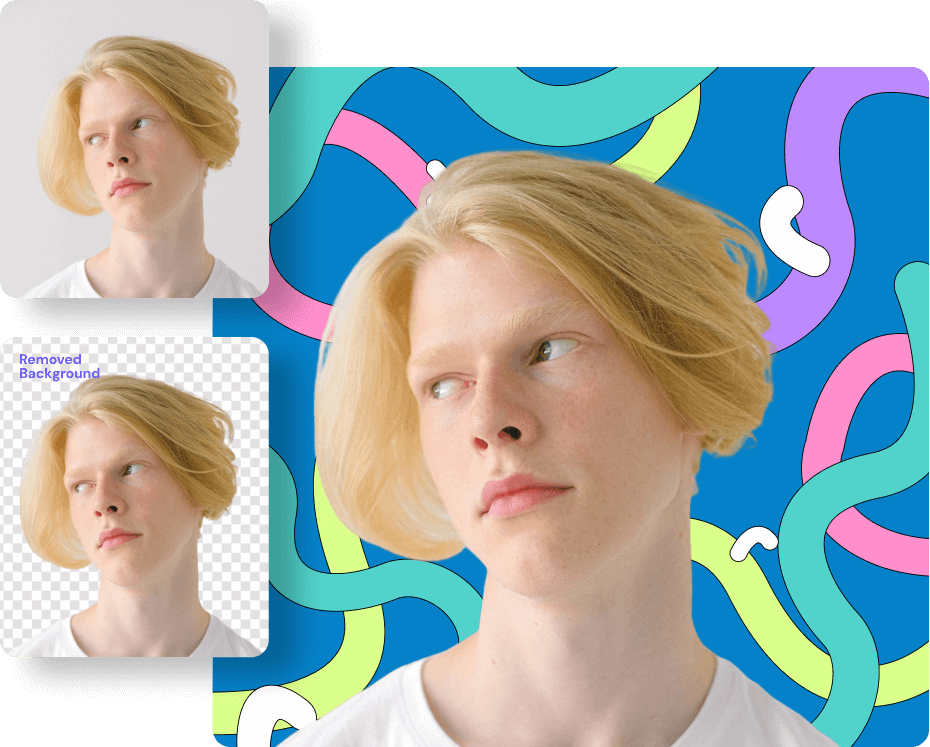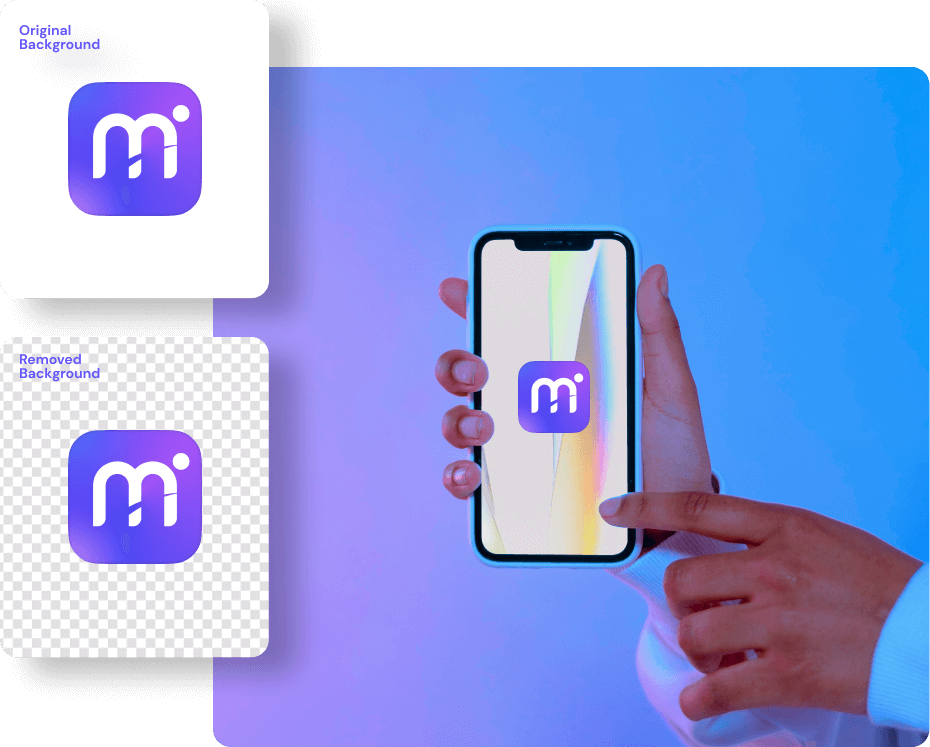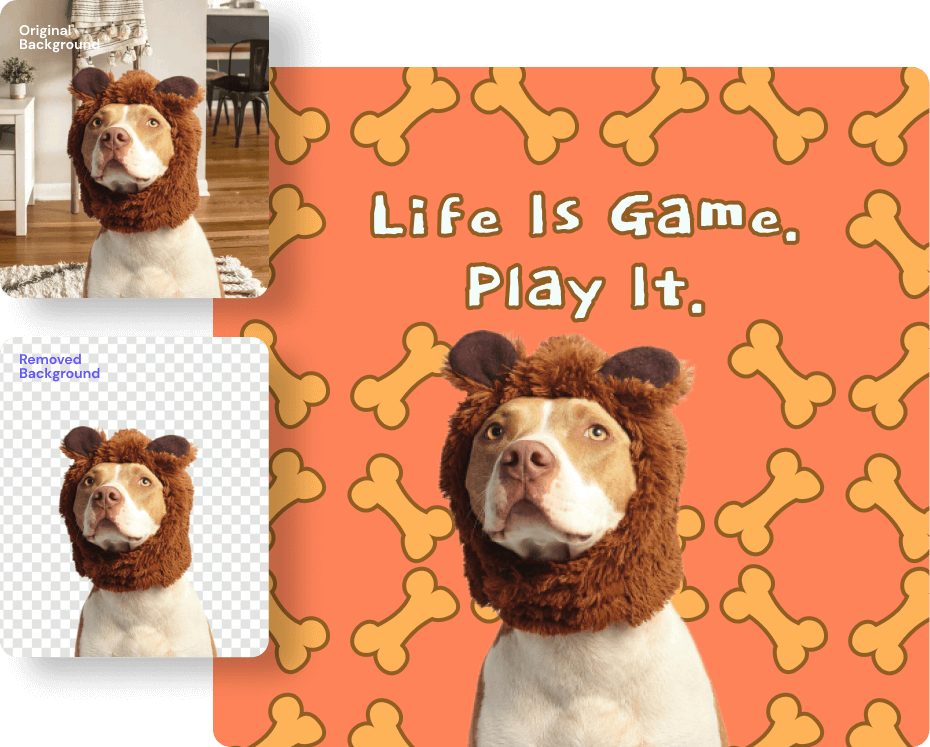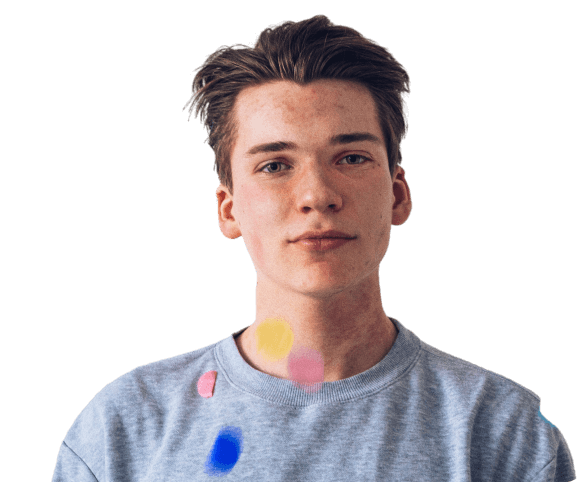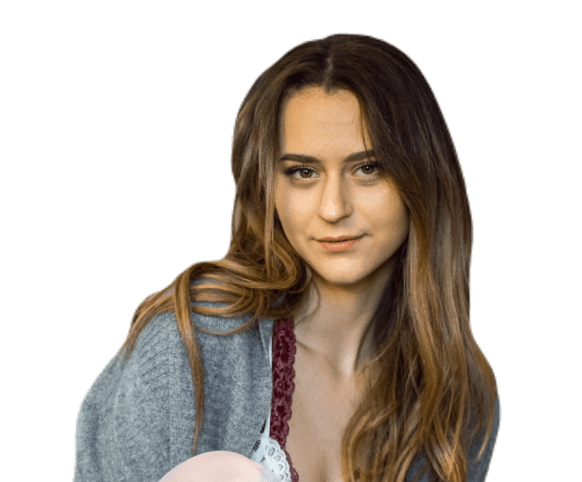Free Image Background Remover
This powerful AI tool lets you quickly change or remove a background from any photo or video. And best of all, it’s 100% FREE!
How to Remove Background from Picture Online?











More Than Just A Transparent Background Maker
Media.io’s Image BG Remover makes it very easy to turn the background in your image into a personalized work of art to use via several mediums. You can create bright and catchy banners, unique product catalogs, engaging presentations, and more. All you have to do is remove the background and add the art or graphics to the transparent background of the image. You have complete control over customizing the background however you want.
What Can Media.io Background Eraser Do for You?
Using the Image Background Remover, you upload a photo with a background, and the AI tool will remove the background and give you a blank canvas to add a new one.
What’s great here is you don’t even need to leave the tool to create a new background. The background remover will give you editing tools and stock pictures to do this. So, you can get great images from categories like Business, Cinematic, Flag, etc., or even colors and textures. But we recommend using them on social media platforms or perhaps adding a white background to create a passport.


With our free online, you can upload up to 20 images at once, and your bulk work needs will be done in just a few minutes. This tool helps to speed up your workflow by making pictures transparent. Whether for graphic design, making collages, or Posting art, we recommend this tool to meet you at the point of your need.
What’s better than removing a background from a picture? Removing multiple backgrounds from multiple pictures at once! You can do this with our tool in mere minutes, removing up to 20 images per session.
The main benefit is saving time and speeding up your workflow using the batch-removal feature. For example, if you intend to make collages, this is the perfect tool for the job; there’s no need to edit the pictures individually. It’s also well-suited for graphic designers.
Our Image BG Remover comes with unique backgrounds in numerous styles for you to choose from, so there’s a lot of variety here.
For example, if you run a business or brand and want to advertise using graphics, our tool offers templates you can work with or let you create something from scratch.
And, more than removing backgrounds, you can also use the tool to crop images or choose from six given dimensions under the “Aspect Ratio” section.
There’s also a “Size” feature that crops photos to the default passport sizes of various countries, so you can use this tool to assist in making a passport/VISA with just a few clicks.


While other platforms might charge a fee to access their tool, Media.io’s Image BG Remover is entirely free and accessible anywhere and anytime because it’s an online tool. All you need is an internet-capable device and a web browser.
The tool is also user-friendly, efficient, and particularly fast in its functions. So, why wait; use our tool to remove any background without spending a dime!
What Makes Media.io Background Remover Different?
Fast and Easy to Use
It removes the background in the image with just one click, saving you time to utilize in other aspects of editing.
Stunning Image Quality
The result image has the same quality as the original one. Media.io helps you remove edges and every details of the background.
AI-Powered Tool
Media.io’s Image BG Remover takes advantage of the power of artificial intelligence to swiftly remove the background. AI is always efficient, meaning you’ll never have to wait too long for results.
Resize Photos to Fit Social Media
You can use a single photo across all social media platforms, but it must be edited or cropped to fit each platform’s requirements. Our tool can easily do this for you in seconds.
Make Stylish Designs as You Like
Removing the background from an image will leave you with a transparent background; use that as a canvas to create unique backgrounds and eye-catching designs that reflect your tastes and preferences.
Ad and Spam-Free
No one likes ads; they’re invasive and annoying, so we ensured our AI tool is devoid of any ads or pop-ups to ruin your experience or waste your time using it.
FAQs about Free Background Remover
-
?
1. How to remove background from image online and free?
Step 1. Visit the Media.io website for free.
Step 2. Upload the image with the background you want to remove.
Step 3. Use the background removal tool to remove the background.
Step 4. Download and export to your device. -
?
2. How do I remove white background from a logo free?
If you want to remove background from the logo, follow the steps below:
Step 1. Go to the Media.io website on any of your device browsers and upload the logo.
Step 2. Use the background removal tool to delete the background.
Step 3. Export the image in PNG format. -
?
3. How to change the background of a photo to white?
Step 1. Open Media.io online software and upload the image.
Step 2. Crop the photo if you deem it necessary, and use the background eraser tool to remove the background.
Step 3. Next, crop, smoothen, and sharpen the background according to your needs.
Step 4. Download the new image to your device. -
?
4. Which is the best app for erasing background?
Media.io’s Image Background Remover should be the obvious choice for a few essential reasons. For one, it supports batch processing and retains image quality. For another, it’s easily accessible because it’s an online tool, making it compatible with pretty much any device with internet capabilities.
-
?
5. How do you make a PNG background transparent?
You can remove background PNG and make it transparent in the following ways:
Step 1. Upload the image on the Media.io editor .
Step 2. Apply the required tool to make the image transparent by clicking 'Quick Selection Tool’.
Step 3. Finalize the image and preview to make sure the background is transparent then you can download or export. -
?
6. How do I get rid of the white background in JPEG?
Step 1. Open the Media.io image editor on your browser and upload the JPEG.
Step 2. Select the background removal tool from the toolbar.
Step 3. Apply the tool to the background and remove it.
Step 4. Apply the tool to the background and remove it.
Explore More AI Abilities
Transparent Background from the Photos Online in Seconds.