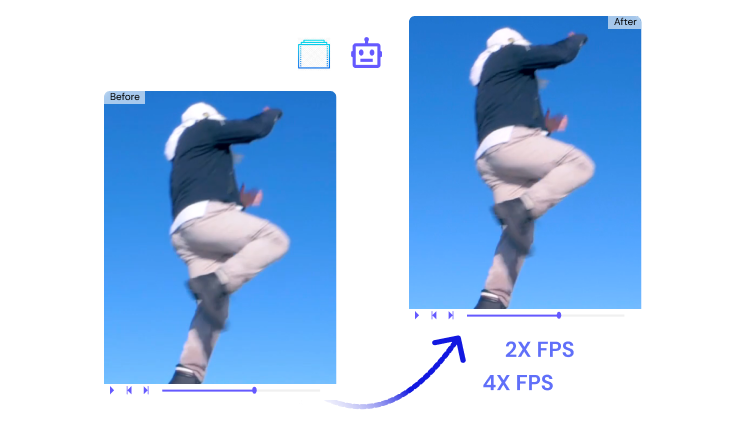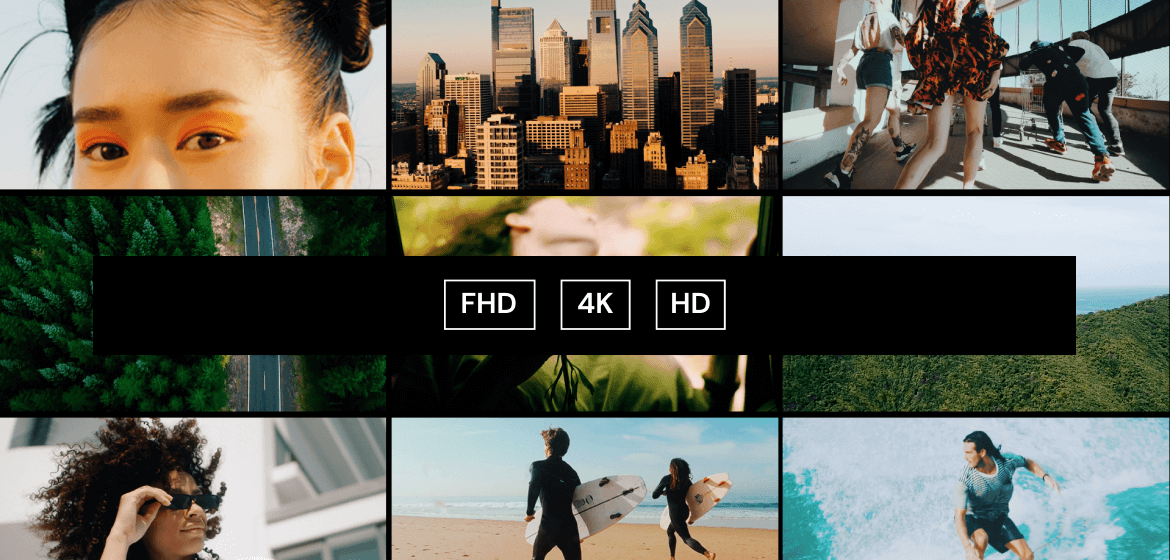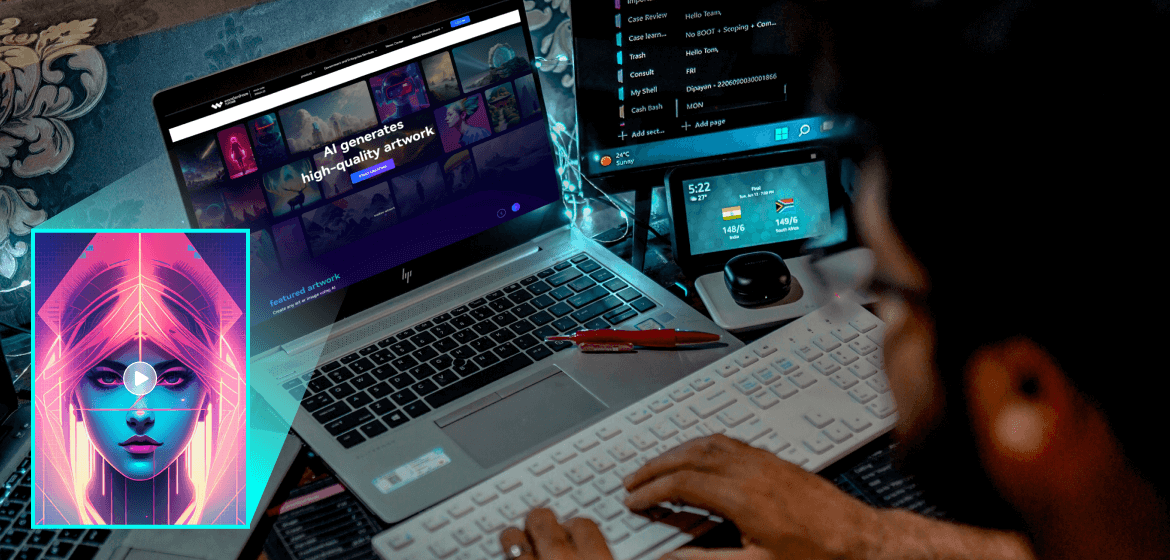Create Stunning Smoother Videos with AI Frame Interpolation
Increase the Frame Rate of Your Video by Interpolating Automatically
AI frame interpolation is a cutting-edge technology that enhances the smoothness and quality of videos. It achieves this by generating additional frames between existing frames, making motion appear more fluid. With Media.io's AI Frame Interpolation tool, you can effortlessly enhance your videos with a higher frame rate and make videos smoother automatically. Whether you're a content creator, filmmaker, or simply a video enthusiast, our AI-powered video frame booster is here to improve your video content quality.
How to Use Media.io AI Frame Interpolation to Increase Video Frame Rate?
Upload your video to Media.io's AI Frame Interpolation platform. Keep the video in MOV or MP4 format within 50MB and 30 seconds.
Select the desired frame rate interpolation factors, 2x or 4x, and click the Process button to follow the instructions.
Confirm to download the interpolated video and let the Media.io video smoother to start the AI interpolation magic.
Level Up Your Content with Interpolated Video Frames
Elevate the Visual Quality of Recorded Gameplay
Gamers and streamers can change the video frame rate to enhance the fluidity and clarity of their gameplay recordings. By increasing the frame rate, they deliver fast-paced action scenes with heightened detail and precision, ensuring a more engaging experience for viewers.
Adhere to Platform-Specific FPS Standards
Social media influencers recognize the importance of meeting video FPS standards when creating content for various platforms. On TikTok, adhering to the 30 fps standard ensures smooth transitions, while on YouTube, optimizing videos according to recommended frame rates based on resolutions (e.g., 24 fps for cinematic, 30 fps for standard, 60 fps for gaming) guarantees compatibility and an exceptional viewing experience.
Revamp Action-Packed High-Speed Footage
Professionals in action and sports videography turn to frame rate enhancement to recreate high-speed action in video post-production. Increasing the frame rate, such as converting 30 fps to 60 fps or 60 fps to 120 fps, ensures smoother, more detailed motion in fast-paced scenes. The higher frame rate makes actions appear lifelike, immersing viewers in the heart of the action.
Revive Historical and Archival Footage with Enhanced Quality
For video archivists, converting older videos to standard frame rates breathes new life into archival and historical content, making it compatible with modern devices. This transformation eliminates judder, providing a smoother and more enjoyable viewing experience.
Modernize Classic Movies and Home Videos
Hobbyists often cherish their collection of classic and home videos, which capture precious family moments, holiday celebrations, and personal milestones. These videos may show signs of aging, with frame rates like 15 fps that were common in the past. By converting these videos to the standard 30 fps, hobbyists can rejuvenate their viewing experience. This process eliminates the annoying judder, providing smoother and more consistent playback, while still preserving the nostalgic cinematic quality of these treasured memories.
Key Benefits of Using Media.io Video Frame Rate Increaser
Enjoy AI frame interpolation through your web browser without installation, accessible on any hardware for a hassle-free experience.
Media.io's user-friendly interface simplifies AI frame interpolation, saving time and effort for both professionals and beginners.
Media.io allows you to adapt videos to different scenarios by converting to frame rates like 15 fps, 30 fps, or even 60 fps with 2x and 4x interpolation factors.
Media.io's AI Frame Interpolation tool enhances video smoothness, ensuring motion appears more natural and fluid.
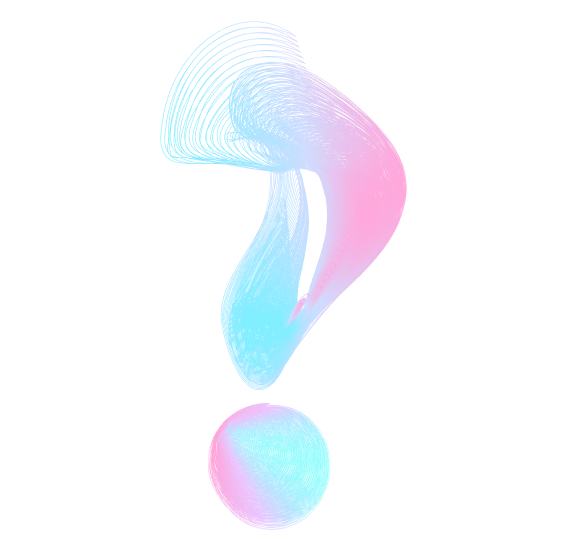
Some Things you Might Want to Know About
AI Video FPS Changer
 What is a video frame rate? Why it's important in the video?
What is a video frame rate? Why it's important in the video?
 What is a video frame rate? Why it's important in the video?
What is a video frame rate? Why it's important in the video? Video frame rate refers to the number of individual frames or images displayed per second in a video. It is a critical aspect of the filmmaking and video playback experience. The most common frame rates are 24 fps (frames per second), 30 fps, and 60 fps. Frame rates not only dictate the visual fluidity of a video but also contribute to its overall feel and cinematic quality. Lower frame rates like 24 fps are ideal for a cinematic look, capturing the essence of traditional filmmaking. Higher frame rates like 60 fps offer smoother motion and are preferred for action scenes and gaming.
 2. What is the best frame rate for screen recording?
2. What is the best frame rate for screen recording?
 2. What is the best frame rate for screen recording?
2. What is the best frame rate for screen recording?The recommended frame rate for screen recording is typically 30 frames per second (fps), providing a smooth playback experience for most applications. However, for fast-paced or highly detailed content, such as gaming or animation, a higher frame rate like 60 fps may be preferred.
 3. What's the best fps for video?
3. What's the best fps for video?
 3. What's the best fps for video?
3. What's the best fps for video?
The best frame rate for a video depends on the platform and the content you are creating. Here are some general recommendations for different scenarios: YouTube: YouTube supports a wide range of frame rates, but the most common and recommended frame rates are 24, 30, and 60 fps. For standard video content, 30 fps is usually sufficient. However, for smoother motion or gaming content, 60 fps is preferred. TikTok: TikTok supports various frame rates, but the most popular ones are 30 and 60 fps. For most TikTok videos, 30 fps is suitable. However, if you want to capture smoother and more fluid motion, you can opt for 60 fps. Remember, the specific frame rate you choose will depend on your needs and the capabilities of the platform or device you are using.
 4. What's the best frame rate for 4k video?
4. What's the best frame rate for 4k video?
 4. What's the best frame rate for 4k video?
4. What's the best frame rate for 4k video? For shooting or watching 4K videos, a frame rate of 30 fps is typically recommended. This frame rate provides a good balance between visual quality and file size. However, some cameras and devices support 60 fps or higher for 4K video, which can provide smoother motion.
 5. What's the best frame rate for slow motion video?
5. What's the best frame rate for slow motion video?
 5. What's the best frame rate for slow motion video?
5. What's the best frame rate for slow motion video? Slow-motion videos generally require a higher frame rate to capture more detail during playback. Frame rates of 60, 120, or even 240 fps are commonly used for slow-motion footage. The higher the frame rate, the more you can slow down the video while maintaining smoothness.
What do people say about Media.io
AI Video Interpolation
Take a Deeper Dive into Content Enhancing
Revolutionizing Video Creation with AI Frame Interpolation