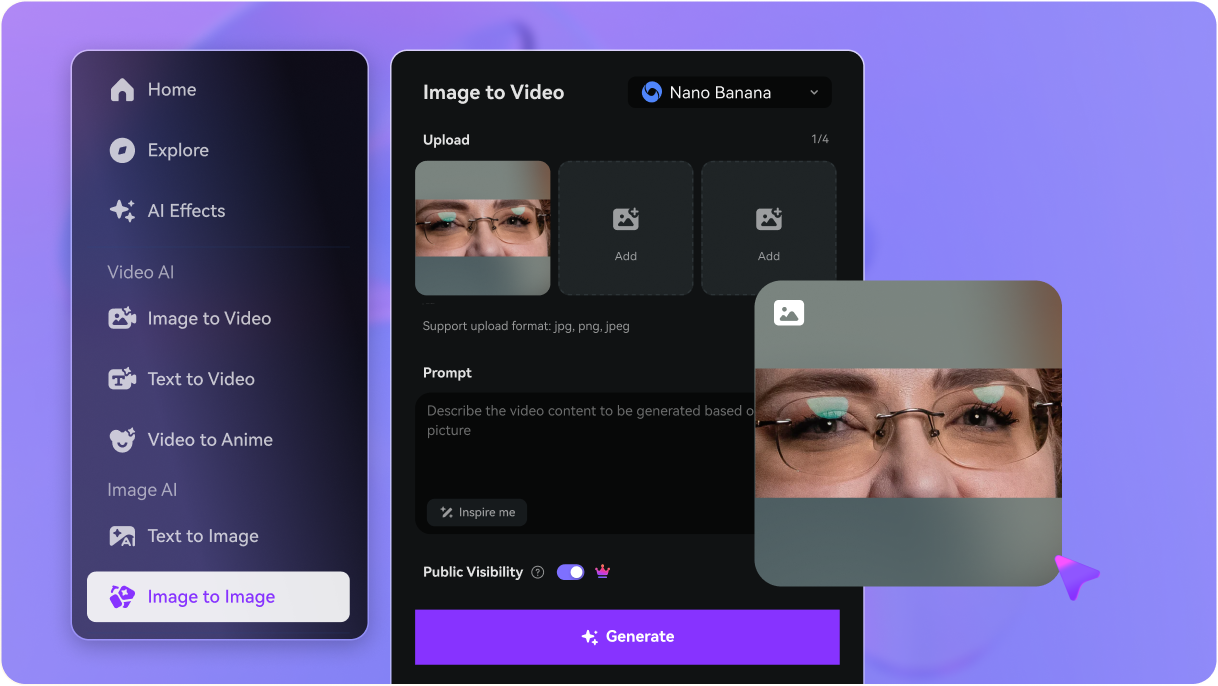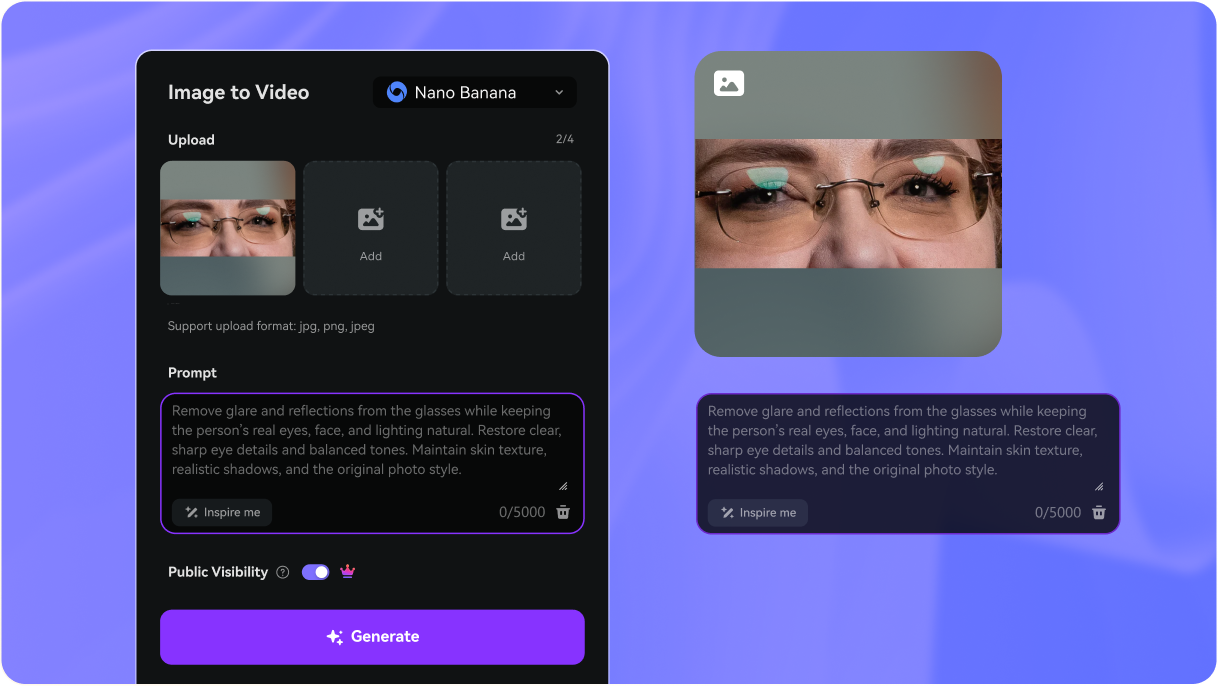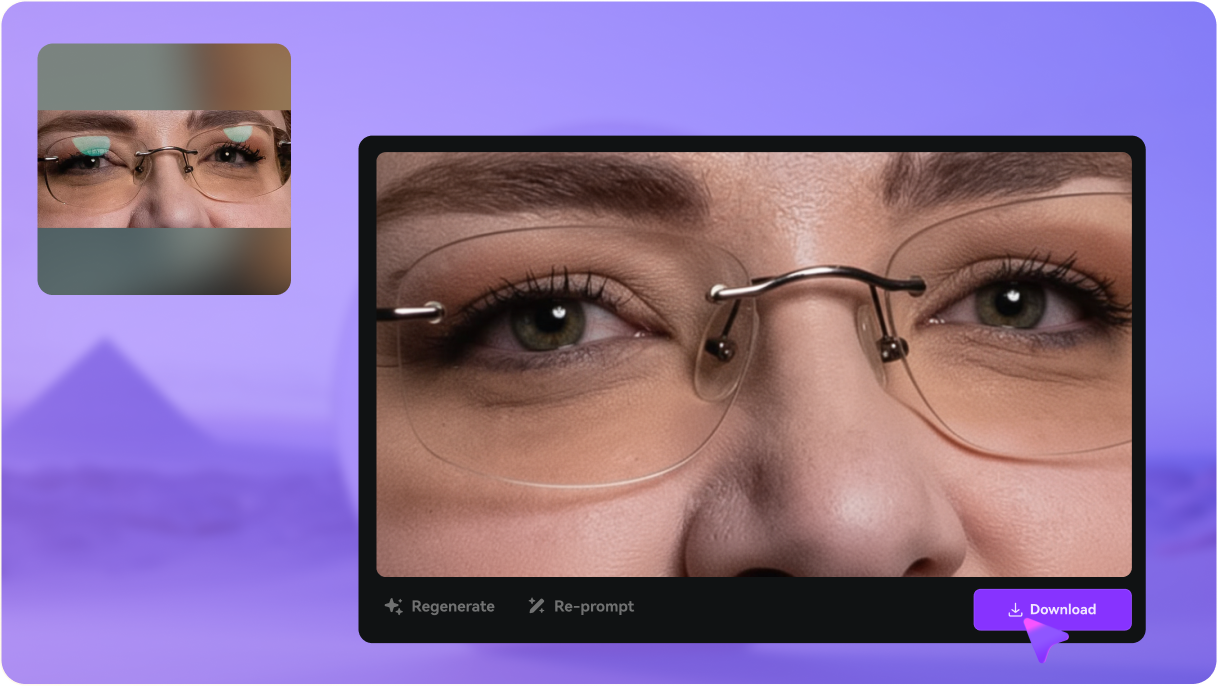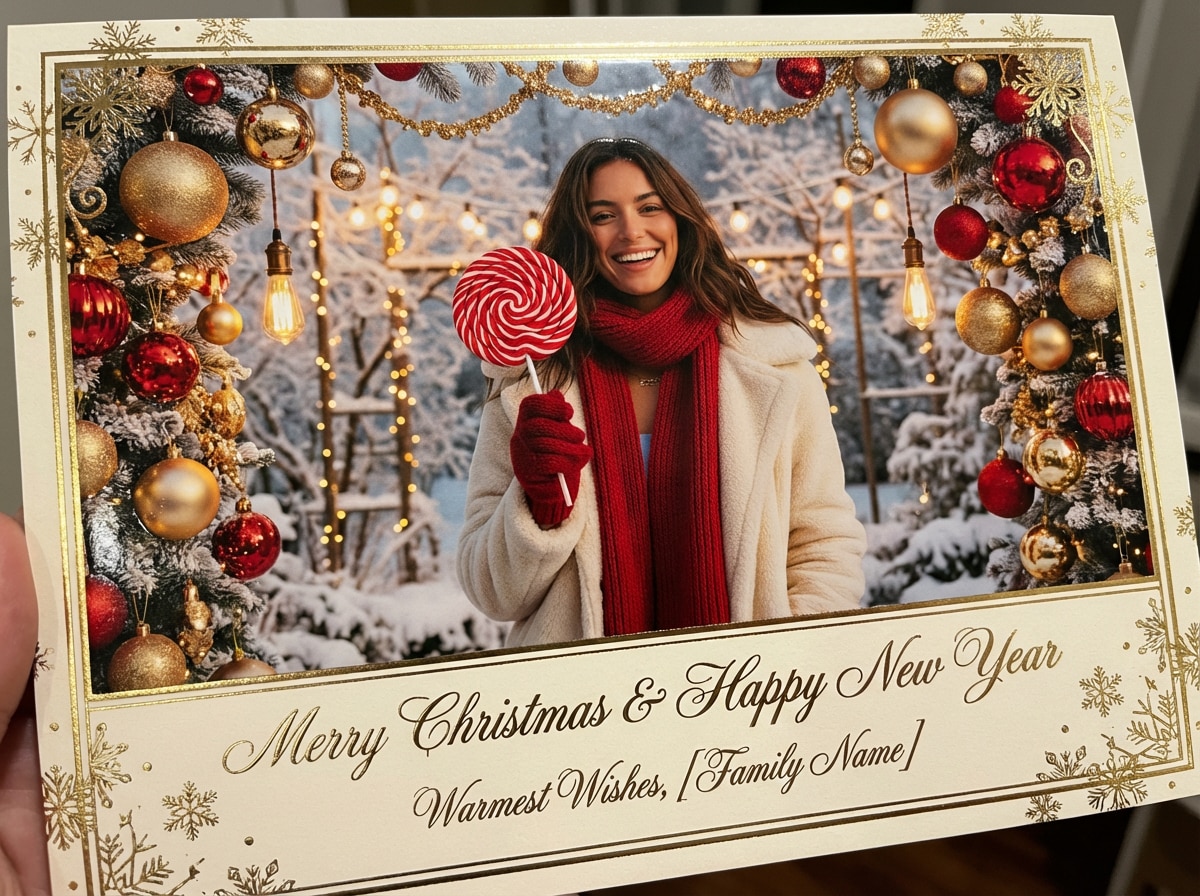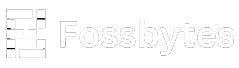




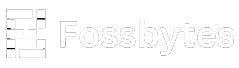


AI Remove Glasses Glare from Photos Online
Instantly fix reflections, glare, and bright light spots on glasses — no Photoshop or manual editing needed. Media.io’s AI Glasses Reflection Remover cleans your photo in one click, revealing clear eyes and natural lighting. 100% online and free to try.
No app. Free credits on signup.
AI Glare Removal Prompt: Remove glare and reflections from the glasses while keeping the person’s real eyes, face, and lighting natural. Restore clear, sharp eye details and balanced tones. Maintain skin texture, realistic shadows, and the original photo style.
Why Choose Media.io as Your AI Glasses Glare Remover
Smart AI Reflection Removal
Media.io uses advanced AI to detect and remove glare, lens reflections, and light spots from glasses automatically. It preserves facial details and restores clear, natural-looking eyes in every portrait.
Restore Natural Eye Clarity
Unlike traditional photo editors, Media.io’s AI glare remover understands skin tone, lighting, and shadow depth — ensuring your eyes look sharp and natural without over-smoothing or distortion.
No Photoshop or Manual Retouching
Remove reflections from glasses in photos online — no app, no layers, no masking. Upload your picture and let AI clean glare in seconds, perfect for portraits, LinkedIn headshots, or ID photos.
Fast, Free & Easy to Use
100% browser-based — just upload, click, and download. Media.io offers free AI glare removal credits on signup, making it simple to fix glass reflections instantly without subscriptions.
How to Remove Glasses Glare from Photo with AI
Go to the Media.io Image-to-Image Editor and upload your portrait or group photo. The AI supports PNG, JPG, and JPEG formats, making it easy to start from any clear selfie or professional headshot.
Powered by Nano Banana and Seedream AI models, Media.io intelligently removes reflections and glare from glasses while preserving your natural eyes, face shape, and lighting. Select the preset AI Glare Removal Prompt, fine-tune your image ratio if needed.
Click Generate and let the AI restore your photo with perfect lighting and glare-free eyes. Download your finished portrait instantly — high-quality, watermark-free, and ready to share on any platform.
FAQs About Removing Glasses Glare from Photos
1. How does AI remove glare from glasses in a photo?




AI glare removal uses deep learning image models like Nano Banana and Seedream to detect and separate reflections, brightness, and light distortion from actual facial features. It then reconstructs natural-looking eyes and lighting while keeping your face and photo details intact.
2. Can I remove glasses reflections online for free?




Yes. Media.io offers free credits so you can try AI glare removal at no cost. The first few edits are free — no Photoshop, no app download needed.
3. Will the AI change my face or remove my glasses?




No. The AI is designed to preserve your real face, expression, and glasses shape while removing only the unwanted glare or reflection. Your photo will look natural and untouched — just brighter and clearer.
4. What types of photos work best for glare removal?




AI glare removal works best on clear, front-facing portraits or selfies where eyes and glasses are visible. It supports JPG, PNG, and JPEG files and works for both individual and group photos.
5. Is the output watermark-free and suitable for LinkedIn or ID photos?




Yes. You can download a high-quality, watermark-free portrait that’s perfect for LinkedIn, resumes, and business IDs. Also check out our Gemini professional headshot prompts here.
6. Do I need to download an app to remove reflections from glasses?




No — everything runs directly in your browser. Just visit the Media.io Image-to-Image Editor , upload your photo, and click Generate. It works on any device, including desktop and mobile.