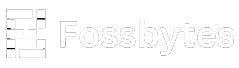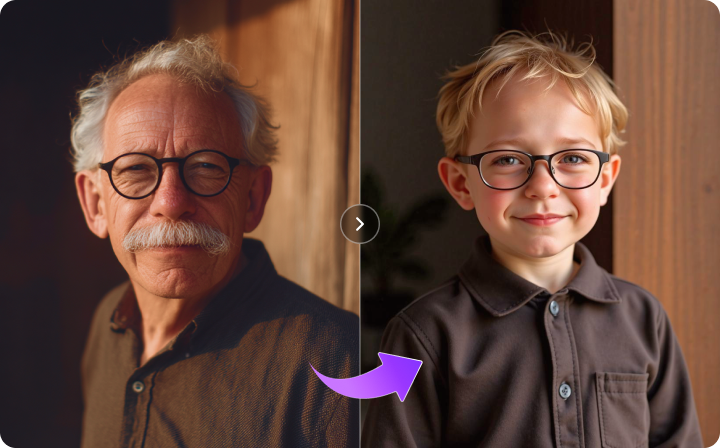Escenarios reales que muestran cómo Gemini Cambio de Atuendo AI mejora la creatividad diaria, los flujos de contenido y la exploración de moda.
Prueba virtual para publicaciones sociales
Con Gemini Cambio de Atuendo AI, los usuarios pueden previsualizar instantáneamente nuevos estilos para Instagram o TikTok usando una simple indicación de cambio de atuendo Gemini. Este flujo de trabajo de transición de atuendo Gemini AI permite a cualquiera probar atuendos antes de comprar, produciendo looks realistas y listos para redes mientras se preserva el mismo rostro, cuerpo y pose.
Transiciones para Creadores e Influencers
Los influencers pueden utilizar flujos de indicaciones de cambio de atuendo Gemini AI para generar múltiples variantes de moda desde una misma foto en vivo NB. Ya sea usando indicaciones de cambio de atuendo Gemini para chicas o un look urbano, los creadores pueden producir transiciones virales de atuendos sin volver a fotografiar, perfecto para reels de TikTok y narración de moda.
Simulaciones de Modelos para E-Commerce
Usando instrucciones de indicación de cambio de ropa Gemini, las marcas pueden mostrar al mismo modelo con diferentes atuendos sin sesiones adicionales. Una indicación específica de cambio de atuendo Gemini AI mantiene la pose y fondo consistentes mientras intercambia la ropa, haciendo la producción de catálogos y escaparates más rápida y eficiente.
Exploración de Estilo Personal
Los usuarios diarios pueden explorar distintas estéticas-como chaquetas de cuero o vestidos pastel-usando flujos de trabajo de cambio de atuendo en Gemini AI. Una indicación clara de cambio de atuendo Gemini ayuda a conservar el rostro y el cuerpo mientras se intercambian los estilos, permitiendo previsualizar nuevos looks con confianza antes de vestirlos o comprarlos.
Cosplay y Transformaciones Temáticas
Los fanáticos del cosplay y estéticas temáticas pueden usar una indicación de cambio de atuendo Gemini para visualizarse en armaduras ciberpunk, trajes de superhéroe o atuendos retro de los 80. Gemini Cambio de Atuendo AI preserva la identidad mientras genera disfraces detallados, ideal para planificar el look antes de comprometerse con materiales reales.
Mejoras de Fotos y Recuerdos
Con Gemini Cambio de Atuendo AI, los usuarios pueden modernizar fotos antiguas actualizando la ropa pasada de moda con una indicación precisa de cambio de atuendo Gemini AI. Este enfoque mantiene los rasgos faciales intactos mientras aplica atuendos limpios y actuales, perfecto para fotos de perfil, regalos y preservar recuerdos queridos.