Restaurant & Café Menus
Turn your dish list into a polished menu for restaurants, cafés, diners, and bakeries—just type items and prices, and let AI handle the layout.


















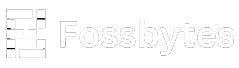




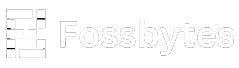


Turn your dish list into a finished restaurant menu with a single prompt. With Media.io’s AI Menu Generator, you just type your items, prices, and style, and our Nano Banana 2 -powered engine automatically designs a clean, ready-to-print food menu—no templates, no Photoshop, and no design skills needed. Generate menus for dine-in, takeaway, cafés, bars, and social media in just one click, right in your browser.
Free credits on login.
| Menu Style | AI Menu Prompt | Preview | Copy |
|---|---|---|---|
|
Modern Cocktail Bar Menu
#cocktail menu
#bar
#nightlife
|

|
||
|
Fine Dining Restaurant Menu
#fine dining
#luxury
#elegant menu
|

|
||
|
Casual Cafe Menu
#cafe
#brunch
#chalkboard
|
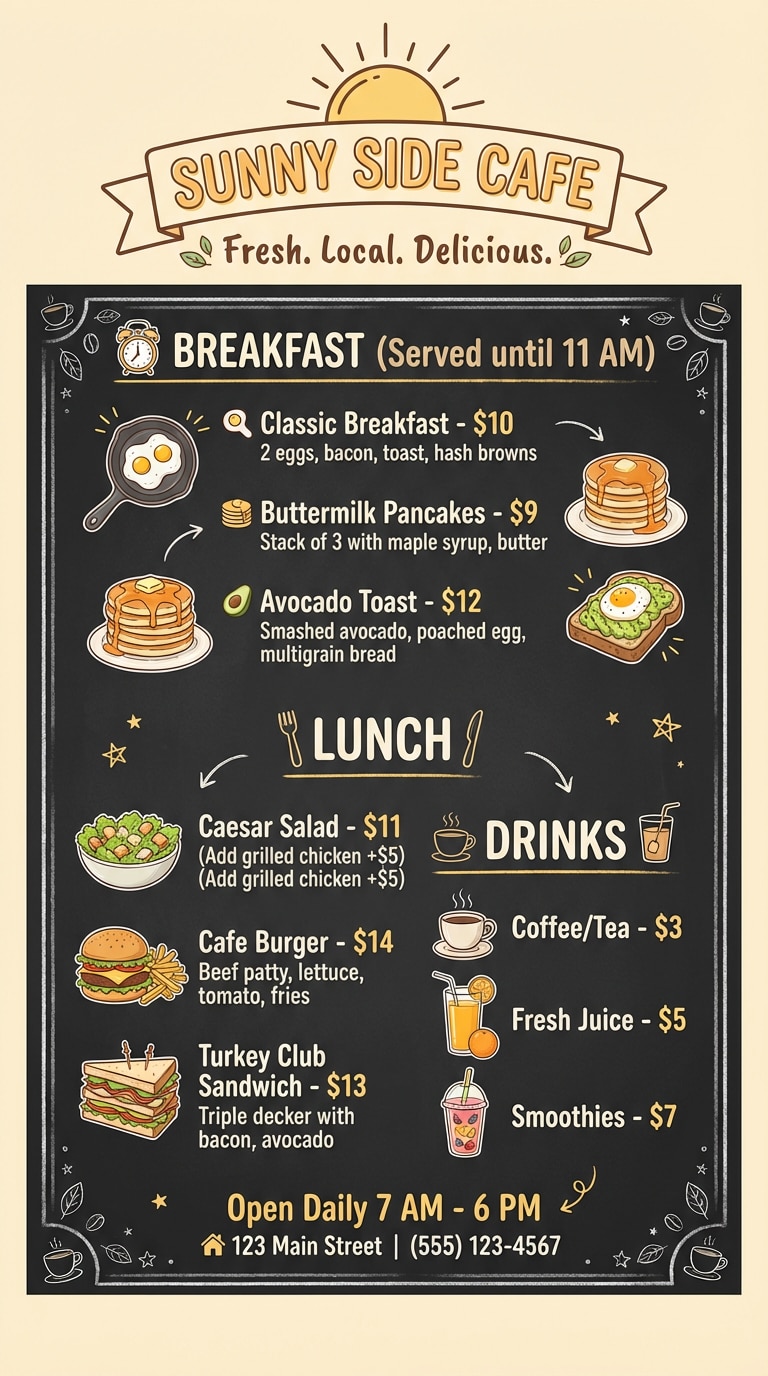
|
||
|
Fast Food Takeout Menu
#takeout
#fast food
#burger menu
|

|
||
|
Italian Restaurant Menu with Photos
#italian
#food photos
#restaurant menu
|

|
||
|
Chinese Restaurant Menu with Photos
#chinese restaurant
#asian cuisine
#food photos
|
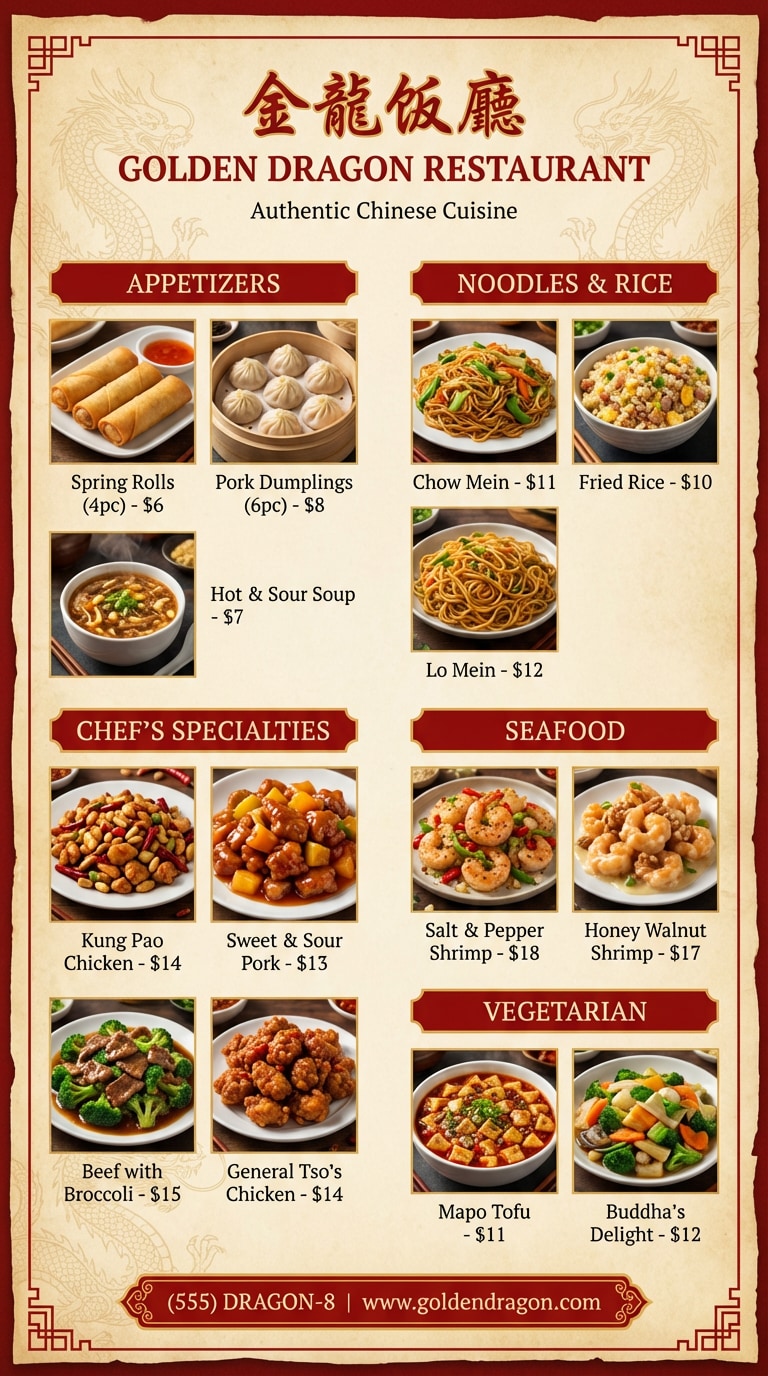
|
||
|
Food Truck Taco Menu
#food truck
#tacos
#street food
|
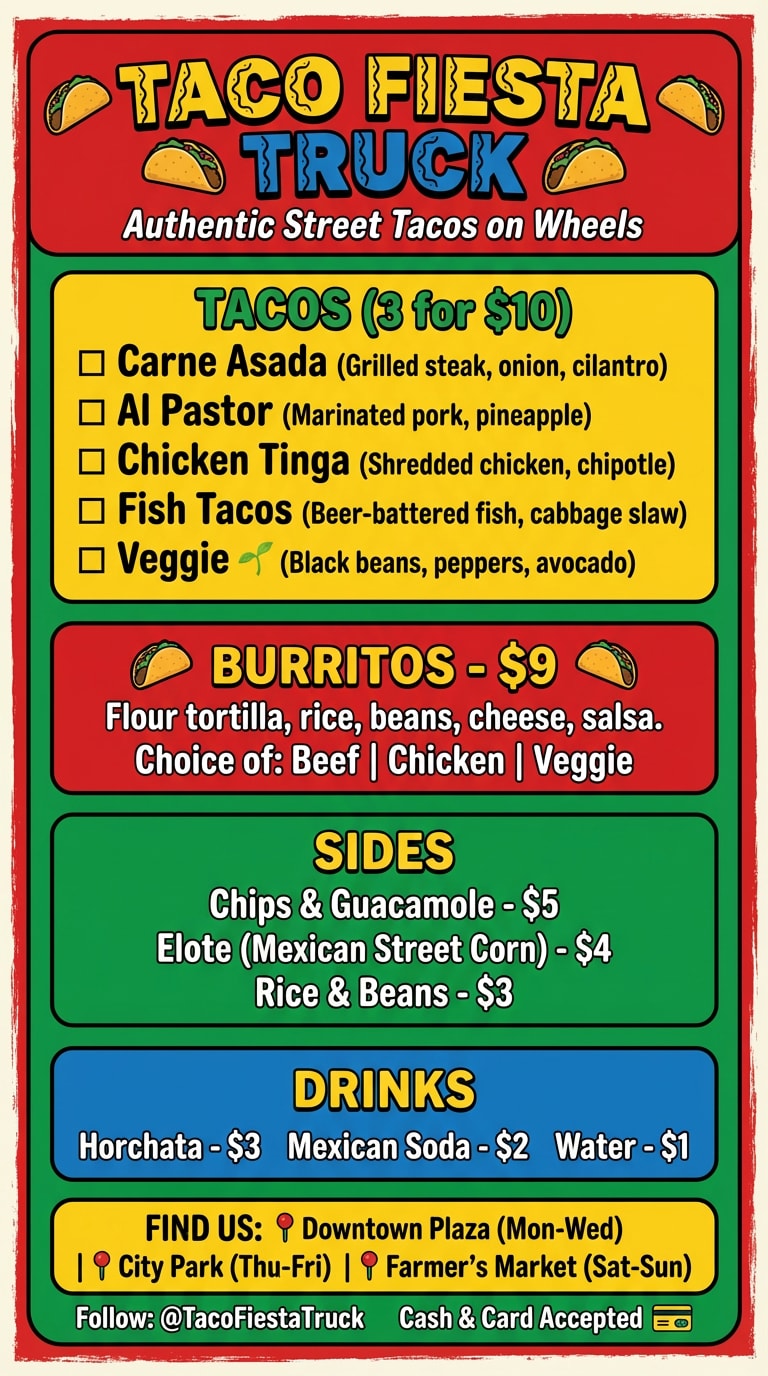
|
See how the AI Menu Generator fits real food business workflows—perfect for restaurants, cafés, bars, events, and social media promotions.
Turn your dish list into a polished menu for restaurants, cafés, diners, and bakeries—just type items and prices, and let AI handle the layout.
Create compact menus for takeout, delivery, food trucks, and meal prep—ideal for packaging inserts, flyers, and easy-to-scan menus on the go.
Design stylish drink menus for bars, pubs, and lounges, with clear sections for cocktails, wines, beers, and specials in a professional layout.
Generate elegant menus for weddings, holiday dinners, tasting events, buffets, and private parties—perfect when you need a one-off menu that still looks refined.
Create on-brand menu posts for Instagram, Facebook, and stories—highlight daily specials, new items, or promotions with ready-to-share designs.
Generate high-resolution menus for printing—perfect for table menus, table tents, counter displays, and in-store boards without using design software.
Go to Media.io/ai and choose Text-to-Image, or use Image-to-Image if you want to include your logo or real food photos. Enter your menu items, prices, and sections (starters, mains, drinks, desserts), plus the design style you like — minimal, elegant, rustic, modern, café-style, or bold restaurant menu layout.
Click Generate and let the AI instantly transform your text into a clean, professional restaurant menu. The AI automatically handles the layout, spacing, fonts, and visual hierarchy — no templates, Photoshop, or design experience required. You just focus on the food and pricing, and let AI do the design work.
Refine your prompt if you want a different look, or generate multiple aspect ratios for print menus, digital signage, and social media posts. When you’re happy with the result, download your HD, watermark-free menu — ready to print, upload to your website, or share directly with customers online.
The Media.io AI Menu Generator turns simple text into a fully designed food or restaurant menu. You just enter your dishes, categories, and prices, and the AI automatically builds a clean, professional menu layout—no templates, Photoshop, or design skills required.
Go to Media.io/ai, choose Text-to-Image or Image-to-Image if you want to include your logo or food photos, and type your menu details. Add sections like starters, mains, drinks, desserts, plus prices and any style notes. The AI turns your description into a complete restaurant menu in seconds, ready for print or digital use.
You can generate many types of menus, including:
– Restaurant & café menus
– Bar and drink menus
– Dinner and tasting menus
– Takeaway & delivery menus
– Brunch, dessert, and specials menus
– Event and holiday menus
Simply describe the format and style you want—minimal, modern, rustic, elegant, or bold.
No design experience is needed. The Media.io AI Menu Generator is built for restaurant owners, café managers, food truck operators, and small businesses who don’t want to learn complex design tools. The AI handles the layout, spacing, fonts, and visual structure—you only provide the menu text.
Yes. Media.io provides free daily credits so you can create AI menus online without paying upfront. You can download high-quality PNG menu designs with no watermark, ready for printing, digital boards, or social media.
The Nano Banana Pro model is tuned for design-focused outputs. It produces cleaner layouts, better alignment, clearer typography, and more accurate color harmony than standard models. This helps your AI-generated menus look more polished and professional, even if you start with a short, simple text prompt.