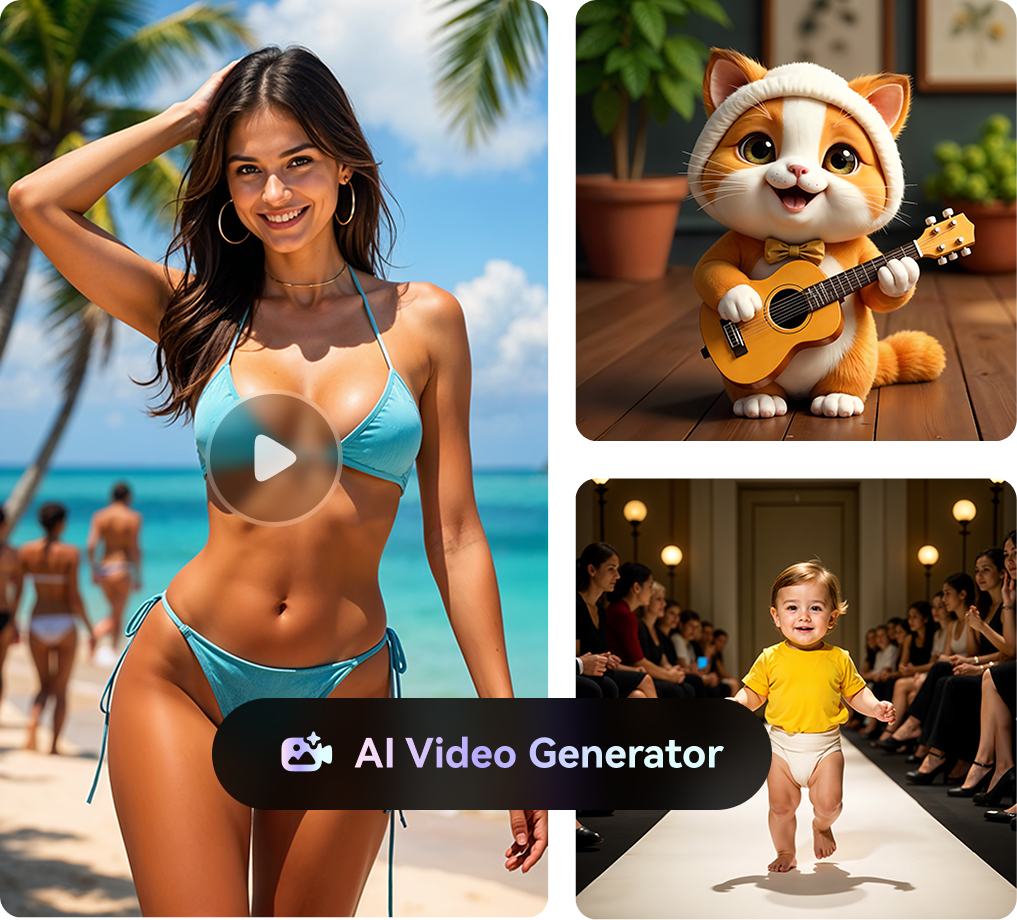Adjust Video Online
Free online brightness adjuster and contrast adjuster, without any software download.
Online UniConverter (originally Media.io) is the best online free video editor to adjust video brightness, contrast, and saturation to make the video more attractive. Simply drag-and-drop the bar to adjust video effects online with the real-time preview.
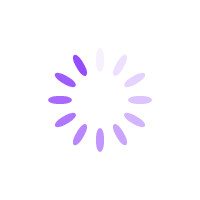
How to Adjust Video Online With 3 Easy Steps?
Add video to adjust brightness, contrast, or saturation.
Drag the bar to change parameters.
Select output format and save.
The Powerful Online Video Editor with Useful Features
Adjust Video
Online UniConverter (originally Media.io) can work as a video brightness adjuster, contrast adjuster, and saturation adjuster to enhance your video effects online and free.
Trim Video
Trim video online easily by setting the video start time and end time, you can just drag the frame to trim the unwanted parts.
Rotate Video
Rotate video online clockwise or counterclockwise in 90 degrees, which helps to change portrait scene in a landscape mode.
Crop Video
Crop video online with removing black edges or changing aspect ratio to fit for Instagram, YouTube, Facebook, and other platforms.
Flip Mirror Video
Flip and mirror a video online horizontally or vertically. Videos like webcam recordings, camcorder videos, and YouTube videos are all supported.
Easy and Free to Use
Online UniConverter (originally Media.io) is a totally free online video editor, so you can use it without buying a license or paying extra money.
Many Output Formats Resolutions
You can choose output video resolution from the same as source, 240p, 360p, 480p, 720p, to 1080p and the output formats including MP4, AVI, MKV, WMV, 3GP, and FLV.
Privacy Security
Online UniConverter (originally Media.io) is a secure HTTPS (SSL) connection website which will keep your data in safety. All uploaded files will be deleted from the server after 24 hours.