3 Steps to Convert WAV to MP3 Online

Step 1
Upload WAV Files
Drag and drop WAV file(s) directly or click on the Choose Files button.

Step 2
Convert WAV to MP3 Online
It defaults MP3 as the output format. Just click on the Convert button to start the conversion.

Step 3
Download Converted Files
Hit on the DOWNLOAD button or Save to Dropbox or Google Drive after the conversion finished.
Information about WAV and MP3 File Formats
| File Extensions | .wav WAV Converter |
|---|---|
| Description | WAV, sometimes called WAV, is an audio container format developed by IBM and Microsoft and comes with a .wav filename extension. Unlike popular formats like MP3 and MP4, WAV isn’t a lossy format, so it’s bigger and less popular. WAV files can be opened on various OS platforms via software like Windows Media Player, MPlayer, VLC Media Player, and more. |
| Associated Programs |
VLC Media Player Windows Media Player 5KPlayer |
| Developed By | Microsoft and IBM |
| MIME type | audio/x-wav |
| Useful Links |
What is a
WAV file |
| File Extensions | .mp3 MP3 Converter |
|---|---|
| Description | MP3 is a standard audio format developed by Moving Picture Experts Group and uses MPEG-1 and MPEG-2 standardizations. MP3 uses lossy data compression, meaning that it loses quality over time. This sound format comes with a .mp3 filename extension and is today the most common audio format on websites and multimedia players. |
| Associated Programs |
Windows Media Player iTunes Mplayer VLC Media Player |
| Developed By | Moving Picture Experts Group |
| MIME Type | audio/mpeg |
| Useful Links |
What is an MP3
file |
People Also Ask About WAV and MP3 Conversions
How to Convert WAV to MP3 and Convert MP3 to WAV Easily on Windows/Mac
Waveform Audio File Format, namely WAV, is a uncompressed and lossless audio format which is widely-used on CD music, TV, radio. Offering a better tone quality, WAV occupies more space compared with the compressed and popular-used format MP3. So if you want to upload your audio files to Internet or save WAV files in limited space, you'd better convert WAV to MP3. Wondershare UniConverter is the best WAV to MP3 converter Mac or Windows to batch convert WAV files to other formats at 30X Faster speed compared with common converters.
Get the desired conversion through Wondershare WAV to MP3 audio converter by following steps, you need to firstly free download and install Wondershare UniConverter from the link below.
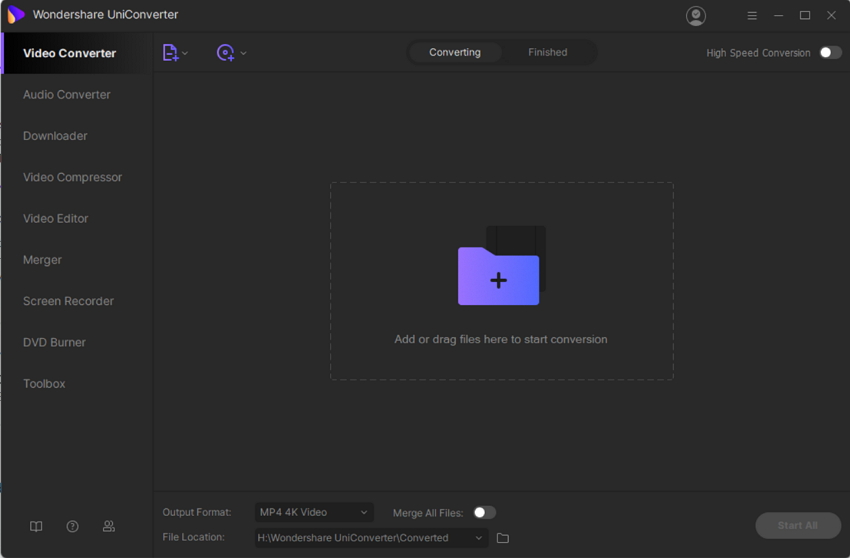
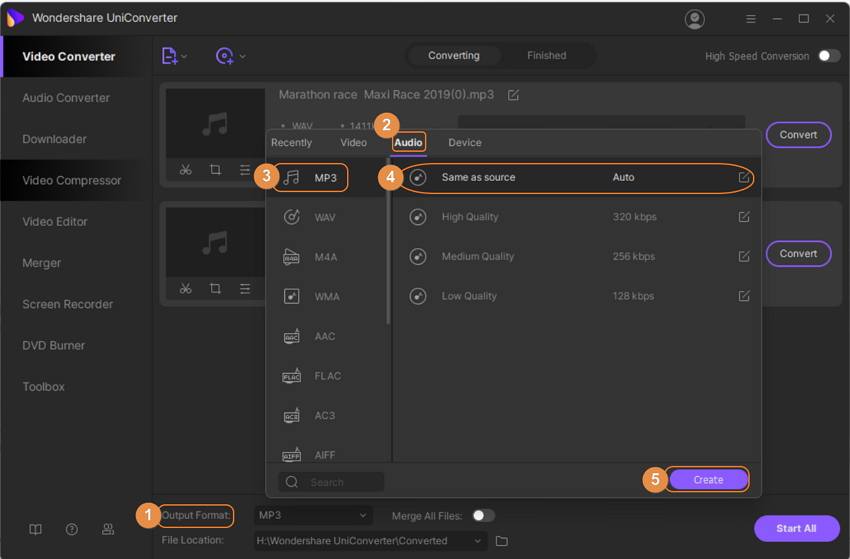
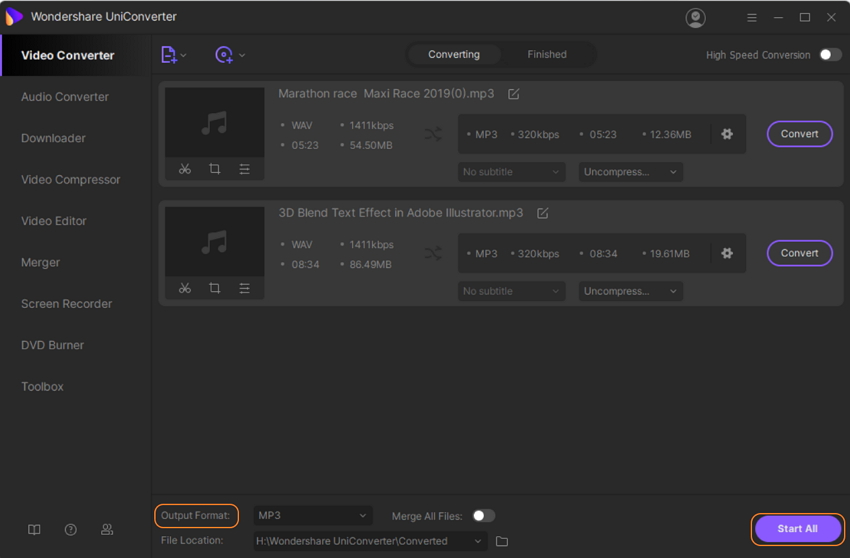
There are a number of free WAV to MP3 converters online available as well. If you have several small WAV audio files, then choose Online UniConverter for free use. If you need batch conversion and customization, then we recommend Wondershare UniConverter for desktop most.